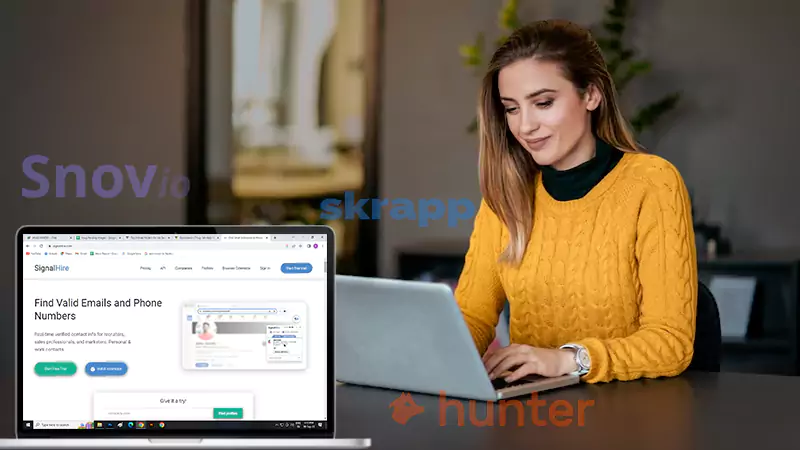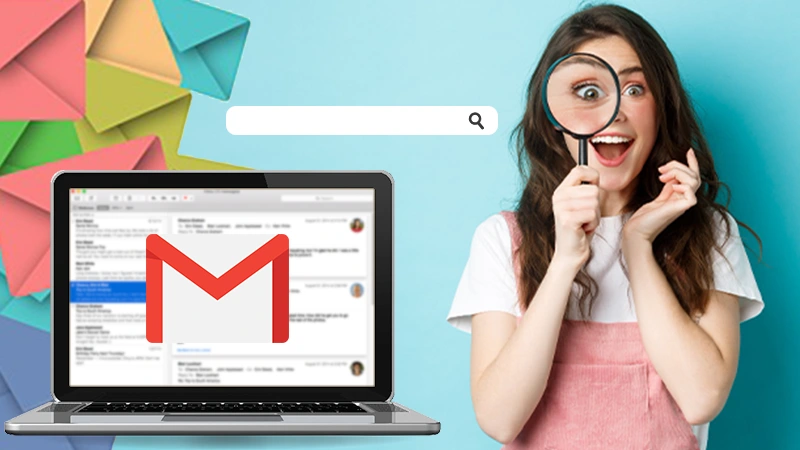Since Google offers several options to recover your account, this guide will enlighten you all of them and also help you learn (the process) how you can recover your Google account using them.
Not being able to sign in to your Google Account can be overwhelmingly stressful. Compared to all the other online accounts you can lock yourself out of, your Google Account is probably the worst because with it, you’ll lose everything from your personal data and reminders to your business data and your spreadsheets. And, losing access to all this data can be traumatic.
However, Google is always one step ahead and that is why at the time of account setup, the user needs to add recovery information to ensure that they can get back into their account.
Now, using the same information, you will see in this guide, how you can recover your Google account via Google’s offered (several) recovery ways.
What Are the Ways to Recover a Google Account?
The different ways to recover Google account are as follows—
- Registered Phone Number
- Recovery Email Address
- Date of Birth
- Security Questions
- g.co/verifyaccount
- Google Support
Using these options, you can complete the verification process and recover your Google account. However, before you begin the recovery process, there are a few things you can do to help the recovery process go more smoothly. They are—
- Location: Make sure you are not in an unusual geographical location. If you are in a different city or country, do not start the recovery process unless it is absolutely necessary.
- Device: Start the process from the computer you use regularly. Avoid using any new device.
- Browser: Use the same browser you normally use to access Google services including your Gmail account.
Notes
The same device and browser you previously used to access your Gmail account helps Google understand that you are not a hacker and are actually trying to recover your Google Account.
Now, it’s time to learn the recovery process of various methods Google provides for account recovery—
Google Account Recovery by Phone Number
A registered phone number is the first and foremost option you can think of!
How to Recover Your Google Account Using Phone Number?
Notes
If you don’t remember your email address, go to the Find My Email page.
Step 1: The first step to recovering your Google account is to navigate to the ‘Account Recovery Page’ using web browser of your choice.
Step 2: On reaching there, enter the ‘Username/Email ID’ of your Google account and click on ‘Next.’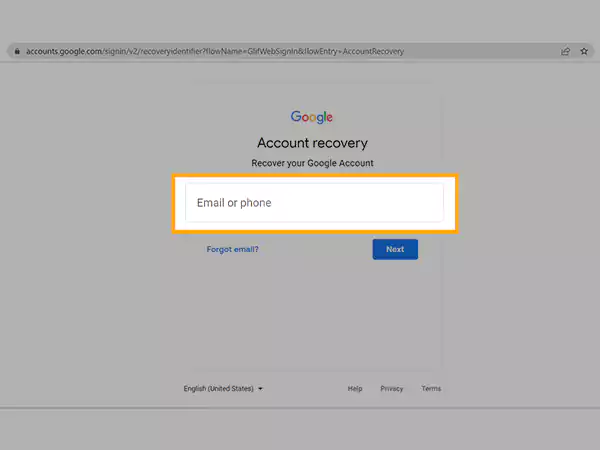
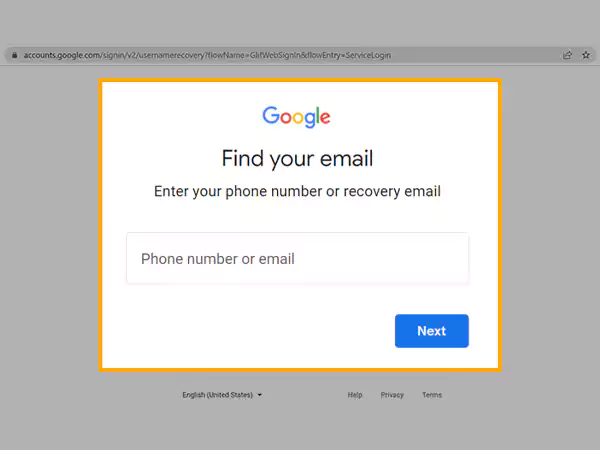
Step 3: Then, you have to choose one of the ‘Recovery options’ (given) and check the linked phone number.
Step 4: After reviewing the linked phone number, simply tap ‘Send Code’.
Step 5: Once you have received the verification code, Gmail will now allow you to ‘Create a New Password’ so that you can restore access to your Google Account.
Q: What are the ways you use your recovery phone number?
A: Following are the listed ways in which you can your recovery phone number—
- The recovery phone number makes it easy for you to prove that the account is yours.
- It also helps to reset the recovery phone number password when you forget the password or someone else is using it.
- The recovery phone number even tells if there is any suspicious activity in your account.
- Last but not least, if you are locked out, the recovery phone number will help you get back by sending a verification code to your mobile number.
Google Account Recovery by Date of Birth
You can also recover your Google account with the help of your Date of Birth.
How to Recover Your Google Account Using Date of Birth?
Step 1: To recover your Google account using Date of birth, you first have to visit the ‘Google Account Page.’
Step 2: There, you’ve to enter the ‘Email ID’ of your Gmail account you want to recover.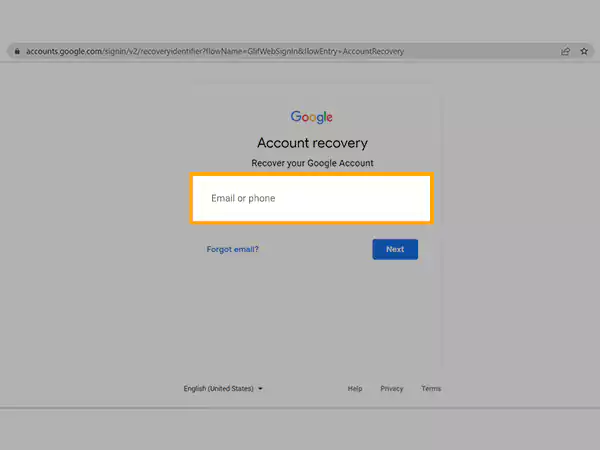
Step 3: Once you’ve entered your Gmail ID or username, tap on ‘Next.’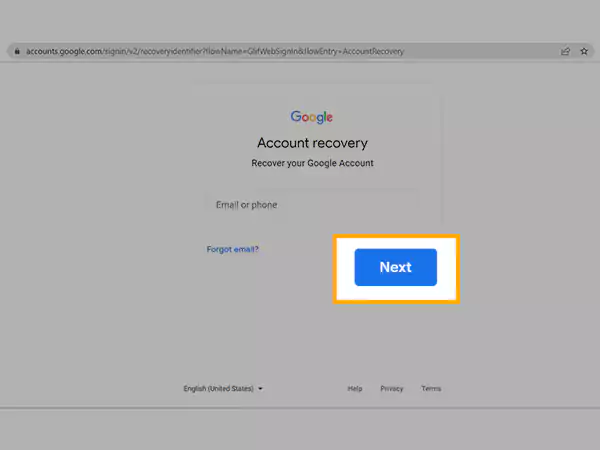
Step 4: After that, tap on ‘Forgot Password’ and in doing so, you will see password recovery options where one of them will be a security question.
Step 5: Now you have to answer some security questions, among which is ‘Date of Birth’.
Step 6: Once you have answered this question correctly, you will get this pop up ‘Type a new password for the account’.
Step 7: Now, follow the ‘Onscreen Instructions’ to set a new password and restore access to your account. So, this is how the process of Gmail account recovery with date of birth can be done.
Google Account Recovery Without Phone Number or Recovery Email
If you forget the password for your email address as well as your phone number or recovery email and security questions, don’t worry! You may still be able to restore access to your account by manually verifying your identity. To do so, you just need to follow the steps given below—
How To Recover Google Account Without Phone Number or Recovery Email?
Step 1: In order to begin, visit the ‘Google Account Recovery Page.’
Step 2: There, as you’ll see, you need to enter ‘Email ID’ of your Gmail account and click on ‘Next.’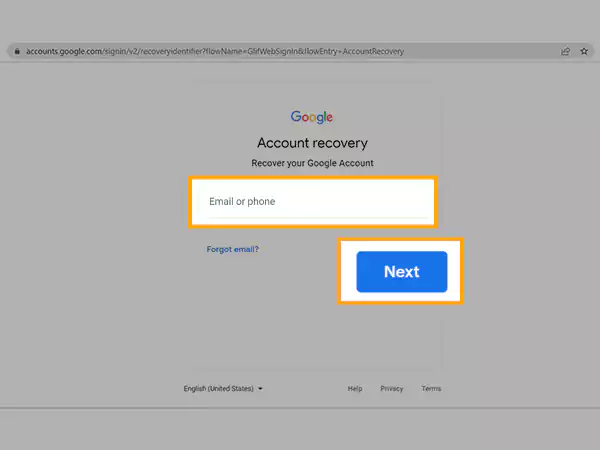
Step 3: As you do so, you’ll be taken on the subsequent screen. There, you’ll be asked to enter your ‘Password.’ Instead of this, you’ll have to click on ‘Try another way to sign in.’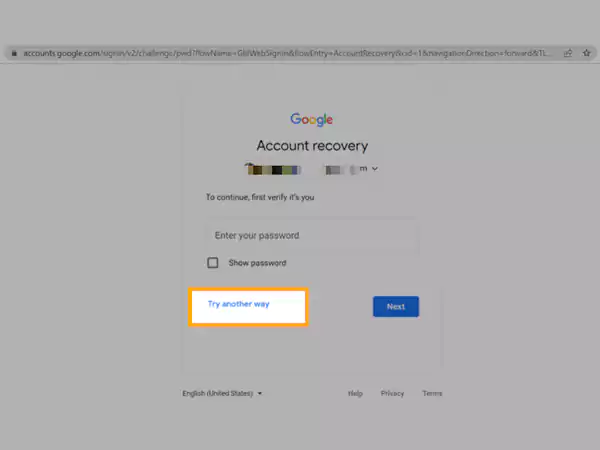
Step 4: After that, you’ll get a ‘Notification’ on the device you’re already logged in.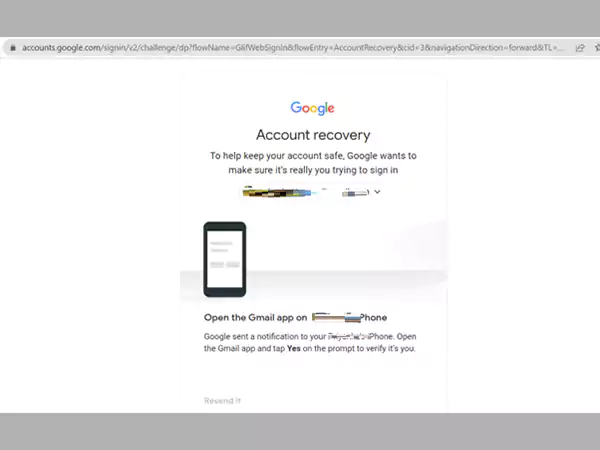
Step 5: Open that device and click on ‘Yes’ to verify your identity. Now, you will be signed in to your account.
Notes
To protect your account, you must prove that you are the one attempting to sign in. So, when you’re asked to verify that it’s you, you have to complete the task.
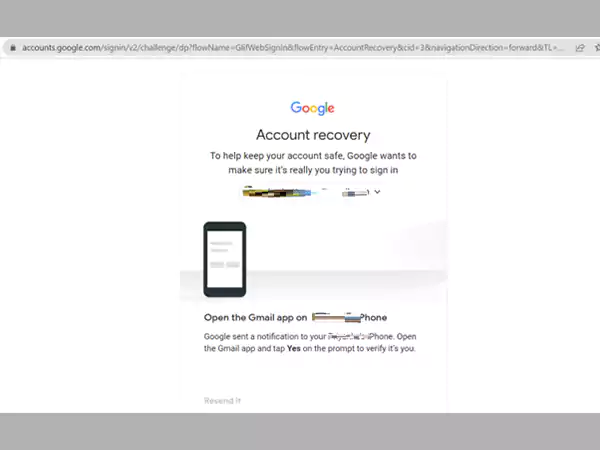
Notes
There are some limitations of using this method for Google account recovery as you must have the same email ID on other devices.
What Else to Do to Help Google Verify Your Identity for Google Account Recovery?
You can also verify your account by g.co/verifyaccount QR code. That being said; visit “g.co/verifyaccount” to let Gmail verify your account.
However, if all goes well, a message pops up indicating “There aren’t any requests to verify it’s you. If you’re waiting for one, try refreshing the page” will appear on the screen.
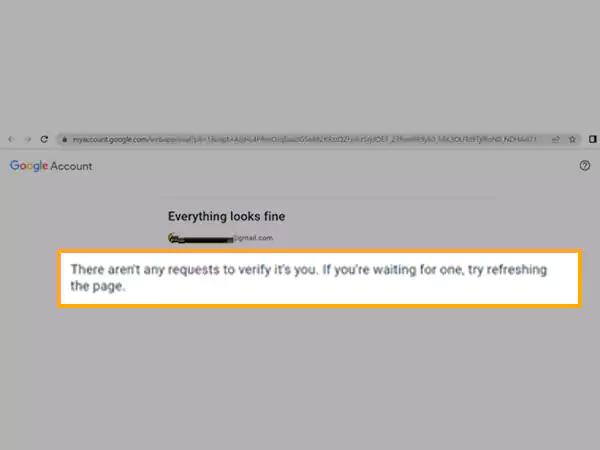
But, if you have already attempted to recover your account, and were not successful. Instead, facing a pop up saying “Google cannot verify that this account is yours”, you should not lose hope and again try the following (while paying attention to uppercase and lowercase letters) —
- Enter the most recent password you used the last time you signed in (if asked for the last password you remember)
- Answer as many questions as possible (if you are asked a series of questions by Google).
With respect to the last point, it’s impossible here to find a list of every question that Google asks. However, let’s take a look at some of the questions Google might ask you—
- Enter the last password that you remember
- Enter an email address you can access right now
- Enter one of the backup codes you received from Google
- Confirm the phone number that you provided in your security settings
- What is your pet name?
- What is your surname?
- What is your nickname?
- Who was your favorite comic book hero?
- When did you create this Google Account?
- When did you start schooling?
- Which college did you graduate from?
- What is your library card number?
- What is your father’s middle name?
Notes
Do not skip any questions and if you are unsure, try to make your best guess.
Now, if you’ve correctly answered a series of questions like these, Google will begin guiding you through the process of creating a new password and restoring your access to your account.
Now, if you’ve correctly answered a series of questions like these, Google will begin guiding you through the process of creating a new password and restoring your access to your account.
However, if Google is not satisfied with your answers, it will suddenly display a verification failed message. In that case, there is (left) only one route open to you and i.e., to contact Google directly.
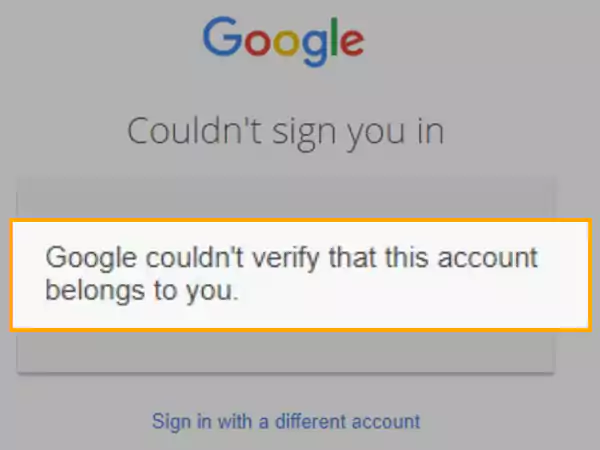
Last Resort- Contact Google Support for Google Account Recovery
Yes! Even if all else fails… you’re still not out of luck. If you can’t pass Google’s various security checks and questions, you can try contacting Google Support directly to sign in and get help recovering your account through Google.
That being suggested, if you are in the US, the company offers two phone numbers that you might find useful—
- Google Customer Service: 1-855-791-4041
- Google Support: 1-855-925-7090
Notes
Both numbers will allow you to speak with a live person.
Alternatively, if you live outside the United States, you can try one of the following number—
- United Kingdom: +44 (0)20-7031-3000
- Germany: +49-30-303-986-300
- Russia: +7-495-644-1400
- Canada: +1 514-670-8700
- Mexico: +52 55-5342-8400
Bottom Line
It doesn’t matter if you have forgotten the password or it has been hacked, recovering a Google account is not easy. However, with the help of the recovery options provided by Google and the correct execution of recovery procedures, you can restore access to your account. So, it wouldn’t be wrong to say that in order to fulfil these two requirements, this guide is all you need!
FAQs
Ans: The process to access the Google recovery page is fast and easy. You can either type the “Google Recovery Page” on your preferred web browser or, you can use this link to directly open the Google Recovery Page.
Ans: A Google recovery email is an email address that you add to Google Security to recover your primary account. However, if you only have one Gmail account, you can create a new email for backup or recovery in case you lose your primary account. For instance, you can add your work email as your recovery email.
Ans: If you have an old email address set as your ‘backup or recovery email address,’ you will need to change it. For doing this—
- Go to ‘https://myaccount.google.com/’.
- Then, click on the ‘Security Tab’.
- There, when you scroll down a bit and you’ll be able to see this – “Ways we can verify that it’s you.”
- Now, to change your phone number or email, you just have to click there and doing so will take you to a screen where you can change your ‘Google Account verification/recovery email address.’
- In the end, Google will ask you to ‘Sign in’ again, so do as prompted to update the information you recently changed.
Ans: No, it is not a good idea to use Google recovery questions while securing your account as such questions are so simple that anyone can find their answers from a person’s profile. Therefore, it is suggested that instead of Google recovery questions, you should use your email or Google recovery phone number. Additionally, you can also use the 2-Step Verification method to improve the security of your account.
Here are the three methods that you can follow in order to wash out the Cache, Cookies, and History of the Google Chrome Browser.
Ans: Yes, it is possible to recover a deleted Gmail or Google account using the phone number. In this regard, note that you have the option of including your email and phone number on Google’s recovery page. So, make sure the phone number is available in your Google account otherwise, chances are – you will not be able to use it to recover your deleted Gmail or Google account.
Ans: If Google detects suspicious activity, it will delay your account recovery to help keep your account safe from malicious people. Other than this, Google may also delay the recovery of your account if you use a different device for the recovery process. In simple words, if you try to recover your account on a friend’s desktop device and not on your computer, Google will delay the recovery of your account.
However, you can counter when Google delays your recovery by providing 2-Step Verification. This will prevent delays and help you recover your account.
Ans: It is worth noting that Google knows the different devices you use to access your accounts. So, if you use your mobile phone and desktop device to access Google, it recognizes the devices and allows you to recover your accounts.
Ans: To avoid losing your Google account, here are few recommendations to consider—
- Since you will need your last password for verification to recover your account, make sure you have a record of your most recent password.
- Whether you know it or not, Google provides security recommendations from time to time, you should check them from time to time and update your Google recovery options based on the recommendations.
- Make sure you have added your secondary email as a recovery email in the Email section.
- Next, note that your Google recovery phone number must be accurate and current.
- Last but not least, remember the day you created your account as you may need to enter the day you created your Google Account as part of Google recovery.
Notes
The recovery settings are the same for both mobile and desktop devices.