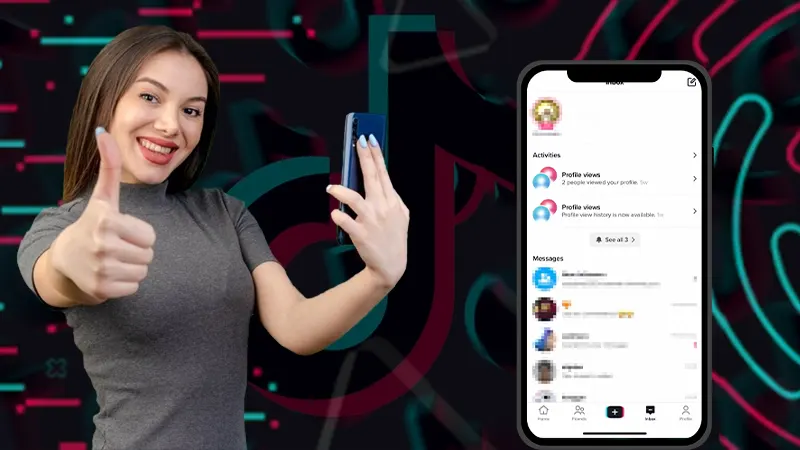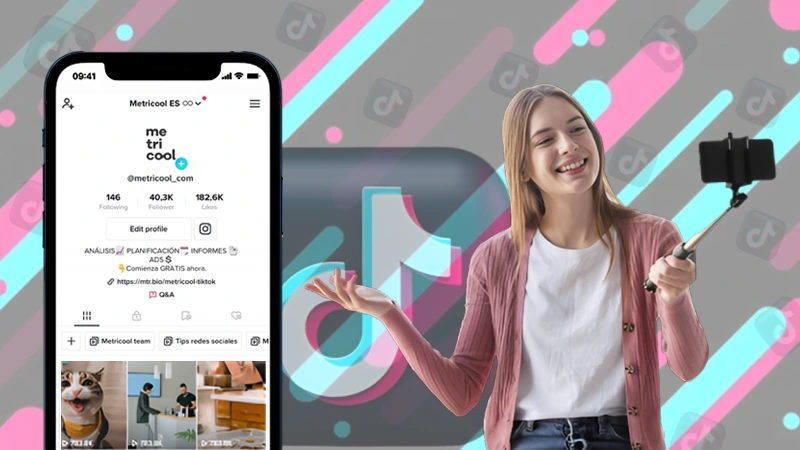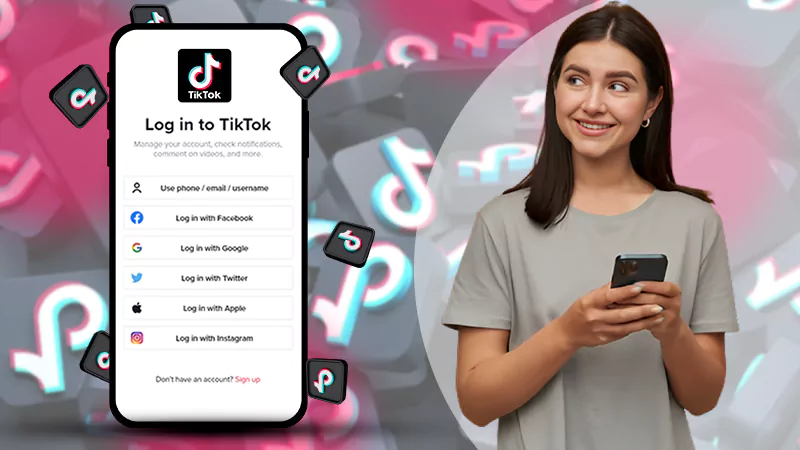It is quite normal for us to take screenshots of something we find fascinating or useful on the internet. Sometimes it can be something from an Instagram reel or a TikTok video. But wait, what if all of this we are taking screenshots or screen recordings are being reported to the account owner? That can be a bummer. So does TikTok notify screenshots just like it tells if we viewed an account we don’t follow? Well, that’s something we are about to find out today in this blog.
Here’s everything you should know about TikTok screenshot or TikTok screen recording. So let’s dig in!
Does TikTok Notify When You Screenshot Something?
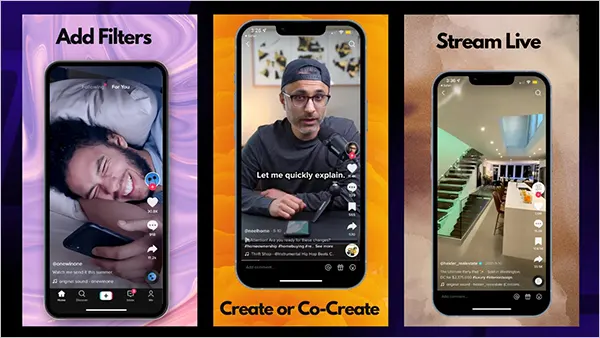
Some users are quite insecure or can say a little private about their content on the internet, but since they have a public account, their content is accessible to everyone. Maybe for those users, this feature (if available) is useful.
So enough talking, does TikTok notify if you screenshot something from an account? With TikTok’s ever-evolving technology, there might be tons of things that can be possible, but for this, the straight answer is NO. There is no way TikTok will notify the account holder when someone screenshot or screen record their content, it’s just that Snapchat grants this. So without being conscious about anything, you can continue to take screenshots or do screen recording while
However, if you wish to collaborate with the video or save it and post it from your account too, it’s better that you contact the owner first and ensure that they’re okay with this. Posting someone else’s content without their consent can be a bit risky, as it’s their intellectual property.
So now that we are talking about saving the videos on TikTok, does it inform the owner when you save their video? Let’s find out.
Does TikTok Inform When You Save Someone’s Video?
Well, I guess you are in luck today, TikTok does not inform when you save
someone’s video either. Anyone can save a video on TikTok without informing the owner. Plus, now that the video is saved on your device/account, you can share it directly.
However, this can also be a whole other issue. If you have saved and shared someone else’s content, makers or collaborators might get confused about the originality of the content and won’t be able to get in touch with the creator. This is why it is said that you should take the owners’ proper consent before taking any action regarding the same.
This is one of the prominent reasons why content creators want a feature where they get notified when someone screenshots, screen records, or even saves their videos. So is there a way to find that out?
Can You Prevent Users from Taking Screenshots of Your TikTok?
I’m sure if you are also a content creator on TikTok, you must be looking for something that could help you prevent or at least notify you when anyone takes a screenshot or screen records your content. Let’s see what you can do in this situation. Here’s what you can do:
Change the Viewership of Your Video
Use the Private Record option to prevent users from screen recording your video, here’s how:
- Visit https://www.tiktok.com/en/ and Login to your TikTok account.
- Visit your Profile and click on the menu option to visit the Settings option.
- There, click on Security.
- From there you can manage who can view your video; private, public, or no one.
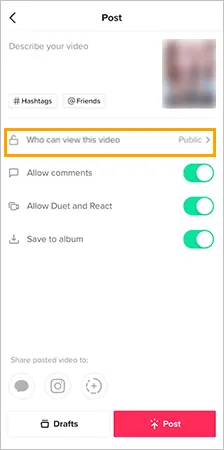
See Who Viewed Your Profile
Another thing you can do to prevent someone from taking screenshots or screen recording your videos is by finding out who did it and then reaching out to them directly. But how can you find out who viewed your profile? Here’s how:
- Click on the Inbox icon from the bottom of your screen.
- There, click on the Profile Views option and from there you’ll be able to see all the views on your profile.
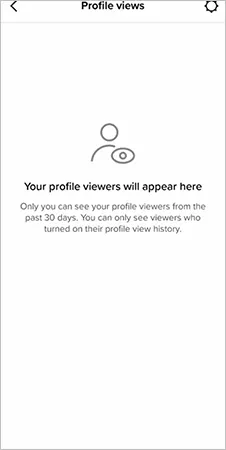
These ways would prevent anyone from screen recording your content. Well, this might not be the perfect solution to this, but this is the best TikTok has to offer. Plus, it’s a video-sharing platform, and most of the users would rather screen record the content in place of taking screenshots of the same. So you’re in luck here too.
FAQs
Here are some frequently asked questions about TikTok screen record notification:
Ans: To be totally honest, there’s no way you can stop people take screenshots of your content, especially when you have a public account. You can try making a private account, then you’re in charge of whom to add to your account, or the last resort is not to post at all.
Ans: If you are afraid that someone will steam your creative content on TikTok, you can easily report the same to the TikTok community and leave it to them. The TikTok community will take necessary actions regarding the same.
Ans: TikTok does not notify the account owner when you download their videos.
Ans: No, you won’t be notified when someone reposts your posts on TikTok.
Sources
Does TikTok notify when you screen record?– Wikihow
Does TikTok notify screenshots taken?– Quora
Does it notify when you screenshot on TikTok– TikTok
Does TikTok notify screenshots?– TikTok