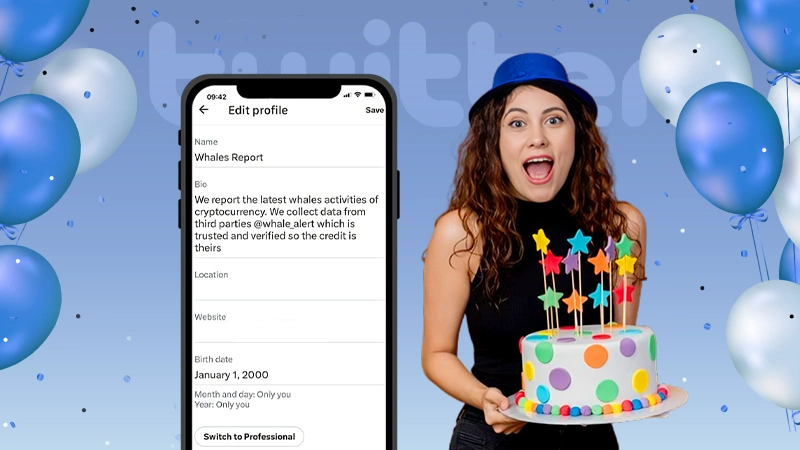- Difference Between Twitter Username & Display Name
- Why are Some Users Unable to Change Their Twitter Username?
- How To Change Twitter Username on Desktop?
- How to Change Twitter Username on Mobile?
- What to Do If My Twitter Handle is Taken?
- Can you Change Your Username if You’re a Twitter Blue Subscriber?
- Is it Safe to Change your Username on Twitter?
- Why You Might Need a Change in Your Twitter Handle?
- FAQ
Twitter has always been around the top as a social media platform as it provides amazing features and allows its users to share what they want in the form of microblogging. Users take a lot of time in thinking about what they can Tweet and also how they can improve their profiles, especially business accounts.
As appearance and identity play a big part on Twitter, a username is one of the most important parts of your identity.
If you have a better idea of what your username can be but don’t know how to change your name on Twitter, don’t worry as this article serves as a guide for your problem.
Make sure to take a look at the content below to know how to change your Twitter username in easy steps.
After knowing how to change your Twitter handle you’ll be eager to experiment and establish yourself. That’s why you need to know other things like how a Twitter name change affects your experience.
Difference Between Twitter Username & Display Name
Before we tell you how to change your name on Twitter, we should first clear out the difference between the Twitter username & display name.
A username on Twitter acts as a personal identifier for your profile & account. How it works is that no one can copy your username. If you have set your username as “@niceguy” then no one else will be able to choose this username.
This ends up being a great advantage to users as it helps them get more recognizable and makes it easier for other users to reach them.
A Twitter display name serves as just a display on your profile. It is possible that multiple users are using the same Display name.
While the username ends up being your web address on Twitter, the display name fails to do that, but both are important as they are part of your profile.
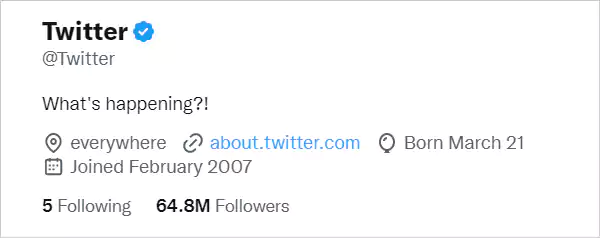
![]() (as username)
(as username)
![]() (as display name)
(as display name)
You can have an amazing Twitter username and display name which reflects who you are. To do that you need to know how to change your Twitter username and display name, luckily this article is all the help you need.
Why are Some Users Unable to Change Their Twitter Username?
For a long time, “can I change my Twitter name” was the leading query among Twitter users. The blame goes mostly to Twitter as its design is Different from platforms like Facebook.
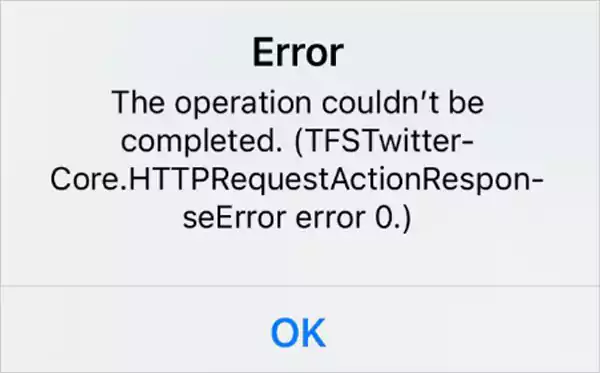
Another reason why this problem exists is that Twitter didn’t allow its users to edit their usernames from the mobile app for a very long time. This rule has been lifted only recently.
While this issue is resolved now, a lot of users still don’t know how easy it is to change their handle.
How To Change Twitter Username on Desktop?
A Twitter name change is a fairly easy process on a Desktop, all the steps are given below. Make sure to understand and apply them.
- Log in to your Twitter account
The first thing you need to do is log into your account so you can access it and make changes to your profile.
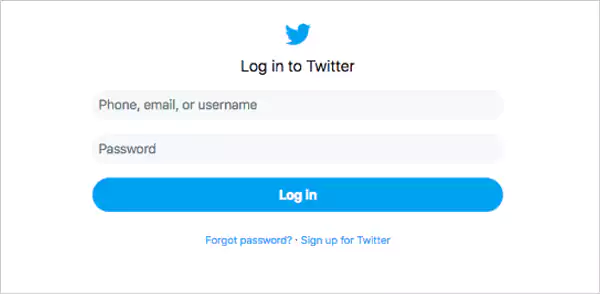
- Click on Settings. Click on the “More” section from the left side of the screen.
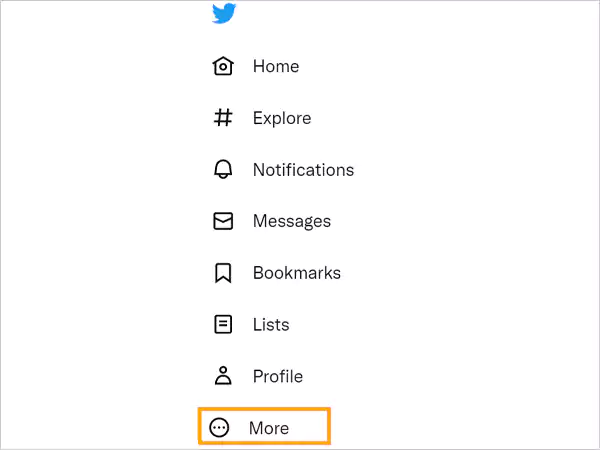
- Click on Your Account Options
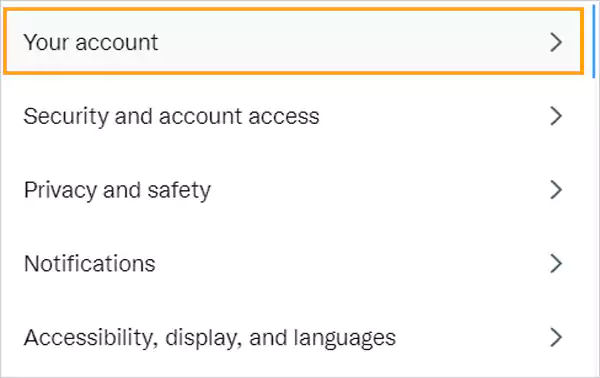
- Select the Account Information option
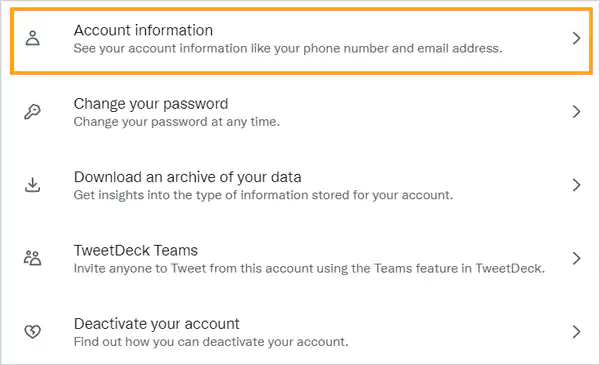
This is the data that you have filled in while making your profile, it contains both your personal information and also information that is visible like username & display name.
- Fill in your Twitter Password
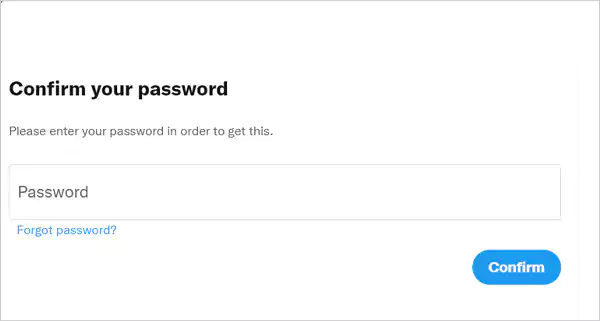
- Click on the Username Option

- Write your New Username
Now you can write in your new username. Make sure that your new username is well thought off and an improvement as changing a Twitter username can sometimes have a negative effect.
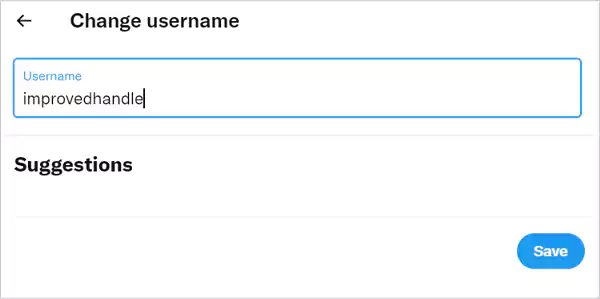
- Save Your Changes
Don’t forget to save your changes after setting up your username. There will be a save option on the lower right side of the screen, it serves as a confirmation of the changes in the account.
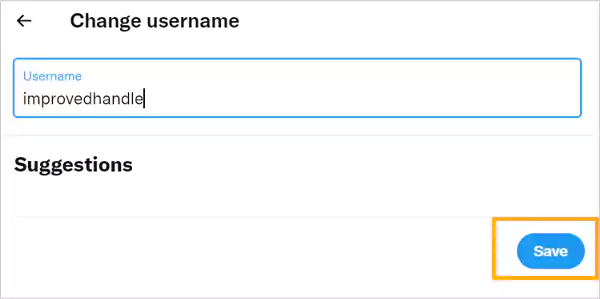
How to Change Twitter Username on Mobile?
Moving from the desktop and answering how to change your Twitter handle on mobile is not that different, but you should still read it as the interface of desktop & mobile Twitter is different. Here’s how to change your Twitter handle on mobile:
- Log in to your Twitter account & Click on the Profile Icon
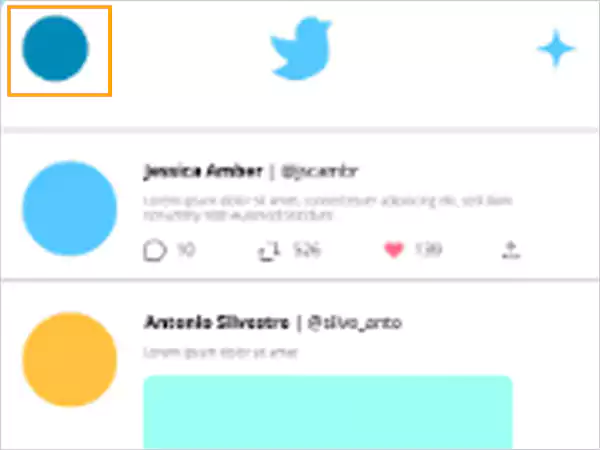
- Click on the Settings & Privacy Section
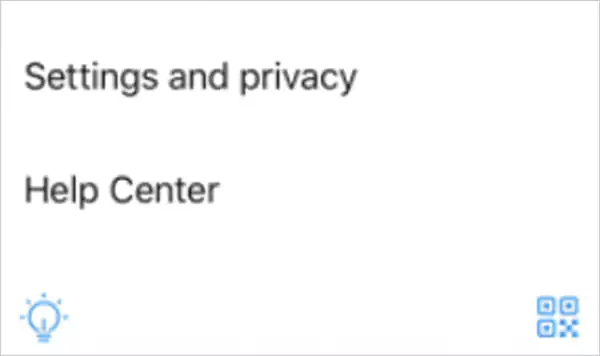
After this step, the process is the same for mobile users, so you can follow the same steps as above.
- Visit the Account Option & then the Username Option
- Write your New Username
- Save changes
After writing your new Username, make sure to click on the “Save” option to complete the process.
The last two sections would have surely answered your query, but there’s still more to know.
Make sure to read the next section as it covers an issue that you might stumble upon while making a Twitter name change.
What to Do If My Twitter Handle is Taken?
While writing your new Username, you might receive a notification saying “This username is already taken”. This is likely because someone else is already using this username and there can be no copies in this case.

If your new Twitter handle is taken then you can choose another one. Twitter usually gives suggestions in this case.
If you believe that someone is impersonating you by using your Username then you can let them know about this and ask to change their Username. Or you can report their account if there’s no positive reply.
You should only report them if they’re impersonating and operating Twitter as you. This falls under business accounts and any famous person.
If you misuse this option then action can be taken against your account.
Can you Change Your Username if You’re a Twitter Blue Subscriber?
No, you will be unable to change your Username if you’re a subscriber of Twitter blue. This could be because there is a risk of verified accounts impersonating corporations and other famous people.
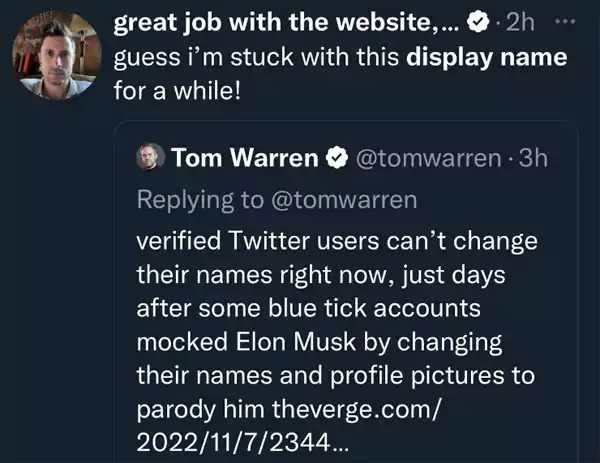
This has already done damage where multiple companies have lost their share market value after impersonators tweeted fake news under their banner.
As of now, Twitter Blue Subscribers have to wait till their subscription has ended which will be after 30 days after the purchase.
Is it Safe to Change your Username on Twitter?
As you have learned how to change your Twitter username, we have to advise you against changing your Username multiple times.
The sole reason behind this is that after you change your username your followers might not be able to find you. With more chances of your followers being unfamiliar with you, it is more likely that they will unfollow you.
Continuous or even a single Twitter name change can have a negative consequence as you don’t know how the audience will react.
That’s why you need to make sure that your Twitter name change is a viable option and that it will have a positive effect on your experience.
Why You Might Need a Change in Your Twitter Handle?
Of course, your Twitter username is what reflects your entire profile. And this is why it is, even more, important to change your name on Twitter accordingly. So there might be several reasons to be wanting to change your Twitter handle. Let’s have a look:
- If it’s a brand’s Twitter handle, there might be chances that they are rebranding and that is why they need to change or update their Twitter handle according to the needs of their new brand.
- Maybe you set your name when you were too young, so you made the name a little too childish, and now it is embarrassing for you.
- Perhaps your username is quite unprofessional and since you use your Twitter profile to interact with your colleagues as well, it’s significant for you to take some action.
- There might be chances that you have perfectly aligned and managed usernames on your other social media handles, but Twitter is where you are lacking.
However, there are some things that you should know and keep in your mind while or after you have changed your Twitter handle. Let’s see.
Things to Keep in Mind Regarding Your Twitter Handle
Unlike any other social media platforms like Instagram or Facebook, Twitter hasn’t imposed any restrictions on how many times a week or year you can change your username. This is why you have all the liberty here to change your name as many times as you want. But there are a few things that you should keep in your mind before changing your Twitter handle:
- Changing your Twitter handle doesn’t affect your following, followers, and liked pages. Just make sure to keep your name relatable so that your followers know it’s you only.
- If you have a verified account on Twitter then changing your username will remove the status and then you will have to re-apply for the verification.
- When you change your username, it will be wise to make your followers aware of it so that when they mention you in some comment or anything they know your new username.
- If you are running a business via Twitter and rebranding, make sure that you update other aspects like links, and business cards too.
FAQ
Ans: There is no limit to how many times you can change your Twitter username, but make sure not to do it too often as your audience might not remember every time you change your name.
Ans: Other users can still find you through your Twitter display name, but they might have a problem as there can be multiple accounts with the same Display name.
While searching for a Username is a must, a display name can also do the trick if users are patient and your display name is rare enough.
While searching for a Username is a must, a display name can also do the trick if users are patient and your display name is rare enough.
Ans: Yes, you can change your Twitter name and then Subscribe to Twitter Blue, but if you’re hoping to do some damage then there might be some consequences too.