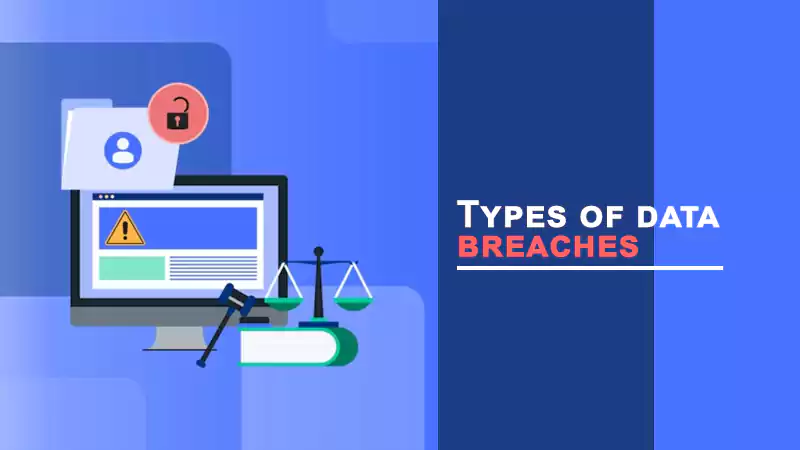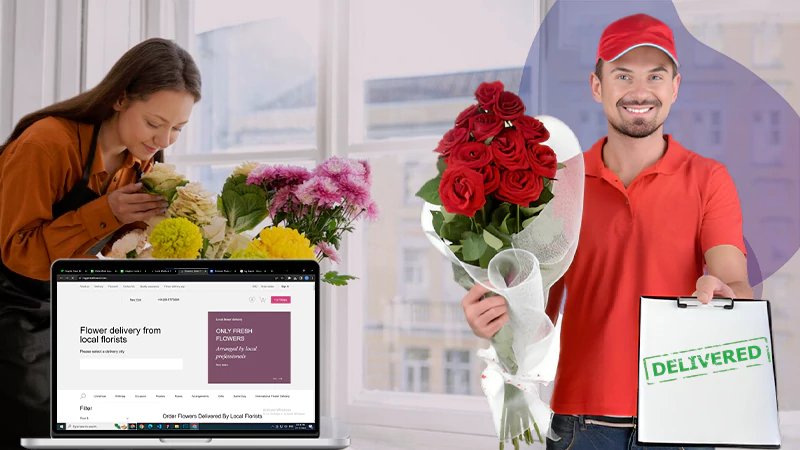OnlyFans is an internet content subscription service platform that allows creators to share content with their fans exclusively. According to OnlyFans CEO Ami Gan, there are already more than 3 million active creators on the platform in 2023.
OnlyFans is a diverse platform, and you can find all types of creators there. It’s not only about celebrities that are already famous, you can also find cooks, athletes, artists, and creators that earn without revealing their faces.
Most creators usually share their photographs and videos on the platform. The subscribers pay to see this and can also connect through the chat if the creator offers it. Now, as a subscriber or user, can you screenshot OnlyFans?
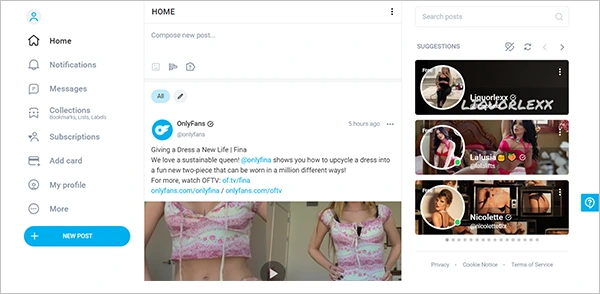
OnlyFans is a social media platform like Instagram and Facebook, and users are allowed to capture screenshots on them. Nevertheless, it only requires a little effort to find someone on OnlyFans and take screenshots.
As the platform is getting more popular day by day, the creators are getting concerned about screenshots and content distribution on other websites.
However, OnlyFans is strictly against this and does not promote it at all!
So, can you take screenshots on OnlyFans? Is it legal to do so? Does the creator get any alerts regarding the screenshot? This write-up will answer all of your questions. So, read on!
Is it Possible to Take Screenshots on OnlyFans?
Yes, it is possible to take screenshots on OnlyFans, so if somebody claims to have an OnlyFans screenshot, you can believe them.
However, if you go through the terms of service page of OnlyFans, you’ll see a point where it is clearly written that you cannot print and distribute the creator’s work. So, why is it possible to capture screenshots?
The answer is you can capture screenshots only for personal use and keep a copy if you’ve taken the subscription or have bought the content. Distributing them or using them for commercial purposes may get you into trouble.
Let’s take the example of YouTube; you can download the YouTube videos of any creator. But if you use it for commercial purposes, it will result in copyright infringement. Why? Because the content on YouTube is copyright protected.
The same is the case with OnlyFans. So, if you have got a few OnlyFans screenshots or screen recordings, you better not use them for commercial purposes.
Does the Creator Get Notified About Screenshots?
Now comes the question: does OnlyFans notify screenshots? So, there’s no possibility that OnlyFans creators can receive any notification if you take a screenshot.
Most OnlyFans subscribers know that taking screenshots of their favorite creator is against the rules. The creator might not get any notification, but they’ll definitely feel bad and lose their motivation to create content when found out.

Unfortunately, many new creators keep searching for tips to make money on OnlyFans and don’t bother much about privacy. As a creator, even if you pay attention, you won’t be able to receive any alerts if someone tries to steal your content.
Now comes the question – Does OnlyFans offer content protection, and what happens if you screenshot OnlyFans? Let’s find out.
Does OnlyFans Offer Content Protection?
OnlyFans is a reliable platform that promises to provide security regarding the private details of its creators and subscribers. If you’re capturing screenshots of a creator’s profile, you’re revealing an account’s sensitive information.
Moreover, when it comes to the question, “Can people screenshot OnlyFans? The platform is pretty serious about the privacy of the creators, and most of them have their unique names on the platform.
So, as a creator or subscriber, you may get the idea that taking screenshots on OnlyFans or screen recording is an immoral thing to do.
Moreover, if you’re distributing OnlyFans content on other platforms, you can get caught. If any OnlyFans creator finds that out, they can file a complaint against you as a result of your violating DMCA guidelines.
Moreover, if you file a support ticket, you’ll get a response within 24 hours. The solution depends upon the seriousness of the case, some cases get solved within a few days, and some may reach the highest level of the legal system.
Let’s take the case of a Florida OnlyFans model that sued her local school district because her explicit photos were shared among the school staff. Her children attend the same school, and you can understand the mental anguish she went through.
So, you can see, people can screenshot OnlyFans for personal use. In the next section, learn how they do it.
How to Take Screenshots on OnlyFans?
As mentioned earlier, taking an OnlyFans screenshot is not a problem if you’re not using the image for commercial purposes or doing anything that disturbs the mental peace of the creator.
As OnlyFans does not have an official app, you can only use it by opening the website in a browser. Even if you need to delete an OnlyFans account or create one, you still need to visit the website. This also raises the point that you can easily capture screenshots.
So, for those wondering, can you screenshot on OnlyFans over the website? You can do that on different platforms as listed below:
- On a PC or Laptop – You just need to press the “Print Screen” button.
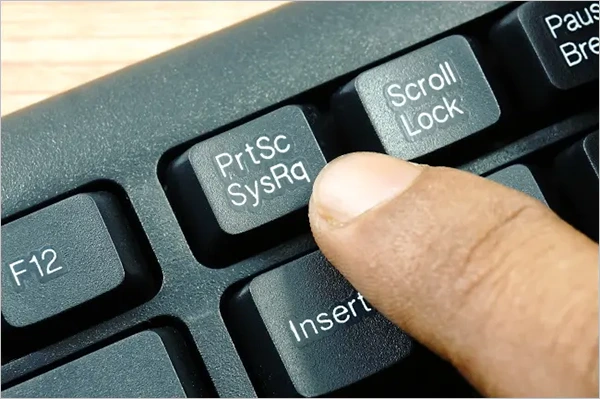
- On Mac – Press the Command + Shift + 3.
- On Mobile – The screenshots methods are different on iOS and Android.
If you have an iPhone with the Home button, you need to press the side button and the Home button simultaneously to take a screenshot. However, if your iPhone does not have the Home button, press the side button and volume-up button simultaneously.
If you have Android, press the power button and volume-down button simultaneously to take a screenshot.
OnlyFans does not have a feature like Snapchat, which notifies the creator or account holder when you take a screenshot. You can easily get the screenshots and even screen-record the content in case you need to download the video.
How to Download Videos from OnlyFans?
There’s no direct way to download videos from OnlyFans. But there’s good news for those asking – can you screen record OnlyFans?
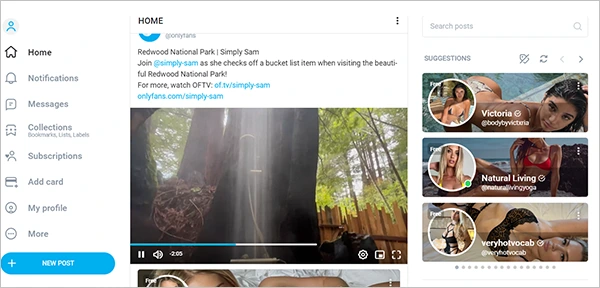
You can easily record the screen using one of the best video downloaders for PC or Mac. And again, the creator will not get any notification; there’ll be no black screen, and no personal information will be shared. This also raises concern for the creators regarding the security of their accounts and content.
How to Enhance the Security of Your OnlyFans Account?
Going through this write-up so far may create a feeling of pessimism among the creators. Using a VPN to protect your online privacy is also an option, but it will not work when using OnlyFans.
As a creator, you can take the following steps to enhance the security of your account and avoid people taking screenshots to an extent.
Use Watermark Software
If you’re a creator and worrying about OnlyFans screenshots, it is best to invest in watermark software. If your photos and videos have a watermark, it would be difficult to screenshot your content and post it somewhere else.
Enable Privacy Settings
You can go through the privacy settings of OnlyFans and limit access for those in doubt. In addition, creating a private account can also help, as you can only give access to those you’ve approved.

Report the Culprit
As a creator or subscriber, you can easily report the person responsible for distributing OnlyFans content. The customer service team will ban their account or limit their access to your account. As mentioned earlier, you can also file a DMCA Complaint if you like.
Content theft is a common issue on almost every platform. However, screenshotting OnlyFans is pretty common. The platform is trying its best to save its content creators from content thieves and may come up with some effective measures soon.
Final Thoughts
After going through this write-up, it is possible that most readers got the answer to the question – can you screenshot OnlyFans?
Users or subscribers can easily take screenshots of any creator they like. The creators can make their content more exclusive and try a few methods to enhance the security of their accounts.
However, it only takes a few seconds to easily capture the screenshot and keep it on your device. Moreover, you can also screen record any video on OnlyFans, and keep it as well. Screenshot takers must not use the snaps for commercial purposes and at least think about the creators and the effort they put into creating engaging posts.
FAQs
Ans: Yes, you can take screenshots on OnlyFans and won’t get caught because the account holder will not receive any notifications.
Ans: OnlyFans doesn’t allow the subscribers to share the content. If caught, they can suspend your account, and the creator can also file a lawsuit.
Ans: No, as OnlyFans can’t detect screenshots, the screen recordings too, go undetected.
Ans: Creators on OnlyFans can only see your profile only when you subscribe to their channel.
Sources
Quora – Does OnlyFans allow screenshots?