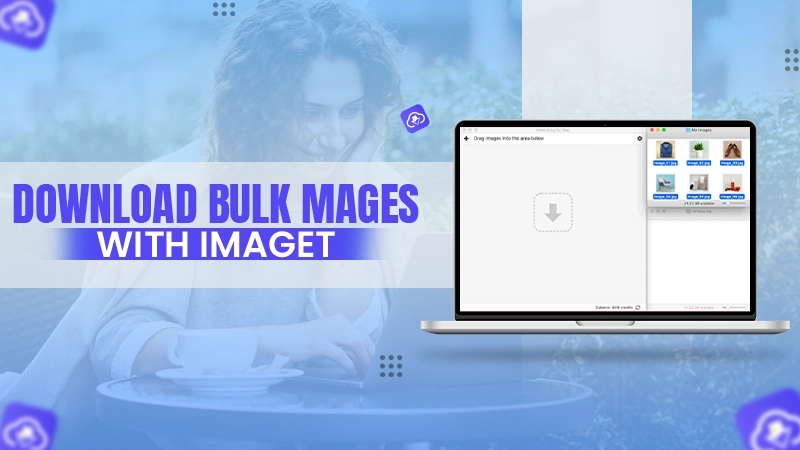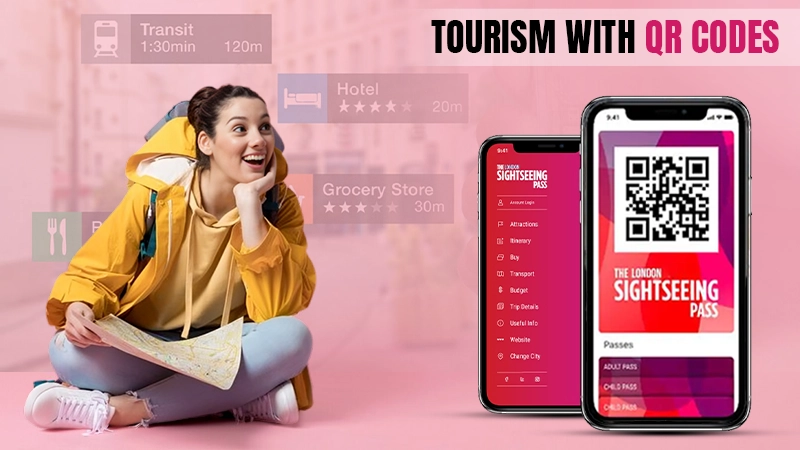When it comes to online privacy, ensuring the safety of your digital activities should be paramount. Safety comes at a price. If you’re not paying for a product, you are the product.
At the same time, ignoring privacy measures comes at a hefty price. Often, you might end up getting hacked where your data gets stolen, encrypted and the hacker may lock you out of your files and device. What’s worse is having spyware on your device that acts as a spy agent who secretly monitors your activities on the device.
The most reliable way to beef up your online privacy and security is to employ a VPN. A VPN ensures the safety of your online activities by encrypting your entire online data before it is sent over the internet. In the process, it masks your actual IP address to protect your online privacy.
When connected to a VPN, no one can see what you are doing online or track your online activities. If you don’t want your entire internet activities to route through the VPN at all times, there’s an option for split tunneling, which routes your internet traffic via the VPN network and your ISP simultaneously.
Now you might wonder what if a VPN connection drops and your online activities, including your IP address and digital identity, get exposed online. There’s an ingenious solution for that, and it’s known as an internet kill switch.
What is an Internet Kill Switch?
An internet kill switch, commonly referred to as IKS, is a fail switch option that terminates your internet connection if your VPN connection gets disconnected. Essentially, the built-in VPN feature tells the device only to send internet traffic when connected to the VPN.
The way this works is when you are browsing the internet with a VPN network, you’re protected via the VPN’s encrypted algorithm. However, suppose your VPN connection drops for some reason. In that case, the internet kill switch comes into action by terminating any data sent over the internet until you reconnect to the VPN.
With IKS in action, you won’t be able to browse the web, meaning you can’t load web pages, fetch your email, watch online content, upload or download any data until you reconnect to the VPN.
Who Needs an Internet Kill Switch?
An Internet kill switch isn’t an exclusive feature that’s reserved for specific users. It’s a robust feature that is extremely useful for all VPN users. If you’re particular about your online privacy (which you should be), sending unencrypted data over the internet is not an option for you.
With surveillance agencies and third-party entities actively monitoring your digital activities, ensuring the ultimate secrecy of your online movements is essential, especially if you live somewhere where the government monitors electronic communications.
Not only could such a situation be dangerous, but punishable by law in many places around the globe. Transmitting unencrypted data could cause you severe troubles. An internet kill switch is the best way to protect your online activities if the VPN connection shuts down.
An internet kill switch is hugely beneficial for journalists and police personnel working on sensitive topics and engaging with confidential sources, which must be kept private for their safety. The last thing a journalist or the police want is their sensitive information or witness details to get leaked.
Furthermore, you need a foolproof safe option that doesn’t reveal your IP’s actual address when torrenting files. If your real IP address were to get leaked, your ISP could fine you for violating copyright laws, and you might receive a DMCA notice. That’s a whole lot to deal with when you can just activate the internet kill switch and let the feature handle it for you.
Protecting your online privacy with a VPN is a straightforward process – has the internet kill switch enabled, and rest assured about your online privacy and security.