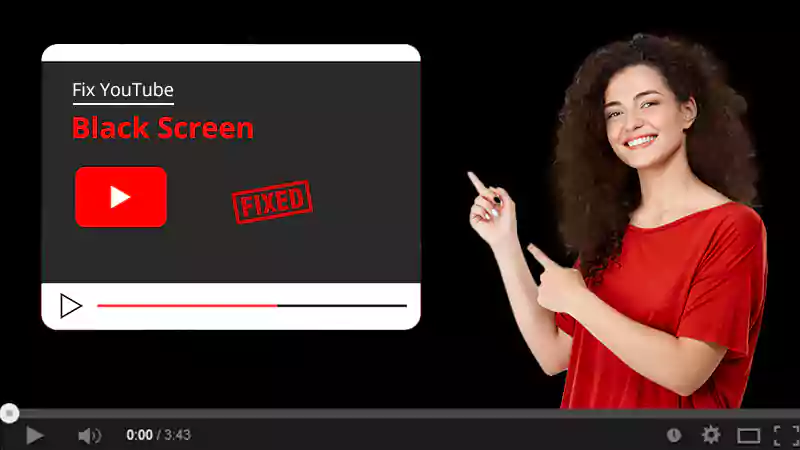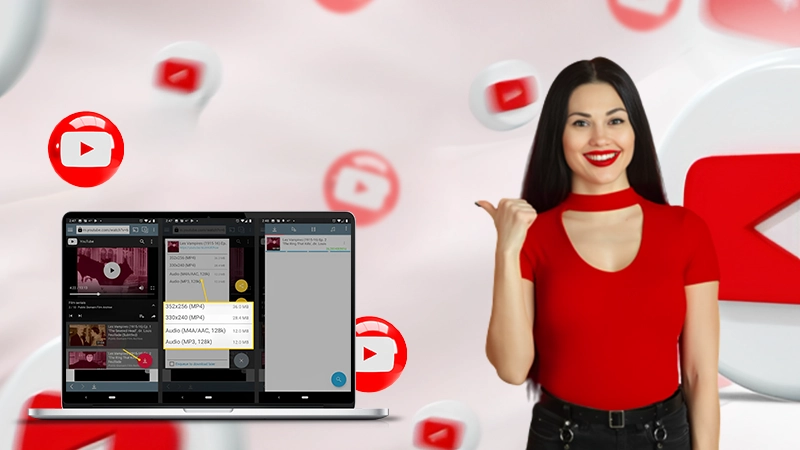YouTube has rolled its sleeves to win the “most widely used social media platform,” With such a generous community that supports it, the comment section is always something to gauge for.
Have you ever given this a thought “Which is the most unique and dedicated comment on your YouTube comment section?” Well, let me give you a hint, the coming information will surely help you provide a brief of your comment section and how you can find a particular comment on YouTube.
Let’s dig out every possible tool, extension, and shortcut that will probably help you know the tits and bits of your desired YouTube video comment section.
Without further delay, let’s join the relay to find everything about YouTube comments through the YouTube comment finder.
Best Free Tool for “YouTube Comment Finder”
Yes! You have free tools to search YouTube comment history by various YouTube comment finders. So whether you want to download a YouTube video or are just looking for that one video you lost, you can have it right away with these tools. Let’s unlock those YouTube comment finders and their particular specifications.
YT Comment Finder

One can easily find any comment on a desired YouTube video like “Longest YouTube Video in the World” through YT Comment Finder just by short phrases, slang, and sentences. It is widely used among the various YouTuber comment finders and helps us search YouTube comments.
YT Comment Finder(YouTube comment finder by user) is a trusted source as it also provides the comments section time brief (Date and time of posting) and a convenient source to find comments through mere steps; so there won’t be any issues like YouTube black screen. To get started with it, all you have to do is:
- Visit YT Comment Finder page by tapping https://ytcomment.kmcat.uk/.
- On the Search for a video bar, place the YouTube video link and tap Search.

- “Video title”, “Channel name”, ‘likes”, “Comments” and “views” will appear. You can look at the comment brief here.
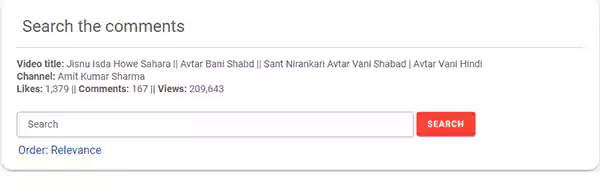
- On the search bar type the slang, phrase, or sentence that you want to find in the comment section.
For example “very” has been placed in the search bar and simultaneously all the comments with “very” will appear.
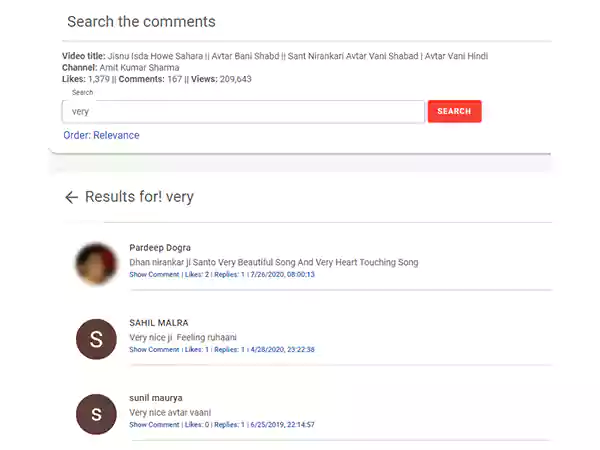
Notes
First Comment Finder” tool to search YouTube comments doesn’t exist anymore. If you are keen to know the first comment then try the YCS extension on your browser. First Comment Finder was one of the widely used YouTube comment finders among the top YouTube professionals.
Hadzy
Hadzy is the other YouTube comment finder by users to search YouTube comments. It too allows users to find the YouTube comment detail through its website Hadzy.com. This YouTube comment finder is used by professionals and supports huge comment sections without any trouble.
- Enter the site and tap ok on the terms and conditions of Hadzy.
- Place the YouTube URL for which you gauge the comment section info into the “Enter video URL” section.
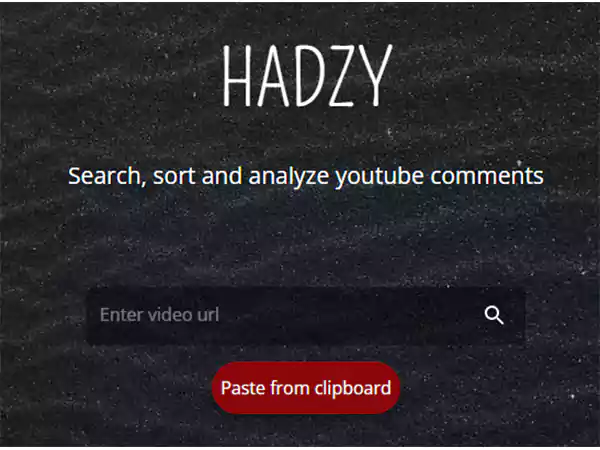
- Simultaneously, after placing the URL, again tap ok on the terms and conditions of HADZY.
- Tap on “Load Data”.
Through “View Statistics” and “View Comments” you can easily find the desired info that you are looking for.
Exceptional Feature: “View Statistics” option on Hadzy help us find “which question and words have been simultaneously asked and repeated multiple times on that YouTube video respectively?”
YouTube Comment History Finder Through Extensions
Desire to get a tabular brief on the YouTube comment section of any video is possible, all you have to do is get the YouTube comment founder extension added to your Chrome system, plus this won’t even have you landed with issues like no sound on YouTube as other extensions might. These YouTube comment founder extensions are another YouTube comment finder.
There is a helpful YouTube comment founder extension; YCS( YouTube Comment Search) that can help anyone who is looking for a brief yet useful comment section whereabouts.
YCS (YouTube Comment Search) comment history tabular brief appears below any Youtube video, once you have added the YouTube comment founder extension to your browser. “YCS” helps one to carve the following YouTube comment history with a mere click on the tabular data.
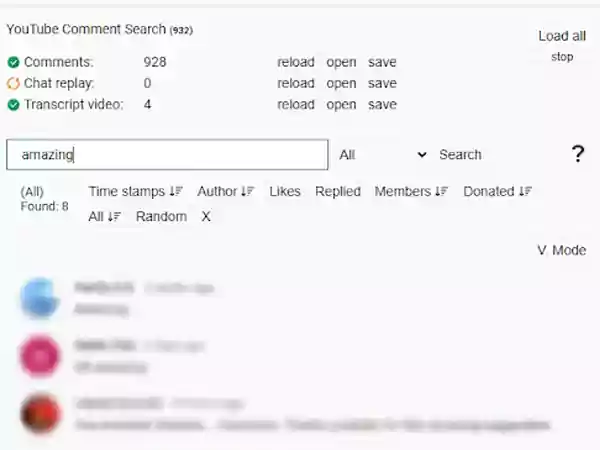
- Time Stamp
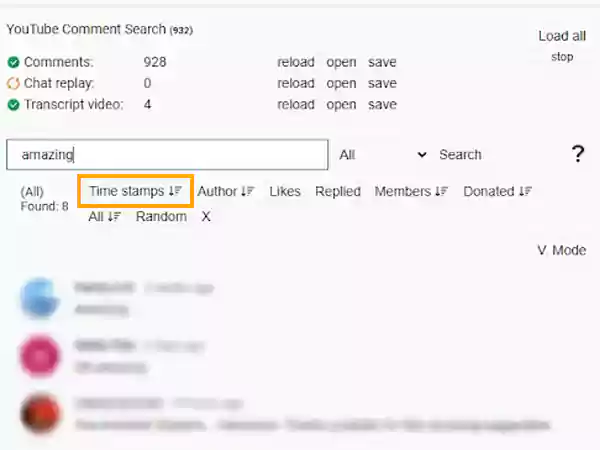
If the comment section has “Time-stamp” highlighted by the audience, then it will bring all the comment section info for you once you tap it.
- Author
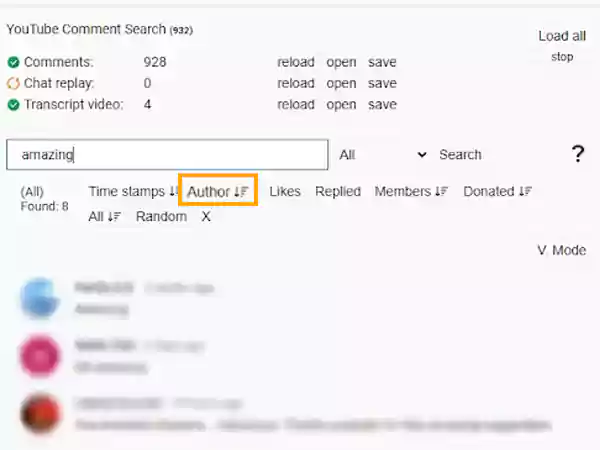
The content owner of the YouTube videos also comments on their audience’s thoughts and views in the comment section. The author represents all those comments that have received the content owner’s comment.
- Heart
You must have seen comments that receive heart in the comment section. If you want to have the full hearts received on your desired YouTube video comment section, then tap on the Heart icon beside the Author option.
- Links Placed
Sometimes links are placed in the comment section by the audience, if you want to know all of them displayed, tap on the links option.
- Likes
People do receive appreciation for their YouTube comments by receiving likes from the audience. It is possible to watch every comment that has got likes in the comment section through the “Likes” option.
- Replies
Through the Replies option, you can watch all the comments which have got replies with the descending order of the no. of received replies.
- Members
By choosing Members on the YCS curated tabular section, you can know the comments that have been placed by the members of the same YouTube video channel.
- Famous Content Creators Comment
If you are interested to find famous content creators, comment on the comment section itself. All you have to do is tap on the “Right-tick” icon on the YCS tabular brief below a YouTube video.
- Donated
Do you want to find out if someone has donated some amount in the comment section itself? It is possible by tapping on “Donated”.
- “All”
You can gauge all the comments here. By tapping on the plus sign beside the name of the comment holder, one can find all the comments that have been made.
- Randoms
If you are interested to watch any random comment, tap on Random to find any of the one comment that has been placed in the comment section itself.
Notes
By tapping on the “ ⇱” & “⇲” beside the various options on the YCS comment history table, you can bring comments on the order of old comments first and vice versa for the downward arrow.
Let’s watch the benevolent YouTube comment founder extension that will aid us in our journey of finding the YouTube comment history on Chrome and Firefox below respectively.
Extension “YCS” (YouTube Comment Search) For Chrome
For “YouTube comment history finder” through extension, all you have to do is
- On the top right corner of your browser window you will find a puzzle icon. Tap on it.
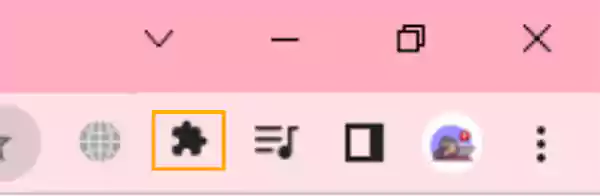
- Among the various options, tap on “Manage extension” present beside the Settings icon.
- On the next page, on the top right, click on the three horizontal lines.
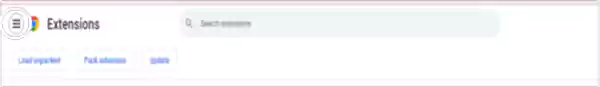
- A vertical column of a few options will appear, on the bottom of that vertical section, tap on “Open chrome web store”.
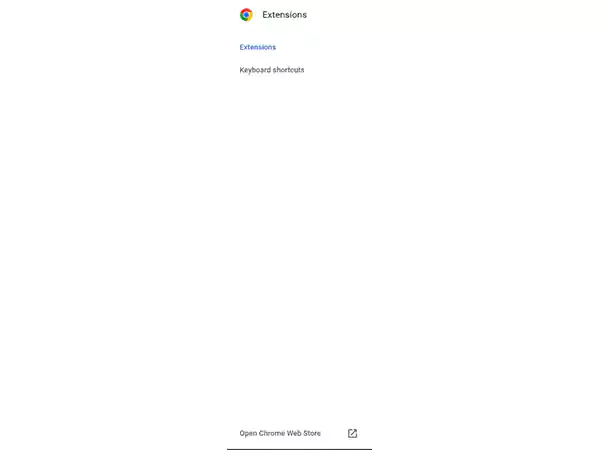
- On the next page, search “YCS” in the “Search the store” empty search section.
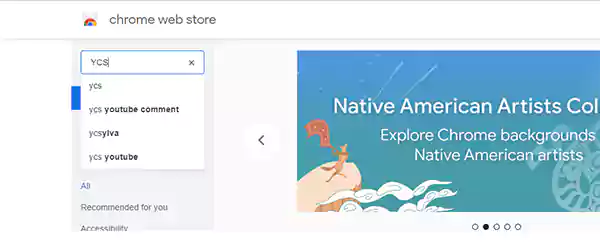
- Choose the authentic “YCS” option and further click “Add to Chrome”.
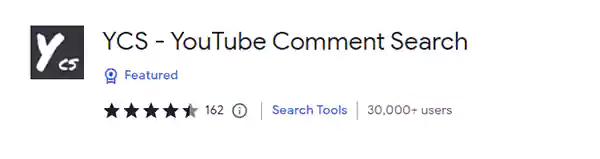
- Now a system notification will appear, confirming if you want to add “YCS extension” or not. Tap on “Add Extension”.
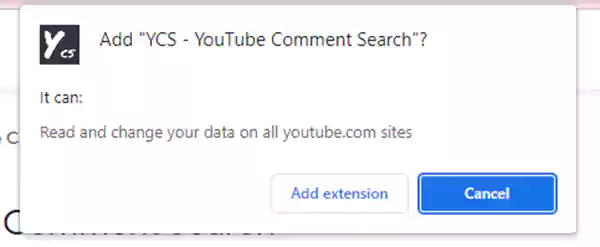
You will be confirmed with a system notification, that the YCS extension has been successfully added to your chrome.
- Visit any video that you desire to watch, and scroll below it. You will find YCS YouTube comment founder extension brief tabular data below YouTube videos conveying YouTube comment history through “ timestamp” info to the “Likes and comments”.
An example of the same has been provided below.
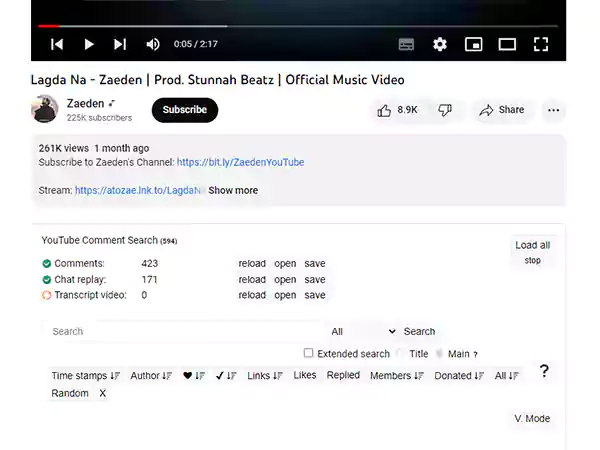
Fact Check: Do you have any idea of the founders of such a beautiful concept “YouTube”? Yes, It’s Chad Meredith Hurley, Stev Chen, and Jawed Karim.
Extension “YCS” (YouTube Comment Search) For Firefox
If you are a Firefox user then the steps to add the YCS YouTube comments founder extension may vary a little. Extension “YCS” can be added to your Firefox through
- Open your Firefox browser.
- On the top right of the Firefox screen, tap on the three horizontal lines.
- Tap on “Add-ons and themes”.
- Type “YCS” in the search box named “Add more add-ons”.
- Among the various options click the authentic “YCS”.
- Choose “Add to Firefox” and affirmatively tap “Add” and “Okay” on the next appearing notification.
Guess what, it was this simple, with the blink of an eye we added the YCS extension to our Firefox.
Crispy Fact: Do you know YouTube has at least 2.5B monthly users?
Keyboard Shortcut For “YouTube Comment Search”
The keyboard shortcut is the most suitable and easy tactic that can definitely help you out in finding a comment by a mere keyword in the comment section of any video.
A much flattering fact is that you don’t have to go through any hectic steps, all you have to do is use the keyboard shortcut and find whatever you desire.
- Launch the YouTube application.
- Open your desired YouTube video, whose comments insight is your goal.
- Press Ctrl + F on the same page.
- A search bar will appear, type whatever word, slang, or sentence that you want to find in the comment section.
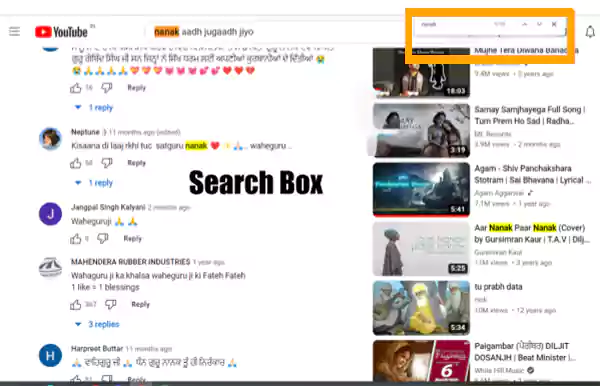
As soon as you type, the search bar will denote the frequency with which that word, slang, or sentence has been used in the comment section.
Kudos! We are done with finding our desired comment on the comment section of the YouTube video we planned. Also, this is one of the most convenient and time-saving ways to know the comment section briefly.
Closing Thoughts
Watching the comment section thoroughly is a difficult option to choose and therefore keyboard shortcuts, YouTube comment founder extension, and tools helped us find the Youtube comment history.
Meeting such tactics and tools can save a large sum of their time and thus be more efficient and smart.
FAQs
Ans: You will be pleased to know that YouTube allows up to 10,000 characters to the audience to share their thoughts, opinions, and ideas.
Ans: The heart section in the YouTube comment section signifies “Super Thanks”.
Ans: If you are unable to find your YouTube comment then it is possible that the comment has been deleted by the original comment poster, the YouTube channel holder on whose video you have commented, or by the YouTube community itself because of violations of some terms and conditions.
Ans: YouTube is headquartered in San Bruno, California and it is owned by Google.
Sources
Sources
Is there a way to search through comments on YouTube? – Quora