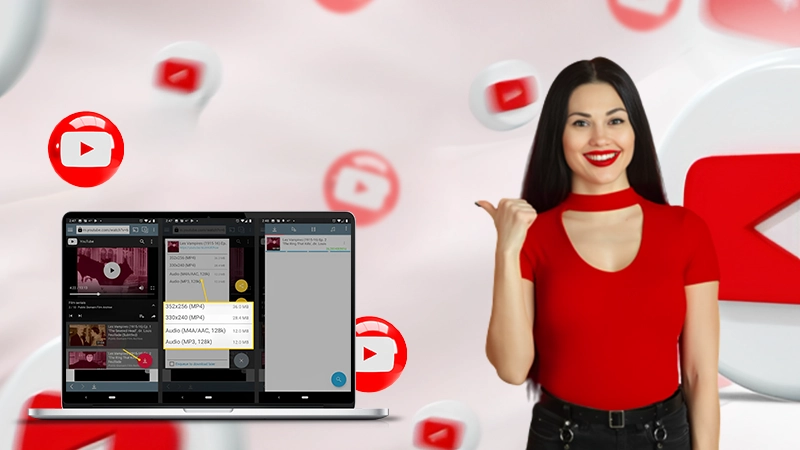I’m sure you have the same issue as Connor here had, and that’s what lured you here. Isn’t it irritating when all you wanted was a little ‘me time’ and to watch some relatable YouTube videos, but the universe slaps right on your face, and you keep on getting a YouTube black screen? Well, I get it because I’ve been there too, and after a lot of research on How to fix black screen YouTube on your phone or on the web, I have got a list of some workable solutions that might help you too. Let’s have a look.
What Causes the YouTube Black Screen Issue?
There’s no particular reason that you may face the black screen YouTube issue, but there are basic issues that may land you where you are right now. Let’s find out what those are:
- Maybe the video you are trying to play is unavailable in your region.
- There might be an issue with your browser, which is why it is loading the YouTube page incorrectly.
- Perhaps there’s an issue with the video only, and it’s getting stuck while playing.
- If you have any third-party ad-blockers or extensions added to your browser, there are chances that they might have been causing some issues leading you to YouTube glitch black screen.
- Or maybe your internet connection isn’t strong enough to support the YouTube video you are trying to play.
Now that you’ve known what might be the possible reasons that you are facing the YouTube tv black screen issue let’s move ahead and have a look at the solutions.
When the Video is Unavailable in Your Region
There are myriads of licensing issues due to which all YouTube videos aren’t curated equally. And this is why based on what region you are in, you can be restricted to some YouTube videos that aren’t permitted in that region, and hence, you will have to look for solutions on How to fix YouTube black screen on your phone or other devices.
The simplest and the most effective way to test if the geographical restriction is the cause of your YouTube tv black screen issue is using a VPN. With a VPN, you can route your traffic with a server to a different country.
VPNs like NordVPN can make problems like black screen YouTube disappear within a few minutes. Plus, it’s free to download and use. So if your YouTube video isn’t playing or showing an error, you can simply try changing your country with a VPN and load the video again.
Apart from using the VPN for changing your location, you can deal with this issue by working around the geographic restriction. This can be done by downloading the YouTube video directly from the video downloader app on your Mac or other devices.
When There’s an Issue with the Browser
We might not notice or realize it while using it, but when we play a video through a web browser, it’s no less than a miracle. And on a browser, it’s quite normal to have bugs, but most of the time, it’s quite easy to fix.
So if you see YouTube videos black screen, the first and foremost thing you should do is reload the page a few times or try the same on another tab.
If that doesn’t help, try launching the same video on another browser like Safari, Firefox, etc. You can even try logging out of your YouTube account and then logging back in.
When the Video is Stuck
You may have faced the YouTube black screen issue when the video was playing smoothly on your device, and the black screen showed out of nowhere. In this case, no matter how much and how many times you try, you just won’t be able to load the video again and get it back to normal.
This mostly happens because of some glitches or outdated browser caches. So the most effective way to resolve this issue would be to clear caches and unused cookies.
When There’s an Issue with the Extensions,
I don’t think there would be anyone who hasn’t added any extension or third-party ad-blockers on their chrome or any other browser. Most of the time, users have added ad-blockers because of the interrupting ads that occur now and then, but what users are unaware of is the fact that the ad-blockers can also interrupt their browsing, just like here with YouTube black screen Chrome.
Hence, if that’s the case with you, you can try removing the extensions from your chrome and disabling the ad-blockers for a while to see if they are the ones causing the issue.
For this, if you are using a Chrome browser, all you have to do is-
- Click on the extension option from the top right corner of your screen.
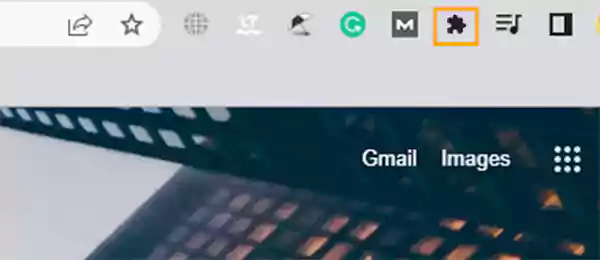
- There, click on manage extensions.
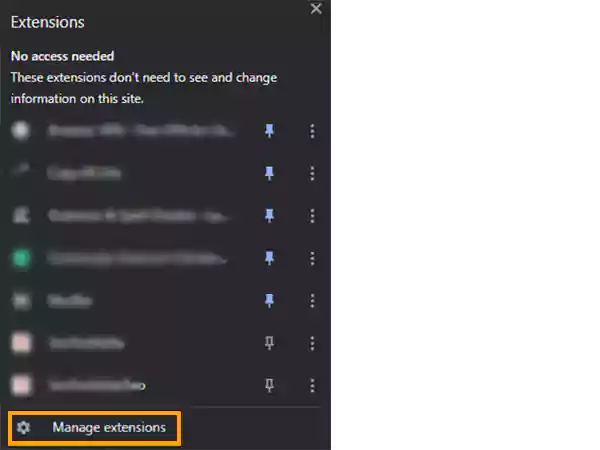
- And from there, you can remove or disable the extension that you think might have been causing the problem.
Slow Internet Connection
It’s not mandatory that when the internet connection is slow, it will load the video late or will buffer a bit, the YouTube video will keep pausing, but there are also chances that your screen will go black for a while. However, it is also quite hard to pinpoint what is the exact cause of this issue, we have to try every solution that we possibly can.
Hence, while wondering why is my YouTube screen black, it is crucial that you make sure that your internet connection is stable and there’s no issue from the connectivity side.
There’s a Minor Glitch
It often happens that there’s just a minor glitch and you’re looking for the right solution all over the internet. These minor and the slightest of issues can be resolved just by clearing the browser’s caches and cookies.
These unused caches and cookies can pile up and can result in the YouTube black screen Chrome issue. This is why it is often advised to clear your browser’s caches and cookies on a regular basis. Here’s how to do that:
- Visit your Chrome menu and click on More Tools.
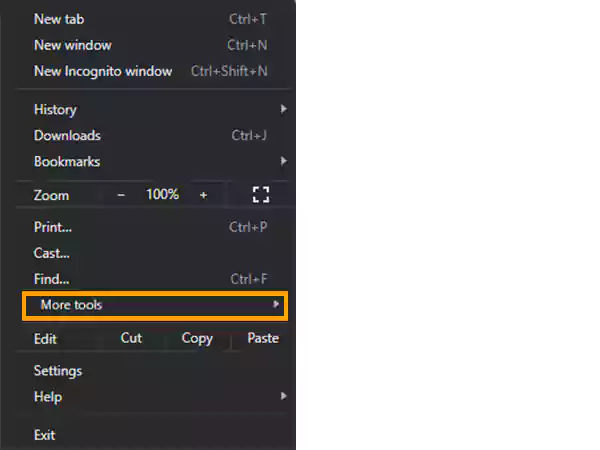
- There, click on Clear Browsing Data.
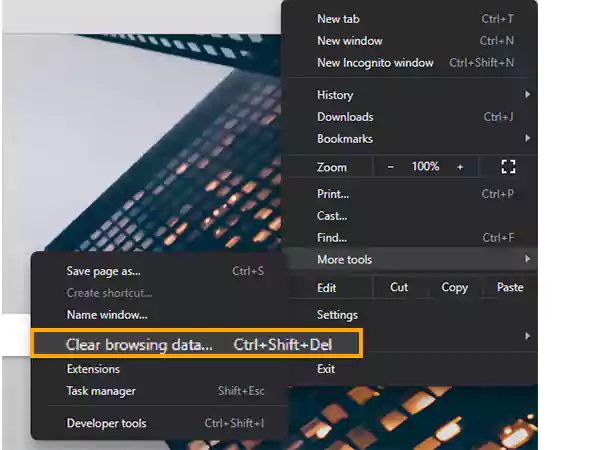
- And then, you will be asked the time range for when you want to clear the browsing data, click on All Time.
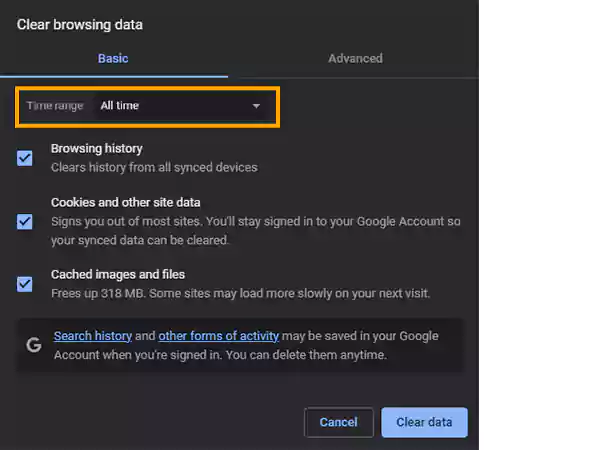
- Click on Browsing history, Cookies, and other site data and Cached Images and Files.
- And finally, click on Clear Data.
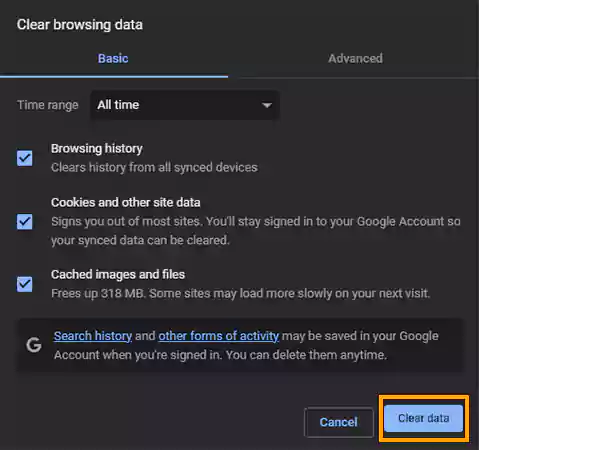
Troubleshoot with Hardware Acceleration
I guess we are quite aware of what the hardware acceleration is for. The hardware acceleration is to assign some tasks to the GPU in place of the CPU in order to enhance the visual performance.
However, on the contrary, it may sometimes lead to some issues, just like the one you are facing right now, the black screen YouTube issue. In this situation, you can try disabling the hardware acceleration. Let’s learn how:
- Launch your browser and visit its settings section.
- There, click on Advanced.
- Then, scroll down to the system section and move the Use hardware acceleration when available to none and restart your chrome.
(Bonus) If Nothing Works, Try This
When you have tried everything and are still wondering why is my YouTube screen black because you haven’t quite gotten rid of the issue, there’s one last thing that might help.
The last resort would be to download the YouTube video. You can easily opt for a premium account on YouTube where all you have to do is pay a minimum subscription amount for it and you’ll be able to enjoy lots of other premium benefits too.
However, if you don’t want to buy YouTube premium, there are some third-party apps and tools like By Click Downloader, SnapDownloader, iTubeGo, and others that you can use to download those YouTube videos for free.
And that was all, now that you’ve learned to fix the YouTube black screen Chrome issue, let’s move ahead and learn How to fix YouTube black screen on your phone.
How to Fix YouTube Black Screen on Phone?
Some users also use YouTube on their mobile devices more than on PC or tablets. So what do we face the YouTube black screen Android or YouTube black screen iPhone issue? Here’s what you should do in such a case:
- Launch the Settings section of your device and there, click on the storage option.
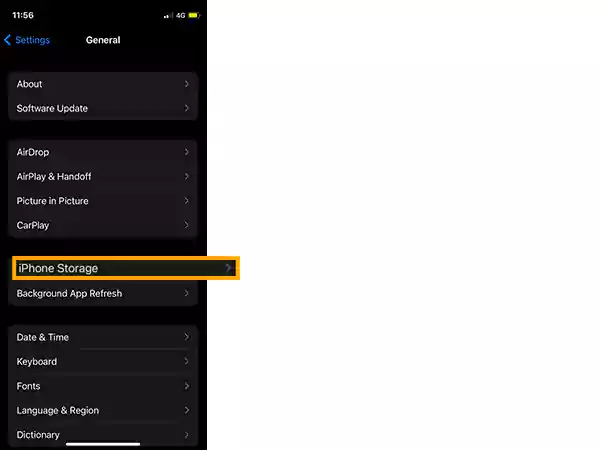
- Visit the YouTube app and there, clear the cached data of the app and remove all the unused cookies.
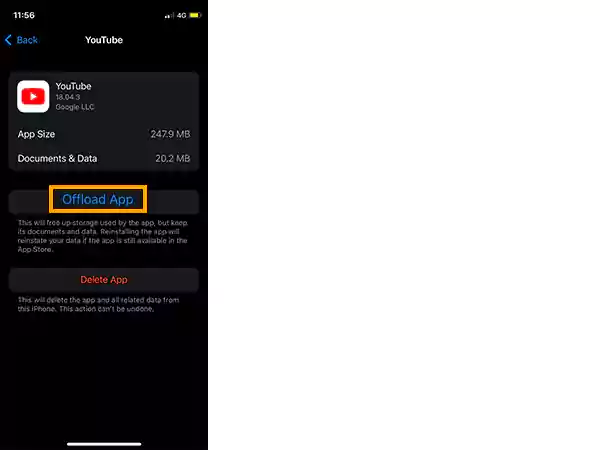
The above step may vary from device to device and Android to iOS.
YouTube black screen issues can happen to anyone and anytime, there’s no hard and fast rule for it that it’ll only happen because of a particular problem. Even if you are a premium user, it doesn’t totally negate the chances of this situation taking place. All you have to do is know the right steps and solutions for it and you’ll be able to face the issue on your own.