Facebook is one medium where you can stay as an individual and a brand as well. Yes, I am talking about Facebook pages that let you attract audiences from different corners of the world. So if you are a business, a small scale company, or an enterprise, you better not avoid Facebook pages. Creating a Facebook account is the first step towards creating a page for your brand and with your constant efforts and hard work, see your business reaching heights. Feeling dreamlike? Well, the reason is some pages even got deleted by Facebook in the past that has made the entire path thorny.
Still, there is nothing to get demotivated if you have also got your Facebook page deleted. Because the information you will read here is all about how to recover a Facebook page deleted by Facebook itself. Now there can be two scenarios– one is when you get a warning and the other is when you don’t and find your page disabled or unpublished.
Here is how the warning will look like:
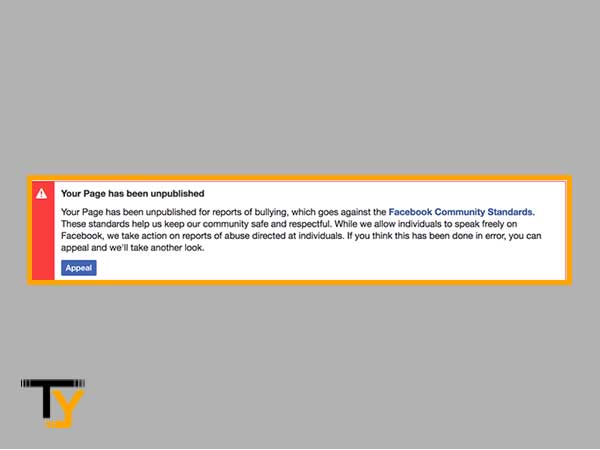
Now let’s look at the factors that can put you in such an unfortunate situation.
Reasons for Facing a Deleted Facebook Page
Now, the first reason I can think of is violating Facebook’s Policies for Business Pages that has to be followed by every single Facebook user. If you think you were not careless in following the rules, here are the mistakes most Facebook users make and get their page deleted:
1. Fake Facebook Account or Page- Facebook can easily know if you are being fake on their platform. Your Facebook account can be disabled if you are using it on someone else’s behalf, eventually disabling your business page.
2. Running Competitions- If you are running a competition on your Facebook page, you need to be extra careful about its policies regarding the same or else see your page getting deleted.
3. Posting Offensive Content- If you are posting content that some people found offensive and report your page, this can also get your Facebook page deleted as they never take a page down for no reason.
4. Misrepresentation- Posing as someone else on Facebook is not at all acceptable; you cannot go on misleading people and keep your page running on FB.
5. Changes in Policy- Facebook keeps on changing its policy from time to time as per the requirement, so make sure to update yourself from time to time, or else you will not realize when a single violation will get your FB page disabled or deleted.
Once you are aware of the reasons, the next step is to know how to recover the Facebook page deleted by Facebook; let’s find out.
Ways to Recover a Deleted Facebook Page
If Facebook deleted your business page, no one can guarantee if you are going to get it back or not. But the best you can do is to visit their help center and try sending an appeal and if you will be lucky enough, you will find your Facebook page up and running.
For a deleted Facebook page, you can only send an appeal to them at- https://www.facebook.com/help/contact/164405897002583
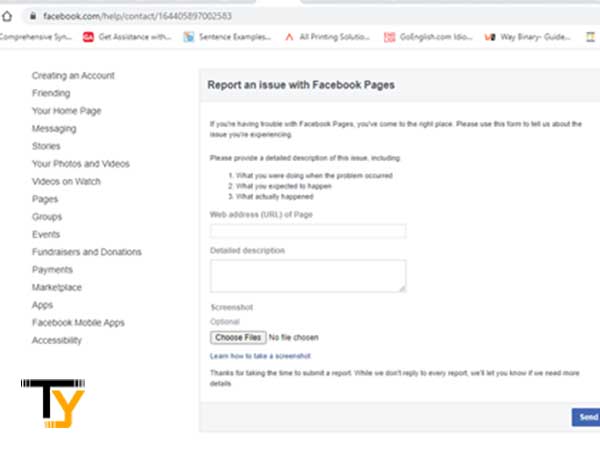
In the form provided, you can thoroughly explain the issue you are facing with your Facebook pages along with all the details. You can even attach a screenshot of your page if you have one. You can also fill up this form if you have mistakenly deleted your FB page. This way the admin of the Facebook page can try to recover it and let’s see if they help you and restore your page.
How to Avoid Getting your Facebook Page Deleted?
There is no assurance if you will get a chance to recover your Facebook page once it gets deleted. So why not avoid getting into such a situation in the first place. I have listed all the major precautions you must take while running a Facebook page, rest you can follow the policies as prescribed by the social media giant:
- If you are running a competition, the rules can really get on your nerves as you may find yourself incapable of following all the rules and this can get you penalized. You may think that Facebook deleted your page for no reason but in reality, you skipped one of the rules. The only way out is to run the competition on your website or blog and then post the link to it on your Facebook page too with a disclaimer.
- Avoid posting copyright content i.e. the content that you don’t own. It has become a common trend to copy the things that others upload and then post it as your own. If you are also following this trend for your page, sooner or later, you will find it disabled.
Important Tip- Do not make your Facebook page the source to promote your brand or run your business as the day it gets disabled, you will have to start from scratch. So make sure you have your business set up on other social networks so that even if your Facebook page is deleted, your customers know where to contact you.
How to Delete a Facebook Page?
Important Note- Once you have deleted your Facebook page, it gets permanently removed from the platform and you won’t be able to recover it ever; the 14 days period is no more available. So make sure to hit the final delete button once you are completely sure about deleting your business page. Even if you have accidentally hit that delete button, there is nothing you can do to restore your page.
I know you are here to recover your deleted or disabled Facebook page, but there can be certain situations where you want to get rid of your page to create a new one. For that matter, simply follow these steps:
- Normally, sign into your Facebook account and head towards your page.
- In the ‘Manage Page’ section on the left, scroll down and click on ‘Settings’.
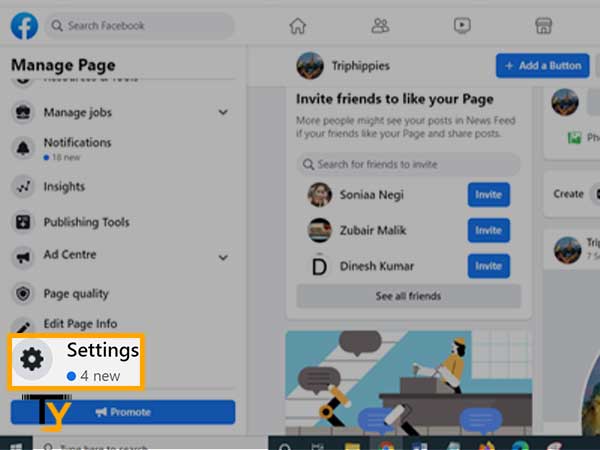
- Now on the right, you will see a lot of options; scroll down to the bottom and click on ‘Edit’ for ‘Delete your Page’ option.
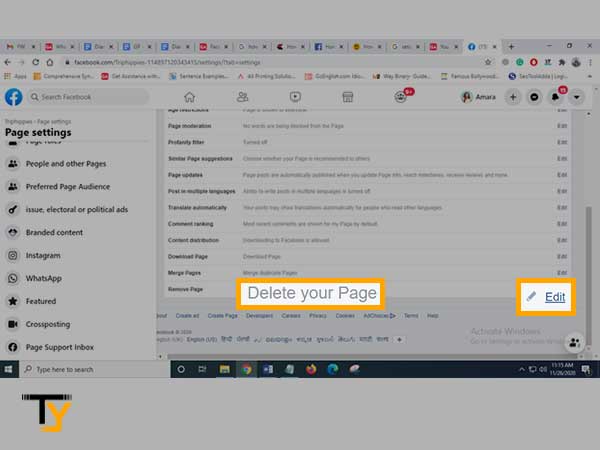
- Now, it will ask you if you want to permanently delete your Facebook page.
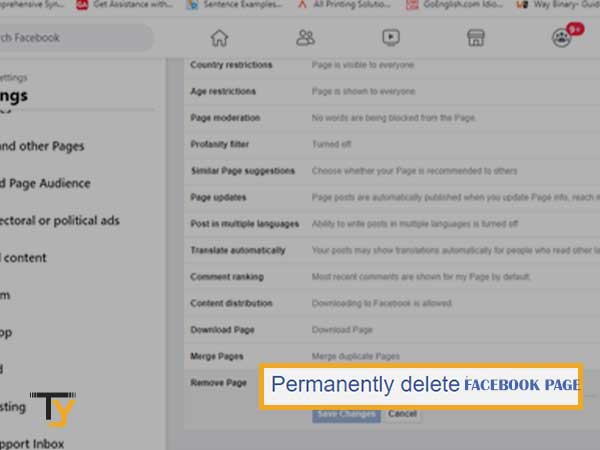
- If you are completely sure about deleting your Facebook page, click on ‘Delete’ for final confirmation.
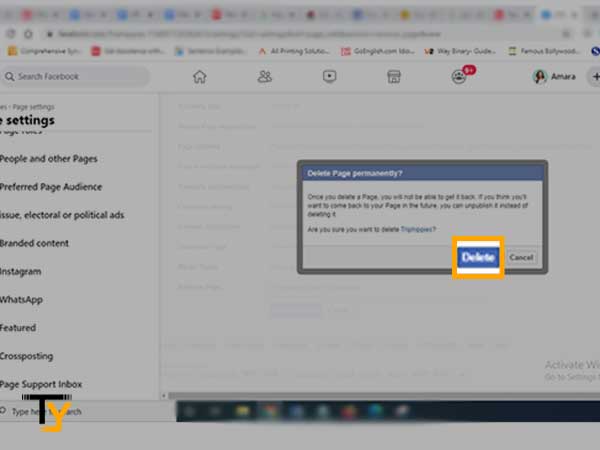
So once your Facebook page has been deleted, if someone will try to find it, they will not be able to see any bits of it.







