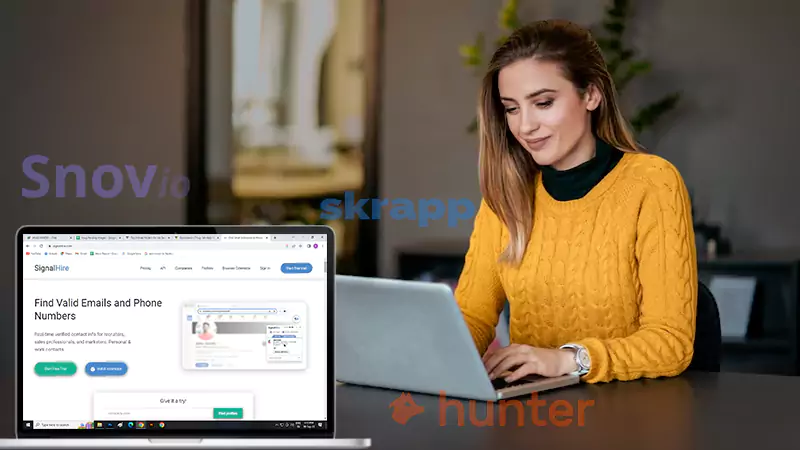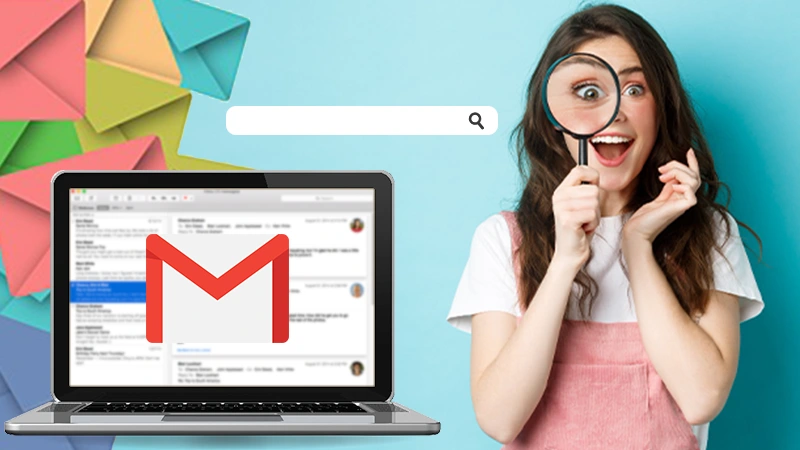All the Yahoo users out there have been left complaining about not being able to send any emails from their account. First of all, there is nothing to be worried about as this error is not alien to any email service users. There can be so many reasons owing to which an email will not reach the receiver. If you are unable to send an email from a Yahoo account, you will have to make some changes, do some troubleshooting and you are good to go. Before troubleshooting, it is also important to know why you cannot send emails from your Yahoo account.
So here you will receive complete help and guidance if your Yahoo account is not working and you are dealing with the inability to send emails from Yahoo; make sure you read till the end and take along the useful tips.
Important Troubleshooting Tips to Fix “Yahoo mail not sending” issue
1. Internet Issue
The first important area to check is the internet connection that is completely responsible for the smooth sending and receiving of Yahoo emails. You need to ensure that your network is not facing any problems, hence making it difficult for you to send emails. If you found that your network is not giving you the required strength or is not working at all, either you can wait or connect your device to a better internet connection or try sending emails again.
2. Server Issue
Another reason due to which Yahoo is not sending emails can be its faulty server. You will need to ensure that the Yahoo servers are working fine and are not down for repair or maintenance as this can also cause trouble in sending emails. In such a situation, you can only wait until the issue is fixed from Yahoo’s side; you can check the Yahoo server’s status by visiting this link- https://downdetector.com/status/yahoo-mail/.
3. Outdated Mail App
If you are using the Yahoo mail app on your phone, you need to ensure that the mail app has not gone corrupted. You can try uninstalling the Yahoo mail app and then reinstall it later to resolve the error. It is also possible that the mail app you are using is not of the latest version. Get the updated version of the app from the play store of your device and after that login to your Yahoo account and try sending the email again to check if the error persists.
4. Size of Attachments
If the email you are trying to send contains an attachment more than the size of 25 MB, this can be the reason why yahoo email won’t send. Yahoo lets you add files and documents, however, that should not be of more than 25 MB otherwise you will exceed the sending size limit and will face trouble in sending emails.
5. Check the Sent Folder
Another way to ensure that if you can’t send any emails from your yahoo address is by checking the sent folder. If your email is there in the sent folder, it means it has been successfully sent.
6. Spam-Check
If you still found that your yahoo mail account is not sending emails, you can be mistaken as well. Ask the receiver to check their spam folder for the email as sometimes the expected email can also go into the spam folder of the recipient.
Also, ask the person to whom you are trying to send the mail if they have added you to the block list mistakenly or they have created some filters that are sending your emails to some other folder and not in the inbox.
7. Correct Email Address
Re-check the email address you have entered as if you have entered the incorrect Yahoo email address of the receiver, the email will bounce back and you will not be able to figure out why Yahoo is not sending emails from your address.
8. Email Sending Limit
The major reason for not being able to send emails and is ignored by most of the Yahoo users is exceeding the daily email sending limit of Yahoo. Every email service has prescribed a sending limit that they don’t let you cross. So if you have sent 500 mails from your Yahoo account, you are done for the day; try sending emails the next day now.
9. Yahoo Server Settings
If you have set up your Yahoo account on Outlook or with any other email client or has configured your account on iPhone or Android; you will need to enter the right POP/IMAP settings for your Yahoo account that have been provided below:
IMAP Settings for Yahoo Mail
Incoming Mail (IMAP) Server
- Server- imap.mail.yahoo.com
- Port- 993
- Requires SSL- Yes
Outgoing Mail (SMTP) Server
- Server- smtp.mail.yahoo.com
- Port- 465 or 587
- Requires SSL- Yes
- Requires authentication- Yes
- Login Information
- Email address- Your complete email address
- Password- Your password
- Requires authentication- Yes
POP Settings for Yahoo Mail
Incoming Mail (POP) Server
- Server- pop.mail.yahoo.com
- Port- 995
- Requires SSL- Yes
Outgoing Mail (SMTP) Server
- Server- smtp.mail.yahoo.com
- Port- 465 or 587
- Requires SSL- Yes
- Requires TLS- Yes
- Requires authentication- Yes
- Login Information
- Email address- Your complete email address
- Password- Your password.
- Requires authentication- Yes
Using all the above settings, you can configure your Yahoo account properly and fix ‘not sending emails’ issue. Make sure you enter all the settings i.e. IMAP, SMTP and pop correctly otherwise Yahoo mail will stop working.
So that was all about why sometimes Yahoo mail stops sending emails and how you can get the error resolved.