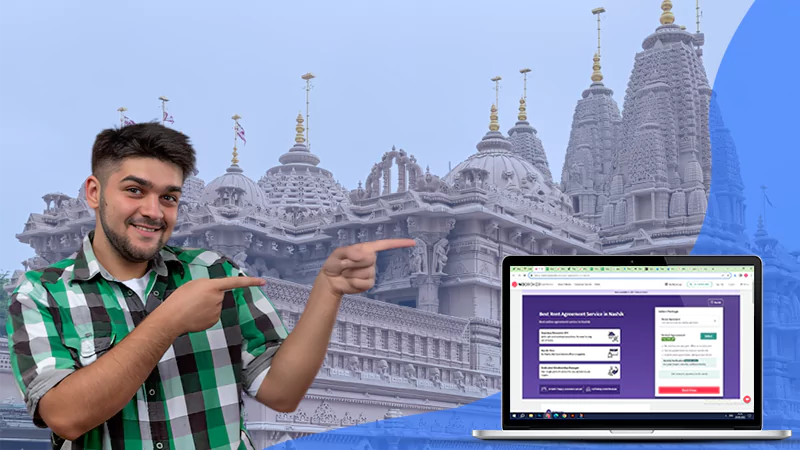Pop-ups are a double-edged marketing tool that can both bring in a lot of customers and kill conversions. It may seem strange that such an annoying technique is effective, but studies show conversions increase by up to 30%. But, of course, we are talking about properly configured pop-up windows.
For a business not to bother much with customization, you can use pop-up templates that are already configured taking into the account user experience. To put it simply, they are developed so as not to annoy users who visit the site.
So, what are pop-up templates and why use them? Let’s discover this together.

What is a Pop-up Template?
10 years ago, the benefits of using pop-ups were clear. It was a new format that attracted the attention of the audience and motivated them to take certain actions. People were wondering what would happen if the button was pressed.
Over time, pop-ups began to be used for different tasks. Sites that didn’t care about their users displayed ads on them. Pop-ups quickly lost their reputation and became associated with dubious activities. The main argument of skeptics is that pop-ups destroy the user experience. They distract users and prevent them from doing what they came for.
If the pop-up is done incorrectly or the developer made crucial mistakes, then the element will really negatively affect people’s experience. That is why templates began to appear that are built according to verified practices of user experience.
The right template should convey important information to site visitors and motivate them to perform targeted actions. As a rule, successful templates unobtrusively present the offer so as not to scare the user away.
Why Should You Use a Ready-made Template?
There are several reasons for this.
- You can easily create a fully functional pop-up window without programming knowledge. All you have to do is choose one of the ready-made templates and customize it in a simple form editor.
- Templates are a less expensive solution. If you don’t have any pop-ups yet but just want to give them a try, install a pop-up template, wait until you have a couple of hundred followers, and calculate everything. Further, depending on the received picture, you can create your own pop-up optimized for your needs.
- Templates save you time. Especially if you are a startup that cares about attracting customers here and now. However, be careful, because an incorrectly designed template can scare off already indecisive buyers or customers.
- You will have two versions of pop-ups at once. As a rule, providers of ready-made website solutions also provide adapted templates for mobile devices.
- Templates are usually editable. This means that you can add keyword-optimized content to the finished “skeleton”, change or move pop-up elements or change the color scheme.
- Templates reflect the best practices of the market. So, for different purposes, you can use a ready-made solution based on what works best on the market.
Some Useful Tips for Creating Pop-ups on the Site
To achieve the most positive effect from the use of pop-ups on the site, it is recommended to follow the following rules:
- The button to close the window (usually a cross) should be in a visible place and in instant access for the user. If not, then the site page will most likely be closed.
- The appearance of a pop-up, as well as its work, should be without sound signals so as not to distract the visitor from viewing the site.
- Pop-ups should not appear in the first seconds of surfing the site, it is necessary to give the user time to immerse themselves in viewing the content, ideally to interest them.
- Post less text, better use catchy headlines, numbers, and creatives. The content should be clear from the first second the window appears.
- When talking about headlines, put catchy words in them, for example, promotion, free, etc. this will allow you to draw attention to the advertising offer even faster.
- The appearance of the window should be in harmony with the design of the landing page or the corporate identity of the brand. The design will directly affect the trust and loyalty of the audience.
- Feel the measure, don’t cover the site with a large number of pop-ups, it is better to limit yourself to several types that will work for different scenarios of visitor behavior.
- If you ask people to fill out any form, it is worth explaining why each of the fields is needed. For example, the name of the location in order to show the user current prices.
- Exclude window displays for those visitors who came to the resource again.
In general, the main rule when creating a pop-up is not to be intrusive and take into account the needs of the audience. In this case, such a tool will allow you to generate leads and attract new subscribers.