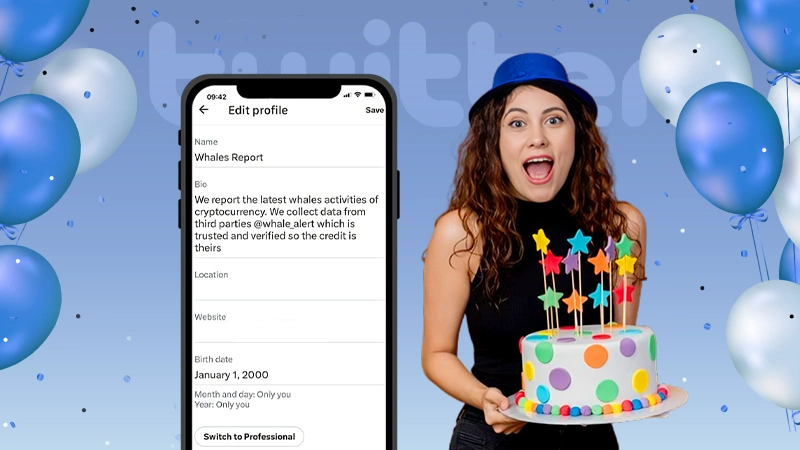If you’re a regular Twitter user, you’ve probably accrued a substantial amount of tweet data, making it difficult to locate a certain tweet from your archive.
Old tweets can be problematic if someone subsequently considers them offensive. As you can see, something that has grown commonplace in today’s society might become a problem if someone considers it insulting to them or their community in the future.
Or, perhaps, you made a prediction in the past that has now come true, and you want to retweet that post since it has the potential to get a lot of attention.
However, whatever the scenario, we have got you covered. In this article, listed are 6 useful methods that you can use to find old tweets of yours as well as others.
Method-1: Use Twitter Advanced Search
Twitter provides you with a built-in feature, using which you can directly search your old tweets. Following are some steps that will take you a step closer to your old tweets:
- First, you have to go to the Twitter Advanced Search page and log in to your Twitter account.
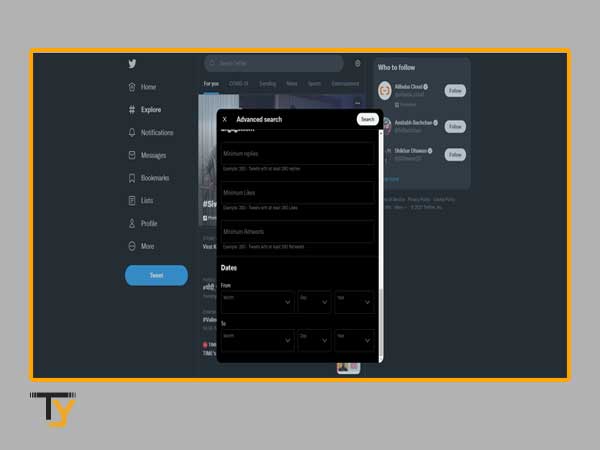
- As soon as you visit the page, you will be shown a pop-up window, enter the username of the person, whose old tweets you are finding, in the ‘From these accounts’ option under the Accounts section.
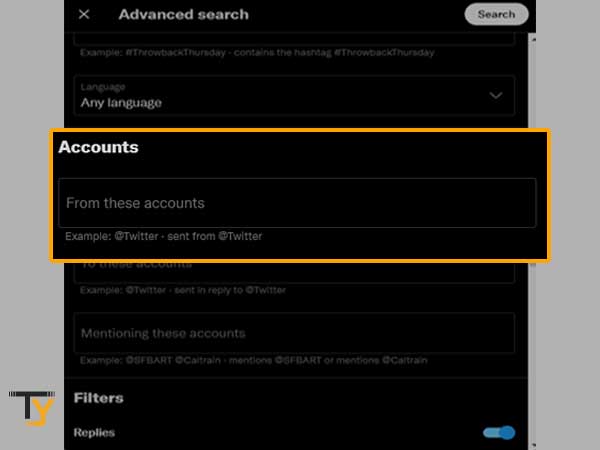
- Now, scroll down till you see the Dates option, at the bottom of the screen.
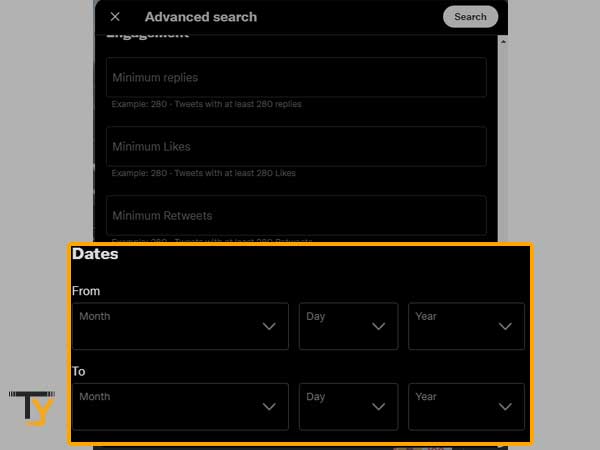
- There, you have to enter the specific date for which you want to retrieve your old tweets. You can also change search results using other advanced search options given below:
- Words used in the particular tweet you are looking for.
- Hashtags that were used in that tweet.
- Name of the person to whom the tweet belongs.
- The number of likes, retweets, and replies on that tweet.
- Thereafter, click on the Search button, and you will be shown all the old tweets of the person within the specified time period.
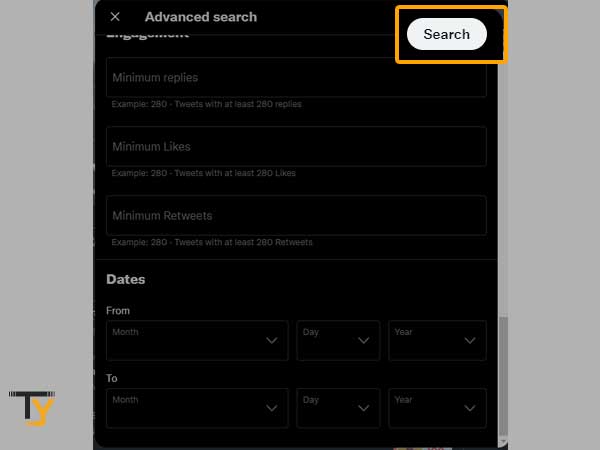
Method-2: Download Your All Tweet Archives
The second most workable method to retrieve your old tweets is requesting Twitter to provide you with an archive of old tweets. You can use this data to easily find any tweet made by you.
Jotted down here are the steps which will let you find your old tweets from archived data:
- Enter your Twitter account and go to its Settings page.
- There, you have to select the ‘Download an archive of your data’ option.
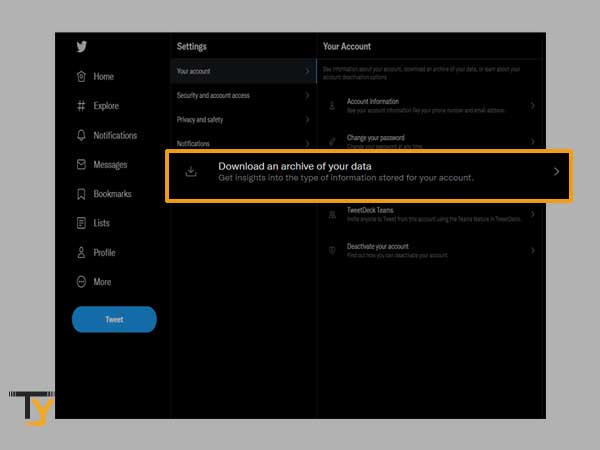
- Thereafter, you have to enter your Twitter password and click on the Next button to proceed further with the process.

- Then, click on the ‘Request archive’ button to request Twitter to provide your archive tweets.

- After requesting archives, it can take some hours or days to provide the required data. The time taken to do so depends on how large the data is. Once it is ready, you’ll get a notification on Twitter and you again have to go to the page from where you requested the archive tweets.
- There, you have to click on the ‘Download Archive’ button, present within the ‘Download your Data’ section.
- Other than a notification, you will also receive an email on the email account associated with your Twitter handle. This email will contain a link from where you can download your old tweets.
Method-3: Efficient Normal Twitter Search to Find Old Tweets Faster
Want to know how you can find old tweets by others? Then do not worry!
Here in this section, you are going to see some techniques by which you can use Twitter’s normal search more efficiently to find the old tweets made by you or anybody else.
Listed below are some formats that can be used in the Twitter search to retrieve only the required old tweets in a fast manner:
- Search Tweets by Date: If you do not know what the tweet exactly was and who made that tweet, but you remember the time period in between which it was made, then searching tweets by date is a great option for you. In the search bar of Twitter, you have to type the date according to the following format: since: yyyy-mm-dd until: yyyy-mm-dd. ‘Since’ will be the date from where you want to start the search, and ‘until’ will be the date till you want to search for the old tweet.
- Username: If you are searching for a tweet made by somebody else or a celebrity, then you can type their username in the suggested format to get all their tweets. Here’s the way to type this: from: username. In place of ‘username’ here, you have to type the username of the person whose old tweets you are searching for. Also, you need not write ‘@’ before the username while searching.
- Keywords: The above-stated methods will show you numerous search results, and you have to go through each of them by yourself to find the desired tweet. However, to narrow down the resulting tweets to more specific and precise outcomes, you can add keywords to the above-mentioned formats. Keywords are the words that you remember and have been used in that particular tweet. When keywords are used with the date and username format, you will get tweets containing those words within that time frame made by that person.
- Hashtags: If you remember the hashtag that is associated with the old tweet that you want to find, then you can type it in the search bar along with the pound sign (#), like this ‘#hashtag’.
Notes
All these different ways for searching old tweets can also be used altogether or in various combinations to get more specific outcomes.
Method-4: Use All My Tweets Service
All My Tweets is a service that helps you to retrieve all tweets made by a user on Twitter. This works the same way as Twitter Archive Download, however, it is much faster.
If you do not want to wait for days to get your tweets archive data, then All My Tweets is suitable for you. Listed down here are the steps to use it:
- First, open your browser on your computer and visit the AllMyTweets website.
- There, you have to log in to your Twitter account using your login credentials.
- Enter the username of the person whose old tweets you want to search. If you want to search your old tweets, then enter your username and click on the ‘Get Tweets’ button.
- Depending on the amount of data to be retrieved, it can take some time (a few minutes) to load all the old tweets made by that user.
- After the search, you will get a list of all old and new tweets arranged sequentially. You have to go through them all to get to the required tweet.
Notes
AllMyTweets will show all retweets and replies as well. To hide these, you have to check the checkbox for the same, present at the top of the screen. Also, every time you apply a filter to the result, it will take some time to load the new data again.
Method-5: Find Old Tweets by Using Wayback Machine
You can have a hard time searching for old tweets made by someone else at a particular point in time. It may have happened that the person has deleted his/her old tweets. Then, the only way left to get your hands on their deleted tweets is to use the Wayback Machine.
It is a tool that takes screenshots of every possible tweet made by any famous personality. It does not have any archived tweets data to search from, but you can look for old tweets in the screenshots taken. If you are lucky enough, then you may also get the tweets made by some unknown person in the past.
To test your luck, follow the below-listed steps to use Wayback Machine:
- First, you have to go to the Wayback Machine website.
- There, you will see a search bar, where you have to enter the whole URL of the Twitter page of the person whose tweets you are looking for.
- Click on the Browse History button.
- The tool will show you the dates on which it has taken screenshots of that particular Twitter account, arranged in the form of a calendar. You have to select a date for which you want to see the screenshot of the tweet made on that date.
- Thereafter, you will be shown the screenshot of the account on that date. The screenshot might contain 20 tweets or so.
Method-6: Utilize Tweet Mass Delete Tools to Get Old Tweets
If you have tried all the methods stated above and wasted a significant time scrolling through your feed to find an old tweet but nothing works, then, here’s something that can help you.
It’s a hack to get all your tweets arranged according to dates in one place.
You can use any tweet deleting applications that delete all or a lot of tweets at once. There are a number of these applications present on the internet. Two of them are prominently used, these are TweetEraser and TweetDeleter.
Both of these tools are paid, but also provide free services to delete old tweets with limited features. Here are some general steps that can be followed to use these tools:
- Visit any of these tool’s websites and choose their free plan.
- Log in to their website using your Twitter login credentials.
- Select the start and end date within which you want to find your old tweet.
- Click on the Search Tweets button to browse all tweets within the selected time period.
- Once the search is complete, you will be able to see all the desired old tweets. Most probably you will also be shown all retweets and replies, which you can remove extra information by setting filters.
- In the list of visible tweets, you can search for old tweets that you were looking for.
Notes
Free versions of these tools show you only a particular number of tweets. If you have more tweets exceeding the free limit, then you will not be able to see the tweets after reaching the maximum number of free tweets searched. To load tweets further, you can purchase their plans.