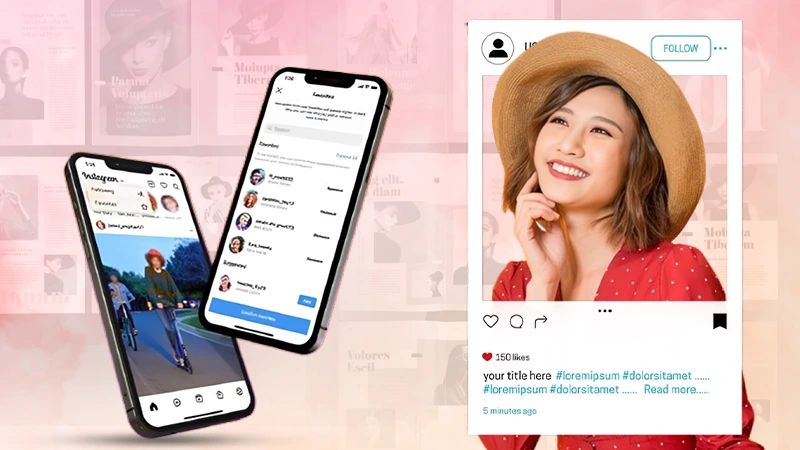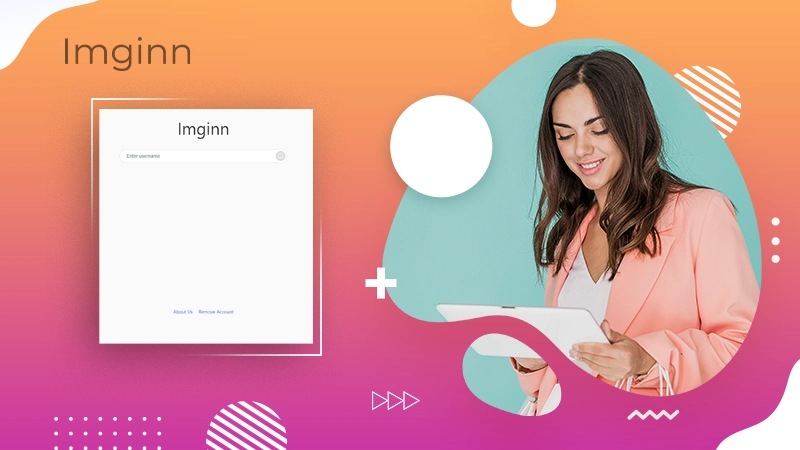With over 2.35 billion monthly active users, Instagram has a truckload of content. Plus, for each user, it offers personalized content that is based on their search history. This makes the platform even more engrossing. Well, billions of users aren’t here for nothing.
However, Instagram may land us in some random and irrelevant content sometimes; maybe this is why there are so many queries on how to reset Instagram explore page. So that users can get back their favored content. Luckily, this engrossing platform lets its users reset Instagram explore pages too. Here, you will get to know all Instagram explore pages to reset. Let’s hop in.
How Does the Instagram Algorithm Work?
The feature was launched in 2012 as ‘Popular’ that used to show popular content to the users. It allowed users to explore the latest and trending content on Instagram. However, Instagram eventually changed it to an ‘Explore’ page and started showing user-related content that matched their search algorithm.
With the Instagram explore page, users are shown the content they are interested in, content related to which the user mostly searches for or has liked a lot. Instagram updates the user with this created algorithm on a regular basis to interest them with personalized content.
However, it might not be like this every time; there have been times when users have complained about having irrelevant content on their feed and explore page. If you are facing one such issue too, then we suggest you continue to read this article and learn how to reset explore page on Instagram for a better experience. But before that, you must be pondering what resetting the algorithm will do exactly. Let’s find out.
What Will Resetting the Instagram Algorithm Do?
Users might be confused at first while resetting their Instagram algorithm, wondering what exactly it will do. Well, you must know that Instagram is quite very wise and wants its users to stay by any chance. This is why it uses a complex algorithm to entertain, educate, and make its users stay.
The thing is, Instagram is quite very addictive, and because of this addiction, we may end up having content that we aren’t even interested in; opting for Instagram explore page reset can help us come through the content that we actually like, content that is actually useful to us.
So if we use Instagram for personal use, altering the explore feed will lead us to better content, and for businessmen and content creators, you will have content with more ideas and motivation.
Now that you know much about it, let’s proceed ahead and learn how to reset the Instagram explore page and reset the Instagram algorithm.
How to Reset Instagram Explore Page 2023 Within the App?
There are two ways for Instagram to explore page reset, one is via the options within the app, and the other is via various devices. Let’s begin with the first one. Here’s how to reset your explore page on Instagram:
Use the ‘Not Interested’ Feature
Did you know that you can tell Instagram about the content you are not interested in? Fascinating, isn’t it? This will give Instagram a signal that you don’t want this type of or such related content on your feed.
For this, all you have to do is press on the three dots on any post from the explore page and then tap on the ‘Not Interested’ option.
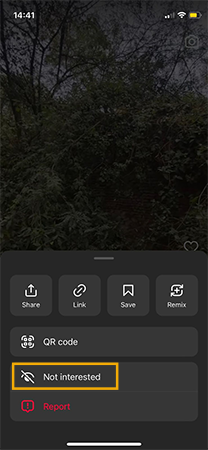
Then, you will be asked the reason you want to remove such content from your feed. You will have options –
- If you want to remove that particular account’s post.
- You don’t like the content with the words used in that post.
- And that post made you uncomfortable
Tap on the one because of which you are taking the action and you are all done.
Unfollow Pages and People
Next what you can do is simply unfollow accounts and people who no more assist you with content that interests you. It happens quite a few times that we come across some posts and we think that their content must be interesting, so we follow them. But it turns out that it was just that post that gave us the chills. But so what? We can unfollow the page or that person anytime. It’s totally up to us.
Delete Your Entire Search History
Since the explore page is also the page where you can search for accounts, tags, and people, it directly impacts the algorithm of your account. So while looking for how to change the IG search feed, this method can be applied to get results instantly.
Here’s how to reset your Instagram explore feed by deleting the search history:
- Login to your Instagram account, on your profile, click on the three horizontal lines from the top right corner.

- There, click on the Your Activity option.
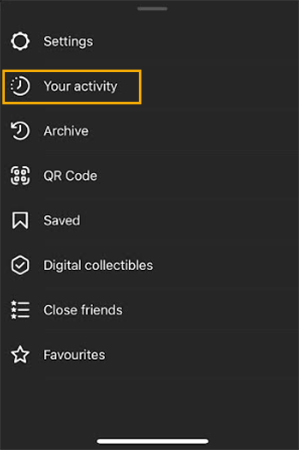
- From the page then opened, click on Recent Searches.
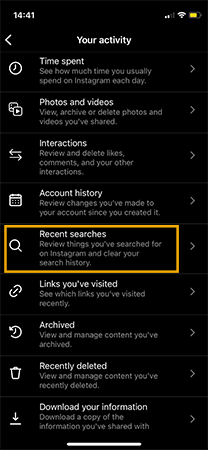
- Click on Clear All and you are done.
You will have all of your search history erased and your explore feed will reset.
Engage More with Posts You Actually Like
If you start to engage more with the type of content you want on your feed and want more such related content, your Instagram algorithm will start to work accordingly. And for this, you don’t even need to reset your Instagram explore page.
For this, make sure that you like the posts that you find the most relevant, comment on them, share them, and even add them to your stories frequently.
Not just that, the posts you save on your Instagram profile also add up to the algorithm as it indicates that you found these posts relevant and would love some more like this.
So this was how to clearly explore the page on Instagram within the app, let’s now move ahead and learn the same from various devices/ operating systems.
How to Reset Explore Page on Instagram via Various Devices?
If you aren’t really sure about the above steps and if they weren’t really of much use to you, next what you can do is use your Android or iOS devices for the same. Let’s start with the Android ones only. Here’s How to reset Instagram explore page Android:
- Launch your device’s Settings section and click on ‘Apps and Notifications’.
- Click on All Apps and then select the Instagram app.
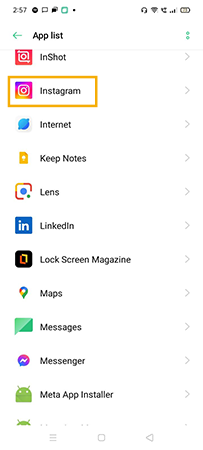
- There, click on Storage and Cache, and select Clear Cache.
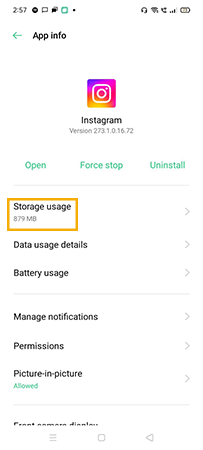
And now that you have every old data and cache reseed from your app, you can start using the app with a new and fresh explore feed. Let’s move ahead and learn the same about iOS devices. Here’s how to reset Instagram explore page on iPhone:
- Visit the settings section of your device and click on the General option there.
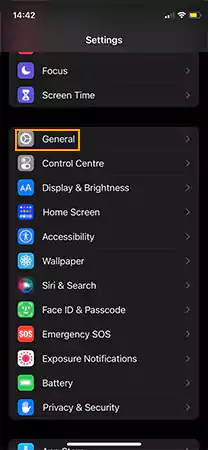
- There, click on iPhone Storage, and locate Instagram from there.
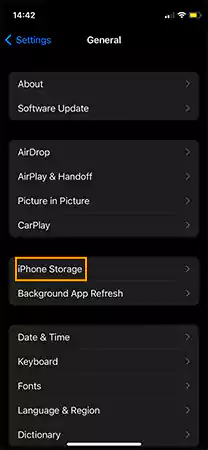
- Click on the Delete option from there and the app will be uninstalled from your device.
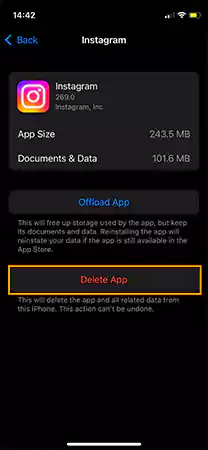
Once done, reinstall the app from the Appstore and when you’ll sign in again you will have to explore the page already resettled from the scrap.
And this is it, that was all you needed to do while learning how to reset your Instagram feed or how to change your Instagram explore page.
FAQs
Here are some frequently asked questions about how to reset Instagram explore page 2023:
Ans: The content shown on the Instagram explore page is the type of content that you engage with the most. If you have an interest in various types of content, the Instagram explore page will show some random content related to what you like.
Ans: Visit your profile within the Instagram app on your device, click on the three lines there> your activity> recent searches, and there click on Clear All.
Ans: There are many ways to reset your Instagram algorithm:
- Make Instagram aware of what you’re not interested in.
- Unfollow people or pages.
- Clear the app cache.
- Engage more with posts you prefer.