Not everyone is comfortable bringing up things to your face. People often find revealing secrets anonymously better than disclosing them with their names. They fear what the other person will say and find communication difficult. To avoid such scenarios, Secret.me has brought features that can help a person in keeping his thoughts unnamed. Certain kind of mystery helps people in better self-analysis. However, it is always recommended to use such applications with utmost sincerity. Thus a secret message login is only advised if you want to deliver a genuine message. All you need to know is how to put a secret message link on Facebook.
What Are the Steps to Create a Secret Message Link?
Create a secret message link with these few simple steps that are listed below:
Make a Link to your Secret Message
You must first visit the secret.me website. You can get anonymous messages from your friends using the internet. You’ll never know who sent you a message until the sender tells you. Enter a name or nickname after you’ve arrived at the website. Then, to establish a hidden communication connection, tap “Create your Link.”
Copy the Link to your Secret Message
You’ll see your login details after tapping “Create your Link.” A randomly created user ID and pin will be part of your login information. To begin, you must save your login information. You can do this by taking a screenshot of them or copying and pasting them somewhere secure. To check your messages in the future, you’ll need your login information. To share your secret message link with your pals, you must first copy it. To do so, go to the secret message link and tap “Click to Copy” to copy it to your clipboard.
Make Changes to Your Facebook Profile
You may now paste the link into your Facebook profile after clicking “Click to Copy.”
- To begin, open the Facebook app and, if you haven’t already, check in to your account. You can also do this on Facebook’s desktop version. Instead, we’ll use the Facebook app for the sake of this guide.
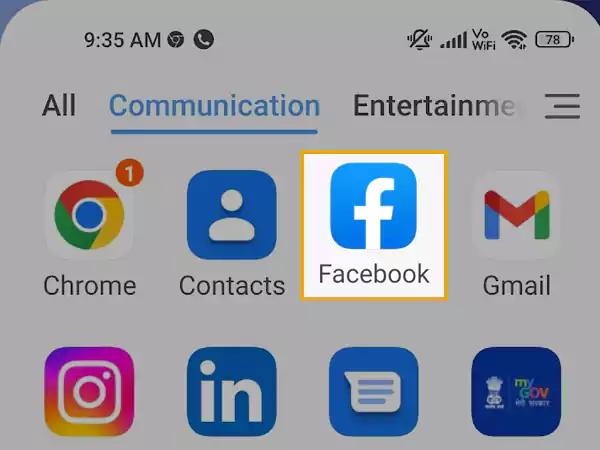
- When you’re in the Facebook app, go to the bottom navigation bar and tap the “Profile” icon.

- This will take you to your Facebook profile page. To edit your Facebook profile, tap “Edit profile.”
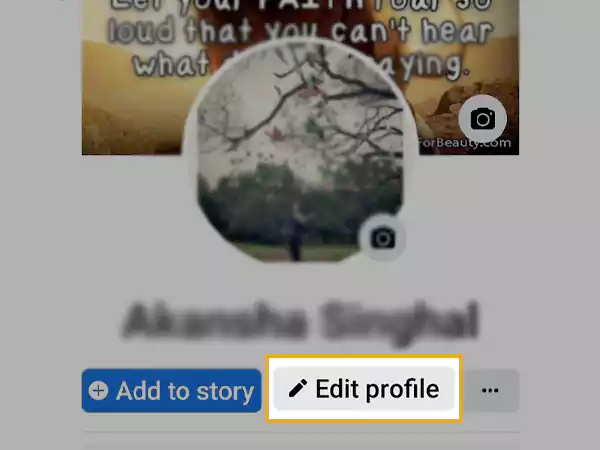
Make Changes to your Links
Once you’ll be sent to the “Edit profile” page after tapping “Edit profile.” You can now make changes to your Facebook profile. Your profile picture, cover photo, bio, and other details are all included.
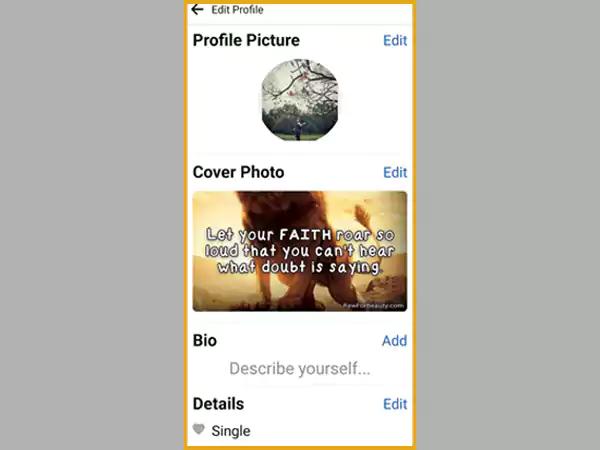
To get to the bottom of the page, scroll down. There’s a “Links” section at the bottom of the page. You can add links to your Facebook profile in this section. To do so, select “Add” from the drop-down menu next to the “Links” header.
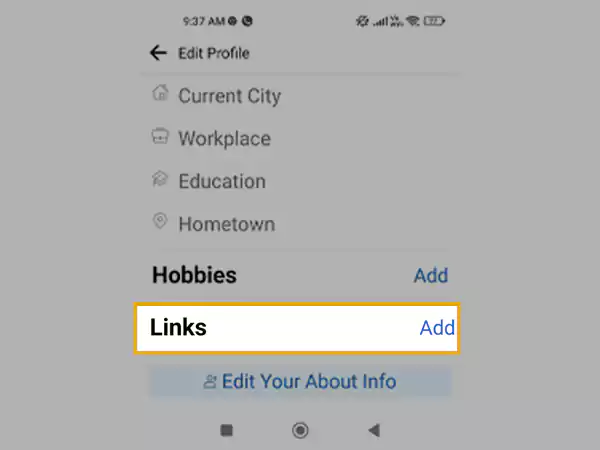
Paste the Link to Your Secret Message
Add a link to a secret message on your Facebook profile. You’ll be sent to the “Edit links” page after tapping “Edit.” You may now add social media or website links. You’ll also be able to delete any previously added links. You’ll need to create a new website to add the hidden message link to your bio.
- To do so, go to the “Websites” header and touch “Add Website.”
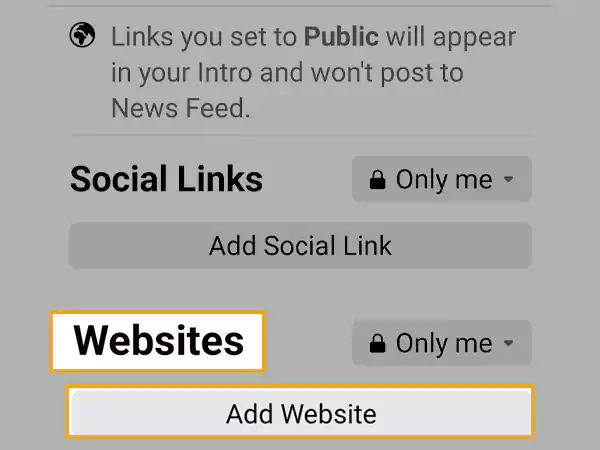
- Check to see whether your privacy settings are set to “Public.” Otherwise, just a few people will be able to see the link to the secret message.
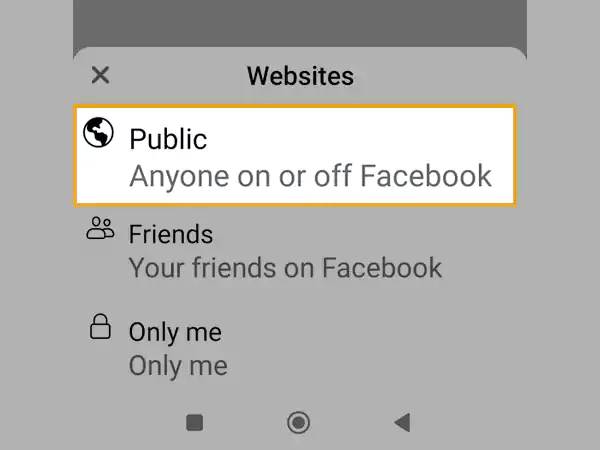
- After you’ve clicked “Add Website,” you’ll need to add the secret message link you copied in the previous step.
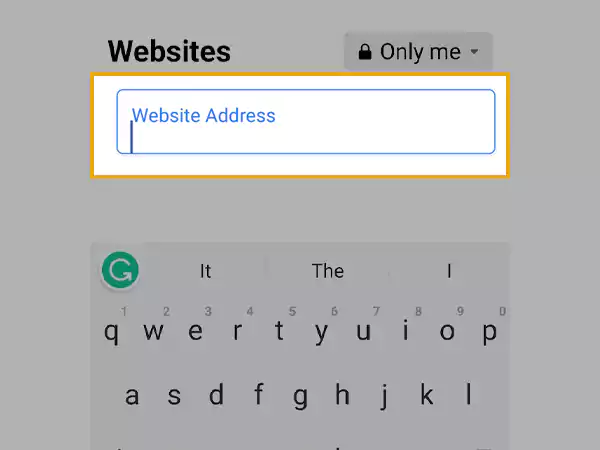
- Finally, on the top navigation bar, press “Save” to save your modifications.
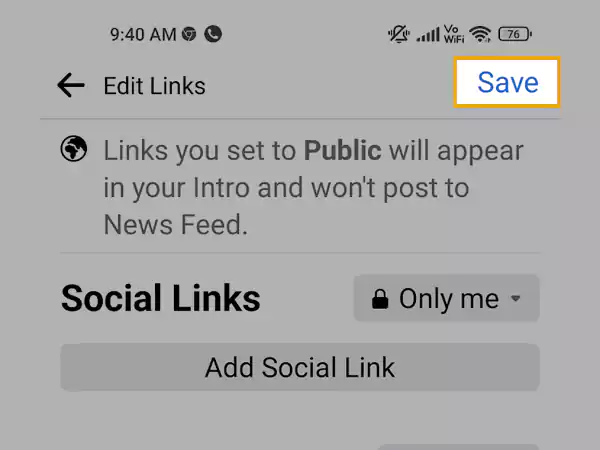
Put the Link to the Test
You must return to your Facebook profile after pressing the “Save” button. Your secret message link will now be visible on your Facebook profile. Anyone can send you a message if you’ve set the link’s privacy to “Public.” Sending a message to oneself is a good way to test the link.
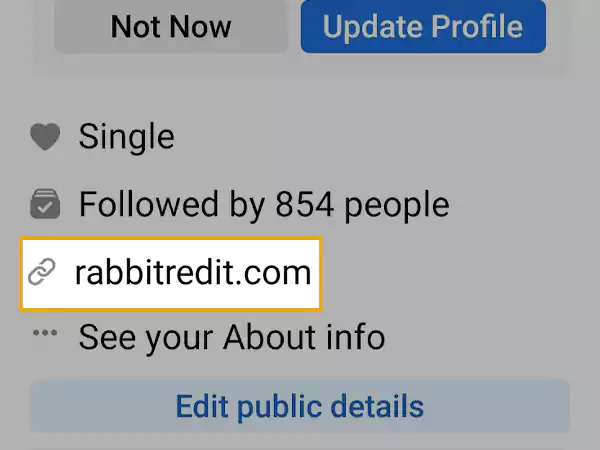
- To do so, go to the website of Secret.me and tap on the secret message link.
- When you get to the website, you’ll notice an area that says “Write your secret message here.“
- To send a message to yourself, type your message in the area and tap “Send Secret Message.”
- After that, go to your Secret.me an account and log in. To do so, go to the website’s menu icon and select “Login.”
- Enter the login information you saved in the second step on the login screen. Finally, tap “Check Messages” to see if the message was sent properly!
How to See the Secret Message Link?
On Facebook Messenger, there’s a hidden folder with communications you probably didn’t know about. Some of them are crucial, as one Facebook user discovered after examining this folder that some of his friends are in depression and are afraid of revealing their identity. When you get a message on Facebook from someone who isn’t one of your friends, Facebook notifies you. However, Facebook does not do this for every communication you get from a non-Facebook contact. If Facebook believes the message is spam, it will be hidden in a vault. Several Business Insider journalists discovered the vault, and we all discovered texts we had never received.
How Do You Send a Secret Message?
The steps for sending a secret message are as follows:
- Go to https://www.secretmessage.link and type in the URL.
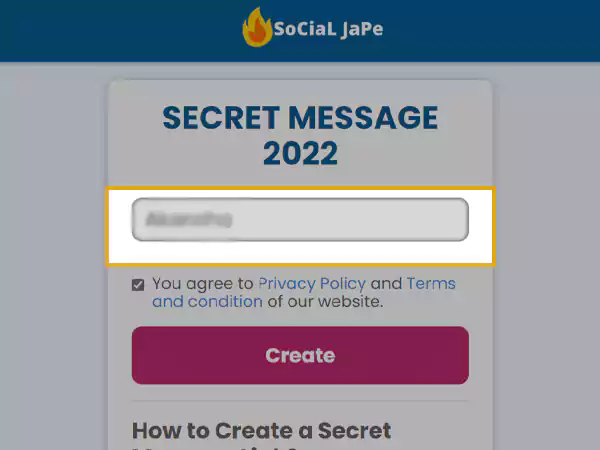
- Fill in your name, click the “make your link” button, and send the link to your friends via WhatsApp, Facebook, Instagram, Twitter, or any other social media site.
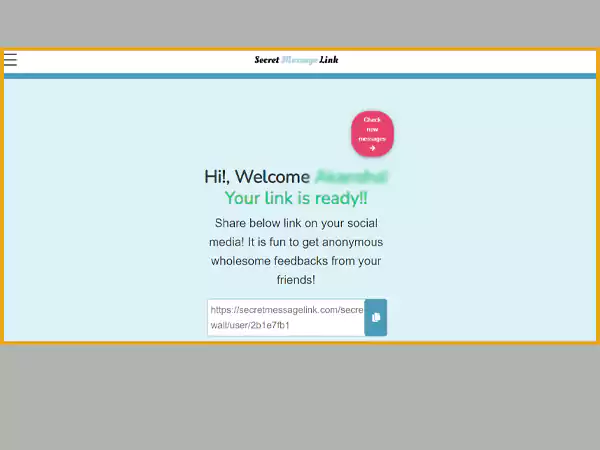
Once you’ve made your connection public, you’ll start receiving anonymous messages that only you can view.
How Secret.me Can be Used?
You may get anonymous feedback from your friends, coworkers, and admirers via Secret.me link. Receiving comments from everyone will help you discover your strengths and areas for improvement. Secret.me Conversations allow two friends to communicate in an encrypted place that no one else can see, including Facebook. The function offers users device keys that ensure no one can listen in on their conversations. You can utilize secret codes to send your friends amusing messages. In more critical situations, these codes can also help messages get past censors. Knowing how to design, compose, and send an encoded message utilizing restricted language will assist you in sending your messages undetected. Learning a few different limited language codes can improve the security of your correspondence.
Why Should I Use a Secret Message?
There are basically two main reasons to use a secret message, namely because many wonderful features come standard with the Anonymous Messaging Application. Another reason is that a secret message is safer than ever before, and they are always improving the user experience to make it more enjoyable. Secret messages were invented because there were concerns about your safety. If you too are concerned about your safety, please cancel your account and refrain from using the website. Instead, go for a secret message which is a secure way to reach out to someone.
Through this article, you now know that you can receive messages from others using a hidden message link. The messages, however, will remain anonymous. This means you’ll never know who sent you the message unless the sender tells you. Someone who clicks on the secret message link will be taken to a page where they can send you a message. You must first check in to your account in order to read the messages you’ve received. You must use the login credentials you’ve saved to access your account. You won’t be able to see the messages if you neglect to save the login information. If this is the case, you will need to create a new secret message link and the procedure for the same is already explained above which is quite simple.









