
This article will discuss everything you need to know about transcribing your Vimeo videos. We’ll cover topics such as how transcription works, the benefits of it, and some tips on how to get the most out of it.
So, no matter if you’re just getting started with the process or looking for ways to improve the current one, read on for all the information you need.
What is Vimeo in a Nutshell?
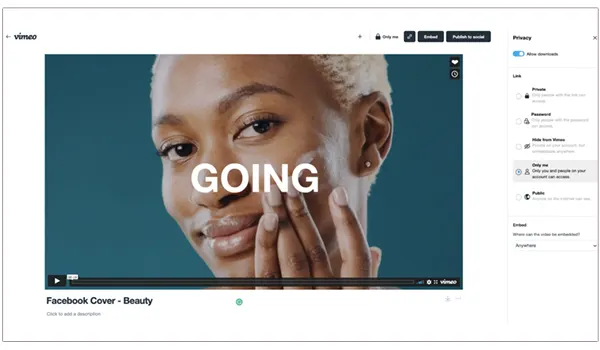
It is a video-sharing website on which users can upload, view, and share them. It was founded in 2004 by filmmakers Jake Lodwick and Zach Klein. As of 2019, it had more than 30 million registered users and over 260 million monthly unique visitors.
It offers two membership plans: a free Basic plan and a paid Plus plan. The Basic plan allows users to upload content up to 500 MB in size and provides access to basic features such as playback and embedding. The Plus plan offers unlimited storage, HD playback, advanced privacy controls, and other premium features.
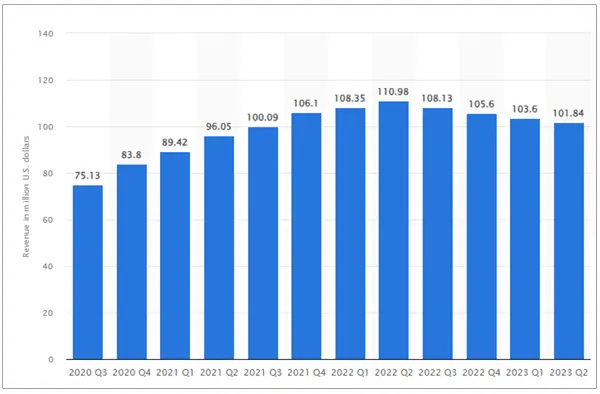
(This graph shows the quarterly revenue generated by Vimeo worldwide from the 3rd quarter of 2020 to the 2nd quarter of 2023).
Paid members can also purchase it on Demand, which allows them to sell or rent their videos. It has been lauded for its high-quality visuals and user-friendly interface. In 2009, Time magazine named it one of the 50 best websites of the year. However, using the Vimeo transcription feature can be done in a few convenient ways:
You can easily add a subtitle/closed caption file to your content if you have a free account. If you’re a paid customer, you will have access to automated closed captions, which allow you to generate a copy when the record is uploaded automatically.
How Transcription Works
It is the process of turning audio or video recordings into written text. It is a common task in the business world, as many meetings, phone calls, and lectures are recorded and then copied so that they can be referred to later.
- Manual
The first step in this procedure is to listen to the recording and get a sense of its overall content. Then, start transcribing the recording by writing down what is being said word for word. It is important to be as accurate as possible, so listen carefully and try to capture all the details.
If you miss something, you can always go back and listen again. After, you copy the entire recording, read through your manuscript to check for any errors or omissions.
Make any necessary corrections and then save them so that you can refer to them later. It can be a time-consuming task, but it is a valuable skill to have.
- Automated
Automated transcription is a process by which a computer program generates a manuscript of an audio or video recording. These programs can be installed on your computer or can be used online via the internet.
This type is becoming increasingly common as technology improves. It can save time and money, as it is much faster than the manual one. In addition, many platforms, like Vimeo, embrace this technology as it becomes more accurate.
The Benefits of Transcriptions for Vimeo Videos

There are many benefits to transcribing your videos. First, it can help you keep track of all the information in it. This is especially helpful if it is long or contains a lot of technical information.
Having a transcript will allow you to quickly find and review specific parts of the visuals without having to watch the entire thing again. Second, it can make stuff more accessible to viewers who are deaf or hard of hearing. By providing a written record of the audio, they will be able to follow along and understand what is being said.
It can also be translated into other languages, making them accessible to an even wider audience. Finally, it can help you improve the SEO of your video. By including relevant keywords in the transcript, you can make it easier for viewers to find the content when they search for certain terms on it or other search engines.
This will help you get more views and attract new viewers to your channel.
By using its transcriptions as well as captioning that improves your audience reach, you take your records to the next level. While it offers a convenient way to caption them, transcribing them can also be a valuable addition.
Do You Know?
Approximately 49% of Vimeo’s user base is between the ages of 24 and 44.
How to Transcribe a Video on Vimeo?

There are two ways to transcribe your video on Vimeo: manually or using the automatic feature.
- Transcribe Your Video Manually
If you choose to transcribe your visuals manually, you will need to first upload it to the platform and then add the file as a caption. To do this, go to the “Captions” tab of your settings and click “Add a caption track.” Then, select the language and upload the file. Once your transcript is uploaded, viewers will be able to choose whether to view it or not.
- Using Automatic Transcription Feature
If you are a paid customer, you can also use the automatic feature to generate a transcript for your visuals. To do this, go to the “Advanced” tab of your settings and turn on the “automatic captions” option. Once you have done this, it will be generated automatically when your content is uploaded.
You can then edit it to improve accuracy and add keywords for SEO purposes. When you finish editing, click “Save Changes” and it will be published along with your video.







