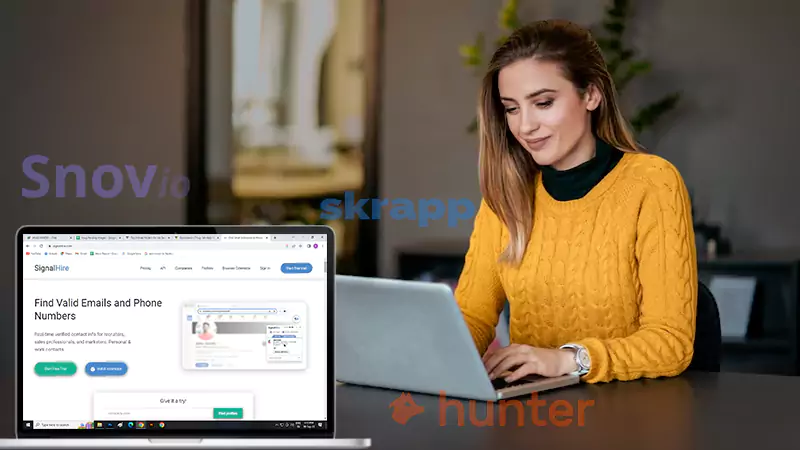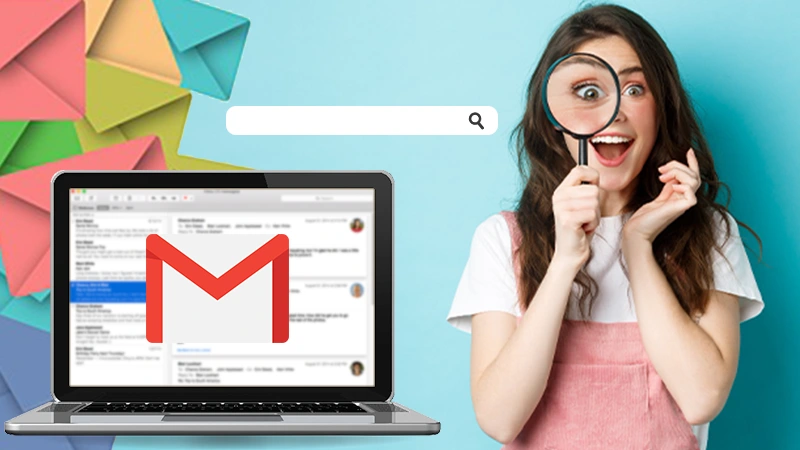Emails are the most common means of sharing important documents, whether it is for personal or professional use. At times, there can be some technical fall backs due to which the download or sharing of these files is not possible.
Yahoo Mail is one of the most renowned names in the industry and has always been an impeccable means of communication. However, it is equally obvious that there are instances when you need to hunt up solutions to certain vexing problems of Yahoo Mail. One such concern that has long bothered individuals is the ‘Yahoo Mail attachment issue.’
There might be a variety of reasons why you are unable to download or upload attachments. It can merely be an internet connection problem, or it can be as big as alterations in browser settings. To learn about all these and more, let’s get started with the article.
Common Solutions for Mobile Phone and Desktop
Before jumping right into the platform-specific solutions for the Yahoo Mail attachment problem, you should go through these common troubleshooting solutions that will help you to resolve the issue irrespective of the platform on which you are using Yahoo Mail.
Yahoo Server Problem
Emails sent via Yahoo are stored in their server, and so do the attachments inside the email. When Yahoo servers are down, its services become inaccessible and therefore, the attached documents in the mail cannot be downloaded, and you face problems while doing so. Therefore, you should first check the server status when you come across such an issue.
Check the Attachments’ Size
The first and foremost thing that might be preventing you from uploading files in the mail, or preventing you from sending them, can be the large size of the file. Like any other email service provider, Yahoo has also predefined limits for the file sizes that can be shared using Yahoo Mail.
The size of all or single attachments added in the mail should sum up to 25 MB only. Any mail that is to be sent or received should not contain file sizes of more than 25 MB. If any email you receive contains files that exceed the specified size limit, you will either have difficulty opening them or the attachments will not display in the mail at all.
However, if you urgently have to send the email with the required documents, but these are larger than the defined size; you can put all these files in a single folder within your system, then compress and convert them into a zip folder. It will reduce the file sizes to a greater extent, and you will be able to solve your Yahoo Mail attachment problem.
Also, nowadays, there are several online file compressors available that can reduce the file size without deleting any component. Thereby, you can use these web applications to reduce the file size and get your work done.
Unsupported File Type
Yahoo Mail does not allow a number of file types that are deemed dangerous to user safety and privacy. Yahoo does not allow you to download or share files in the.exe, .bar, and.jar formats because they can be used to spread viruses and malware. As a result, you will be unable to open or distribute these files using Yahoo Mail. Also, it is advised that you should avoid downloading or attempting to view these files.
Resolving Yahoo Mail Attachment Issues in Mobile Phones
Most of you might access your Yahoo emails from your phone, as it provides a more handy option of viewing emails at any time. But it can be really frustrating when your Yahoo Mail app starts acting up, and you face problems opening mail attachments. Nevertheless, the cause of your worry ends here. There is no such thing as a permanent problem, and this one is no exception. Listed below are some simple troubleshooting procedures that will easily resolve your problem with Yahoo attachments on your phone.
Method-1 : Ensure Enough Phone Storage
If you are running out of space in your mobile phone, then it can also be one cause for problems you are facing with Yahoo attachments. Your mobile phone should have enough space to store the file that you are trying to download from the mail. If the required space is not available, you will not be able to download the documents and save them on your phone.
In order to solve this issue, you can either delete some unnecessary files to make room for the files you are downloading or expand your phone’s memory by inserting an SD card in the given slot.
Method-2 : Check the File Type
If you are able to download Yahoo Mail attachments, that means there is no constraint of space, as mentioned in the above method. However, if you are not able to open the downloaded file, then you must not have the app installed on your device that supports or opens the underlying file type. In order to open the file having a particular format, you should have an app in your phone that can open that file; for instance, if you are opening a Microsoft Word document then you should have Word app downloaded in your phone, or if you are trying to access PDF, then a PDF reader should be there.
Therefore, check the format of the file that you are trying to open, and download the app that can open that file format.
Method-3 : Consider Clearing RAM
RAM, Random Access Memory, can also have a role in your Yahoo Mail attachment issues. RAM stores the copies of files and other data that you have viewed on your phone, to retrieve them faster next time when you open it. However, if you do not clear your RAM for an extended period of time, then your phone might begin to lag, and you will face problems accessing some of your phone features. The same problem can lead to issues with Yahoo Mail attachments, due to which you are not able to open them.
In order to get rid of this issue, either clear your phone’s RAM by using a cache or RAM cleaner app or restart your device.
Method-4 : Check for Yahoo Mail App Issues
It is obvious that difficulties emerge from time to time with any technology, and the Yahoo Mail app is no exception. Occasionally, a technical fault in the app disrupts the workflow. Similarly, if you’re having trouble accessing Yahoo Mail attachments, it might be related to the app’s internal bugs. If there is an issue with the app, you will be prompted with an error message. You may hunt for a solution to this problem on the Yahoo Help Centre website or contact their support team to get to the bottom of it.
Furthermore, in many cases, the app problems are due to the older version of the app or its cache. Therefore, as your first troubleshooting steps, you can install the latest version of the Yahoo Mail app or clear its app cache.
Method-5 : Review Yahoo App Permission
App permissions are the means by which the app gets connected to your device. If you have restricted the Yahoo Mail app from accessing your device’s documents folder or file manager where all the downloaded files are stored, you will not be able to download and store attachments of the mail; nor you will be able to attach the files from that folder. To exemplify, if you have not given permission to the Yahoo Mail app to access the Photo Gallery of your phone, then you will not be able to download photos from the app to your gallery. For doing so, you have to add permission for the same to the app.
In order to give or restrict permissions of the apps, you can easily do so by going to App Manager inside your phone settings.
Resolving Yahoo Mail Attachment Issues in Browser
The fixes for Yahoo Mail attachment issues for a browser are different from those for the mobile app. Listed below are some basic methods that can help you in resolving your issues with Yahoo Mail attested files when accessed via a browser on a computer.
Method-1 : Use a Compatible Browser
You might have come across a number of write-ups suggesting you use a browser that is supported by Yahoo and compatible with it. But what does that mean?
Yahoo has defined some browsers in which it works at its best. All the browsers have numerous and defined parameters that are different for all of them, which in turn affect the functioning of a website on different browsers. Most of the websites on the internet are designed and coded to match these predefined parameters of some most used browsers only. If the website is viewed in browsers other than these, then the difference in its functionality can be easily noticed.
Likewise, Yahoo has also listed out some browsers in which it functions top-notch, these are Google Chrome, Mozilla Firefox, Safari and Microsoft Edge. If you are accessing your Yahoo Mail from browsers other than these, then you may come across a number of issues, one of them being ‘Not able to see previews of attachments in Yahoo Mail’. Therefore, it is advised to use browsers that are compatible with Yahoo.
Method-2 : Update the Browser
If you are using the compatible browser, but you haven’t updated it for a long while, then it can also be the cause for Yahoo Mail attachments not showing. The reason for the same lies in the fact that, if the security settings of Yahoo Mail are updated, which no longer remain in compliance with the older policies of the browser; you will start facing some problems with your Yahoo email account. Therefore, you should update the browser to its latest version and then access your Yahoo Mail and see if the issue is still persistent.
Method-3 : Uninstall Browser Add-ons
If you have recently installed a browser extension that does not abide by the Terms of Use of Yahoo Mail, then you can come across the problem where you will not be able to open attachments in the mail. Also, if more than one plugin is added to the browser, then try identifying the one causing the glitches by turning them off one by one and checking if the problem is still there.
Method-4 : Temporarily Disable Antivirus
Antivirus software is meant for the safety and protection of the system from cyberattacks, but sometimes they can interfere in the Yahoo Mail functioning and downloading of the documents attached with the mail.
In order to prevent your antivirus program from doing so, you can add special permission to access Yahoo Mail in the software; or you can temporarily turn it off and revisit your Yahoo email account and try downloading the attachments then. However, instead of turning off the application, as it protects the system from a number of unknown threats, you should try to add permission for Yahoo by looking up the same in the software instructions or by contacting customer support.
Method-5 : Check If The File Is Encrypted
If you are not able to open the attachment in Yahoo Mail or the preview of the attached documents are not available, then it might be the case that the files are encrypted. These are specially coded files that prevent an unauthorized user from accessing them. Yahoo does not support encrypted files and thereby prevents their download and usage.
Now, in order to access the files, you have to contact the recipient and ask them to send an unencrypted file.
Method-6 : Determine The Download File Location
Many browsers tend to store the downloaded file in the predefined location of the system. However, if that location somehow gets changed in your browser, then it might become delusional for you to understand whether Yahoo Mail attachments are missing from your system or there is another problem with documents attested in the mail. Therefore, before coming to a conclusion, you should check your browser settings for the location of the downloaded file. There you will get to know where downloaded files are getting saved in your device, and if it is not your preferred location, change it then and there.
Method-7 : Download PDF Reader (For PDF Files only)
If you do not have a PDF reader installed in your browser or in your system, then you can find yourself struggling with Yahoo Mail PDF attachment problems. Without a PDF reader installed in the browser you will not be able to preview PDF files in the browser, and also, if the PDF reader is not there in your system, then you will not be able to open PDF files on your device. One very renowned reader is Adobe Acrobat Reader, you can download its software in your system and its extension to your browser as well.
Method-8 : Restart Your System
Restarting the system can provide solutions to many problems. While the system restarts, it terminates all the ongoing programs in the system and starts the device afresh. Therefore, any program that might be interfering with Yahoo Mail programs will also break off, and after the restart, you will be able to access your email without any issue and download the attached documents as well.