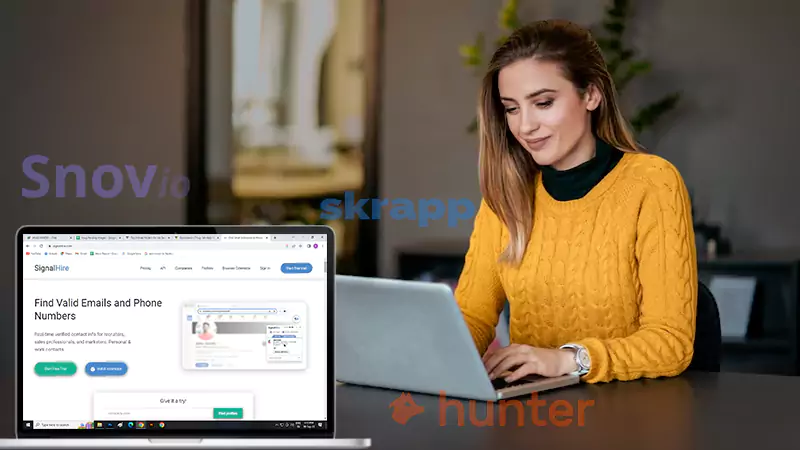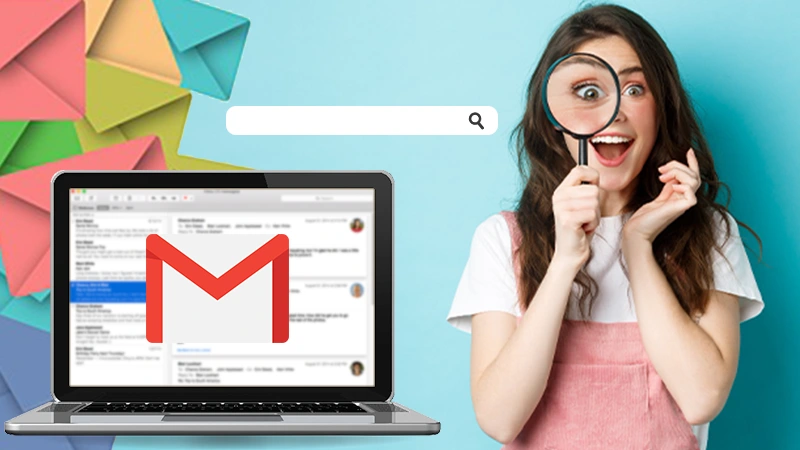- Solution-1: Check your Internet Connection
- Solution-2: Check AT&T Mail Server Status
- Solution-3: Log out of your Account and Log Back in
- Solution-4: Use the Latest Compatible Browser
- Solution-5: Clear Browser Cache or App Cache
- Solution-6: Check AT&T Mail Server Settings
- Solution-7: Enable JavaScript on your Browser
- Solution-8: Disable Malicious Browser Add-ons
- Solution-9: Temporarily Turn off Firewall or Antivirus Programs
- Solution-10: Recover Hacked Account!
Users view AT&T webmail services as unique and one of the most reliable emailing services, as it comes with excellent security and privacy features that are also incredibly dependable. One can easily and securely send and receive emails to numerous contacts with the aid of AT&T email services, in the blink of an eye.
Although its services, particularly webmail services, are regarded as being very steadfast and top-notch, users nevertheless have a number of issues with their AT&T email accounts, like this one “AT&T email server is temporarily unavailable”.
Several users have complained that despite using their AT&T email account for several years without any glitch, their AT&T email suddenly became unavailable. However, you do not need to worry more, because in this write-up there are 10 solutions that many have found helpful to resolve this issue.
So, let’s jump right into it! Lets see how SSL certificate secures your Email Server.
Solution-1: Check your Internet Connection
If your AT&T email server is temporarily unavailable, then the first thing you can do is check whether your device is connected to the internet or not.
Some may think it’s naive to mention such a thing, but it is an issue that often gets overlooked. So, make sure your device is connected to the internet. Moreover, if you have the connection in place, it can be the internet speed that might be the point of the issue. So lets see how to Improve your email deliverability.
To check the internet speed, you can visit any website and see if it gets loaded in time. To be more precise about the speed your device is receiving, you can visit the speedtest.com website, which will show you the exact internet speed your device is receiving.
Further, if your speed is not fine, and you are facing a connection error, you can launch the troubleshooting assistant on your system that will help you solve the connection issues. Here’s how you can access it:
For Mac:
- Click on the Apple Menu in the top left corner of your screen.
- From the menu, select the System Preferences option.
- Next, click on the Network option.
- Lastly, at the bottom of the following screen, click on the Assist Me button, and it will launch the network troubleshooting assistance tool.
For Windows:
- On your system, open Windows Settings.
- Switch to the System section from the left side pane on the Settings page.
- Next, click on the Troubleshoot option.
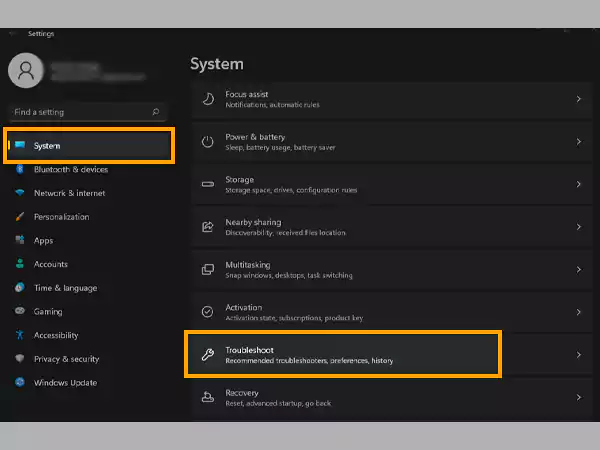
- Click on the Other Troubleshooters option on the following page.
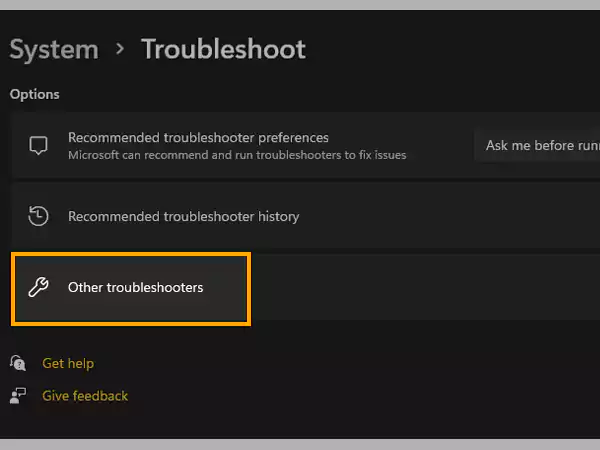
- Lastly, under the Other section, click on the Run button in the Network Adapter section.
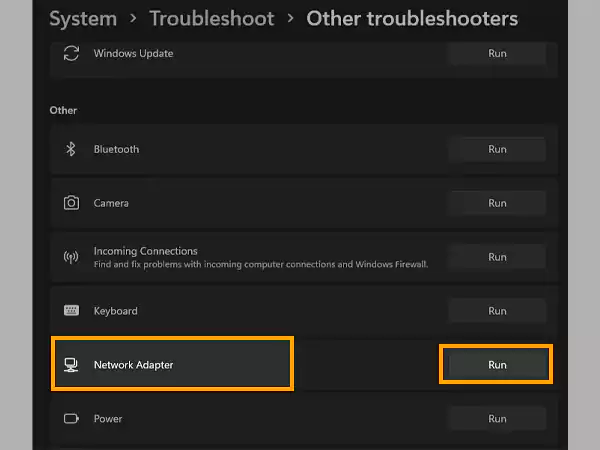
The network troubleshooter will look for the issue and solve it on its own.
However, if the internet and its speed are working fine, then move on to further solutions that can help you solve the AT&T email outage issue.
Solution-2: Check AT&T Mail Server Status
Another reason why AT&T email is temporarily unavailable can be its server outage. If the servers of the AT&T email are down, then you will not be able to access your account.
To confirm that you are facing AT&T email courage due to servers, you can visit the AT&T official outage website to know if there are any or any other server status websites like downdetector.com. Upon visiting the website, you will see the live server report of AT&T email. If it is down, you will be able to know from there.
Further, in such a situation you have to wait till the servers are functioning again, as you cannot do anything. However, if the servers are fine, then you have to look further into more solutions to get your email account working flawlessly again.
Solution-3: Log out of your Account and Log Back in
The solution seems simple, though, logging out of your account and logging in again, has helped many users regain access to your AT&T email account, which was throwing tantrums earlier and showing the ‘AT&T email server temporarily unavailable’ error. So, give this method a shot as well, and see where it leads you to. Stated below are the steps for doing so:
- On the browser you can simply go to the currently.att.yahoo.com website, click on your name in the top right corner and select the Sign Out option. Now, to log in again, click on the mail icon on the same page, and fill in your account credentials.
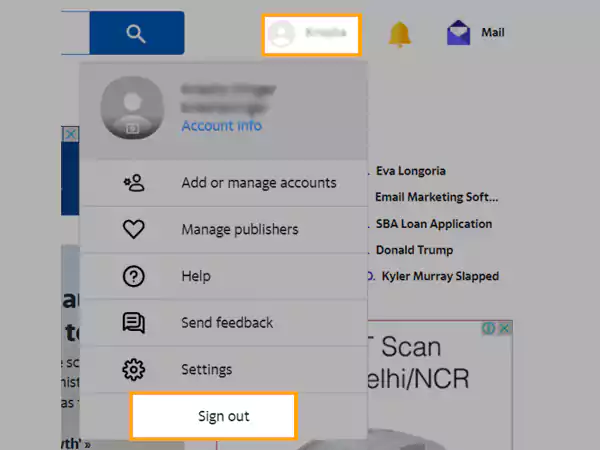
- In order to log out of your AT&T account from the myAT&T app, tap on your at the top of the screen and select Sign Out.
Solution-4: Use the Latest Compatible Browser
Your AT&T email account might be temporarily unavailable if you are using a browser that is not compatible with AT&T email and is out-of-date.
AT&T email functions best in the browser which supports its security, privacy, and other internal settings. Therefore, you are required to use a browser that is recommended by AT&T to use its email, which generally are Google Chrome, Mozilla Firefox, Microsoft Edge, Safari, and Opera.
Furthermore, make sure that the browser you are using is updated to its latest version. You can check its version, by going to your browser’s About page, where you can also find the Update option if one is available.
Solution-5: Clear Browser Cache or App Cache
You must be wondering, “What’s wrong with my AT&T Mail today?” if any of the above-suggested solutions didn’t work for you. Well, don’t worry, here’s what you need to do next – you have to clear your browser’s cache if you are accessing AT&T Mail through the browser or the app cache if you are using your AT&T email account in any third-party email client like Gmail, Outlook, etc.
Of Browser:
Notes
These are the common steps that are generally followed to clear cookies and cache from the browser, and hence are not specific to any browser. For detailed steps to clear browsing data from the browser, you can visit your browser’s support page.
- Open the browser on your system, and click on the more menu icon in the top right corner.
- Select the Settings option from the menu that will appear.
- Switch to the Privacy and Security section on the Settings page.
- Then, scroll to the Clear Browsing Data section, and click on the Clear Cookies and Site Data option.
- Next, select the options to delete cookies and cache from the browser.
- Finally, click on the Clear Data button to confirm the action.
From Android:
- Open the Settings on your phone.
- Scroll inside settings and tap on the Apps section.
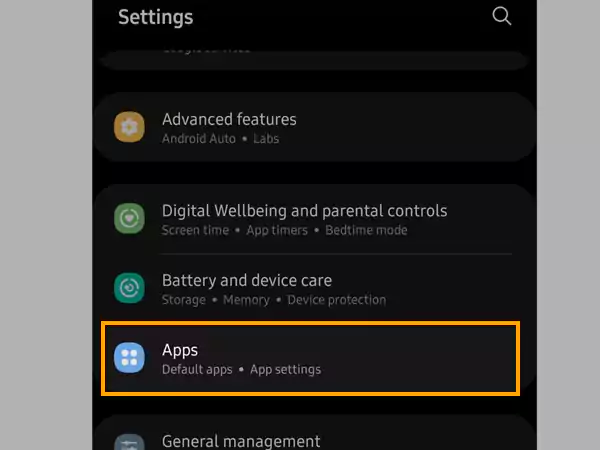
- On the following screen, the list of apps installed on your device will appear. There, you have to locate the email client app and tap on it.
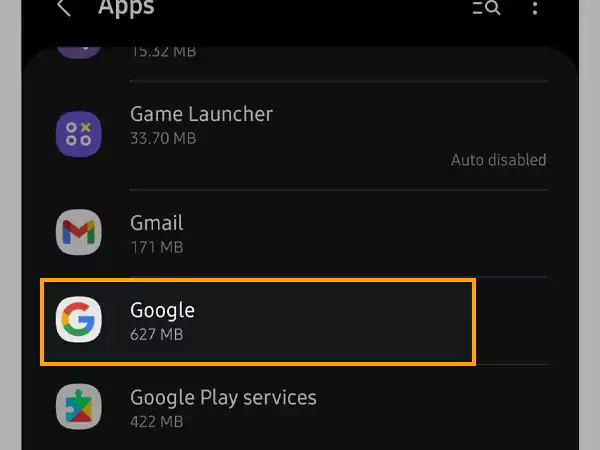
- Next, the App Info page will open, there, tap on the Storage section.
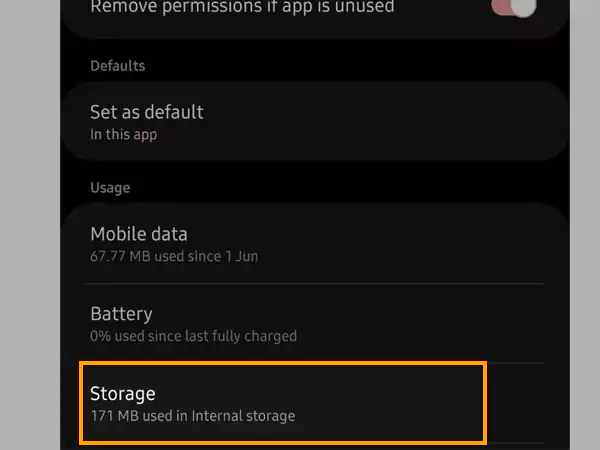
- Lastly, tap on the Clear Cache option.
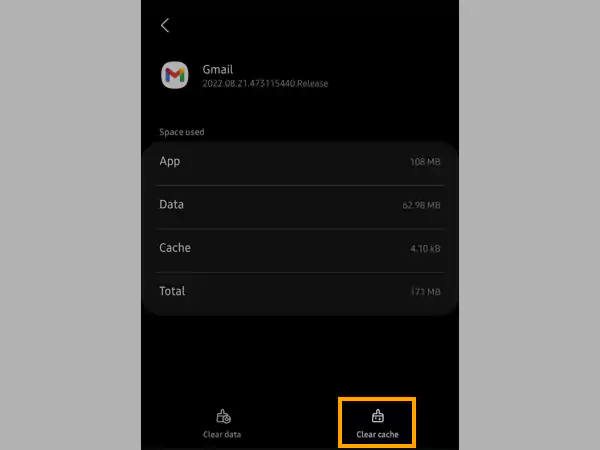
From iPhone/iPad:
- Go to the Settings of your device.
- Inside Settings, tap on the General settings section.
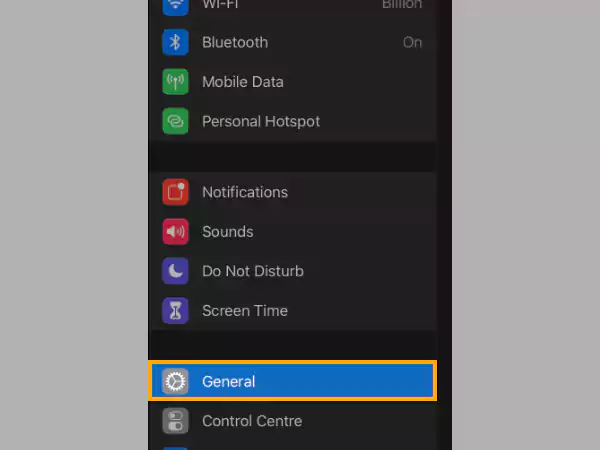
- Tap on the iPhone/iPad Storage option on the following page.
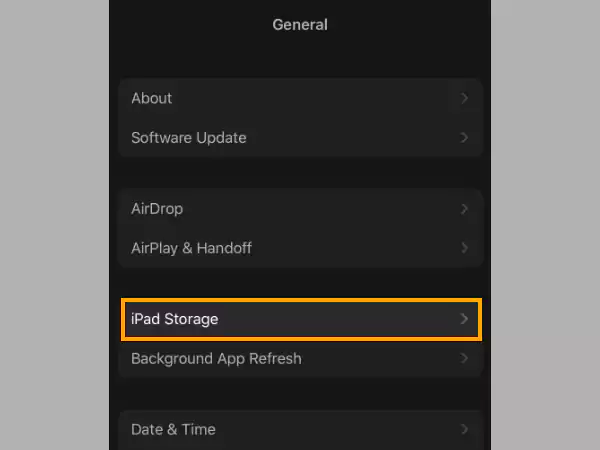
- Then, the apps installed on your device will appear, where you have to locate the email client app and tap on it.
- Finally, tap on the Offload App option on the following App Info page, and once again select the same option on the pop-up screen to confirm the action.
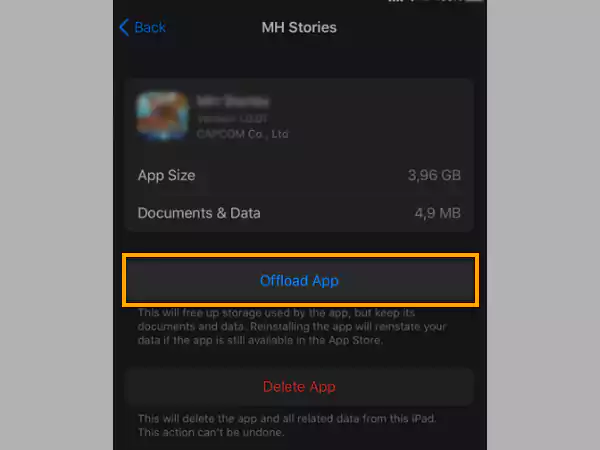
Notes
Offloading the app will delete it from your device, but its data will remain saved. Once the app is deleted, you can download it again from the App Store, and all your data will again be placed into it as it was before.
Solution-6: Check AT&T Mail Server Settings
AT&T email can be temporarily unavailable if its mail server settings are incorrectly configured in the email client in which you are using it. Mail server settings are important for any email to work properly and send and receive emails.
Thus, you need to go to the settings of the email client you are using to access your AT&T email account and check if server settings are correct, and if not, refer to the following table to rectify them:
| Settings | Account Type – IMAP | Account Type – POP3 |
| Incoming Mail Server | imap.mail.att.net | inbound.att.net |
| Incoming Port Number | 993 | 995 |
| SSL Required | Yes | Yes |
| Outgoing Mail Server | smtp.mail.att.net | outbound.att.net |
| Outgoing Port Number | 465 or 587 | 465 |
| SSL Required | Yes | Yes |
Notes
The above mail server settings can be used with any of the following domains: att.net, ameritech.net, bellsouth.net, currently.com, nvbell.net, snet.net, swbell.net, wans.net, pacbell.net, flash.net, prodigy.net, and sbcglobal.net
Solution-7: Enable JavaScript on your Browser
Your AT&T email will remain down and inaccessible if JavaScript is disabled on your browser. JavaScript is important for an email to perform even the basic functions, so much so that you won’t be able to log into your account if it is turned off.
Refer to the steps mentioned below to check in your browser if JavaScript is enabled or disabled:
Google Chrome:
- Click on the more menu icon in the top right corner of your Chrome browser, and select Settings from the menu.
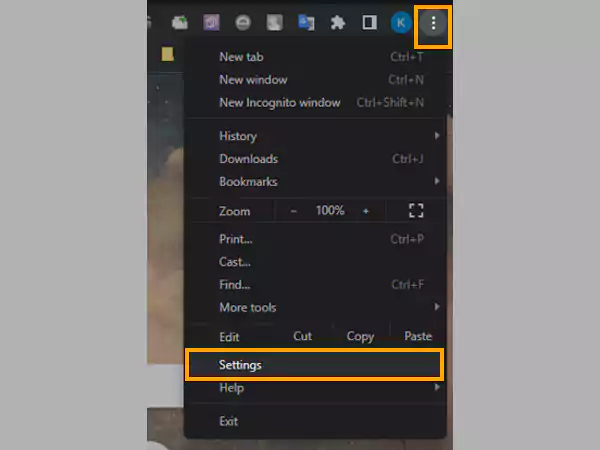
- Switch to the Security and Privacy section from the left sidebar of the Settings page.
- Select the Site Settings option.
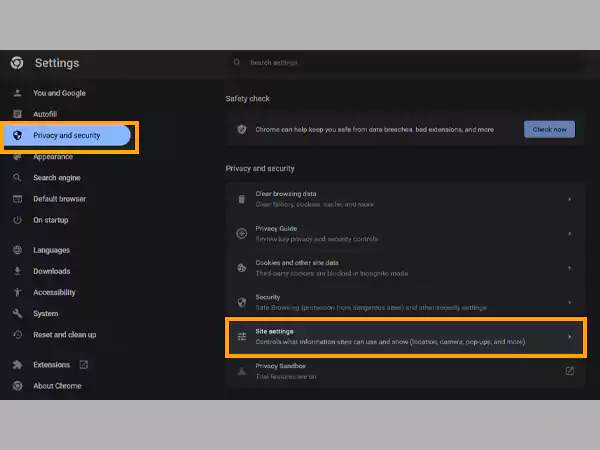
- Scrolls down on the next page, and click on the JavaScript section.
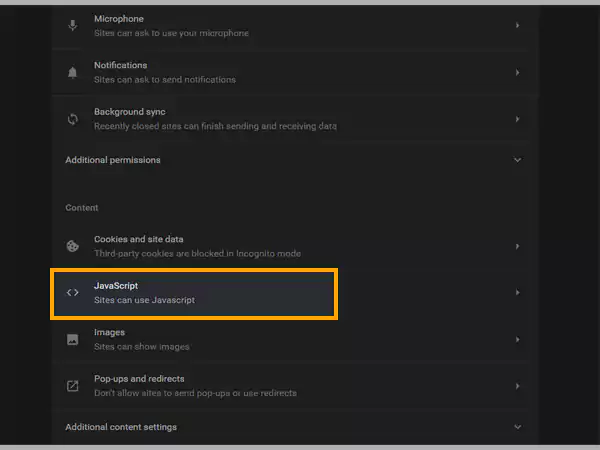
- Lastly, make sure that the Site Can Use JavaScript option is selected.
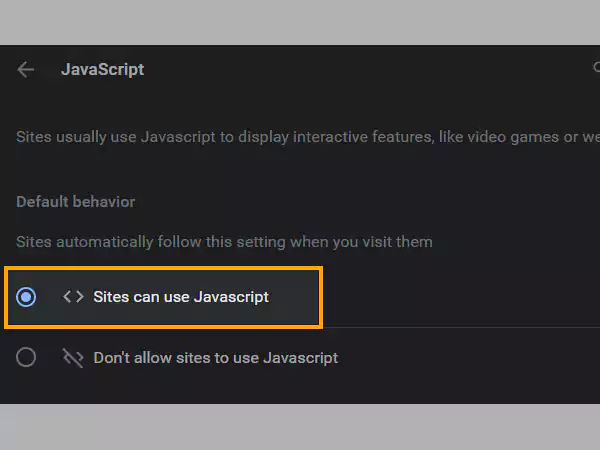
Mozilla Firefox:
- Open the Firefox browser on your system, and in the URL bar, type the following: about:config and hit Enter.
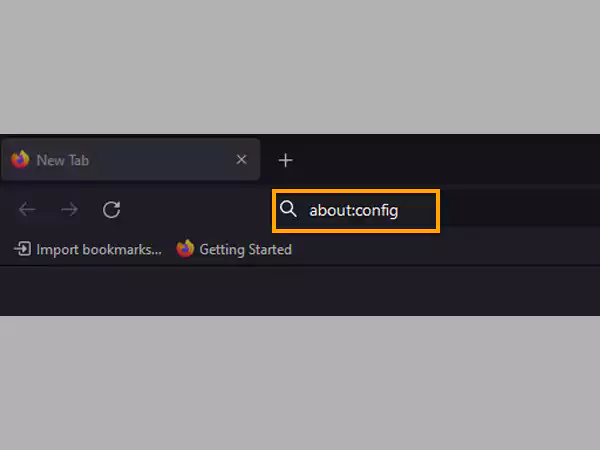
- Thereafter, a warning pop-up will appear, where you have to click on the Accept the Risk and Continue button, which will lead you to the about:config page.
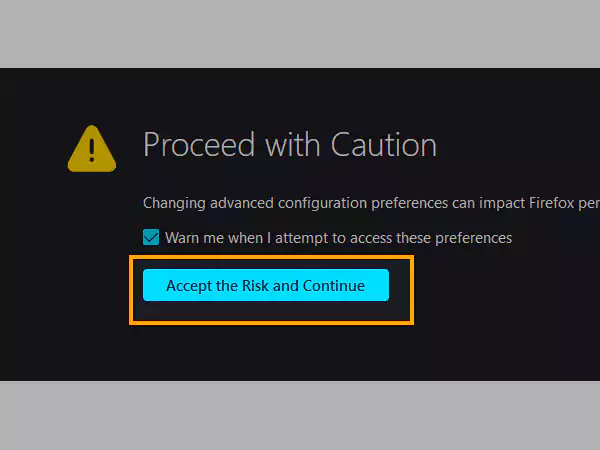
- Locate the javascript.enabled preference, which should be True by default. However, if it is False, click on the Toggle or Reset icon to set it to True.
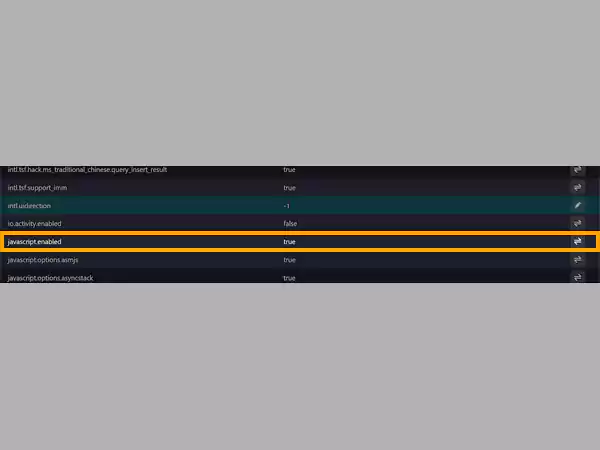
Microsoft Edge:
- Open the Edge browser on your system, click on the more menu icon, and select Settings from the menu.
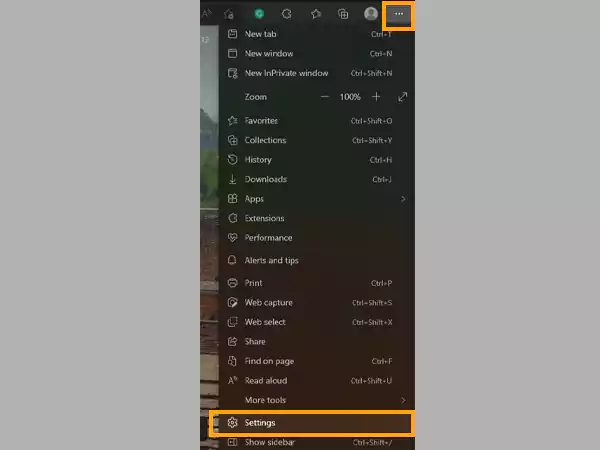
- Switch to the Cookies and Site Permission tab from the left sidebar of the Settings page.
- Scroll down on the page that will open, locate JavaScript and click on it.
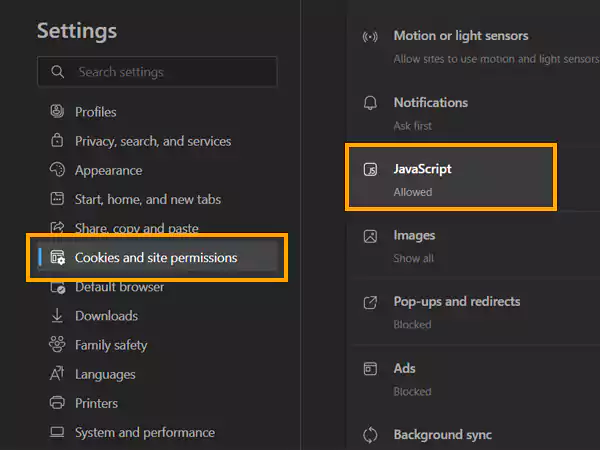
- Finally, make sure Allowed is enabled on the following page.
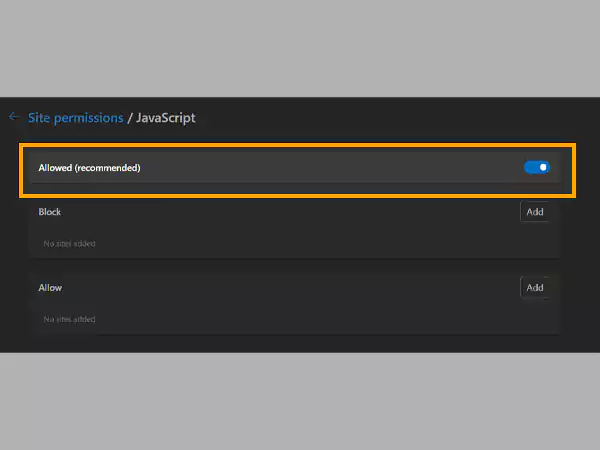
Apple Safari:
- Open Safari on your system, click on the Safari menu, and select the Preferences option.
- Next, click on the Security tab.
- Lastly, under the Web Content section make sure that Enable JavaScript checkbox is checked.
Solution-8: Disable Malicious Browser Add-ons
Malicious browser add-ons or extensions can also be the reason why your AT&T email is unavailable and not working properly. This is so because some extensions themselves acquire permission to read and save your personal information from the websites you visit.
Thus, if the extension had tried to do so with AT&T Mail, then to prevent it from accessing your personal information, mail might be behaving abnormally and thus have become inaccessible.
To know if this is the case, you have to turn the add-ons off one by one and visit your AT&T account subsequently. Repeat the process until you find the extension causing the issue, and uninstall it permanently from your browser.
Solution-9: Temporarily Turn off Firewall or Antivirus Programs
You might not be able to access your AT&T email account and come across the ‘AT&T email Server is Temporarily Unavailable’ error, if your antivirus or firewall program is preventing you from doing so.
Therefore, it is important to examine the configurations of your antivirus software and firewall application. Their settings might clash with web browsers and email apps, thus causing AT&T email issues.
Try to access your email while you disable each one at a time. Once you are certain they are not the cause of the issue, remember to turn them back on.
Solution-10: Recover Hacked Account!
If you are unable to access your account, and are still facing the email account outage, it can be because your account has been compromised.
Before your AT&T email was temporarily unavailable, if you have noticed some deceptive actions like receiving complaints because a lot of spam emails have been sent from your account, it can be possible that your account has been hacked.
Other signs of hacked accounts are missing emails, getting emails from a lot of unknown email addresses, abruptly being logged out of the account, etc.