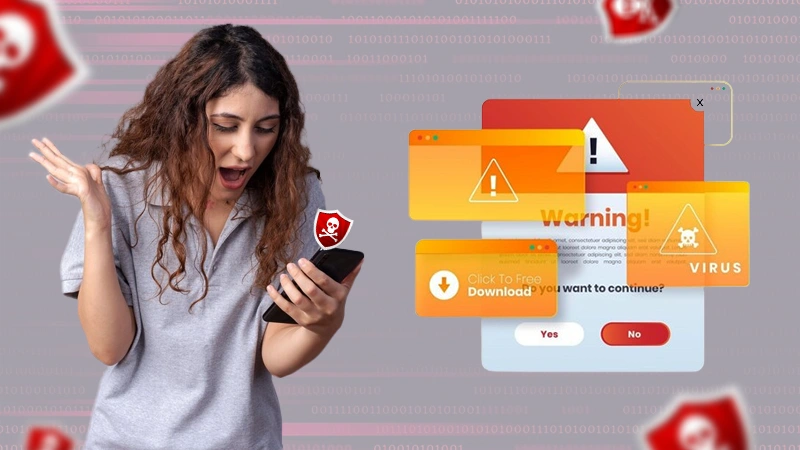Speed, convenience, and anonymity are three common factors in the digital arena. Surfing on the Internet has been easy since it comes with several responsibilities.
If not taken care of, you might end up trapped in cybercrime. With a plethora of resources and service providers online, it’s hard sometimes to determine fraud.
Let’s say, you can order easy writing online, and explore different resources to gain information. But, don’t forget to do them all responsibly.
Cybercriminals mostly commit crimes by targeting computer networks or devices.
Are you assuming the only form of cybercrime is hackers stealing your financial information? If so, then take note, there are far more concerns than just basic financial ones.
New threats surface every year, so it’s ideal to know how to recognize them to reduce digital footprints and stay safe.
In this article, we’ll talk about a few necessary precautions to prevent cybercriminals.
Common Types of Techniques Cybercriminals Use

Here are some famous examples of cybercrime techniques used by criminals:
- Data Diddling: It is a kind of fraud involving falsifying numbers.
Interesting Fact:
4 million files are stolen every day, that’s 44 files every single second.
- Distributed Denial of Service (DDoS) Attacks: DDoS cybercrime brings down a system or network by using standard communication protocols.
- Identity Theft: With the fraudulent practice of identity theft, criminals use another person’s name and personal information to obtain credit, loans, etc.
- Malware Attacks: In this attack, a computer system or network is infected with a computer virus or other type of malware.
- IoT (Internet of Things) Breaches: You might use the latest technologies to prevent servers and terminals from being attacked. Still, hackers gain access through poorly protected IoT devices like security cameras.
How to Prevent Cybercrime?
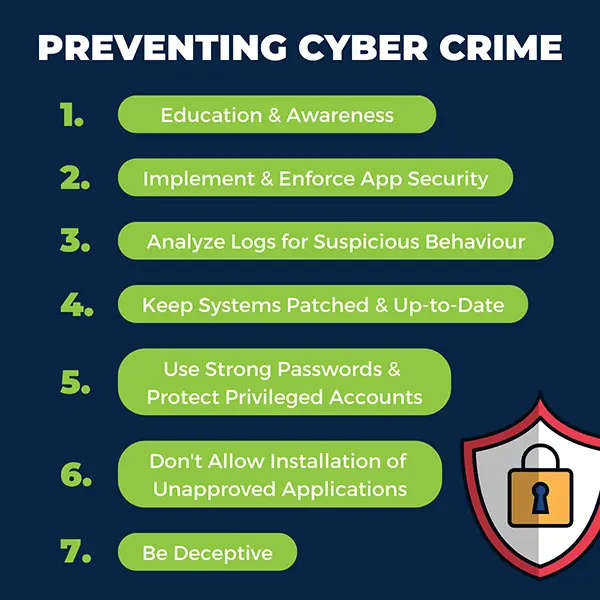
“Crime prevention has to become a first priority”, says Kiran Bedi.
Here are things that you can start doing today to better protect against computer crime:
- Use a Full-Service Internet Security Suite: To add an extra layer of prevention, you can consider getting your hands on the trusted security software. Well, it’s completely optional, and its necessity may vary.
How can it help prevent cybercrime? Internet security suites include all-in-one protection for your devices and online privacy.
Other than that, it protects private and financial information when you go online.
- Use Strong Passwords: Cyber Guardian once stated, “The key to cybersecurity is in your hands. Choose your passwords wisely and protect what matters”.
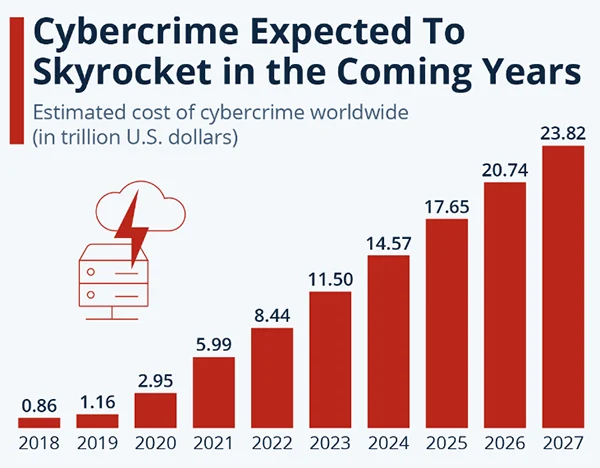
Statistics:
According to estimates from Statista’s Cybersecurity Outlook, the cost of cybercrime is expected to surge in the next five years globally, the numbers will rise from $8.44 trillion in 2022 to $23.84 trillion by 2027.
The usage of strong passwords will not let people guess and do not record them.
Make sure to not repeat passwords on different sites, and change them regularly followed by a combination of at least 10 letters, numbers, and symbols.
- Use Anti-Virus Software and Keep it Updated: The usage of antivirus or comprehensive internet security solutions can be a smart move to prevent cybercrime.
It can scan, detect, and remove threats before the problem gets out of hand.
Criminals often use sophisticated known exploits, or flaws, to gain access to your system.
Apply patches on the day vendors release them. So, the hackers will be much less likely to breach your system.
- Network Strengthening: Where it is good to shield your digital presence with a strong password, you can also employ a virtual private network, in short VPN.
Why is it advised to use different types of VPNs? Because it will encrypt unnecessary traffic leaving your device until it arrives at its destination.
In case, cybercriminals manage to hack your communication line, they won’t do much instead of intercept anything but encrypted data.
- Limit Account Privileges: To limit account privileges, you can use access control systems.
Doing so will limit others from using apps, programs, and data, resulting in restricting the amount of damage a hacker can do.
- Implement Strong Firewalls: Ever since there has been a rise in data theft and criminals holding systems hostage, implementing strong firewalls has become even more important.
Do You Know?:
Recently, cybersecurity ventures expect global cybercrime costs to grow by 15% per year over the next three years.
Firewalls can detect viruses and stop malware and phishing attacks. In addition, it won’t let hackers gain access to your data, emails, systems, and more.
- Back-Up Data Regularly: Accidental data loss, corruption, and unauthorized access can happen anytime.
Usinga backup service with cloud security to backup your database is paramount.
- Consult White-Hat Hackers: If you think the situation is getting out of control, or you are not able to ensure cybersecurity, simply consult a white-hat hacker.
These are reformed hackers who will break into your computer network, of course with your permission.
By exploring your computer network, they will let you know about those vulnerable areas and suggest preventive measures to protect yourself.
How Should You Respond to Cybercrime?
Are you a victim of cybercrime? If so, consider taking the following steps to respond to it soon.
- Understand the root cause: Due to sophisticated practices, hackers can break into systems in ways you didn’t even anticipate. So, ensure that they reach out to your system at your earliest convenience.
- Go section by section through your network: To double-check, go through your network and device section by section and ensure the threat won’t come back anytime soon.
- Start rebuilding when it’s clear: Once you have made sure that you are out of danger, reinstall apps and programs separately.
- Download data from backup cloud locations: When you are on the safer side, reinstall your cloud connection to your databases.
How to Report a Cybercrime?
Reporting a cybercrime is yet another way to ensure cybersecurity. When you are located in different regions, you can report in the following ways:
- Reporting a cybercrime in the US: File a report with the Internet Crime Complaint Center (IC3).
- Reporting a cybercrime in the UK: Contact Action Fraud.
- Reporting a cybercrime in Australia: The Australian Cyber Security Centre has information about how to report a cybercrime.
Cyber Safety Tips
To beat those sophisticated internet-enabled crimes you can follow the tips mentioned below:
- Be careful when connecting to a public Wi-Fi network.
- Do not complete any sensitive transactions, including purchases, when on a public network.
- Make sure to examine the email address and scrutinize website URLs before responding to a message or visiting a site.
Fast Fact:
Different studies have revealed that Email is the primary entry point for 94% of malware attacks.
- Be cautious when you share any details online and on social media platforms. Although, let’s not forget the fact that social media plays a significant role in cybersecurity awareness.
- Don’t pay to those seeking monetary support and urge immediate action.
Final Take
Your cybersecurity is in your hands. When you think of it as an obligation to do your part in the fight against cybercrime, you will never be disappointed by cybercrime.
Spotting that you have become a victim of cyber attacks like phishing, malware, hacking, identity theft, etc. is necessary.
Knowing how to prevent them can be a pathbreaker. It is advisable to keep an eye on all of your activities online be it searching, making payments, or just simply navigating social media platforms.
Remember Nicholas Negroponte once said, “This is just the beginning, the beginning of understanding that cyberspace has no limits, no boundaries”.