Are you also thinking of Vulkan Runtime Libraries as a threat and therefore, want to delete them?
But, let me tell you this, VulkanRT can be anything but a threat to your system.
Vulkan libraries provide additional functionalities to native software programs. Typically, video card drivers are the ones that install them. These libraries will assist you with the game’s overall operation, and can extend a lot of usability, thereby enhancing your gaming experience.
Also, you are unlikely to discover their presence unless you are specifically seeking them.
It has several other features like:
- Elevated GPU performance
- Reduced driver overhead, thus reducing CPU occupancy from just one program.
- Eliminates the requirement for a separate API, as it can manage computing kernels and graphical shaders, single-handedly.
- Better scaling is achievable on multicore CPUs.
The use of Vulkan Run Time Libraries is completely risk-free. It has no impact on the way your computer works. If it came with your video card drivers, it is recommended to keep it on your computer.
In doubt, right? Don’t worry, if you cannot recapitulate all the information provided here at once. The following article walks you through all this in a more descriptive manner, and thereby, will aid you to make your division of keeping or dumping Vulkan Runtime Libraries.
Don’t Have a Clue What Vulkan Runtime Library is?
Vulkan Runtime Library also referred to as VulkanRT is a computer graphics API (Application programming interface).
In simple words, it is a collection of software programs that enables additional functionalities and services to the primary programs of software, in order to enhance their capabilities and provide a better user experience.
If you are still unsure of what Vulkan Runtime Library is, which I am sure the case might be 🤔, then just understand this, that this library is like an extra resource to computer software, that helps in their betterment. More specifically, this library works to enhance graphics, thus, often used in games.
Suppose, the software is a Christmas tree, it performs its basic function of being a tree, but it looks dull without decoration and lights. Here, decoration and lights are like Vulkan libraries, providing extended visual appeal to the tree and making it work better as a Christmas tree, rather than just being a tree. I hope you understand now! 😅
To put it simply, Vulkan, like OpenGL and DirectX for Windows, is a relatively recent graphics standard.
Technically, the usage of Vulkan Libraries goes like this:
The Vulkan runtime libraries are required for the XNA framework and all of its applications to function. XNA games can now be played on either the Windows 10 operating system or the Xbox 360 game device, because of Vulkan libraries ability to enable cross-platform access to many gaming software.
While XNA is a straightforward application, the Vulkan runtime libraries are novel. It simply allows game makers to enjoy a highly detailed 3D environment. With the new framework, XNA developers may now accomplish 3D operations that were previously unachievable.
What Vulkan Libraries are Capable of Doing?
Vulkan’s goal is to give you direct control over your GPU, and it also reduces CPU usage which usually is fully occupied when games with high-quality visual graphics and a lot of functionalities are loaded, which can result in the lagging of basic computer functions. VulkanRT also helps distribute the workload over a multicore CPU, in addition to lowering CPU use, thereby, enabling multiple applications to run simultaneously with fast speed.
Furthermore, its main objective is to improve 3D application performance. It enhances the graphics of interactive media and computer games. VulkanRT is the name given to the next version of OpenGL and is a full-fledged replacement of it.
AMD’s Mantle API provides the foundation for the VulkanRT API. VulkanRT’s properties are the same as those of Direct3D 12, Metal, and Mantle.
Unlike Direct3D 12, VulkanRT is compatible with a wide range of operating systems, thus provisioning cross-platform capabilities to many games that can earlier be played solely on a single device.
All thanks to this library, that makes it possible to play Xbox games on the computer! 😀
Should You Be Alarmed To See Vulkan Libraries In Your Windows?
If you use Nvidia drivers, Vulkan Run Time Libraries are very certainly already installed on your PC. You won’t see any pop-ups or specific installation windows because it’ll most likely be installed alongside your graphics card driver.
When you install your Nvidia drivers, Steam, or any other program that uses Vulkan Run Time Libraries, this is usually the case that they will automatically install those libraries for you. The majority of these programs don’t even need to ask for permission to start the installation.
Vulkan will be utilized even if you pick a custom installation. Some of the programmes may require your permission and some may not, because of which you may remain under the shadow, completely unaware of their presence in your system.
And…you need not be alarmed from this! It is not spooky, it is how certain programs are written, in other words, it’s in their blood! 😅 Please spare me for my silly jokes, you can carry on with your reading.
If you play games on your system, or you are a hardcore gamer and come across Vulkan Libraries just now because they are installed automatically, and you didn’t know that, then it not at all implies that this library is malware or poses a security risk to your computer. You should not be concerned if you discover Vulkan Run Time Libraries on your machine. Trust me! These are there for good!
However, you may argue that Windows Defender or your externally installed antivirus, flagged VulkanRT as a threat. Nevertheless, it is a false positive. These libraries are safe to keep. Vulkan, like many other apps that are detected by your antivirus to be a risk to your system despite being completely secure, is safe to retain.
Should You Keep VulkanRT or Uninstall It?
Drumroll…Time to answer the most asked question, “Shall I Uninstall Vulkan Runtime Libraries from my system?”
And…the answer to the question is NO.
Because…
First, Vulkan Runtime libraries do not possess any threat, so there is no harm if they are occupying 1.66 MB (it’s their size) space on your system’s hard drive.
Additionally, Vulkan in most cases is already and definitely installed without your knowledge if you have a gaming laptop or PC. It’s because the vast majority of graphics cards come with it pre-installed. As also mentioned before, it enhances CPU throughput, thereby, aiding your gameplay. Therefore, if you want to play games without any difficulty, then leave the Vulkan untouched where it is.
It will also allow your graphics card to run at its peak performance.
Furthermore, Vulkan is essential for some computer software, that makes use of extensive graphics, to run at their best. There will be a drop in quality if you uninstall it. After you get rid of the Vulkan Run Time Libraries, you won’t be able to manually download them again. You’ll need to delete and reinstall your graphics drivers, and as a matter of fact, any other application that runs Vulkan in the first place.
Thus, since VulkanRT is not a threat and even serves you with extended capabilities, it is highly recommended to keep Vulkan and not uninstall it.
If You Choose To Uninstall Vulkan Runtime Libraries…
I, once again, personally and highly suggest you not to uninstall Vulkan Libraries from your system.
However, if you have made up your mind to do so, then, there are two ways to do that. Both are easy, reliable, tried and tested. So, you can choose to follow either of them according to your convenience.
Method-1:
Here is the first method to uninstall Vulkan Runtime Libraries:
- First, on your system, open the Control Panel.
- Inside it, select the Uninstall a program option.
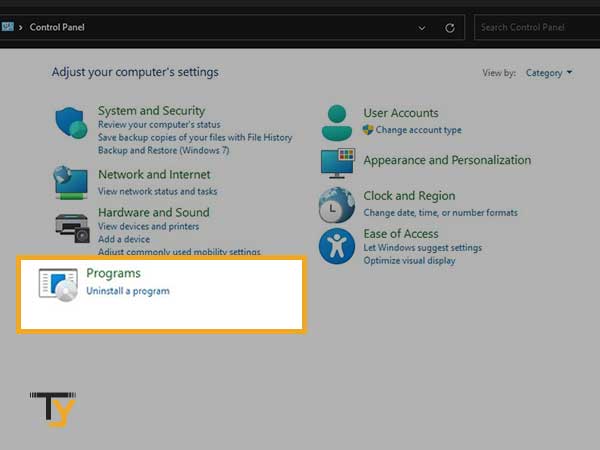
- Then, scroll down through the program installed in your system and locate Vulkan Runtime Libraries.
- Select it, and then click Uninstall from the upper menu bar.
Method-2:
This is the second method to uninstall Vulkan Runtime Libraries. The process provided above is easier and works fine. However, if you are adventurous and always have a zing to try new things but also want your work to get done, then this method also works fine and will ultimately let you uninstall those libraries:
- To begin with, press the Windows logo key + R on the keyboard to open the small Run window.
- In the Run’s text box, type appwiz.cpl and click OK.
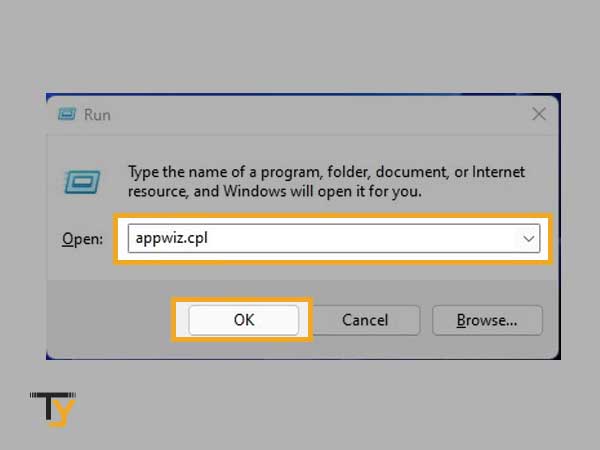
- Then, from the list of programs, find the Vulkan Runtime Libraries and right-click on it.
- From its context menu, select Uninstall.
IMPORTANT: After you delete Vulkan Run Time Libraries from your Windows, you won’t be able to manually reinstall it. To restore it, you must install the most recent version of the graphics adapter driver that comes with Vulkan.
Since you are finished reading the whole post, you know everything about Vulkan Runtime Libraries that you need to know before deleting them. Now, you can go ahead and uninstall them, if you still want to.







