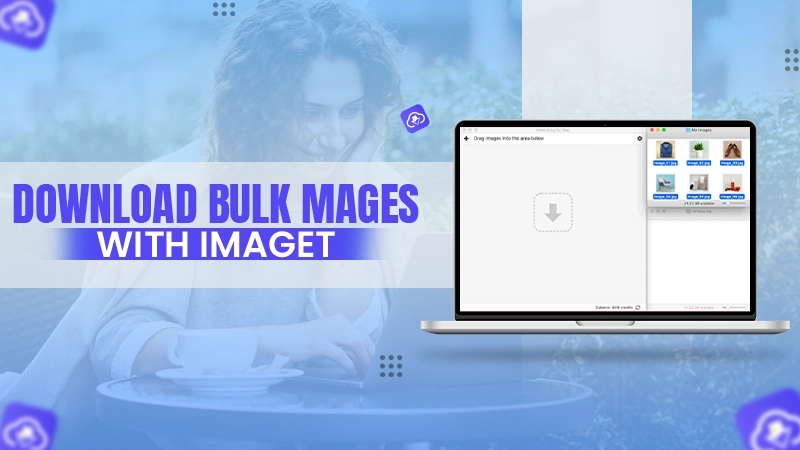Old are the days when every file only ever existed in its paper form. With the advent of time, the way of working with files has evolved a lot. The files and folders remained the same, but their way of creation and storage changed by a million.
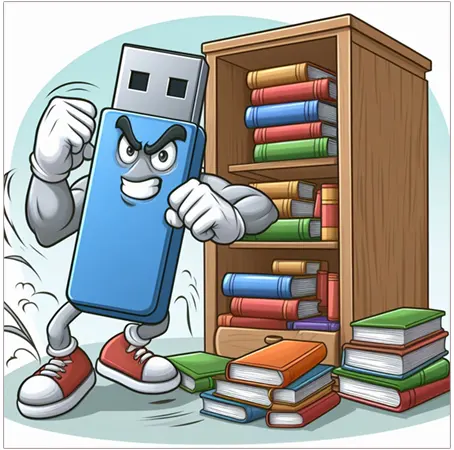
Nowadays, digital files are in great use and have replaced the old paper-based files. Yes, that totally means you don’t have to carry the burden of thick folders in your bag anymore. Nor would you have to worry about misplacing or leaving it somewhere, as these files can be accessed from anywhere. So what sounds better – A room full of racks piled with files or a single terabyte hard drive?
Places such as schools, offices other workplaces are the ones where accessing various files is a daily routine. Many technology-based businesses, deal completely with electronic files and require modern ways to manage them like sending a fax from iPhone, sharing data on the cloud, collaborating on a single file, etc.
But over time, it gets harder to manage the load of folders on your devices. Improper management can create a worrisome situation in case you want a file urgently. Thus, when these files become large, accurate and effective management becomes the top of the priority list.
For this, there are a lot of document management software in the market to help you keep your business and other documents organized. Moreover, you can also follow some steps to ensure proper management of your files.
Benefits of Digital File Management
Digital file management is effective in itself as it prevents an individual from using physical space for file storage, reduces the use of paper, and supports efficient management of files. Instead of finding a pin in the haystack, you can have all the files in one place and find them whenever needed.

One of the great features of digital files is “security” as it prohibits any unauthorized access to a file and helps in securing the file from possible attacks. It also shields the files from overtime wear and tear, increasing the file longevity to its fullest, unless and until you delete it.
Tips to Manage Digital Files Effectively
Several tips to manage the digital file are discussed below.
1. Categorize the File
Every file is unique in itself when it comes to the “type”. With this attribute, you can easily organize your DOCX, PPT, Excel, and other files as per the data it contains. There’s no doubt that, at the time of searching for a specific file type, the process will come in handy.

If your work requires you to differentiate between the files of different time periods, you can opt for categorizing them by their dates. Classifying the files in accordance with the date enables an individual to search the required file rapidly. As a result, productivity also gets enhanced.
2. Create Backup of Necessary Files
Backup is known to be highly advantageous when the system fails or the storage system goes corrupt. Technology is definitely reliable but only to an extent, thus, don’t trust your devices blindly as they might someday give up on you. Thus, it is necessary to back your files up on other devices.
If you keep the backup of the vital files, it will be less likely that you will lose access to them in case of technical malfunctions in the devices. So, make sure to perform the backup periodically.
3. Send Fax Using Mobile Devices

Gone are the days when faxes used to be sent using a fax machine. Nowadays, numerous “apps” have emerged through which you can easily fax a document within no time. One such app is “eFax”, using it you can fax within a few taps on the mobile screen. Currently, this app is available for the iPhone only.
4. Use Better Nomenclature
While saving files digitally, you may use a unique way of naming the files and folders. Eventually, it will help you in searching for a specific file in no time. Also, if you go with the practice of distributing files in several subfolders, it will promote the better organization of files in folders.
5. Remove Old and Unused Files
It needs to be taken into consideration that not all files are required to be kept forever. Often, you would have to create a copy to test some minor edits, but you forget to delete it later. Files like these do nothing more than take up unnecessary space in your storage.
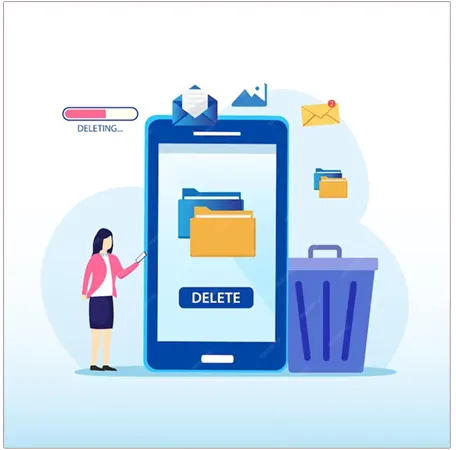
To keep the files organized in the file management system, you must keep deleting the old and unused files from time to time. By following the methodology, you will be at ease while searching for any file. Also, it will help you in utilizing the storage effectively.
6. Keep Ongoing Work Away From the Completed Work
Having a different folder for ongoing work and completed work will help in separating the files and will lead you to have the file system in an organized way. Also, when you are done with the work, move the related files from the ongoing to the completed work folder. There is a need to perform this task periodically.
7. Use a Digital Copy of the Physical Document
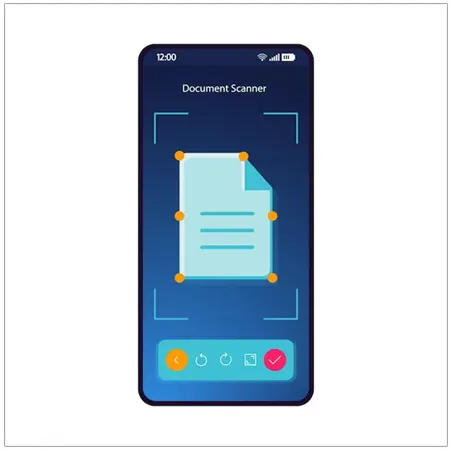
If you have a bundle of physical copies, and they are taking up too much space, you should convert them into digital format. This is because digital files do not take any physical space and get piled up in a single place virtually. You can scan your documents easily using a document scanner application such as Evernote to create a digital copy. Also, the sharing of these copies will be easier than transferring folders from one person to another by hand.
8. Flexible File Organization
If merely organizing the files in accordance with the “type” or “date” does not fulfill your demand, you may opt for some other ways of organizing the files. As the attributes may vary according to the work preferences.
9. Use Cloud Storage
Saving a file on the cloud enables you to access it anytime and anywhere using any device. Cloud storage is helpful whenever you need to collaborate on any of the files as it allows access to documents using multiple devices. A cloud backup also helps protect business files in case they get deleted from your device.
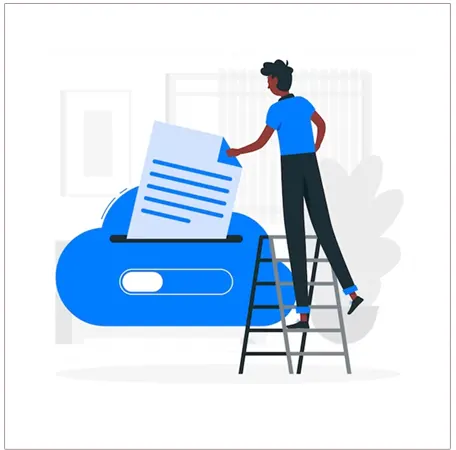
Some common cloud storage applications used by businesses are OneDrive, Google Drive, Dropbox, and more. Initially, the cloud storage is limited to an extent, varying from 15 GB to 30 GB, but if your data starts exceeding the minimum storage, you may buy extended storage plans.
So these were some effective ways to manage digital files, by going through them, you can easily get to know their importance and how to operate on them.