- Reasons Why You Encounter Outlook Data File (PST) Corruption Issues
- About Stellar Repair for Outlook Tool
- Intrinsic Features of Outlook PST Repair Tool
- How to Retrieve PST Files With Stellar Repair for Outlook?
- Strengths and Limitations of This PST Repair Tool
- Subscription Plans of This Outlook PST Repair Tool
- Final Verdict
“The future of technology is not about gadgets; it’s about making our lives easier.”
-Marty Cooper (Inventor)
In the contemporary era of technological advancement, the IT sector commands almost all arenas as it contributes around 7.4% of the nation’s GDP. The slightest error, be it technical or human, can put the database administrator into trouble by corrupting the software. Once Microsoft’s potent software is corrupted or damaged, recovering or repairing tasks becomes almost impossible, even for the finest of IT administrators.
Do You Know?China, the USA, India, Japan, and Germany are the top 5 countries where the IT industry is blooming at a fast pace.
Stellar Repair for Outlook is the ultimate saviour for people stuck in the same state of affairs and looking to recover their important emails, attachments, contacts, calendars, and notes from corrupt PST files. In this review, we’ll discuss how this PST repair software can help you repair and extract mail items from a corrupt PST file.
Reasons Why You Encounter Outlook Data File (PST) Corruption Issues
Multiple factors contribute to outlook PST data file corruption. From an accidental typo error to any sort of unintended error, it can cause a damaged database issue on Microsoft Outlook.
Here’s a compilation of major reasons that corrupt or damage the Outlook data file!
- Improper Outlook termination
- Sudden power failure is another common cause of PST data file corruption.
- Conflict in applications and programs can also land you in this situation.
- Issues with or within hardware can also lead to this problem. PST file corruption due to large size or sudden crash of Outlook
There are endless reasons why you might face corruption or damage in the PST data file, but these few are the common ones. Now, let’s see what Stellar Repair for Outlook is and how it can help in fixing the database damage issue.
About Stellar Repair for Outlook Tool
Stellar Repair for Outlook is an amazing PST repair tool for repairing and restoring corrupt or damaged Outlook Data Files (PST). You can use this Outlook PST Repair tool in the following circumstances:
- When you accidentally loose the Mailbox data due to PST file corruption.
- For fixing, the Outlook data file errors.
- When the Scanpst.exe is not able to resolve PST corruption.
This tool is definitely a saviour for people who have lost all their important personal or business emails, links, contacts, calendars, attachments, and notes due to database errors. Moving on, let’s turn our heads to some of the distinctive features of the Outlook PST Repair software.
Intrinsic Features of Outlook PST Repair Tool
So far, it’s clearly evident that this brilliant repairing tool can easily recover deleted or lost data. Here are some other surprising features of this tool: –
- It can repair almost all sorts of PST file errors and severely corrupted PSTs of all sizes.
- Gives an enhanced preview of the recoverable data.
- Facilitates fast and easy Repair of Outlook PST and saves the repaired PST in several file formats.
- Have excellent search options to look through the database for searching further errors.
- Easily splits and compacts large-sized PST in technician edition.
- Directly export the repaired PST files to the Outlook account and Microsoft 365 (Office 365).
The enchanting features illustrate how repairing PST files becomes super easy with this PST repair software. Now, moving forward, let’s discuss how to repair PST data file errors and recover data with this tool.
How to Retrieve PST Files With Stellar Repair for Outlook?
This tool makes repairing Outlook PST files a cakewalk. Start with installing the tool and then check the damaged outlook file that can’t be opened on the folder.
- After installing the tool on your device, launch it by clicking either on the ‘list profiles’ or ‘choose manually’ option.
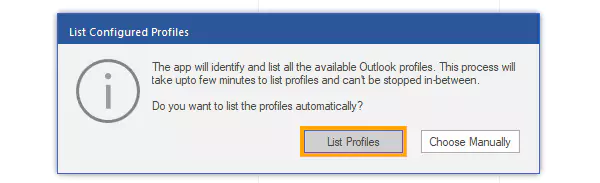
- The tool will automatically scan and list all the PST files associated with the Outlook profiles. You have to select the Outlook data file and tap ‘Repair.’
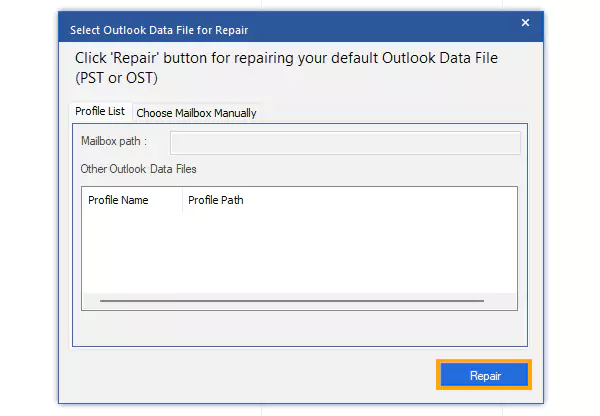
- Tap on the ‘Choose Manually’ option to browse the Outlook Data file (PST) for repair if the file isn’t available in the default location. You can use the ‘Find’ option to search the PST file.
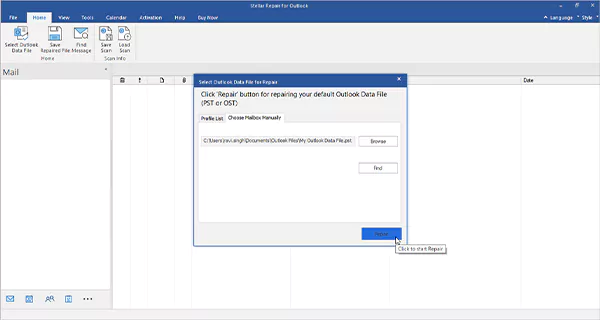
- Now, the PST repair software will simultaneously run a scan and repair the Outlook data file.
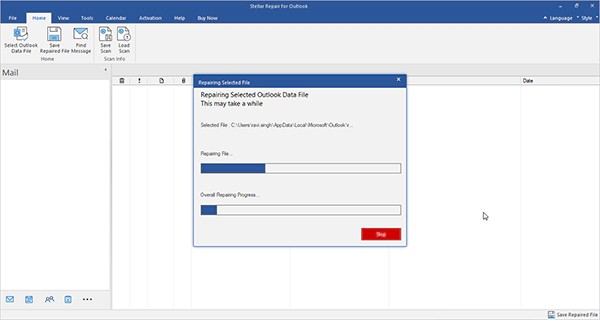
- Once the repair is completed, a repair complete message will pop up on your screen. Click on the ‘OK’ option, and an extensive preview of recoverable PST file items will be appear to verify the mail items before saving.
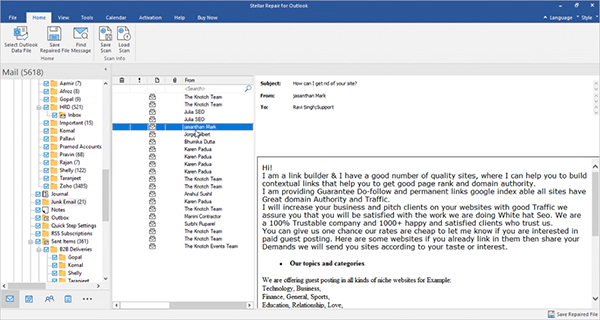
- Select all the mail items to recover and hit the ‘Save Repaired File’ under home. After that, choose the PST or desired file format from Save as Windows and tap ‘Next’.
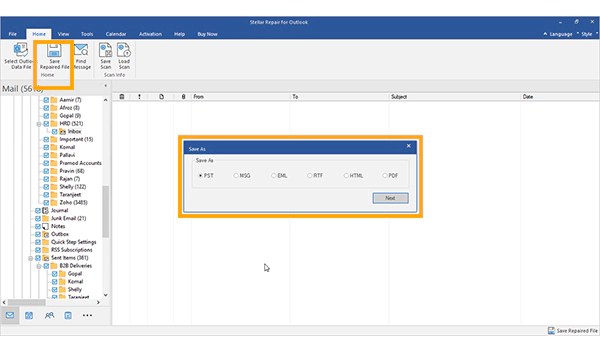
- Tap on ‘Browse’ to choose the location for saving the recovered mail items and click on the ‘Apply Advance Filter’ option to filter the junk or deleted items/emails based on address or date range, then tap ‘OK’.
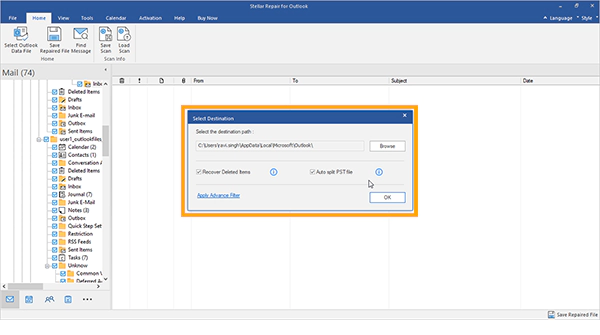
- Lastly, tap on the ‘How to Import PST File link’ to import the saved items in your Outlook profile.
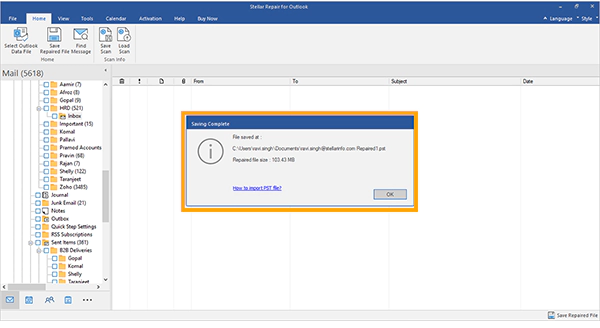
The PST repair software can help you safely recover all your important docs. This tool is quite helpful, but it’s not flawless. Let’s quickly look at the possible limitations and advantages of this tool.
Strengths and Limitations of This PST Repair Tool
By looking at the strengths and limitations of the tool, you will be able to analyse how effective this tool can be for retrieving and repairing database errors and files.
| Strengths | Limitations |
| Has a simple user interface for people who aren’t familiar with this technology.Helps users to safely recover all the important files and repair corrupt MS Outlook PST files.Repairs all the components of damaged and corrupt Outlook files in the blink of an eye.Provides the option of automatically locating the Outlook files from the internal system. | The only limitation of this Outlook PST Repair tool is that its free version has restricted features, and it’s nearly impossible to save the repaired Outlook files without activating the software. |
To use all the features of this tool, you need to get your hands on its paid version. Therefore, if the blunder is huge, there’s no way you can get away with it without subscribing to its paid version. Let’s see what subscription types this tool provides and how much they cost.
Subscription Plans of This Outlook PST Repair Tool
The PST Repair software mainly has three types of subscription plans: professional, technician, and toolkit. Depending on your needs, you can choose the plan best suited for your situation and requirements.
Professional Plan
The professional plan is available for just $79 and unlocks the repairing of corrupt Outlook PST data files and the repair of mail items in new PST data files.
Technician Plan
This plan is a bit advanced and includes the Outlook data file repair, split, compact PST, and export to Office 365 along with live exchange. This plan is available for only $149 with a year license.
Toolkit Plan
It’s the mega plan that has an 8-in-1 Toolkit to convert, repair, split, compact, merge, de-duplicate, undelete, and reset Outlook passwords. You can get this plan for a reasonable price of $199 with a year license.
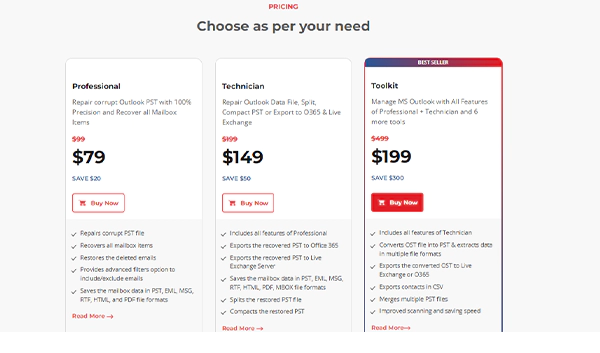
Final Verdict
Stellar Repair for Outlook is definitely the most amazing tool out there in the market for repairing and restoring severely corrupt PST of any size. Besides the easy user interface, this tool also has cooperative and responsive customer support in every corner of the world.
Even the Microsoft MVPs and admins recommend this PST repair tool for resolving different Outlook errors. You can definitely consider investing your money in this tool without any second thought.







