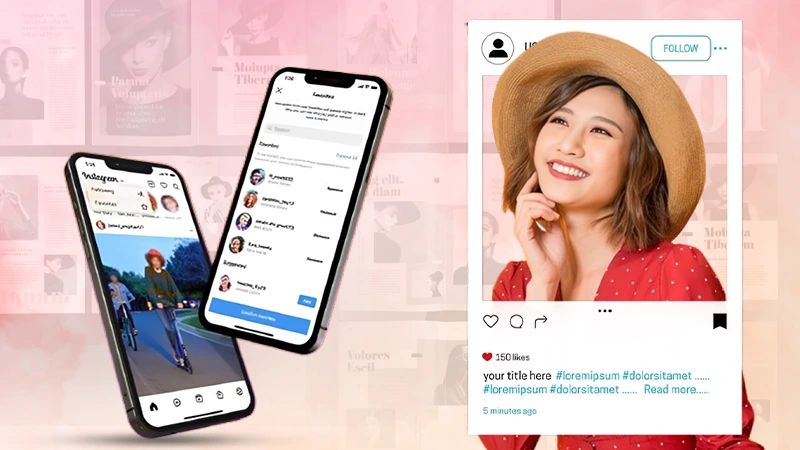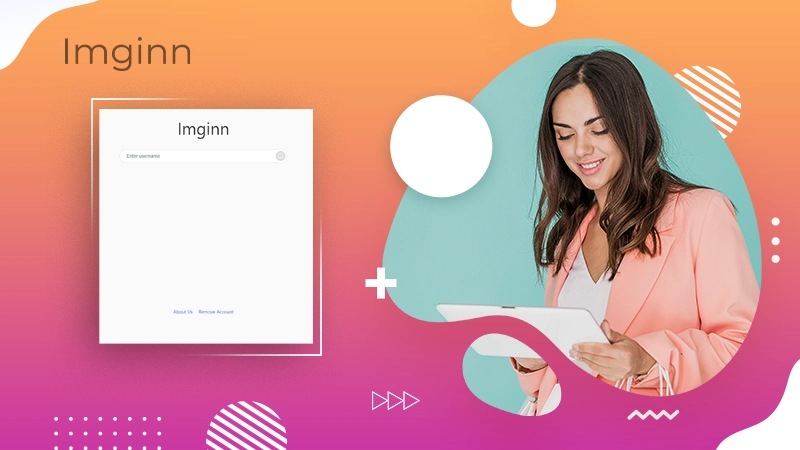Probably many times, you thought when watching Instagram stories that these clips are very cool and valuable content. However, by default, Instagram doesn’t allow users to save the published material to start at the click of a button. Nevertheless, it is possible to download an Instagram story from any public profile. To do this, you will not need to click on the screen recording. With the help of special tools like an Instagram story downloader, you will save any file from Instagram in the mp4 format.
Then you will be able to edit and cut it or combine it with some other clips to reuse or expand the audience of this clip. And it is very useful to know several tools that allow you to easily save the desired content in Stories format or posts ( you can use Instagram post downloader for this).
The most important thing is that you should know that such services should not ask you for Instagram login details. By doing this, these tools are 100% anonymous, and the account owners will never know that you have inspected and downloaded a story. Instagram story maker is one such tool that helps you with story creation and management. So, in this article, we will figure out how such downloaders work and how you can save stories quickly. The main thing is that we will explore several creative ways of how you can reuse materials and involve even more audiences with interesting content that other users of this social network create.
Insta Story Download: Save & View Stories Using the Downloader
If you need to download any story by using the downloader, you will only need a link to the user profile whose story you need. You should understand that you will not be able to download the story of a person whose profile is private even if you are subscribed on Instagram. The fact is that the uploaders work anonymously, and they only need a link to an account. But since you will not log in to your account, the uploader will also not have access to view this story.
To download any story, you need to copy the link to the user’s account. And how can you do it? You can do it either through the Instagram app or through the browser.
Through the Application
If you need to copy the link through the application, you must open the desired account, click on the three dots at the top of the profile, and select the menu item Copy The Link to the profile. After that, the link will be on the clipboard.
If you open the downloader in the browser on your phone, then it will find the profile you need after you paste the URL to the search bar. And after that, the downloader will find all the stories that were uploaded to the account within 24 hours.
Download on the Desktop
Whenever you need to download stories on PC, open Instagram on your browser. Paste a link to the profile of your interest directly from the browser’s address bar. Just click on copy and paste into the tab where you will have an opened downloader for Instagram.
What are formats of Stories that are allowed for you to download via the most common downloaders?
- Highlights – public stories archive.
- Recent stories – these are photos and videos that the user uploaded within 24 hours.
- You will also be able to save Lives if a user has selected the option to show recent Live on the page.
What is more, you can download the Story that has been uploaded by users recently and those that he has archived in Highlights. Also, there are more advanced services that allow you to download Highlights and recently uploaded stories and monitor the latest uploaded Stories and save them to the server of this service.
Thus, even if you do not have time to view Stories of any user within 24 hours in the application, you’ll find them. After 24 hours, Stories disappear, but they will still be loaded into the service’s memory, and you can see what a certain user has posted while you have no opportunity to watch their content.
Afterward, you can save the selected stories or the entire stories archive if you need them all at once. However, this function implies that you will register on the downloader, and most likely, you’ll have to subscribe to the service. The function of story tracking is advanced, and most often, such service will be paid for because it will provide you with memory on its servers.
So if you need to constantly monitor the content updates of some accounts and download stories in large numbers, keep in mind that there are such convenient tools that allow you to do this without having to be stuck in the application, copy and download stories piece by piece.
How to Recycle Stories Wisely
How can you use the stories that you have stored in the original quality? Content reuse is very popular right now, so use all possible ways to monitor accounts that post content that may be interesting to your subscribers.
By downloading some eye-popping stories or posts in excellent quality and showing them to the audience of your account, you’ll improve interactions. The fact is that your subscribers may not follow these accounts. So that if you show them these useful Stories, they will be grateful.
In the case of downloading interesting and engaging content from other accounts, you will be able to entertain your subscribers. However, you should understand that when recycling, a story you downloaded from another profile can’t be presented as your own. Since Instagram makes sure that the content is unique and copyrighted, you need to mark those users who initially uploaded it to their page. Thus reusing the content will be legal.