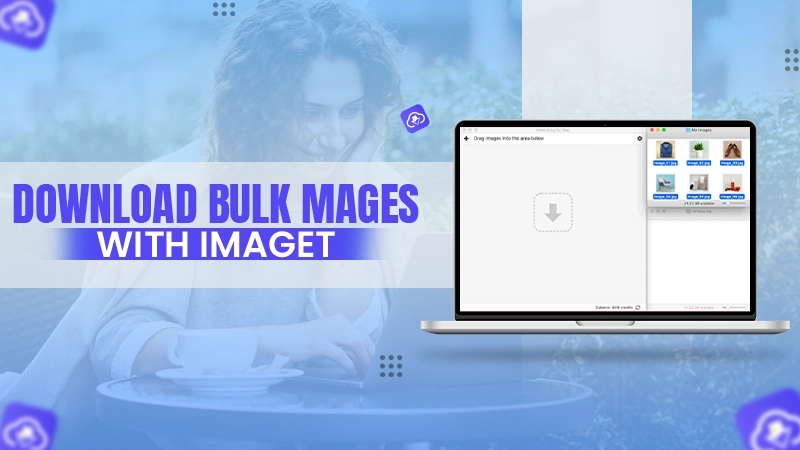Today Internet has become an essential commodity required for accomplishing almost every task. We are living in an era where online presence is intermingled with our physical presence, and no one can exist in this fast-paced world if they don’t have a good internet connection.
Internet is a part and parcel of our life, that’s why it’s imperative for you to get a consistent internet connection at your home. But how is it possible? A strong internet connection is only possible if, your provider like Spectrum customer service offers great customer support in time of need and is available around the clock.
Risks Involved in Using Outside Internet
We need the internet for connecting to the world and to keep our social life going, many people use the outside internet when they run out of personal internet. However, there are some risks involved in using the Internet from public areas like Starbucks, cafés, and restaurants.
If you use the internet outside, you have to be very careful because many smart hackers can get access to your devices, only by accessing the internet connection that you are using. Internet available in public areas is prone to hacking due to poor security measures and its availability for all.
Are Private Network Safe?
Since people are indulged in work-from-home routine, it is very important to stay secure, because the information of your company has to be private and confidential. Many people have this habit of using public Wi-Fi connections because it is free.
All the public Wi-Fi hotspots are not secure because it’s an open connection. Anyone can have access to these Wi-Fi hotspots and your devices that are connected to them, can easily get hacked. However, if you are habitual in using a private network, you are much secure.
The chances of losing your data are always around the corner because no connection can be completely secure. There are ways to keep yourself safe and improve your security online. In this article, we are going to mention some important security tips that you can use when you have to access free Wi-Fi connections.
Security Tips to Use Free Wi-Fi
Peeking into your personal life gets easy by accessing the internet connection you are using. So does it mean that our personal information is not secure in modern life?
Not really, here are some cybersecurity awareness tips that can ensure internet security and help you prevent your personal and confidential information at risk!
Find Out the Authenticity of the Network
Being a bit more cautious and attentive can save you from hackers ambushed to steal your personal information. There are ways to find out if a Wi-Fi hotspot connection is authentic or not. If you are vigilant, then you will not allow any random Wi-Fi connection, to have access to your devices.
Usually, we have the habit of casually using free Wi-Fi in coffee shops, and we don’t even take a look at it. You can always ask the manager of the coffee shop about the internet connection and password, this way you’ll only get connected to an authentic internet connection. It’s important because most hackers give similar names to Wi-Fi connections, so people won’t bother to check it.
Avoid Using Sensitive Information
Whenever you have to use a free or public Wi-Fi connection, don’t use your personal information because it is sensitive and can lead to identity security-related issues. For instance, don’t add your financial information, don’t do any transactions, use your email, provide your address or personal number, etc. If you avoid adding personal information, you will reduce the risk of losing it.
Use a VPN
One of the best ways to keep your browsing safe is by using a VPN, that’s why around 60% of respondents worldwide access their work applications used VPN in 2022. When you have to use public Wi-Fi connections, you should choose a VPN to safeguard your IP address. When you use a VPN, it keeps your data in encrypted form and masks your IP address. VPN provides you with a safe tunnel through which you can pass, and it makes it difficult for a hacker to access your devices.
Use HTTPS Websites
When you browse websites on public Wi-Fi, make sure that you access websites that are HTTPS. You can check if the website is HTTPS or not by simply checking the URL. It is important because HTTPS websites are certified, and it reduces the risk of hacking. In case, if you find out that the website is not certified, avoid using it. Using uncertified websites can pose a risk to your cybersecurity.
Use a Security Software
There are many business security solutions and software available online that you can download to keep your devices safe. The antivirus software will help to detect any malware in your devices, and you can scan your devices to make them safe. McAfee is a very famous security software that you can download on your laptops, computers, mobile phones, or tablets.
Keep Your Devices Updated
Usually, people don’t pay attention to device updates. For instance, if you are using a Windows laptop or Apple laptop, you’ll get notifications about recent updates. If the software of your device is updated, it will have better security. Remember that an updated device always ensures better security and may also help in dealing with issues related to data breaches.
Always Turn Off the Wi-Fi
Once you have used the Wi-Fi, make it a habit to turn off the Wi-Fi of your devices. Many people have automatic settings for tuning on Wi-Fi when their device detects Wi-Fi hotspots. When you use public Wi-Fi, it gets saved in your devices and even if you are not using it, your devices will automatically be connected with it. So, it is always better to turn off your Wi-Fi, once you have used it.
Wrapping Up
The Internet can be a very tricky place because you can never be sure about the online world. You never know if someone’s watching an eye on you or tracking your online activities. However, by taking very small measures, you can prevent yourself from being a victim of data theft. If you are aware of the steps to stay protected, you can use them more securely. Hope the aforementioned simple tips helped you to use free Wi-Fi without any potential security risks.