We have all used PDFs at least some time in our daily lives.
From school assignments to official business documents, PDFs are used nearly everywhere.
But with so many people using PDFs, many creators use watermarks to mark their documents and protect and preserve the authenticity of their documents.
Watermarks are a great way to protect the copyrights of the document creator and prevent any unauthorized use of their files.
But, there are times when you need to use the content of these PDFs without the hassle of dealing with any watermarks.
So, how do you actually remove the watermark from your PDF file?
Well, this is an article that can help you with just that.
Here are some of the best ways to remove watermarks from your PDF files.
PDF Editing Software
If you’re looking for an offline method that can help you remove the watermarks, then you can go with using PDF editing software like Adobe Acrobat, SwifDoo PDF, or Nitro Pro.
These tools come with pretty advanced editing features, which also include the option to remove watermarks.
To start with, you first need to install the application on your PC and then open and edit your PDF file to remove the watermark.
For example, SwifDoo PDF is a pretty great tool for editing and reading PDF files.
No matter what PDF files you have, this tool can handle almost everything for you, including removing watermarks from PDF files, even if it is a scanned PDF document.
Plus, with SwifDoo, you also get the option to convert your screenshots to PDF documents and add your own watermark to them too.
So, how do you use SwifDoo PDF to remove watermarks from your files?
To use the SwifDoo PDF for watermark removal, you can follow the simple steps listed below:
- SwifDoo ships with a free trial and download option. So, after installing the program on your computer, all you need to do is simply run it and import the watermarked PDF file into it.
- Then click on the “Watermark” button in the “Protect” menu. Then click “Delete Watermark” to automatically remove all watermarks from the PDF file.
- Then click the “OK” button in the pop-up window to confirm the practice.
Well, some creators also use pretty advanced PDF protection methods to protect their files. One example is adding additional layers of security, such as passwords or printing restrictions, the SwifDoo PDF can still do the job for you.
If you’re planning on using a different software, then the process for removing the watermark will be pretty much the same, as most PDF software will come with a pretty similar UI.
DID YOU KNOW?
PDF is an invention of Adobe Systems. It was created in the early 1990s and officially presented in January 1993 at the Windows and OS|2 Conference.
Online Methods to Remove Watermarks from PDF Files
So, what’s the best and most convenient way to remove watermarks from a PDF file?
Well, if you’re guessing online tools, then you’re probably right.
These online tools do not need you to download any software, and they are pretty quick and easy to handle too.
Besides, online PDF tools are pretty much free, and they can also be accessed from any device and app.
And if you’re confused about how to remove watermarks from PDF files, there are some free online removal tools.
Many free online tools allow you to edit PDF files, including removing watermarks. However, it is worth checking their credibility and user reviews before using them.
Conversion to Other Formats
Well, another way to remove watermarks is by converting the PDF files to another format and then converting them back to PDF again.
This way, the watermark can be removed, but there is a chance that the quality of the document may be affected.
So, make sure that you have a backup of the original, just in case you do not like the quality of the conversion.
Contact the Author of the Document
If the watermark in the PDF file is done due to a copyright or license agreement, there is also the option to get in touch with the original author of the document.
In some cases, the author might just allow you to remove the watermark or even share with you a version without one.
Specialized Services
If you’re still not satisfied with the results from the methods above, then there is also the option to use a third-party service that specializes in removing watermarks from PDF files.
So, research your options and remember to only use trusted and reputable services.
And, no matter what option you choose, removing a watermark from a PDF file needs a lot of caution and compliance with some legal rules.
You need to make sure that you have all the required permissions for editing the document, and it is also best that you keep a copy of the original in case something comes up.
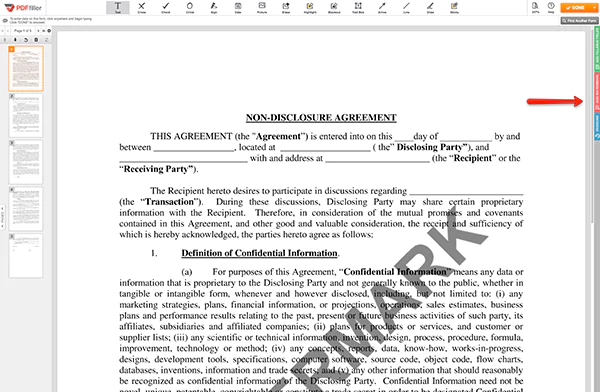
Frequently Asked Questions About Removing Watermarks from a PDF File
Ans: A watermark is an image, overlay, or text that’s placed over a digital asset. Usually, the image will be monochromatic and transparent to enable others to still view the asset. It’s important to secure your assets with watermarks in order to protect content and claim ownership.
Ans: It depends on the types of watermarks. If they are below the text, it is quite difficult to remove them without spoiling some of the content, especially if you use a free tool. Therefore, you may need a professional one, such as a SwifDoo PDF.
Ans: No, you cannot. But if you know your passwords, some PDF tools will ask for your password before deleting them. You can also cancel password protection before removing watermarks.
Ans: This may happen because the PDF file is a scanned document and contains images. Therefore, the watermark is embedded in the file. Or the PDF document is password protected.







