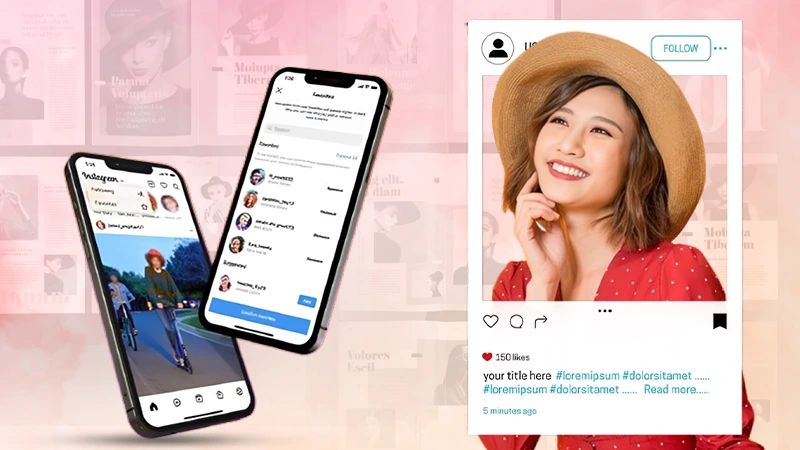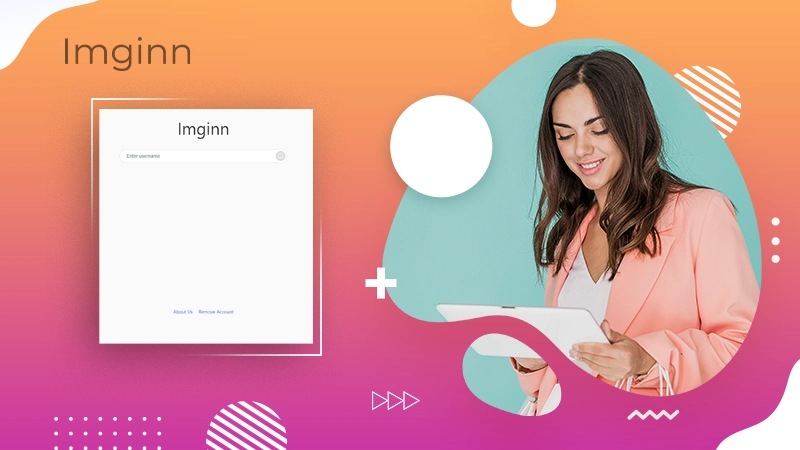Have you recently noticed that the link in your Instagram bio is not working? then you should know that it is a pretty common issue worldwide.
Many users on Instagram have received a notification saying “it looks like your profile contains a link that is not allowed”. If you’re going through this problem, then don’t worry as there is a solution to this problem.
With the “why won’t my link work on Instagram” query getting more and more common, many people have stumbled onto the solution and have also shared it on the internet.
It is time that people should know how to solve this problem and how to regulate Instagram links not allowed policies without any worry.
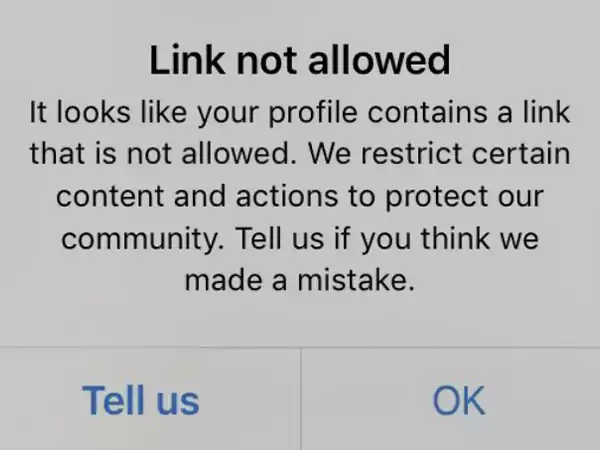
Make sure to go through the sections below as this issue can be caused under different conditions and the solution can also be different depending on your case.
We have divided the solution so that you know what the cause in your case is and how you can solve this.
Why My Links are Not Allowed On Instagram?
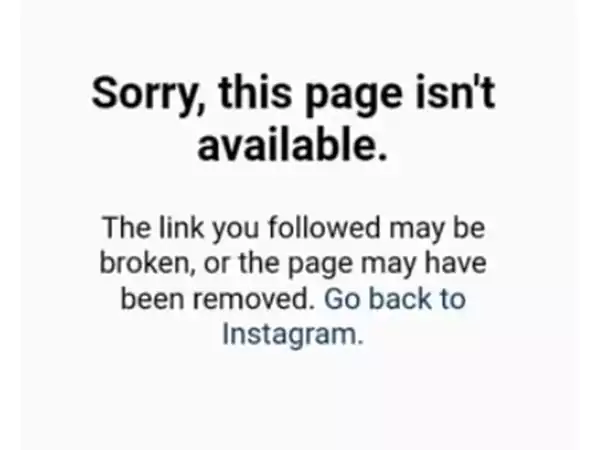
As multiple Instagram links are blocked, Chrome users are always asking “why won’t my link work” on Instagram? As now sharing of links is becoming more common and required, social media platforms must make sure that it is done without hassle, sadly Instagram has taken no actions to make it easier.
Just recently Instagram allowed all users to share a link in their story, which was previously allowed only to users with more than 10,000 followers. But even this good news came with a lot of hassle as Instagram’s policy is not that friendly when it comes to sharing links.
The short answer is that Instagram doesn’t want its users to leave their platform as that would mean they are losing their user engagement.
An example of this is that ever since Snapchat & Telegram have become more popular, Instagram doesn’t allow their “add-me” links in people’s bios.
With ad revenue being the main source of income for Instagram, people clicking on links and not staying on the platform is bad for business.
That’s why Instagram has a strict policy on this matter as it wants its users to keep using their social media platform i.e. IG.
This is the sole reason why Instagram links are not working in messages and even not showing, there is still an unsaid guideline that determines what happens, knowing that you can bypass these rules and still share any link you want.
Which Links Are Not Allowed in Instagram Bio
Below is the list of links that are not allowed in the Instagram bio:
- “Add me” links from Snapchat & Telegram.
- Links from adult websites or anything unsuitable for a social media platform.
- Any link which falls into the spam category (if a link is shared by multiple accounts then it’ll be removed)
- Links that have been shortened (Bitly links)
- Links that lead to any explicit material, like violence or graphical.
While sharing any links make sure that they don’t fall under these categories, Instagram can even suspend your account or restrict your actions or what you see, if you keep on sharing links like these.
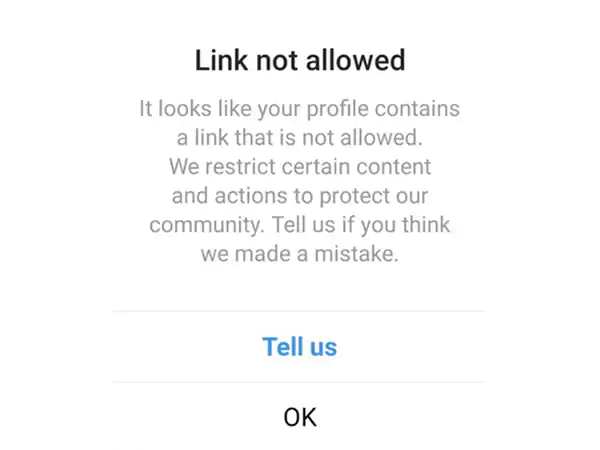
Another question that people ask is “why is my link not clickable on Instagram bio”, to make sure that you don’t have to go through that, you can be cautious that you’re sharing safe links. If you want to know how to do that then make sure to read the full article as it contains multiple solutions which you can take to bypass the problem of Instagram not allowing links.
What if You Don’t Have a Link in Your Bio & Still Getting Error
What if you don’t have a link in your bio and Instagram is still sending you the “Link not allowed” notification from Instagram?
You’ll find that after receiving this you won’t be able to use Instagram properly, Instagram may have blocked your account by mistake.
This can be because you have taken part in spam activity and your account is getting banned along with other accounts that took part. Or the AI has made a processing error and deemed your account in violation of Instagram’s policies.
Regardless of the cause, in this case, you need to change your IP Address & switch your network. The process to do that is given below:
- Switch to a Wifi network if you’re using mobile data
- Use mobile data if you’re using Wifi
(Sometimes multiple people using a single Wifi connection can get caught up in this issue.)

- You can also connect to a VPN. activating which will automatically change your IP address and protect your data online.
How To Fix Instagram Links Not Allowed Error?
Now getting to the main issue, this will allow you to bypass the “Links not allowed” issue, and if anyone asks “why won’t my link work on Instagram” you’ll be able to assist them through the process.
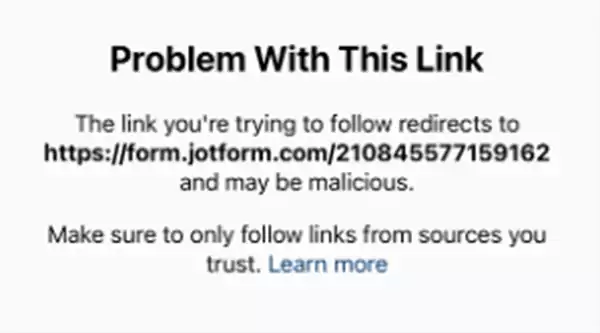
Remove Your Link
If Instagram is limiting your account action or the link in your bio is not working then one of the first things you should do is remove your link from your Instagram bio. This will allow you to use Instagram freely, you can insert your link again in about 45 minutes, make sure not to add a link immediately after removing one.
Hopefully, this will solve your problem, if not then try the next method.
Use Short Links
While this method isn’t the most reliable one, multiple users have found the solution through this. You can visit a site like shorturl.at where it is really easy to shorten your links.
All you need to do is visit the homepage where you need to paste your link in the section and click on the “Shorten URL” option you will get a shorter version of your URL.
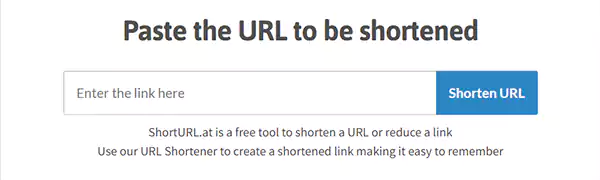
It has been observed that even after doing that on Instagram, links are not allowed, but this is still the solution for multiple people and you should also try this.
Insert a Subdomain Url
If your initial Url is rejected then you can tweak it a little bit and add a subdomain, it would mean the same thing, but there is a high chance that it will work.
Instead of putting www.shop.com, you can put it as discount.shop.com or any other variable.
So far using a subdomain has turned out to be a better choice than shortening the link in a lot of cases.
Create a Safe Landing Page Containing All of Your Links
So far this is the most reliable solution as through this you can share multiple links through just one, but if your account is considered unsafe or spam worthy, this will not work.
A safe landing page is a web page where you can include multiple links, if you’re an artist or running a business then this will connect your audience to every platform you’re on.
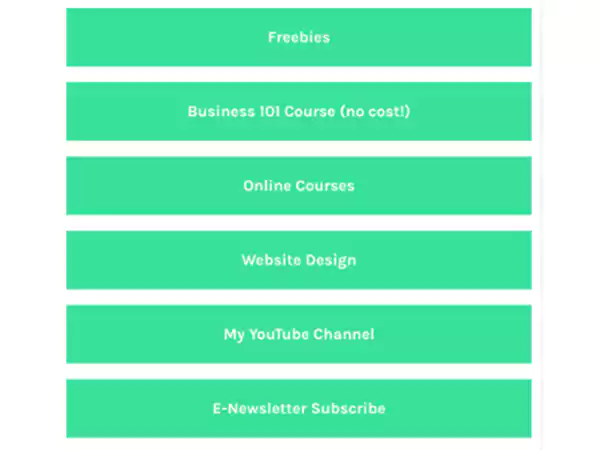
This works like an online portfolio that you can customize and optimize for better reception.
Even if your site is legit and you aren’t doing any spam or scam activities, Instagram can still block your link.
When Instagram links are blocked, Chrome can give you the answer, just search for a safe landing site like AiGrow, Linktree, or AllMyLinks.
Seeing what these sites can do you’ll surely benefit from this and will find that your Instagram audience is clicking and visiting your links.
With its policies still unclear, businesses and social media are often in turmoil, but if you know how to solve the “Instagram links not allowed” issue then you’ll be safe.
Make sure to check if any new development is made or if Instagram has changed its policies and apply these methods to your case.
FAQs
Ans: While Instagram may not allow the link you’re sharing, make sure that you have inserted your web address in the website section of the bio. Any Url in the caption or bio section will not be accepted and will not be clickable.
Ans: This can be because Instagram doesn’t allow any links from unsafe websites. There are a lot of websites whose links you won’t be able to share on Instagram like porn websites or torrent websites.
Ans: This issue can be happening if your Instagram account has been suspended. Any posts/stories or profiles shared in WhatsApp chats will not work if the account has been suspended.
Ans: There is a very high chance that Instagram will ban your account if you share links from explicit sites. This includes porn sites, any other adult sites, any website which may be unsuitable for children, betting sites, sites that contain gore content, or anything which Instagram doesn’t approve of.