Overview

A laptop is not a mere digital device, it is constituted of several significant factors which can’t be ignored from its purchase till its whole life. You are expected to show a certain kind of financial commitment towards the device to ensure its longevity and effectiveness. To escape from frequent damage, increase the flow of air and extend effective life.
The Lenovo Ideapad 330 has been launched by Lenovo. It was launched on 26th July 2018. It has a particular protective finish with a rubber coating at the bottom to prevent the mentioned losses.
The model is a perfect option to store your numerous collection of ordinary games, pics, videos, files, documents, other media, plenty of useful apps, and much more. In this article, we will be giving a full review of the Lenovo Ideapad 330 laptops.
Layout

The model is trustworthy, but it lacks all those premium features the ThinkPad X1 Carbon has, still to purchase it seems an exceptional option as it costs just above average. Let’s have a look at its outer design:
- Ideapad 330 looks like any ordinary notebook. Therefore, if you ever think of getting a notebook, you may think of an IdeaPad 330 laptop as well.
- The silver lid laptop comes rectangular with rounded ends. The lid is made of durable plastic. The casing of this device is neither too thick nor much thin.
- Though, its interior doesn’t appeal much to the eyes. You may compare it to your old spectacles when you first see the broad bezels around a low-resolution screen.
- The metal looks like the appearance of the deck and maybe wrongly understood as aluminum. But, the dark gray colored keyboard keys give an attractive appeal against the surface.
To sum up, IdeaPad 330’s composition is excellent as it caters best to a user’s needs. So it’s fine for normal use. When we get bored with watching those fragile notebooks with low-key elements, the IdeaPad 330 seems like fresh air in the market.
Battery
Go through the following points to understand well how the battery works.
- The battery of the Lenovo IdeaPad 330 lasts 3.3 hours (maximum) while doing daily routine tasks such as making presentations, writing, and browsing the internet while operating six tabs.
Notes
While testing, wifi, and Bluetooth were enabled, the display brightness was set to 60%, and some applications were added too.
- You may not be satisfied with its battery working barely for three hours. The gadget purchased at a price, which is not too economical, seems inadequate but it’s never too horrible. By decreasing the brightness and using fewer applications, you can easily increase the battery life to about four hours.
Pricing

The IdeaPad 330 comes in a wide range of pricing. A 15.6 inch 1366×768 pixel display laptop with an Intel Celeron N4100 processor, 4 GB of RAM, and a 500 GB, 5400-rpm hard drive was checked and evaluated for $265. To buy more efficiently than this, a costlier model can be bought with a Core i3-8130U processor for $299.
If someone wants to buy an AMD model including a Ryzen 52500U processor, 12 GB of RAM, and a 2 TB HDD, the perfect model of IdeaPad 330 for $663 would be a perfect choice.
Configuration
Let’s thoroughly observe the structure through this tabular form.
| Processor |
|
| Operating System | Windows 10 Home |
| Graphics |
|
| Display |
|
| Memory |
|
| Storage |
|
| Dimensions(W*D*H) | 378mm*260mm*22.9mm/ 14.1″ x 10.2″ x 0.9″ |
| Weight | Starting at 2.2kg/4.85lbs |
| Colours |
|
| WiFi/ Bluetooth | 1*1 AC WiFi+Bluetooth 4.1 |
| Audio | 2*2 W speakers with Dolby Audio |
Functionality

While talking about The Ideapad 330’s battery, you may have understood that the model is perfectly suitable for mere simple activities, say, writing emails, making presentations, Excel sheets, and browsing the internet. It takes approximately a minute to get started.
The device lags a little in between or gives slowdown results if unnecessary tabs are opened. Fortunately, you may move between pages with a few pauses after the webpage has completed rendering. Moreover, a video in 1080p on YouTube promoting Google’s Stadia Gaming doesn’t buffer at all but you have to wait for some time for it to load.
Let’s have a recap.
| Functionality |
|---|
| Perfectly works for making mails, ppts, and excel sheets |
| Browsing on the internet takes a little time |
| Slow down results with the opening of more tabs |
Keyboard
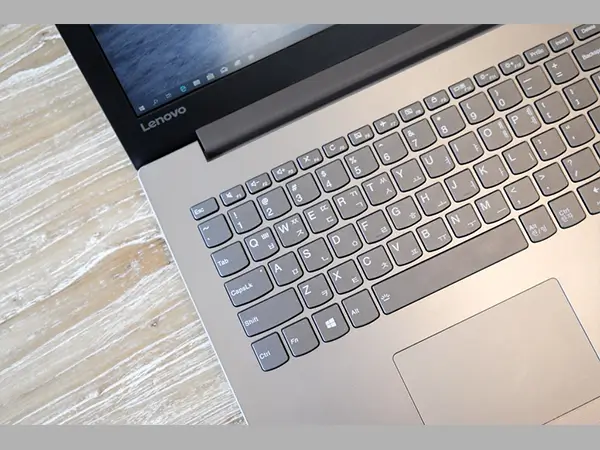
The IdeaPad 330 is continuing the traditional legacy by producing quality keyboards continuously. Though it can’t be compared to the outstanding quality of ThinkPad, you may still love to use IdeaPad 330’s keyboard. Let’s see its strength and weakness.
- Strength
The smooth and curved style keys are easily clickable which increases your speed and effectiveness while working. Although, the travel distance between keys falls short of what you prefer, still, it’s pretty much better than that of mobile keyboards.
- Weakness
It’s agreeable that the model can’t be termed significant for low-cost laptops yet. It could have been a major player if the keyboard included backlighting.
Touchpad
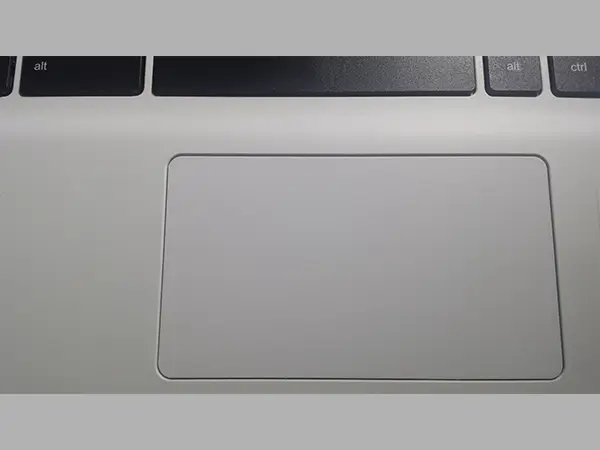
The IdeaPad 330’s 4.1×2.6-inch touchpad is highly sensitive and fragile. But, you may not find any trouble using Windows 10 motions such as finger swiping to switch windows and pinch to zoom.
Ports

If IdeaPad 330 had come in 2012, it would have every port you would require. But in truth, the model’s right side has a DVD drive. You can use a CD drive, it’s still operational. A USB 3.1 port, an HDMI port, an RJ45 Ethernet port, a USB 2.0 point, and an earphone/mic or combo connector can be easily found on the other side of the laptop.
Apart from these, you may find a 4-in-1 card reader that will help you enable the free uploading of images through SD cards.
Webcam

It is suggested that you should not use IdeaPad 330’s built-in webcam while having a video chat with anyone. After thorough testing, we analyzed that the webcams are not up to the mark and therefore, the 640×480 lens on the device can be the worst one when compared to other alternatives.
Heat
After being overcome by 15 mins, the IdeaPad 330 somehow managed to maintain a decent level of cooling. Through the touchpad and keyboard, only 81 and 83 degrees were reached respectively.
The only difference was in the laptop’s bottom which was able to reach 96 degrees. It was alone that was able to exceed the desired limit and therefore, that’s not an issue.
Merits and De Merits

The merits include a well-built design, a smooth and comfortable keyboard, and a cheap cost.
The demerits include insufficient USB ports, a dull and low display, unsatisfactory performance, and short battery life.
Final Opinion
Finally, it can be concluded that The Lenovo IdeaPad 330 costing $265 is an excellent option if you are running short on your expenses and need a simple laptop. The DVD drive, which is hardly seen on any laptop today, is still present on the IdeaPad 330.
On the other hand, it’s also true that low-budget laptops like this 15.6-inch device hardly have any special features such as a strong casing, an effective keyboard with updated features, an outstanding display, etc. Moreover, the lacking elements, as discussed in the demerits section, spoil the workflow and enjoyment.
Hence, if you are looking for one having advanced and premium features, spend some more time researching a better model to ensure the effectiveness and longevity of the gadget. On the contrary, those who are looking for their regular basic work with some kind of internet browsing tasks may opt for the Lenovo IdeaPad 330 without thinking much about any other model.








