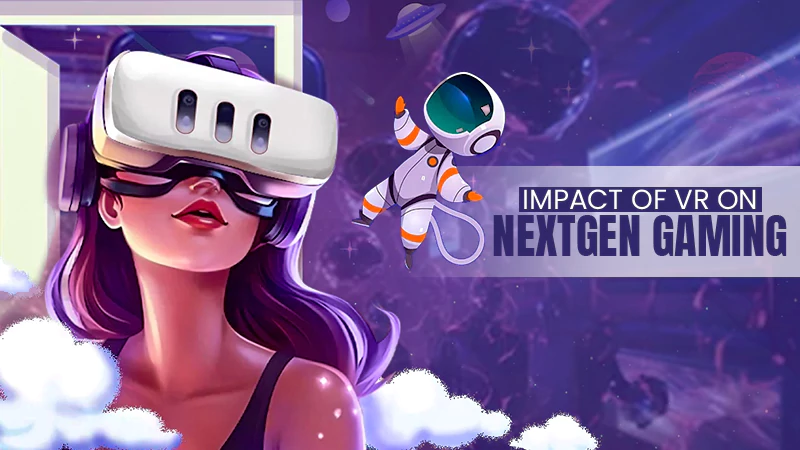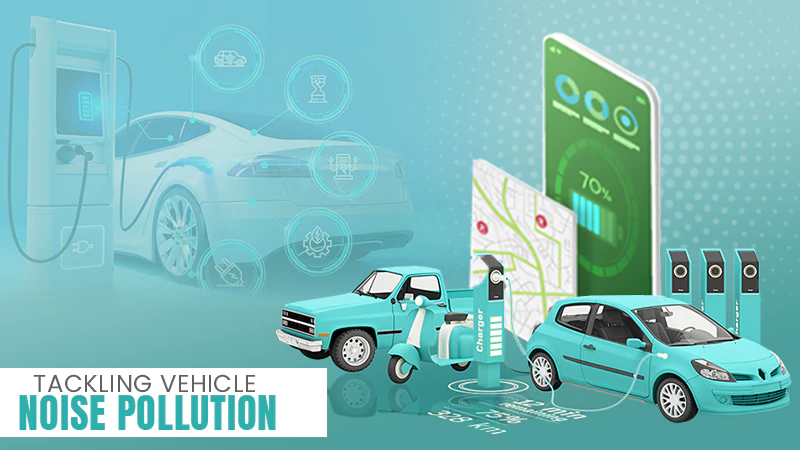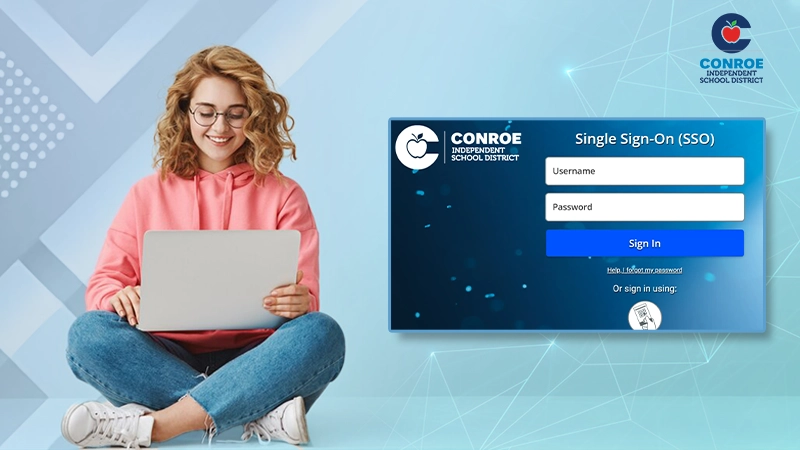The United States Postal Service (USPS) also known as the Post Office or US Mail, is an independent agency that provides postal shipping services to its customers, all over the country. They came up with the Informed Delivery service back in 2017, and since then, this service has been treasured by people.
It is a free service that lets the user keep track of their mail. Be with us to find out everything about Informed Delivery Login, from how to sign up for Informed Delivery USPS to the common issues faced by most users.
About Informed Delivery
USPS provides Informed Delivery services that inform US residents about the status of their packages, where they are, or if they are going to be receiving them on the same day. It basically gives you information about your incoming mail before you receive it.
This is a completely free, optional service, and you have to manually turn it on for it to notify you. To see the status of your mail, one can check their morning Daily Digest email, or they can do the USPS delivery digest login through your phone, or computer. You can also track the incoming packages through the same.
Informed Delivery Login Process
Informed Delivery is a beneficial service for people who receive or send lots of parcels. To enable this free-of-cost service, you have to complete the informed delivery login by following these steps:
- Open the USPS’s Portal and click on the Informed Delivery section.
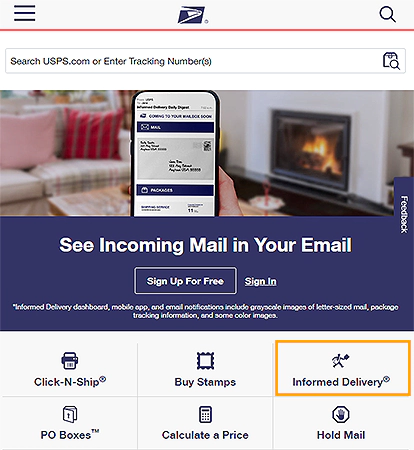
- Tap on the Informed Delivery Sign-In link.
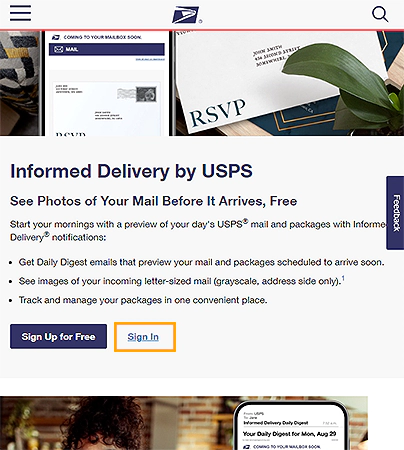
- Enter your Username and Password and click on Sign-In.
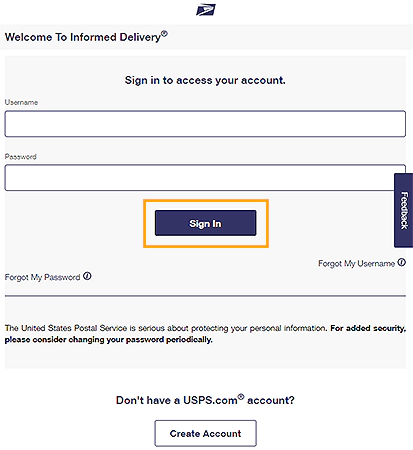
- In case you don’t remember your username, click on Forgot My Password.
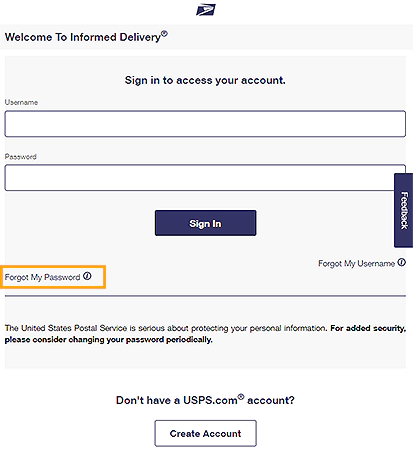
- If you have trouble with your username, you can choose Forgot My Username and follow the prompts shown on your screen.
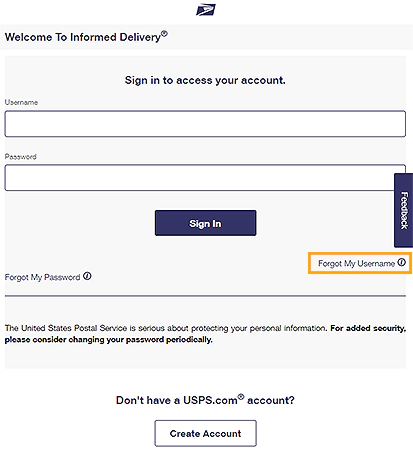
The United States Postal Service is extremely serious when it comes to protecting your details. It is advised that you change your passwords from time to time to prevent data breaches.
How to Sign-Up For Informed Delivery USPS?
If you are new to the site and wondering how you can sign up for Informed Delivery, then your wait is over. To learn how to sign up for Informed Delivery USPS, keep reading!
If You Already Have a USPS Account
Follow these steps if you have an active USPS Account:
- Open the USPS portal and tap on Sign-In.
- Login to your account.
- Go to Account Preferences, and click on Informed Delivery.
If You Don’t Have a USPS Account
Follow these steps if you don’t have an active USPS Account:
- Go to the USPS portal, and select Sign-Up for Free.
- On the Informed Delivery page, again choose Sign-Up for Free.
- Now you’ll have to type in your address and see if Informed Delivery is available at your address.
- Further, you’ll have to provide information and verify your details.
Once all this is done, you’ll be able to receive notifications through the morning Daily Digest email. If you don’t receive notifications, you can check your order status in your USPS Daily Digest Login or your USPS mobile application.
Also Read: Comprehensive Guide For Dollar Tree Compass Login in 2024
How Does Informed Delivery Work?
The United States Postal Service’s Informed Delivery free service works in a pretty simple procedure where:
- A user signs up for the Informed Delivery service.
- The package is imaged during processing by USPS.
- The images are synced to delivery points.
- Further digital campaigns are applied to your parcel.
- People receive images of their packages in their emails.
- They further receive their mail in person.
This happens to all the packages you receive or send. It is a marvelous service, but sometimes it also runs into general issues. So let’s discuss some of the problems that people face while using the USPS Informed Delivery service.
General Login Problems Faced and Their Solutions
There are some very common login problems one ends up facing while using this Informed Delivery service. We have found four major issues that are faced by most people and also listed the ways how you can get rid of them.
- Informed Delivery Login Problems
- For issues related to login, you can go to the USPS main site.
- If you have forgotten your username or want to reset your password.
- Click on the desired option, to log into your account.
- Your Address is Not Eligible
- This is the most common issue faced by users.
- At the time of signing up for this service, they find out that this service is not available for their location.
- To check whether this service is available in your area or not, you can check the tool for ZIP Code Look-Up.
- No Mail Delivery Notification
- If you are having issues related to not receiving the Informed Delivery notifications, the main issue could be related to the fact that you’ve changed your email, and haven’t updated it yet.
- To update your address, you can follow these steps:
- Open your USPS.com profile.
- Put in your new email address.
- Ensure that the changes are saved.
- You have to make sure that nobody else has used the same email address, as you are only allowed to use one email address per account.
- If your family member has changed your profile address to receive their mail. Then, the first address on the list will get deleted on its own.
- Not Showing Mail or Images
- Another problem people face is that they don’t receive an image of the mail.
- This happens when your mail piece is larger than the standard size of an envelope, you won’t be able to receive it.
- USPS Informed Delivery dashboard doesn’t offer image service for big mail pieces.
- For this, your notification will alert you that the reason behind no image is the big size of the parcel.
- They only send a picture of one side of the parcel, so you get the part that has a barcode.
Contact USPS Customer Support
If you have a query that needs to be fixed, you can directly get in touch with the USPS’s Contact Support.
- You can tap on “Email Us” to further proceed with your steps.
- When you click on the previously mentioned option, you get access to USPS’s Domestic Tracking & Shipping.
- If you want to inquire about International orders, you’ll need to choose the “International Inquiry Page”.
- You can find your nearest post office by clicking on “Find Post Office”.
- By doing this, you can find out the location of your nearest post office where you can go and get your query solved.
For more queries related to Informed Delivery Login, you can visit USPS FAQs section.
Also Read: OpenAI’s ChatGPT Login: Ultimate Guide For Getting Started
Areas Where This Service is Available
You might be wondering if your location falls under the eligibility of areas and ZIP codes where this service is available. You can check this by,
- Opening the Portal, and tap on the Hamburger Menu in the top left corner.
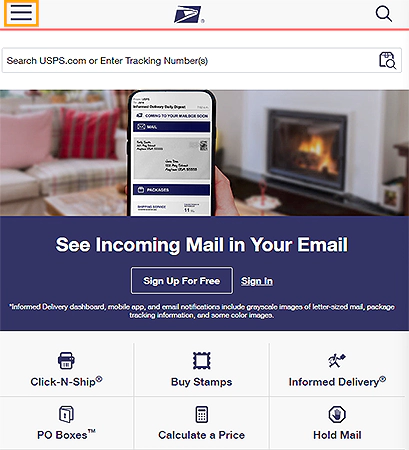
- Extend the Quick Tools menu by clicking on it, and select Look Up a ZIP Code TM.
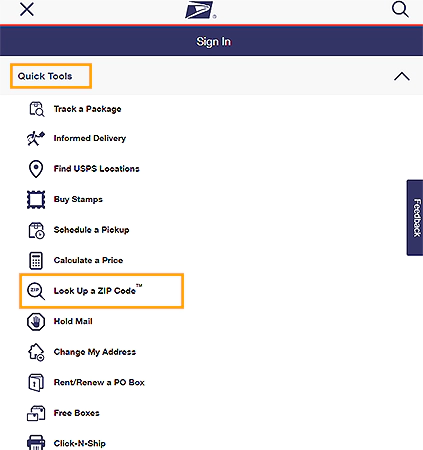
- Now you can choose how you want to check for your location’s availability.
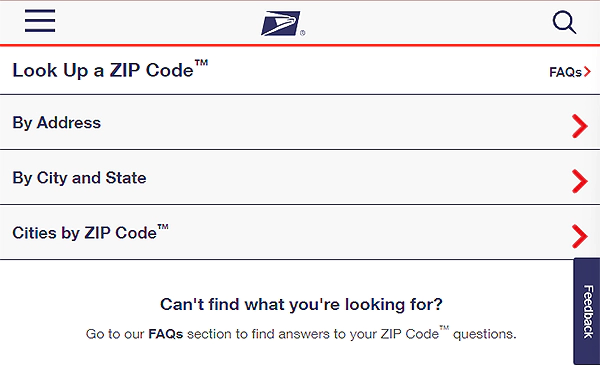
By putting in your address details, you can find out if this Informed Delivery service is available in your area or not.
How To Stop Informed Delivery Service?
To terminate this service, you’ll require the unsubscribe code that is available on your welcome kit. All you have to do is
- Go to the USPS website.
- Login into your account
- And enter that code.
They will ask you why you want to unsubscribe, and there you have to select one among the following reasons.
- My identity has been stolen.
- I don’t want this service.
- I don’t recognize the account.
- Other
After you have stated your reason for discontinuing the service, the service stops immediately. If you decide to restart this service, all you have to do is, re-subscribe to the Informed Delivery service by following the login method we have mentioned above.
Also Read: A Detailed Guide About LaSRS Login at LaSRS.Statres.Com (2024)
Alternatives to USPS Informed Delivery
Here are some best alternatives to the USPS Informed Delivery Service.
| NAME | ABOUT THE SERVICE |
| PackageX | Digital solution for streamlining package received operations at various sites. |
| Paquete.io | Automated solution that is powered by AI, it saves time and minimizes stress. |
| MailThis | A snail-mail app for busy people. The app physically mails documents that you upload onto their portal. |
| Shippo Package Tracking API | Tracks shipping and deliveries across shipment carriers. |
| Deliveries | Keeps track of all your packages, so you are always aware of when they’re going to arrive. |
Informed Delivery comes in handy for all those people who frequently receive or send packages. This service sends you notifications when you are about to receive your package.
In addition to this, the service also lets you organize your mail in the USPS Informed Delivery dashboard, from where the users have access to their packages. We hope that all your queries related to the Informed Delivery sign-in and service are resolved.
Also Read: 4 Easy Methods to do Telegram login on different devices
FAQs
Ans: The major drawback of this service is that the email notifications we receive aren’t always accurate. This means that there have been instances where you might receive mail about your parcel, but it doesn’t arrive or is delayed.
Ans: The Informed Delivery dashboard carries the mail images for seven days, and the package information is displayed for 15 days after the parcel is delivered.
Ans: You can only have one account per email address for an Informed Delivery account.
Ans: There are different meanings to all the colors that you can see on the dashboard:
- Green: Delivered packages for 15 days.
- Blue: Parcels in transit.
- Gray: Mails which USPS can’t foretell when they’ll be delivered.
- Red: Packages for which actions are required.
Sources
USPS Informed Delivery Not Working: What To Do By US Global Mail
Informed Delivery by USPS by the United States Postal Services