Are you a One Directioner or a Swiftie? Well, you are about to find out whose top artist and who’s that one song you’ve listened to the most this year, and for how many hours Spotify Wrapped 2022 is here! And this time, it arrived with a crazy surprise. Do you want to find out? Continue reading, and you will unwrap your 2022 gift soon.
Since 2008, when the world was introduced to the free music streaming app Spotify, there has been something about this platform. Something so strong and engrossing that it gained revenue of €9.66 Billion in 2021, giving it a stroll of about 22% in just one year.
Maybe this is why it keeps on introducing such engaging features or whatever you call it to keep its audience pleased and attract more of them towards it. Just like Spotify wrapped 2022, which lets its users show off their music taste on their social media and even tells them how many hours they have listened to that artist.
I bet you’re much hyped and excited about finding out your Spotify is wrapped too. I’m here to teach you how to check Spotify wrapped 2022.
How Can I See My Spotify Wrapped Stories?
To see your Spotify wrapped for this year, you will have to use the mobile version of the service. There’s an abide version available on the web, but that is just for listening to music; there won’t be any glitz on it.
Here’s how to get Spotify Wrapped:
- Launch the Spotify app on your phone and right on the homepage only, you will see a prompt saying ‘See Your 2022 Wrapped’, click on it to continue.
- However, if the app isn’t showing your 2022 Wrapped, you can click on https://www.spotify.com/us/wrapped/, which will direct you.
- The wrapped story will take you on a tour where you will get to know your genre, top songs, and the artists you listened to the most this year.
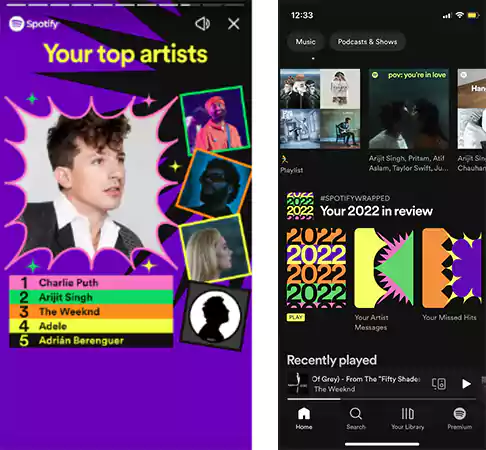
And now, it’s time for the surprises; yes, plural, there are two surprises this year. Let’s unwrap!
Surprise Number 1 This year, Spotify wrapped also gives the users a personality based on their listening pattern, like the ‘Early Adopter’ or ‘The Adventurer.’
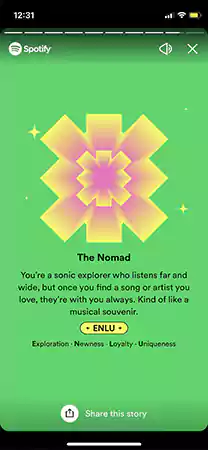
Surprise Number 2 Hold your breath cause this is a big one. This year, you will get a personal message from YOUR TOP ARTIST! Let me know who’s screaming after knowing this. That’s right; if you listened to Charlie Puth the most, you would get a video message from Charlie; how exciting.
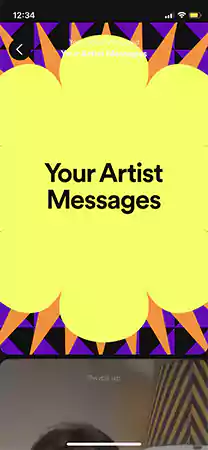
How to See Previous Years Wrapped?
With 2022 Spotify Wrapped stories, you can also see previous years’ wrapped stories. Here’s how to check Spotify wrapped of previous years:
- Launch your Spotify app on your device.
- Visit the search section there and type ‘Wrapped’.
- There, you will be able to see your last Spotify Wrapped stories.
![previous] years wrapped stories](https://ityug247.com/wp-content/uploads/2023/02/previous-years-wrapped-stories.webp)
How Can I Share Spotify Wrapped Stories?
Here’s how to share Spotify Wrapped stories from mobile:
- Launch your Spotify app and visit Your Library or click on the Wrapped stories if they are on the home page only.
- On each card of your wrapped stories, you will see a share option, click on it to share them to your Instagram, TikTok, Twitter, or Snapchat stories.
- Since there are some new cards this year, like the personality card and the message from your top artists, fans are going crazy and are waiting eagerly to share them on their social media.
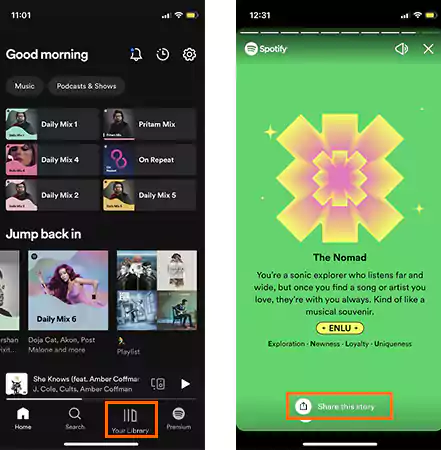
Unable to Access Spotify Wrapped? Here are Some Solutions
Some users are also complaining about not being able to access their Spotify Wrapped stories. Some of them are also complaining about their Spotify Wrapped 2022 not showing up or can’t play this right now issue. Let’s have a look at what are the possibilities for such happenings and how can you troubleshoot Spotify Wrapped not opening:
1. Clear the Cache
There are chances that the stored cache of your Spotify app might be causing some trouble for its smooth working. Try clearing it with the following steps-
- Launch your Spotify app and visit the Settings section from the top right corner.
- There, click on the Storage option to clear the app cache.
- There, you will see the Clear Cache option, click on it and all the unused cached data from the app will be erased.
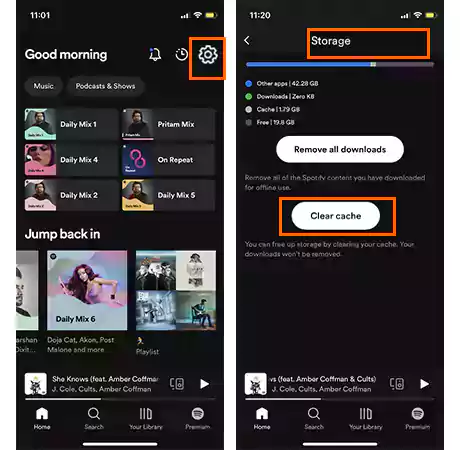
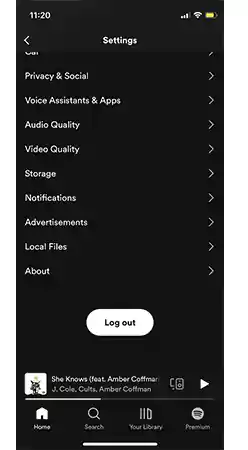
2. Log out of your account and log in again
You can also try logging out of your Spotify account and logging back in again. Here’s how-
- Launch your Spotify app and visit the Settings section.
- There, you will see the Log Out button, click on it to log out of your account and log in again with your credentials.
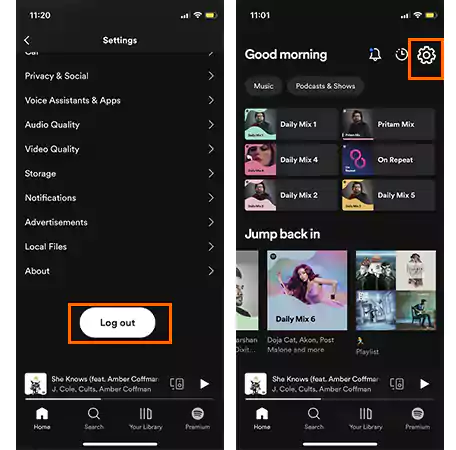
3. Uninstall the Spotify app and reinstall
If none of the above methods worked out for you, all you have left is to try uninstalling the Spotify app from your device and reinstalling it back. Simply press and hold the Spotify app from your home screen and uninstall the app. Now to install the app back, visit the App Store or the Google Play Store.
Spotify Top Artists and Podcasts
Spotify has announced Bad Bunny as the most streamed artist on the planet. While Kanye West, Taylor Swift, Drake, and The Weekend were the top artists in the USA.
The most streamed songs globally are-
- “As It Was” by Harry Styles
- “Heat Waves” by Glass Animals
- “STAY (with Justin Beiber)” by Kid Laroi
- “Me Porto Bonito” by Bad Bunny
- “Titi Me Pregunto” by Bad Bunny
Most streamed podcast globally are-
- The Joe Rogan Experience
- Call Her Daddy
- Anything Goes with Emma Chamberlain
- Case 63 (All languages)
- Crime Junkie
More About Spotify
Spotify is the world’s most extensive music streaming platform. This incredible music streaming service was founded in 2006 in Stockholm, Sweden, by Daniel Ek and Martin Lorentzon. After convincing some record labels, the platform was officially launched in 2008 and achieved instant success. And then, after surviving its massive transition to mobile, Spotify went public in 2018, having a market capitalization of $26.5 billion on the very day of trading.
It even drew criticism from recording artists complaining that the platform pays too little. This was long gone as Spotify continues to dominate how we consume these decades. Even after this, its most alarming rival Apple Music has gained market leadership in the USA and some other countries.
Key Statistics of Spotify
- Spotify has never published a net profit;, in 2021, it posted a €39 million loss.
- And in 2021 only, it received an increase of 22% in its revenue.
- Spotify has over 182 million subscribers from all around the globe, and about 422 million people use Spotify once a month.
- There are over 70 million songs and 2.9 million podcasts on Spotify.
- Spotify has tripled its revenue in the past five years.
Spotify’s Regional Usage
Spotify’s largest market is Europe, with over 121 million users recorded in 2021. Its largest individual country is the US, accounting for over 65 million users in the same year.
| Year | Europe | North America | Latin America | Res of the World |
| 2016 | 40 | 36 | 20 | 8 |
| 2017 | 51 | 46 | 28 | 13 |
| 2018 | 67 | 56 | 38 | 20 |
| 2019 | 84 | 65 | 49 | 35 |
| 2020 | 102 | 78 | 66 | 54 |
| 2021 | 121 | 85 | 78 | 71 |
FAQs
Ans: To find your Spotify wrapped 2022, launch the Spotify wrapped on your phone, and on the homepage, you will see the option to view your Spotify wrapped for this year.
Ans: Spotify wrapped starts at the end of each year. Like you will receive your wrapped notification at the beginning or middle of December each year.
Ans: Yes, you can type ‘Wrapped’ on the search bar on your Spotify app, and you will find the wrapped playlist there.







