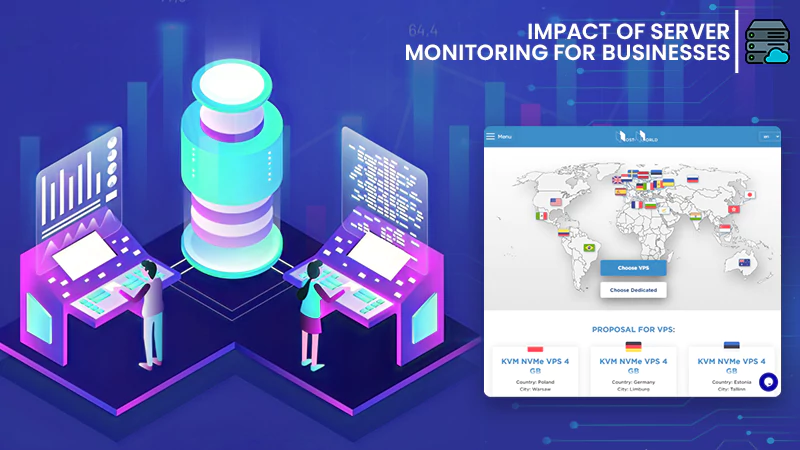The work culture of corporations has rapidly changed in the last decade. A study of Kissflow shows that between the years 2005 to 2018 remote work increased by 173%. It is expected that remote work will become the new norm by 2025.
We are very familiar with the benefits of working from home, like the time commuting can be saved, and small businesses do not have to spend on renting offices in the initial days. Even though working from home is beneficial, it is challenging to manage personal and work space and maintain productivity.
The design of furniture plays a vital role in maintaining WFH space ergonomics. You can opt for designs like string shelves which are trending nowadays in the remote work segment.
You can transform your small space into a productive workstation after putting in some effort and time. In this article, we will explore the tricks and tech solutions that you can implement to level up your WFH space.
5 Hacks To Upgrade Your Work From Home Space
There are many tech solutions and tips you can use to transform your remote workspace into a productive space. Vilfredo Pareto, an Italian economist, says that 80% of results come from 20% of efforts in the right direction and vice versa.
If you plan wisely, you can take advantage of small things like vertical space in your room to increase the WFH aesthetics. That is why in this post we are mentioning the top 5 hacks that are easy to implement and can significantly transform your WFH space.
Use Adjustable Standing Desk
Standing desks are not just a sign of aesthetics, they also increase productivity and help in blood circulation. You can switch between standing and sitting positions during work hours to improve your posture.
This helps in preventing joint pain in the long run and maintaining a healthy lifestyle. Studies show that regularly switching between standing and sitting positions during work increases productivity and focus.
There are a variety of standing desks available in the market which you can opt for according to your budget and preferences. Each individual has different ergonomic needs, and standing desks fulfill these needs by providing options for desk height and monitor placement customization.
Opt For Noise-cancelling Headphones
Noise-canceling headphones significantly reduce the noise around you and help you focus on work. Many studies show that improved concentration leads to around a 40% increase in productivity. You can work in a quiet and concentrated environment by using these headphones.
When you are researching something or preparing a report, the need for concentration increases. These headphones will be your buddy in that time and enable you to complete the task fast without mistakes.
If you are living in a construction area and constant background noise disturbs you, then these headphones will reduce your stress level by blocking out unwanted sounds.
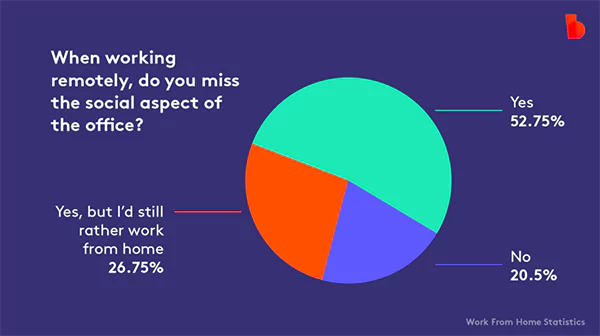
Interesting Fact
In the above chart, you can see the data of people working from home about missing the office environment. 52.75% of people agreed that they miss the social aspect of the office while working remotely. 20.5% of people said that they don’t miss the office environment.
Invest In Smart Lights
Using smart lighting systems has many benefits including productivity, energy efficiency, decreased stress levels, etc. These innovative lights provide flexibility and can be controlled using voice commands.
You can control the color and intensity of light using mobile apps. Smart lights are well-equipped with energy-saving features like scheduling and dimming lights.
Individuals who are using smart lights reported that they have seen a significant reduction in their electricity bill after shifting to the smart home culture.
Lights play a vital role in improving mood positively and provide you with a comfortable atmosphere to work. You can adjust the brightness levels and color temperatures of the lights according to your preference and increase focus and productivity.
Make Space for Chargers
Most people don’t keep chargers and power banks in place and then roam around the house serving for the cord. It is necessary to keep the charger in place to charge the headphones, laptop, and smartphone whenever they run low.
You can use the drawer of your desk if available to store the chargers, power banks, and other needy stuff. It will save time and help you become more productive.
If you do not have a drawer on the desk, you can use a paper box or coffee mug to store these accessories. Make sure to keep the chargers close to your desk to avoid distractions.
DO YOU KNOW?
A report conducted by Hubspot shows that when employees were asked “How valued do you feel on a scale of 1-10?” Office workers scored an average of 6.69 and remote employees scored an average of 7.75.
Keep a Cloth on Hand
Your monitor screen, keyboard, and other accessories often get messed up because of dust, pet hair, and fingerprints. You should always keep 2 microfiber cloths on hand to maintain cleanliness.
The first cloth can be used for cleaning the screen of the monitor and the second cloth can be used to clean the keyboard, desk, and other stuff. When you implement these small steps in your work-from-home space, you will see significant changes in your productivity and mindset of work.
Apart from that, you can add some plants in your workplace that can improve the air quality and your mood. You can search for specific plants which are best to keep inside the workspace in your locality.
Wrap Up
4.7 million people were already working remotely even before the pandemic and this number is constantly increasing. It is the need of the hour that people have to learn how they can build a productive work-from-home environment.
If it is your first time working remotely you can take advice from your colleagues and friends who are experienced in WFH to set up a work-from-home space. There are many effective tutorials and articles also available on the internet for individuals to upgrade their remote workspace.
In this article, we discussed the most effective hacks to level up the WFH space. If you find this post insightful, share it with your colleagues and friends.