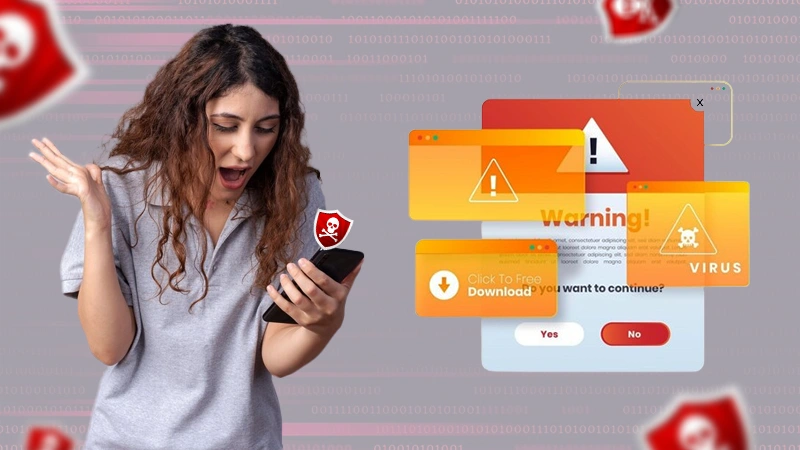30,000 websites worldwide are being hacked daily. Reasons behind these cyberattacks could be anything from stealing visitors’ information to high-profile ransomware. You might think that hackers only target large companies, but small and medium businesses are also at risk.
Because small businesses have weaker security infrastructures and limited resources, they are very vulnerable to security breaches. The truth is, when it comes to cyberattacks, no one is safe.
So, how secure is your website? If you are looking for ways to upgrade your site’s safety, you came to the right place. In collaboration with one of the most popular cybersecurity companies, we came up with a list of seven cybersecurity tips and ways you can improve your website security.
- Keep your software and plugins up-to-date
- Apply strong passwords
- Install the anti-malware program
- Install security certificates
- Use DataOps
- Use Secure Access Service Edge (SASE)
- Scan your website for vulnerabilities
Keep Your Software and Plugins Up-to-Date
The security of your software and plugins fades away with time and opens a back door for hackers’ attacks.
Hackers constantly update their malicious codes. Consequently, most software updates are made as a response to a newly discovered security breach. Updating your website every time a new version is available will help you “patch” holes in your security system and be less exposed to cyberattacks.
Apply Strong Passwords
The only thing standing between hackers and complete control over your website is your password. This is why a strong password is your first line of defense and it should be your number one priority.
What is a strong password? A strong password is unpredictable and as less relatable to you as possible. This means that you shouldn’t use your date of birth, names of family members, pets’ names, names of your favorite sports team, etc. Another big “no” is using the same password for multiple purposes.
Your password should have at least 12 characters that include numbers, symbols, and upper and lower case letters. But even if you apply these rules, it is still safer to change your password from time to time.
Install the Anti-Malware Software
There were 812,67 million malware infections in 2018 alone. With destructive malware, a hacker can land the ransomware codes on your website and lock you out of it. This will leave you in an unfavorable situation where you will have to pay a ransom in exchange for the decryption key for restoring control over your website.
If you don’t want to be caught off guard, anti-malware software is an absolute must. The software of your choice should be able to scan and remove threats on your site, flag the most malicious malware codes, and offer all-around protection.
It should also have an anti-malware tool with a strong security firewall that can block unauthorized intrusions.
You can either opt for a dedicated hosting provider that includes anti-malware options in their subscription plan or go for reliable software solutions like Bitdefender or SiteLock.
Install Security Certificates
The installation of Secure Socket Layer (SSL) certificates helps protect connections between your website and browser. The certificates are crucial for data encryption and authentication.
SSL certificates use encryption algorithms that contain public and private keys and ensure the safety of your users’ information, such as credit card numbers or bank passwords.
It also doesn’t allow hackers to redirect traffic from your website to theirs or bring down your site’s server.
It is important to know that the Google algorithm marks sites without SSL certificates as insecure, giving the searchers a choice to avoid such sites and protect their data.
Use DataOps
Securing data shared with internal and external users is a big concern for many organizations. This is why many global enterprises use DataOps as it helps data flow between data managers and data users across different parts of the organization.
With ever-rising security breaches and exploiting sensitive user information, businesses all over the world feel pressured by the array of privacy regulations. With DataOps, companies can align the right people, bring secure data to those who need it fast, and avoid any potential legal prosecutions.
Use Secure Access Service Edge (SASE)
Employees who work remotely can use different devices and log in from unsecured networks. This presents great opportunities for security breaches and SASE is a modern solution for this problem.
SASE offers the following security features:
- Firewall as a service (FaaS);
- Protection from malware;
- Data loss prevention;
- Intrusion detection and prevention;
- Secure web gateways;
- Zero-trust network access,
And more. SASE platform has a cloud-based infrastructure that comes with many benefits. You can implement various security services, such as threat prevention or next-generation firewall policies, streamline your IT framework, minimize the number of security services, etc.
Scan Your Website for Vulnerabilities
Frequent security checks are necessary for identifying your website’s weak points. There are many available automated vulnerability scanners that can gather data from multiple points of view and provide elaborate analysis.
These scanners can detect threats in real-time, perform external and internal check-ups, detect unauthorized devices within your network, and more.
Some of the best vulnerability scanners are:
- Acunetix offers advanced crawling technology and performs vulnerability searches for every type of web page.
- beSecure operates as a self-service and is deployed on-premise, in the cloud, and in hybrid environments.
- Burp Suite offers integration with bug tracking systems for simple ticket generation.
- Frontline is a cloud-native SaaS security platform that offers web application scanning and threat assessment technology.
Conclusion
Cyberattacks and data privacy risks are increasing rapidly. This forced many website owners to adopt various security solutions to keep their businesses and their users safe.
A security breach can cost you money, integrity, and reputation. This is why implementing the best security practices is crucial for your business’s survival.
We hope our article helped you understand what you need to do to protect your website from hackers and malicious threats.