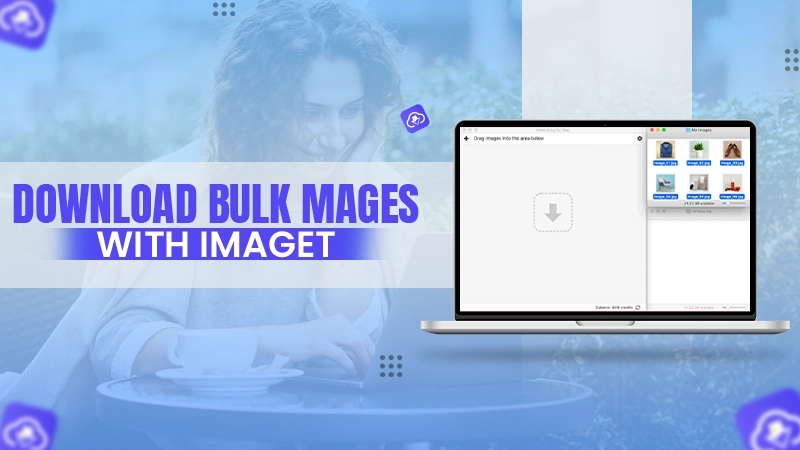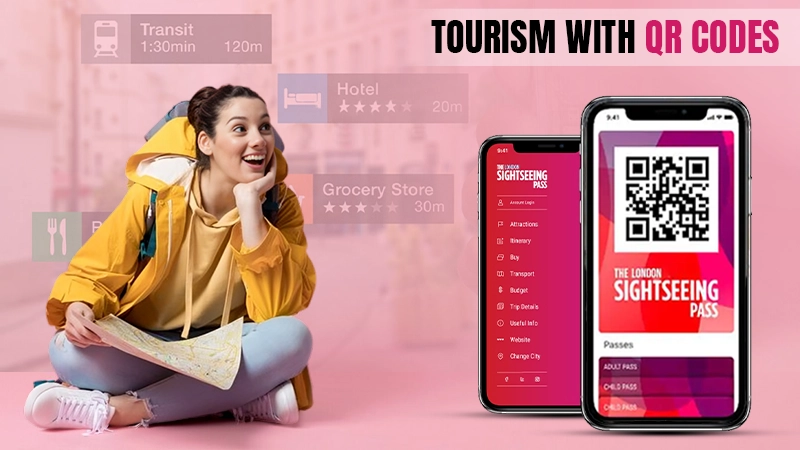No matter how many OTT platforms there might be, there’s one platform that we all know is going to stay at the top of the list forever, which is Netflix. Not just that, there’s something about Netflix that users will always prefer over any streaming service. But even after all this, most of us are still unaware of how to change the payment method on Netflix.
Netflix is a subscription-based service that was launched in 1997 and as of now, it has over 221.6 million active subscribers from all over the world. Netflix has the most remarkable content and the best part of this platform is that it provides content from all over the globe.
But again, even after all these facilities, changing payment methods on Netflix is still a huge confusion among the users. Because whenever we get a new credit card or just want to change the billing address of the service, we would want to know the payment changing method of that service. Of course, we can contact the customer support service, but these are the things that we should learn ourselves, right? This is why we have made this guide to learn how we can change the payment method on Netflix.
How Do I Change Payment Method on Netflix?
People always assume that they don’t need to know how to change the payment method on Netflix as they have already subscribed to the service and they won’t need this to learn but what about the time when we switch to another credit card or want to change the account’s ownership to some other person? This is where learning this process comes to the rescue, but you have got nothing to worry about, here are the steps you can use to change your billing information on Netflix:
- Launch your web browser and visit the official website of Netflix to get started.
- Log in to your account and click on your profile from the top right corner of your screen.
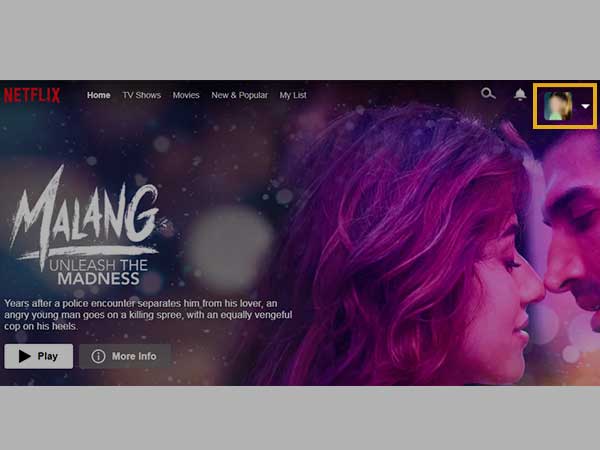
- Then, from the drop-down menu that appeared, click on “Menu”.
- There, you will see the membership and billing section, select the “Manage Payment Info” from there.
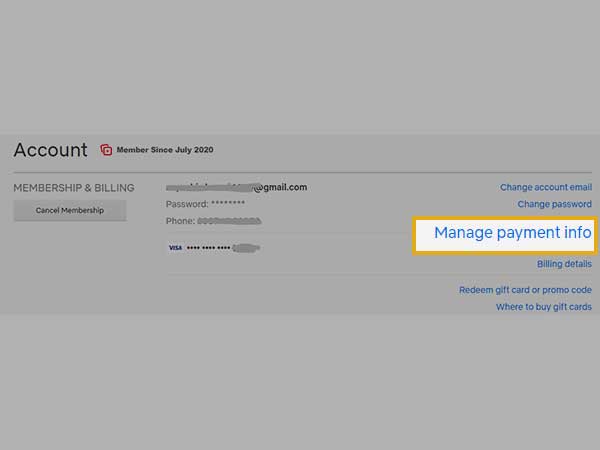
- Click on “Change Payment Method”.
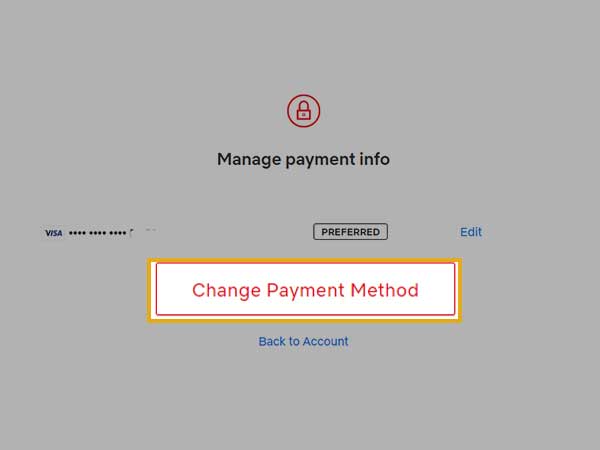
- Then, you need to select the card type, choose credit card, debit card, PayPal, or redeem a gift code or a special offer code.
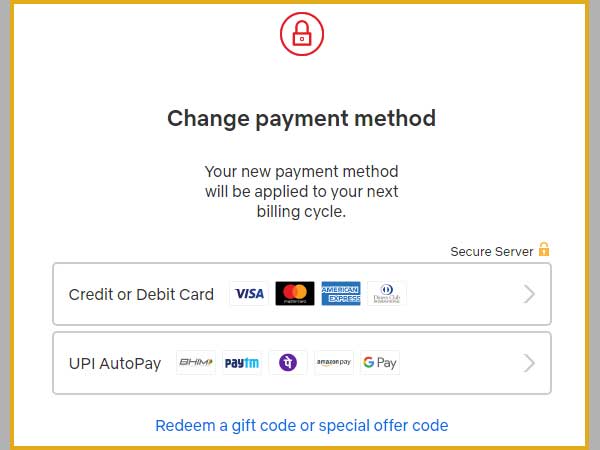
- Once selected, provide the requested information to get started with it.
Notes
If you selected PayPal, you will be automatically directed to the login page for PayPal.
- After you have provided all the information, move back to the managed payment info page and select “Make Preferred” right next to your new billing address.
Notes
You can also add a backup payment method to add another card to your billing address. This can be beneficial in case one of your cards isn’t working at the moment.
Pretty simple, wasn’t it? Changing the payment method on Netflix or any service isn’t much of a task, all it needs is being aware of the right steps and nothing can go wrong. Next what we should know about is how to change the credit card information on Netflix. So let’s have a look.
How Can I Change Credit Card Info on Netflix?
Now you’re probably wondering about “I need to change my payment card to Netflix, how can I do that?” . Just like changing the payment method on Netflix was convenient, changing payment card info is pretty handy too. Here’s how credit card info can be changed on Netflix within a few minutes:
- Visit the Payment Info page of Netflix to begin.
- There, right next to the provided card info, you will see an “Edit” option, click on it to proceed.
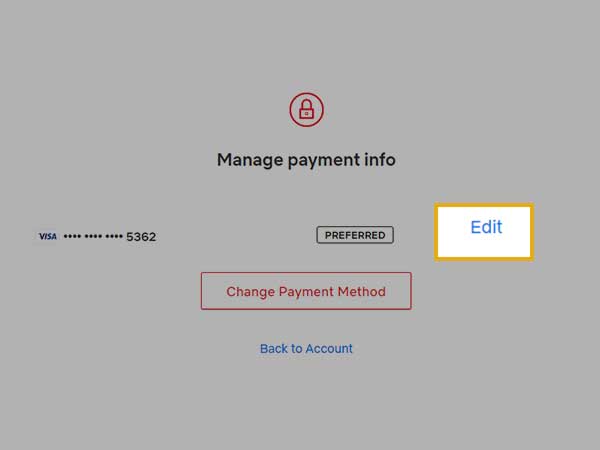
- Once you click on edit, you will see a text box where you will have to delete the previous card’s details and add the new ones. Make sure you fill in the right details as this step is quite sensitive.
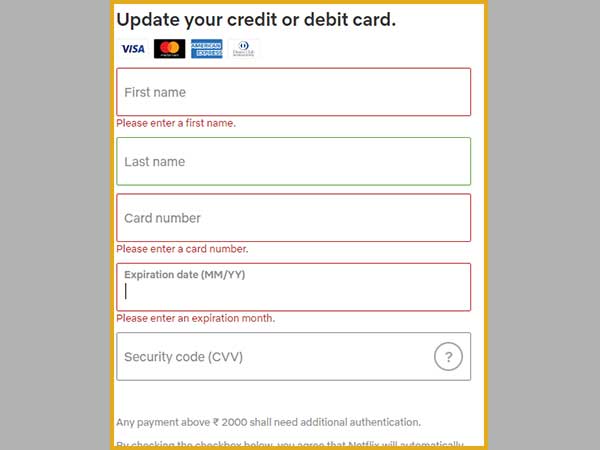
- Once you have filled in all the information, make sure you double-check it and then click on “Save” and you are all done.
So this is how you can change your card’s details on Netflix. Told you, it’s pretty simple and convenient. Furthermore, Netflix also provides an option where you can change your billing day as well. But this option is only available if you are using a credit card, debit card, or a PayPal account for your account’s payment. While another thing to keep in mind is that the billing date cannot be changed while we are using the account during the free period, on the current bill date, or when our account is on hold.
Why Can’t I Change My Payment Method on Netflix?
There might be an instance where we are unable to change our payment method on Netflix. Usually, this is when we are making the payment through a third-party source. And in this case, we won’t be able to make changes in our payment methods through the above-given methods. Hence, in order to change your billing address on Netflix, we will first add another payment method and then only we’ll be able to proceed.
FAQs
Here are some frequently asked questions about Netflix and its payment changing methods:
Ans: Log in to your Netflix account, go to your profile, and visit the account section. There, you will see the “manage payment info” option, click on it, and then click on “Change payment method”.
Ans: There might be a possibility that Netflix isn’t currently accepting that card. You can update your card with the one that is currently accepted by Netflix and then try again with it.
Ans: We can easily remove our card from Netflix, simply click on “Manage payment info” and then on “Delete” if you want to remove your card. But if you have only one payment method filled in, you won’t be able to remove your card’s details from Netflix.
Ans: In order to change the currency of your billing on Netflix, we will have to cancel the subscription to Netflix first. And then, when we are moved to another country, we can buy a new plan from there itself.