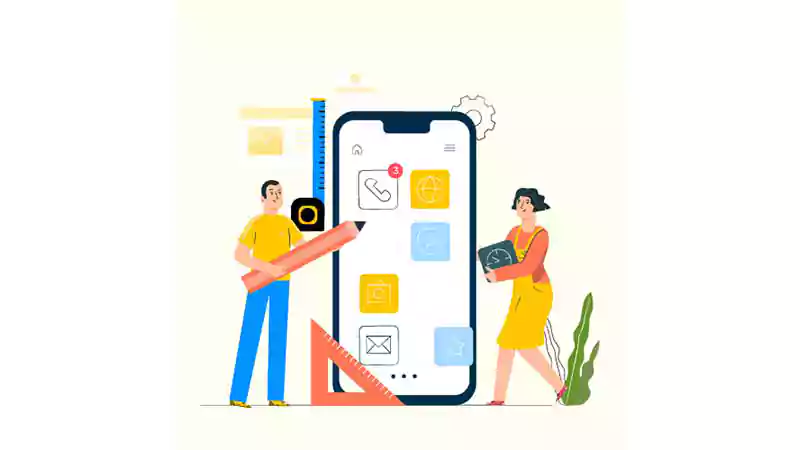Google created the Kubernetes open-source platform in 2015 to help users accomplish several essential parts of app development. The platform has the nickname “K8” or “K8s” among developers.
Users can rely on the platform to manage a virtual machine in the cloud infrastructure while they work on development and implementation. In addition, the user-friendly interface helps developers define how their apps interact within their platforms.
Support and Installation
Many cloud companies, including Microsoft Azure, Google Cloud, AWS, and others, support Kubernetes for container management and automation. As a result, Kubernetes is the third most popular platform, with only Linux and Docker used by more developers.
Kubernetes setup is complex and can be challenging to configure for first-time users. The operation can be in the cloud and on a local machine. If new users have difficulty installing the platform on a local device, engine solutions like these can help.
Kubernetes structure
This platform contains two types of nodes.
Master nodes contain the cluster, pods, and worker nodes. Applications run on the worker nodes.
Users must package applications and run them as a container. The smallest unit that users can deploy is a pod, which holds one container or several. Any applications run as containers inside a single pod are affected by what happens to the pod.
Kubernetes assigns each pod an IP address and DNS server name. If users deploy a pod, they will deploy all the containers, therefore all the applications, inside that pod.
Two more terms users should get familiar with are RC and RS. RC is the Replication Controller that monitors the pods to ensure they don’t fail without a replacement. RS is Replica Set, part of the Replication Controller that makes sure replicas of applications are available.
The command-line interface to manage Kubernetes clusters is “Kubectl.”
Why Use Kubernetes?
Users can benefit from Kubernetes’ simple interface, modular structure, and scalability. The ability to work in the cloud is vital for remote development teams.
The system ensures that if one container goes down or reaches its maximum capacity, another starts and takes its place. It automatically balances the load to help distribute network traffic to the application.
Kubernetes will automatically roll out and roll back containers according to the user’s deployment settings. Users can also assign a set limit of CPU processing power and RAM for clusters of nodes you select for it to run automated tasks.
Users can choose the type of storage they want, whether local or cloud-based. It also stores and manages information like SSH keys, OAuth tokens, and passwords.
Kubernetes provides scaling, deployment patterns, and risk mitigation so users can focus on development.
The platform’s popularity and the large community of users make it easy to get answers to questions and support. As a result, it’s beneficial for multi-cloud adoption and microservice applications.
Using Kubernetes and Another Platform
Kubernetes is compatible with other development platforms. For instance, using it with another system like Docker offers advantages over using one method alone.
Users can install Docker as a stand-alone system to containerize applications they’ll deploy in the Kubernetes platform.
Kubernetes and Microservices
More developers are discovering the benefit of breaking down large applications into a series of smaller task-based components. Kubernetes is ideal as a flexible framework to provide more resiliency to a microservice-reliant architecture.
The platform’s portability makes it easy to use in the cloud, whether public, private, or hybrid cloud.
Wrap Up
Software development trends lean toward combining systems for the best approach to development and handling at least part of the process in the cloud.
These trends mean using Kubernetes and similar platforms will become more popular and make development faster and more scalable with less downtime after deployment.