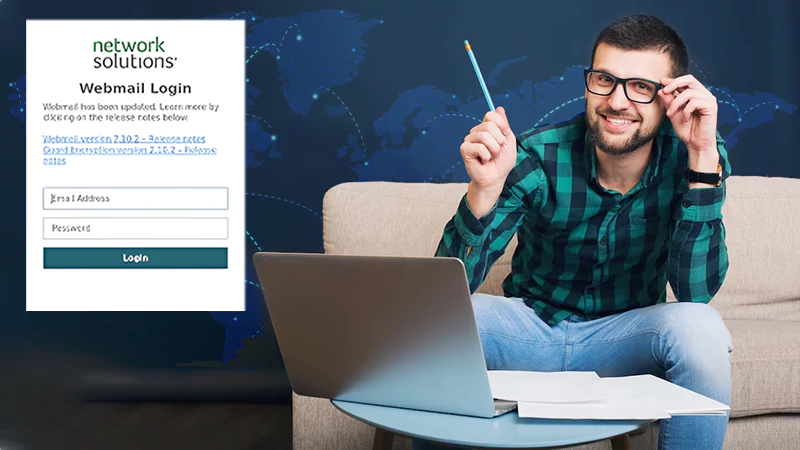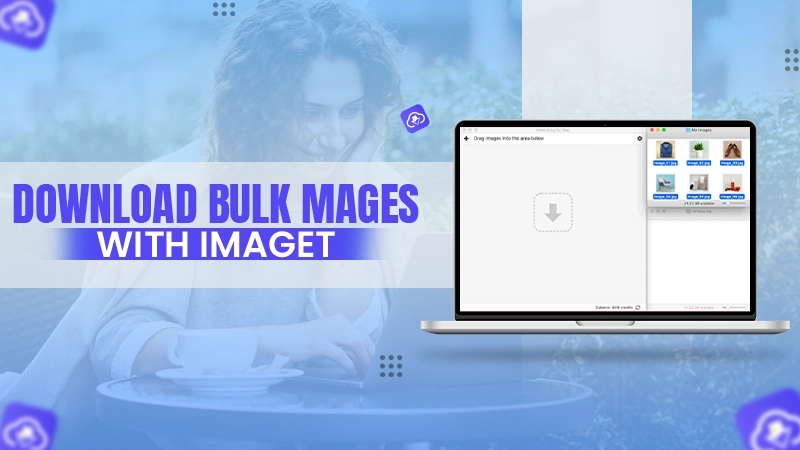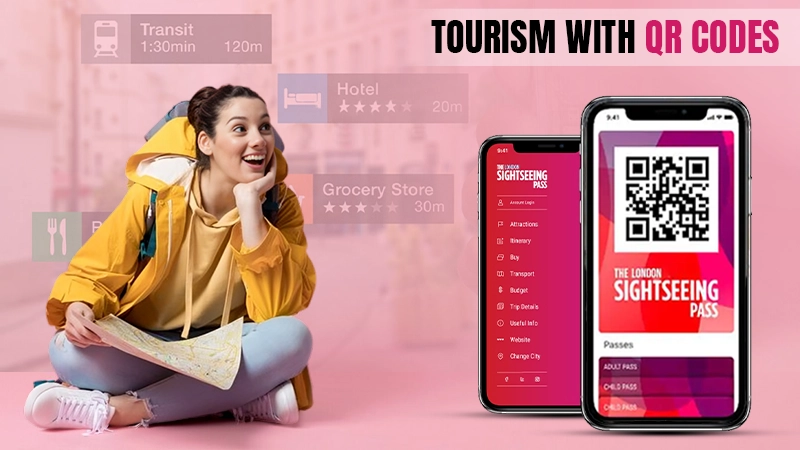If you are an Android user, you have probably encountered the “mobile network state disconnected” problem. While not all Android users have experienced it, it has become a fairly common issue.
This error occurs when the SIM card fails to register with the mobile network. Calls, messages, SMS, and the Internet will all stop after this.
In this article, we will provide you with the best 8 fixes to solve this mobile network disconnected issue. Continue reading to find out why the issue is happening and what you can do to solve it.
What Does Mobile Network State Disconnected Mean?

Cellular network state disconnected is an indicator that indicates whether your device is connected to a network.
It usually happens when you’re using a 4G or 5G-enabled device with a 3G SIM. In this case, your device will automatically try to connect to the 4G/5G network. This will result in a network conflict because your SIM only supports 3G. This conflict will further trigger several issues, including “mobile network disconnected”.
It’s honestly quite annoying and time-consuming for Android users. Thankfully, there are numerous solutions to this problem; continue reading to learn more.
Why is My Mobile Network State Disconnected?
Now that you know what this error is about, you may be wondering why your mobile network state is disconnected and what is causing this issue. If you want to fix this error, you should check for the causes listed below.
- SIM card issue – If your SIM card is not properly inserted, it might cause this issue. Also, you have to make sure that your SIM is not malfunctioning; it may also cut the network connection and cause mobile network disconnect issues.
- Outdated mobile phone – An old phone struggles to keep the network connection stable because of its outdated hardware and software.
- Poor reception – If you are in a low reception area or if there are physical obstacles, the lack of signal strength may also trigger this issue.
- Expired data plan – An expired data plan is one of the most probable reasons. As long as the data pack is expired, your device won’t be able to connect to the data network.
- APN or network issue – You are also likely to face this error if your APN is incorrectly configured. It is unlikely to cause significant damage, but it will prevent your device from connecting to a data network.
- Technical issues – Any software glitches or technical problems in your device can also lead to a cellular network state disconnected error. Not only technical but physical damage to your device is also one of the reasons for this issue.
How Do I Fix the Mobile Network State Disconnected Error?
Let us now discuss how to resolve the mobile network state disconnected error. However, it’s not an error on its own; it’s rather an indicator of whether the device is connected to the network or not. However, whenever this issue arises on your device, you will be unable to contact anyone, which can be a serious concern.
Just follow these fixes to resolve the sim card status mobile network state disconnected issue.
Insert SIM Card Properly
As we have mentioned before, SIM cards are one of the core reasons behind this issue. So make sure your SIM card is properly inserted and functional. If the SIM card is not properly inserted, your device will not be able to read it.

Replacing Your SIM
If the SIM is properly inserted, you have to understand whether the problem is with your SIM or device. Remove your old SIM card and replace it with a new one; if the mobile network state is connected, the problem is with the SIM card.
Replace your SIM card permanently to avoid this issue from occurring again.

Network Reset
Next, if your SIM card is 3G, you must change the network state priority of your device from 4G/5G to 3G. If your device finds a 4G network, it will try to connect to it repeatedly, which will be rejected by the SIM card. This will result in a technical conflict, and thus, the problem occurs.
Changing the network setting priority from 4G/5G to 3G will direct your device to only connect to a 3G network.
Check APN Settings
If your APN (Access Point Name) is misconfigured, it won’t be able to connect to any network. You have to reset the APN settings to resolve this issue.
Follow the steps to reset your APN settings.
- Go to Settings and select Mobile Networks.
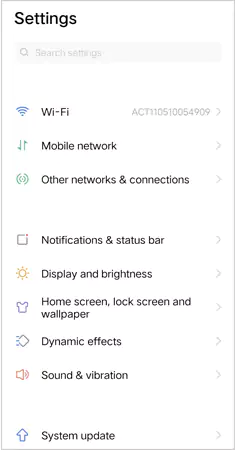
- If you have multiple SIM cards, then select the target SIM and click on Access Point Name (APN).
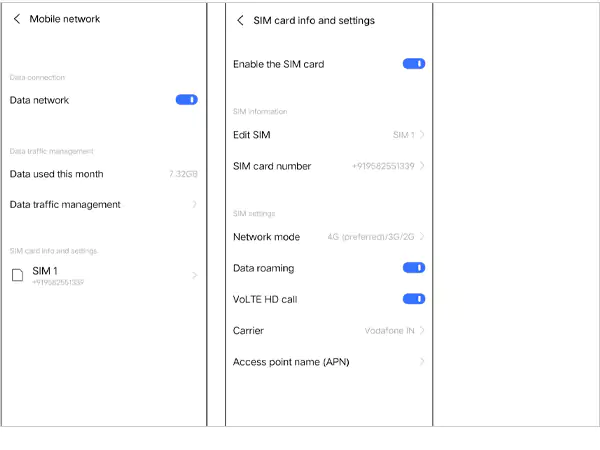
- The last step is to click on Reset to Default, and you are done with the process.
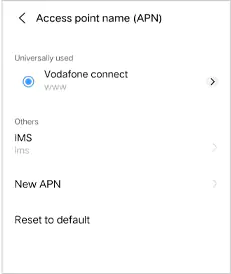
Check The Airplane Mode Status
Enabling Airplane mode on your phone can also cause your network to shut down. To avoid this, make sure you always turn off your airplane mode when not in use.
This fix is much simpler than the other and only takes a few seconds of your time. Just go to settings and locate airplane mode to ensure it is turned off.

Upgrade Your SIM Card
Another way to fix a mobile network state disconnected Android is to upgrade your SIM card to 4G/5G or whatever type of network your device supports.
Replacing your SIM card will resolve the issue immediately, as the SIM card’s compatibility with device priority networks is the primary cause of this problem. And we guarantee that once you use this method, this problem will never occur again.
Switch to a Different Network
Try switching to a different Wi-Fi network to solve this issue. It is possible that the network you have connected to has issues and is incompatible with your device. If none of the above solutions work, forgetting and reconnecting to the same Wi-Fi network can help.
Restart Your Phone
This is probably the most used trick when it comes to cell phone malfunctions. Restating will give your device a fresh start and close most of the apps running in the background.
This fix is listed in the eighth position because it is possible that it will not completely solve the problem, but it is worth a shot!

Wrapping Up
When the mobile network state disconnected error occurs, there are very few options available on your device. If you’re seeing this error, it’s because your SIM fails to register the mobile network.
A few simple solutions include properly inserting the SIM card, replacing the SIM or your mobile network, resetting APN and network settings, and so on. I hope this article has answered your question, and you are no longer wondering, “What does mobile network state disconnected mean?”
FAQs
Ans: There can be several issues to this problem like outdated mobile phones, APN misconfiguration, etc.
Ans: Why is my SIM card not showing a network connection?
Ans: To reset your network, go to Settings, search for system, then select Reset Options > Reset Wi-Fi, Mobile & Bluetooth > Reset the Setting.
Sources
OnePlus Community – Cellular network state: Disconnected By – 16 September 2016
Samsung – What to do when calls disconnect or there’s no network signal on your Galaxy device – Dec 21, 2021
Sony – My phone shows no network / no data connection after upgrade to Android 11. What can I do? — 12 March 2021