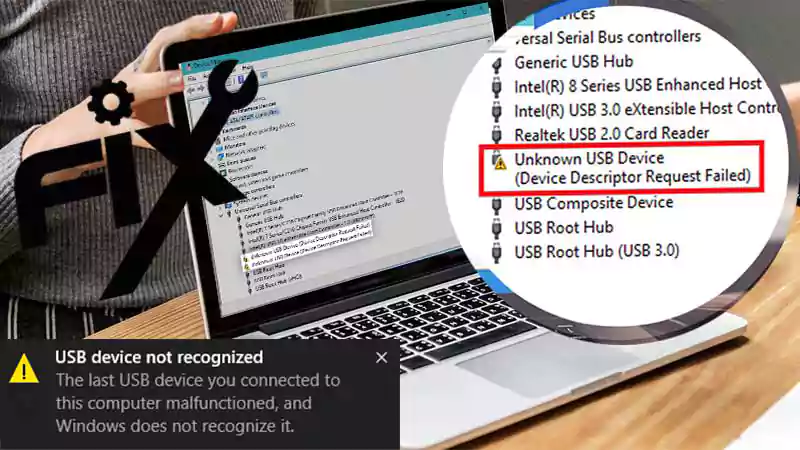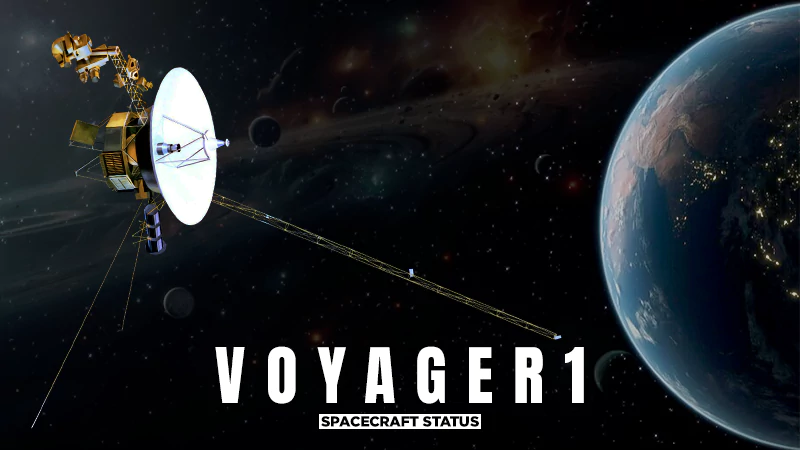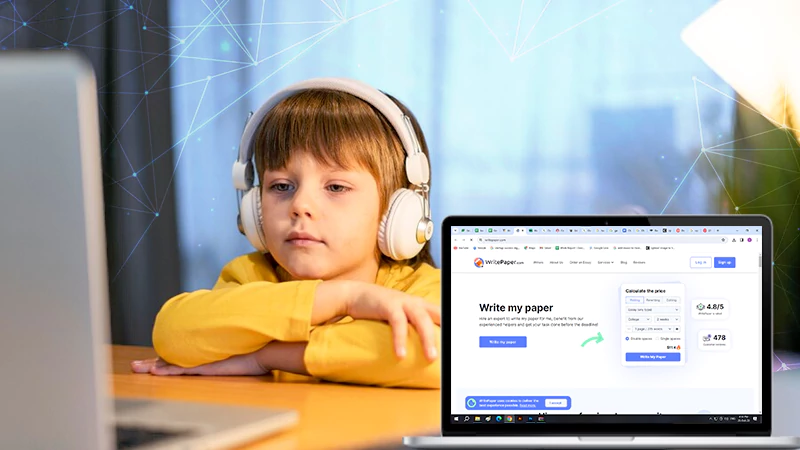The American engineer Douglas Engelbart is credited with the creation of the first computer mouse which was first publicly displayed in 1968. It featured two potentiometers that read the movement of the wheels along with two wheels that were connected to the surface. The computer mouse has undergone numerous changes since it was first created, including changes to the ergonomics, mechanism, and connecting options. We’ll examine all of the available computer mouse kinds in this piece of article, along with each one’s pros and cons.
Types of Computer Mouse
It is not easy to analyze how many types of the mouse are available in the market today. Therefore, a general categorization of mouse types can be overviewed to learn about different types of a mouse with a computer mouse pic. The ten types of the mouse in a computer are thus listed down below with their pros and cons. Do have a look.
Wireless Mouse
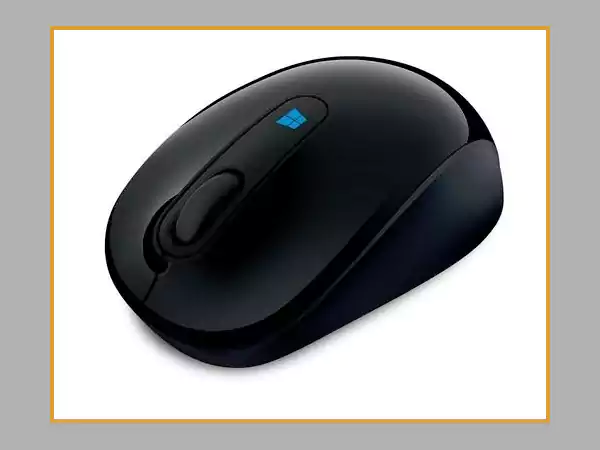
The ability of wireless mice to allow connectivity without cords has made them quite popular in recent years. Due to their optical nature and lack of wiring, these mice have unrestricted movement and excellent sensitivity. Infrared or Bluetooth signals are used by wireless mice to transfer data, and a USB connector is used to connect the receiver to the computer. These days, wireless mice just employ USB receivers. A wireless mouse must have driver software in order to function; this software should install itself once the mouse is connected to a USB port. A wireless mouse is typically used in conjunction with a wireless keyboard, and both devices share the same receiver. The computer can detect the mouse’s movements and clicks because the transmitter in the mouse transmits electromagnetic signals.
| Pros | Greater precision and no issues with “hitting or clashing”. |
| Cons | Use batteries to operate. |
Optical Mouse

These days, computer mice like this one are most frequently seen. Instead of the traditional rubber ball found in a mechanical mouse, it has an LED light at the device’s base. Through light reflection, the LED can identify movement. Because of this, clear glass and plastic surfaces are not recommended for using a mouse.
| Pros | Available in wired and wireless versions and Performance is excellent. |
| Cons | A little pricey in comparison to other mouses. |
Gaming Mouse

In order to enhance your gaming experience, gaming mice are available in both wired and wireless configurations and may have extra functions not seen in normal models. These mice models, in general, are created to perform all the functions of a standard mouse while providing greater precision, reduced latency, and more ergonomic designs. Additional buttons (for special in-game purposes), colorful designs, DPI control, and driver customization options that may be adjusted to your particular gaming requirements are some major characteristics that can be found in gaming mice. Some gaming mice even feature programmable weights, which might be useful if you play for extended periods and need to repeatedly move the mouse. Additionally, you may still use your gaming mouse for daily activities that aren’t related to gaming.
| Pros | The mouse is Budget-Friendly and comes with proper RBG, speed, design, and durability. |
| Cons | It could obstruct a USB port. |
Laser Mouse

Similar to an optical mouse, this operates similarly. The light it reflects from the surface it is on, though, is not produced by an LED; rather, it is created by a laser beam. However, it is not as accurate as an optical mouse. This mouse may be used on surfaces like glass and plastic.
| Pros | It comes with better sensitivity, accuracy, and efficiency when using the computer. |
| Cons | Unsuitable for some tasks and overly accurate. |
Ergonomic Mouse

People who have pain in their posture when using the mouse in front of a computer should opt for an ergonomic mouse model. Because of its comfortable position, it is referred to as a vertical mouse. Who doesn’t like comfort? These mouse models make the user comfortable and retain the arm’s natural position so that they do not experience pain or fatigue.
| Pros | It is a great option for those who spend a lot of time in front of a computer and experience pain in their hands, arms, or shoulders. They enable people to adopt a relaxing posture in front of the computer screen, free of burdens and simplifying movements, preventing pain when doing so. |
| Cons | It’s heavy and makes moving quickly quite challenging. |
Trackball Mouse

The trackball mouse is a type of pointing device that uses a ball held by a socket with sensors to track the ball’s rotation. When moving the pointer, the user can roll the ball by using either their thumb or their palm. A trackball mouse has no effective travel distance restrictions, in contrast to standard mice that have them. The quick and unrestricted movement across the screen is made possible by the reduced friction of trackball mice.
| Pros | For accurate motions, trackball mice are frequently used in radar consoles and CAD workstations at air traffic control centers. Some games that call for fluid movement can be played with a trackball. |
| Cons | Given that you only use your fingers for precise movements, there is a higher likelihood that you will strain them. |
Finger Mouse

With an optical LED light for operation, the Finger mouse is incredibly compact. Finger mice are worn on the finger with a band that can be adjusted to fit any finger size. They need a AAA battery and can be wireless or wired USB devices. The same three buttons (for right and left click) and a scroll are included, just like on a regular mouse. To seamlessly switch between typing, clicking, pointing, and scrolling is the purpose behind this type of mouse. Few people have also worn it on their index finger for comfort, even though it must be worn on the middle finger and has to be secured with a flexible band.
| Pros | Since finger mice don’t require a surface to function, they have the major advantage of being used on any surface, even non-glossy ones. It is therefore perfect for usage when standing, such as during presentations. For those with joint pain, this can be a great choice. |
| Cons | Even though many finger mice work excellently for everyday chores, they struggle when it comes to gaming, designing, and editing. |
3D Mouse

An intricate pointing input mouse, known as a 3D mouse, is utilized largely in virtual (3D) environments. In particular, virtual entertainment has a variety of sensors that enable both 3D and 2D movements. Since there is a steep learning curve for this sort of mouse’s functionality, it is more commonly found in video game consoles (especially those with rich graphics). But productivity in gaming increases significantly as a result. A professional’s contribution to the image’s realism and professionalism in these sectors comes from the explicit use of 3D mice by individuals such as architects, designers, and engineers.
| Pros | It provides numerous advantages and possibilities for use, such as the ability to rotate an image in a third-dimensional format. These mouse models make it feasible to develop things that appear to be on a virtual plane, which makes this conceivable. |
| Cons | Extremely pricey and for advanced users only. |
Mechanical Mouse

The mechanical mouse is still among the most widely used mice in computing history. This device is also known as a ball mouse since it tracks motion using a rubber ball that rotates as you move the mouse. Sensors then identify which way you turn the mouse.
| Pros | It is robust and long-lasting. |
| Cons | After one to two years, several parts require replacement. |
Stylus Mouse

The so-called “mutation cursor” is a mouse-to-mouse cross. The mouse style, which digital artists like, has a size similar to a very fat brush and is frequently used by machines to draw freehand. Hey, a few of the more expensive mice are also vulnerable to the effects of paper brushstrokes.
| Pros | It is better than your fingertip’s options at keeping smudges off of your screen. |
| Cons | It is not sensitive to pressure and there is no extra functionality. It also fails to distinguish between a stylus and a hand. |
Most Widely Used Mouse Type In the World
If you are wondering which is the most used mouse in the world, It is not from the above list. Since the USB Standard was established in 1996, a USB mouse has been among the most widely used forms of computer mice. Wireless or wired USB computer mice are available. A wireless mouse often has a transmitter that plugs into the USB slot and communicates with the mouse, as opposed to a wired mouse that plugs into a USB slot on your computer. For all PC tasks, these conventional mice work well.
Final Verdict
When it comes to computer mice, there is no one size fits. Computer mice come in many different shapes and sizes. In terms of ergonomics, mechanism, connectivity, and purpose, there are fortunately many different mouse kinds available. To pick the mouse that best suits your needs, it’s crucial to thoroughly consider what each one offers and lacks. Hope this article will guide you in making a perfect choice.