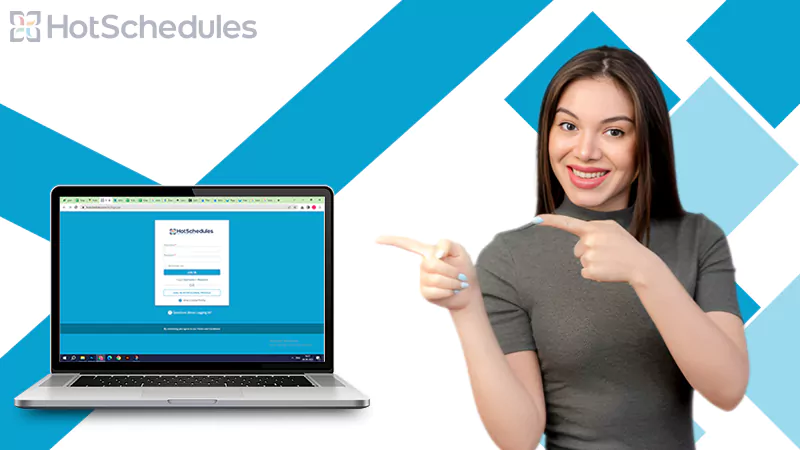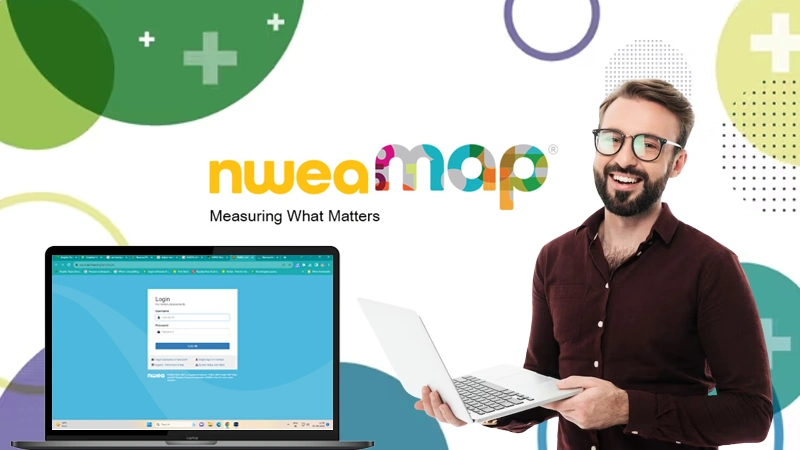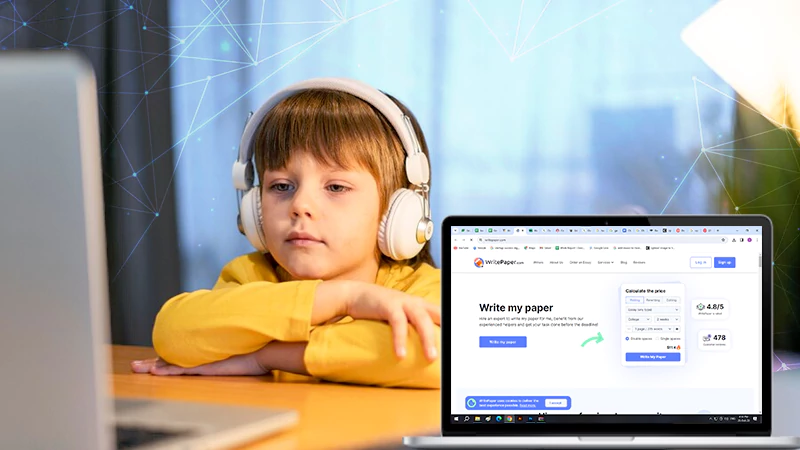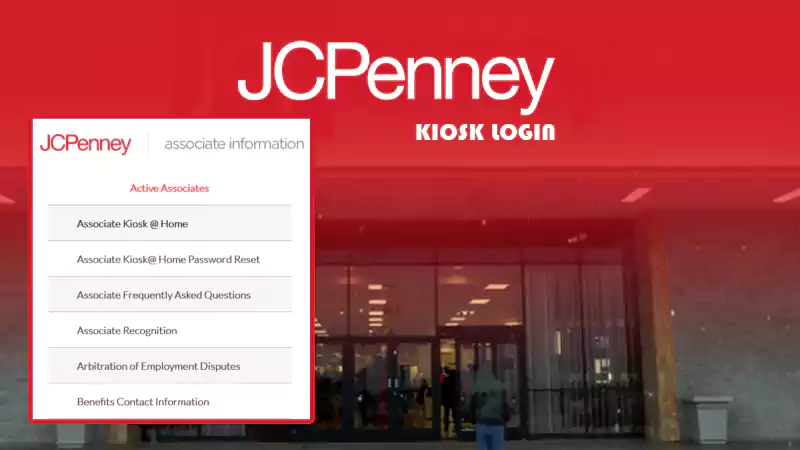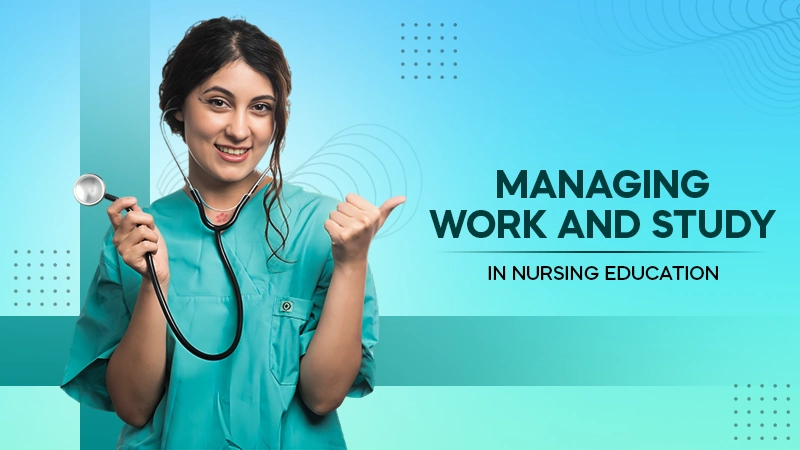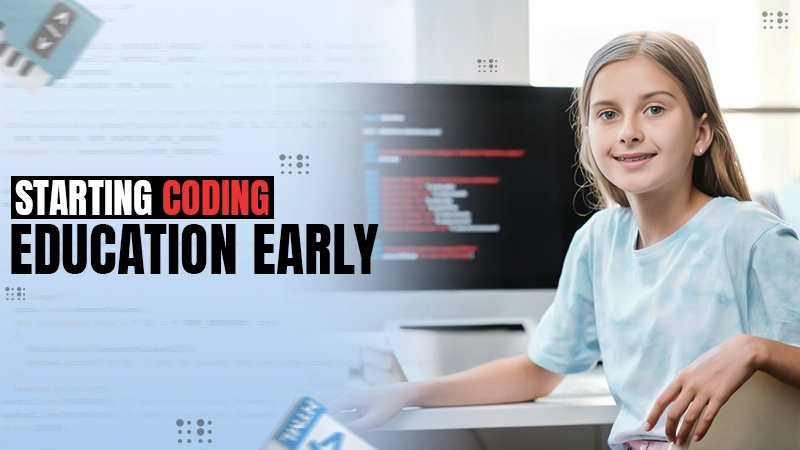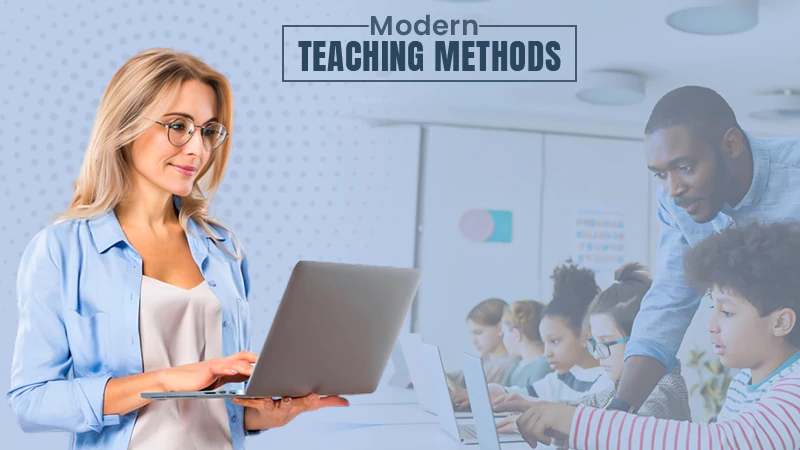Education helps bring about social change when it is done in a fun and strategic way. Following this idea, Tom and Ben Stewart launched an innovative platform named Blooket. It is a remarkable blend of fun and learning to promote education among all age groups.
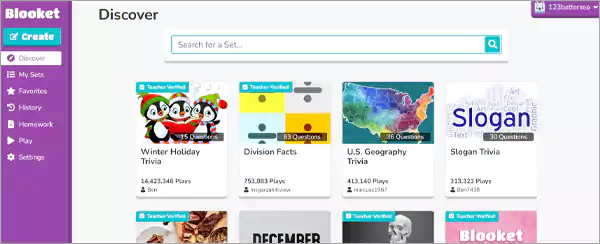
As an educator, you can create a variety of subject-specific questionnaires and quiz games, and as a learner, you can play them to improve your knowledge, that’s how Blooket works.
In this comprehensive Blooket login guide, we will also learn about the Blooket sign-up process, creating and joining games, features, and much more.
Process for Blooket Login
If you don’t know how to login to Blooket and start creating games to provide high-quality education for free, we have provided an easy two steps process to make learning an exciting journey:
- First, go to the official site of Blooket and click on the Login button in the top right corner of the page.

- You can now proceed by selecting Login with Google or entering your login credentials, i.e., Username/Email Address and Password, in the appropriate fields.
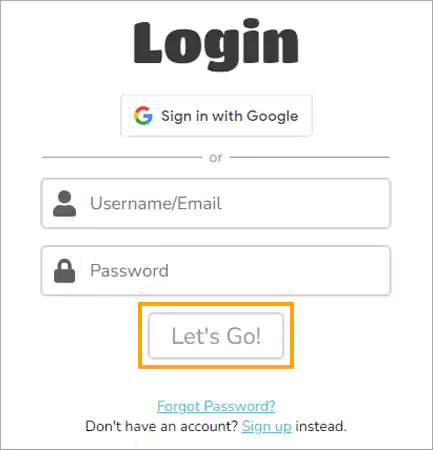
- Finally, click on the ‘Let’s Go!’ button.
Now, you can start playing games on your account. However, you cannot login Blooket until you first complete the Blooket sign-up process, which is discussed further below.
How to Create a Blooket Account?
Here is a step-by-step process for first-time Blooket users to create a new account before Blooket login and begin an educational journey with this amazing tool:
- Visit the official site of Blooket and select the Sign Up button in the top right corner of the page.

- After that, either select Sign Up with Google or Sign Up with Email and continue the account creation process.
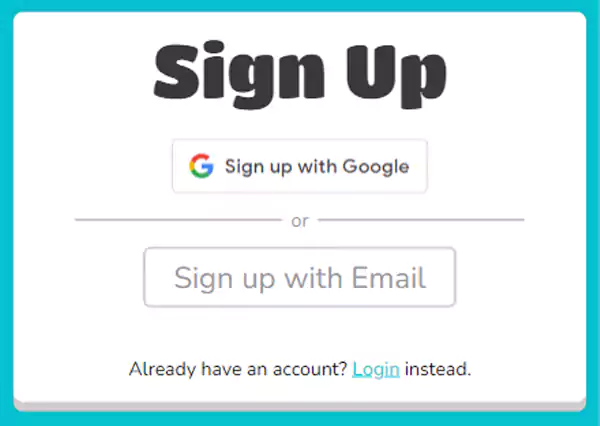
- If you select Sign Up with Google, then choose a Google Account to link the account.
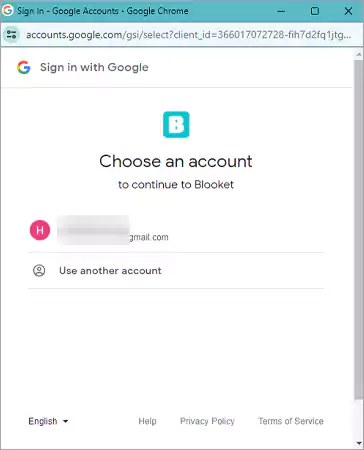
- If selecting Sign Up with Email, then type in your email address > click on the checkbox > select Send Verification Code.
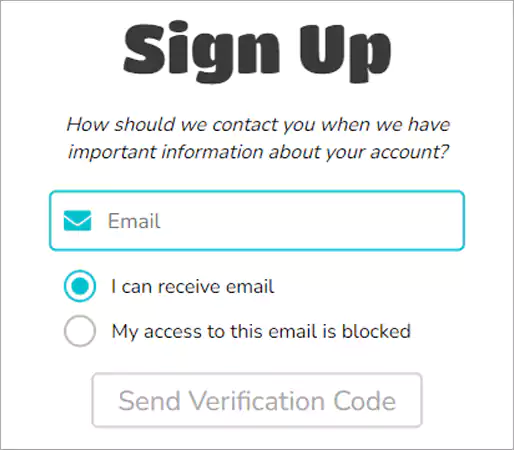
- Now, enter the code that you have received from the Blooket team on your given email address, and then hit the Confirm Code button.
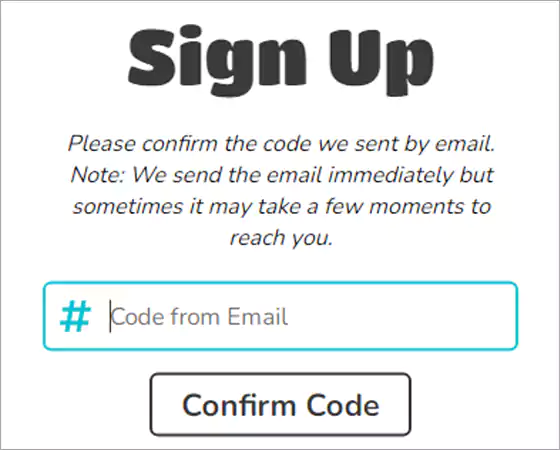
- Next, you have to enter a password > re-enter it > select Next.
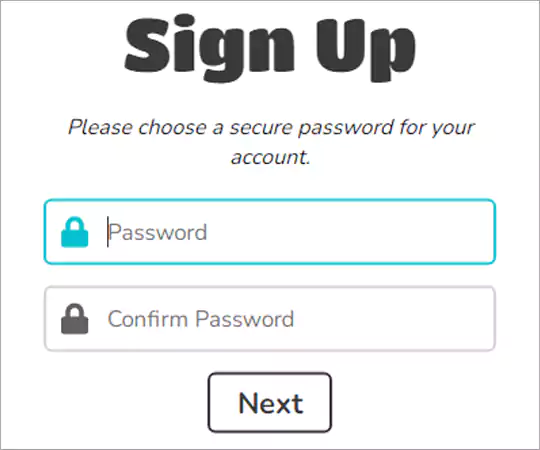
- Finally, type in the Username that you want, agree with the terms and conditions by hitting the checkbox, and click on the ‘Let’s Go!’ option.
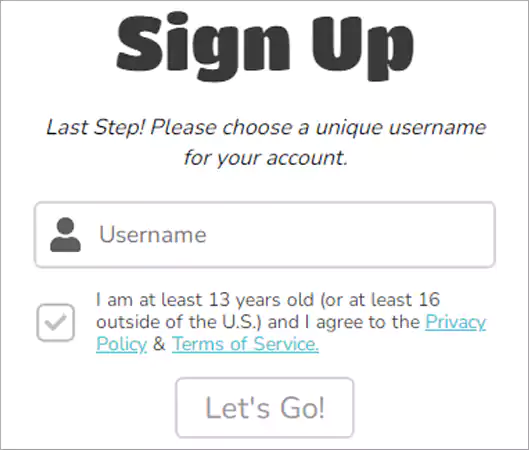
Notes
After creating an account, Blooket will ask you to select whether you are a teacher or a student. If you want to create a game, select teacher, otherwise select student.
Blooket Sign In Password Reset Process
You should not be concerned if you have forgotten your Blooket account password. You can easily recover it by following the steps below:
- First, go to the Blooket site and select the Login option.

- Then, select the ‘Forgot Password?’ link from the next page.
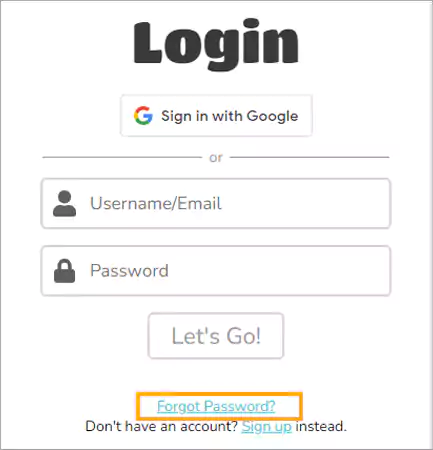
- Provide your registered email ID, and select Let’s Go.
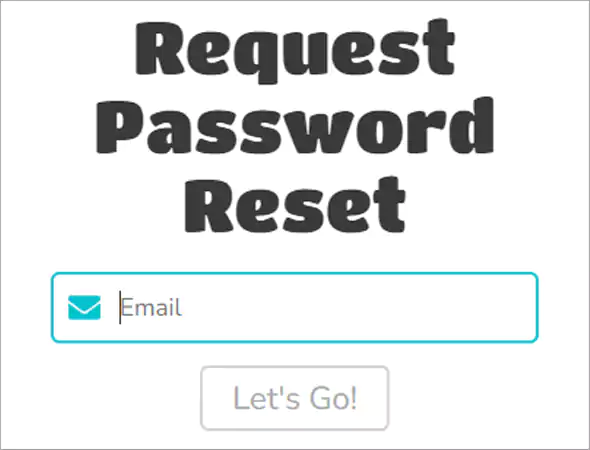
- Go to your email inbox and check for the email sent by the Blooket team containing the reset code.
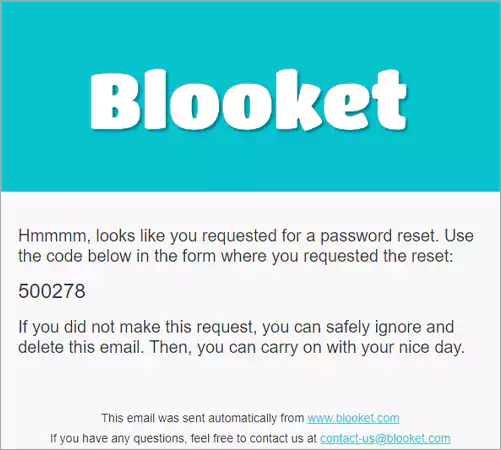
- Now, enter the code from the email in the given box > enter new password > Confirm Password > click on Let’s Go!
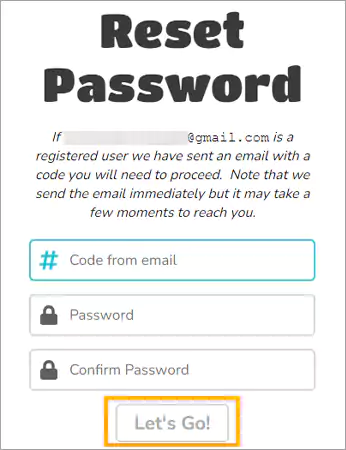
Now, you can continue with Blooket login easily with this new set password. If there is no email from the team in your inbox, check the spam or junk folder as well.
Features of Blooket Learning Site
In this era, when we are witnessing the negative impact of social media on students’ mental health, the Blooket learning platform is really helpful. It is highly engaging and useful due to its various cool features. Features that are offered by the Blooket include:
- Customized Educational Games: The tool allows educators to create customized games and quizzes to make learning fun and easier. To keep the learners engaged, various user-friendly tools and templates can also be added while designing an educational game.
- A Variety of Pre-designed Games: Blooket has a vast and extensive library of pre-designed educational games that anyone can play.
- Detailed Analytics: Educators can track progress, identify the strengths and weaknesses of the students, and adapt the required teaching practices accordingly to provide a personalized learning experience.
- Collaborate with Fellow Educator: In the era when webinars are bridging the gap in education, Blooket lets Educators collaborate with their colleagues to exchange ideas, resources, and strategies and deliver the best learning experience with no need for such webinars.
Furthermore, the site uses several other tactics, like power-ups, classroom themes, bonus rounds, customized avatars, music, etc. to make the game more fun and exciting.
Notes
To enjoy enhanced game reports, early event access, bonus tokens, and other exclusive benefits, you can opt for a Plus or Plus Flex premium plan with Blooket.
Design a Game on Blooket
If you have completed the Blooket teacher login and want to create exciting learning games for your students, you do not need to hire a developer or learn advanced technical skills. This will help you improve your strategies and teaching methods and allow the students to use the internet to ace their studies.
Here are the steps to follow while creating a game on the site:
- Select the Create option from the left side panel.
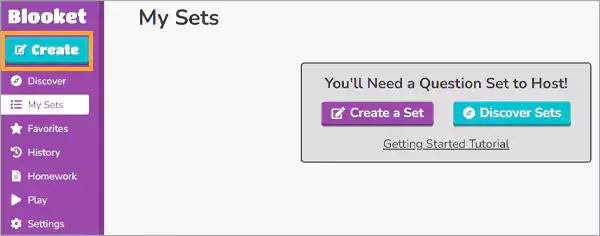
- Now, enter the Title of your game > add Description > select Creation Method > hit the Create button.
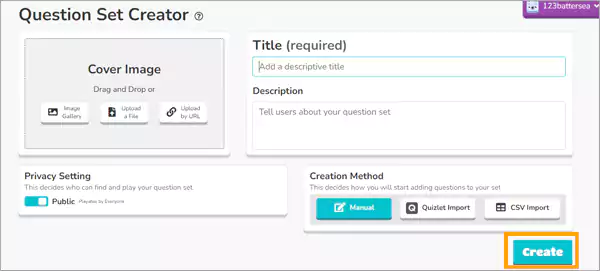
- After that, select the Add Question button.
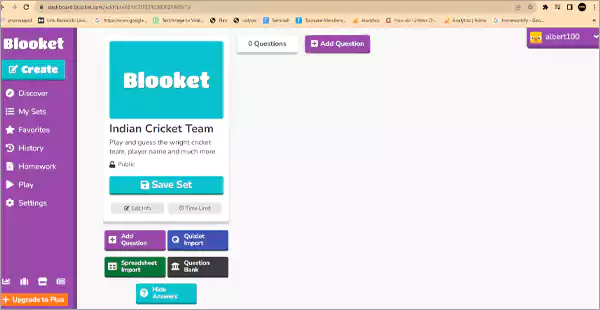
- Next, start adding questions and their four options in the respective fields, and don’t forget to select the right answer. Then, click on the Save button in the top right corner of the page.
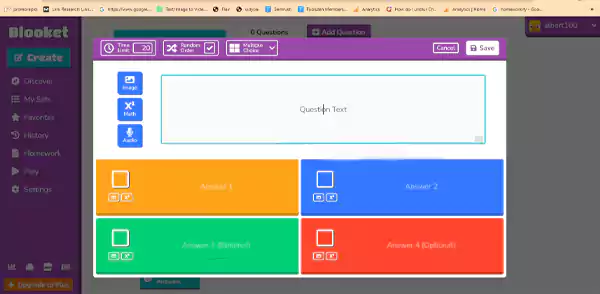
- Click on the Save Set option.
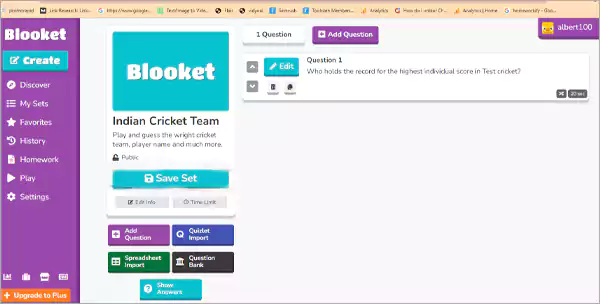
- Now, you can head to the created games in the My Sets section of the platform.
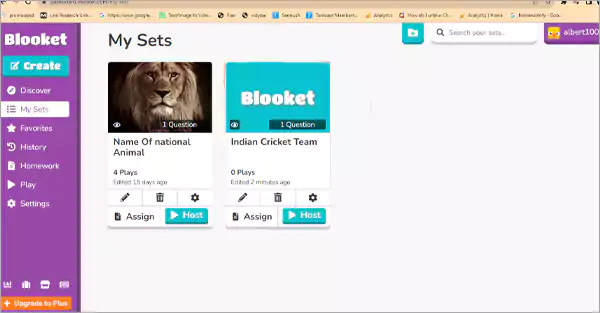
- Click on Host, select a live game mode from the available options, and again click on the Host button.
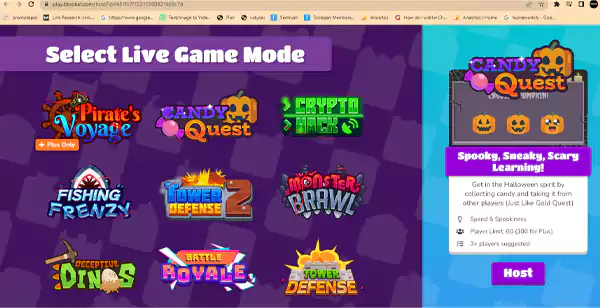
- Then, select the time duration of the game and hit the Host Now button.
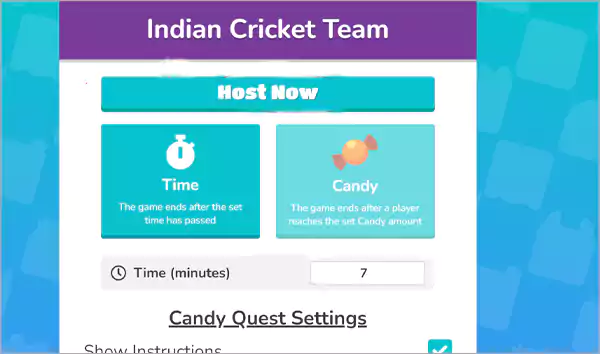
- Finally, Blooket will display a Game ID on the screen that you can share with students to join.
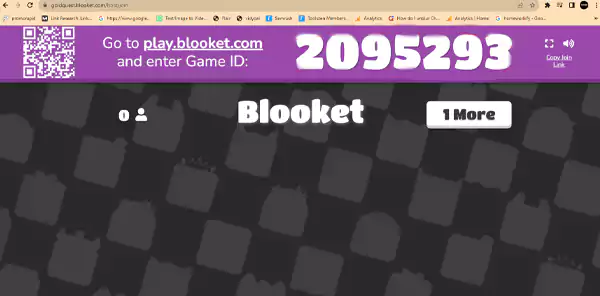
You can also take the help of ChatGPT login to get more creative ideas for exciting games.
Notes
The Live Game feature of Blooket allows the students to have a live discussion with the teachers and get their queries solved.
Join a Blooket Game Using the Game ID
If you are a student and want to join a game with an ID, follow the given steps after completing the Blooket login process:
- Select the Play option given on the left side panel of the homepage.
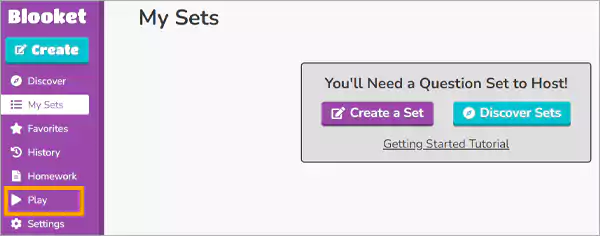
- Now, enter the Game ID that you can get from the creator of the session, in the given box and hit the arrow sign.
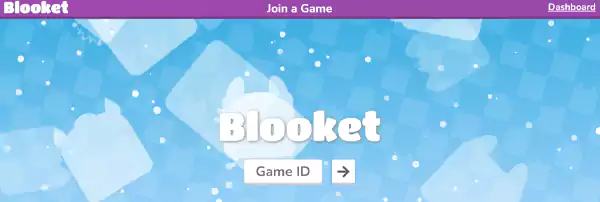
- After that, enter a nickname of your choice that will be presented to others and again hit the arrow sign.
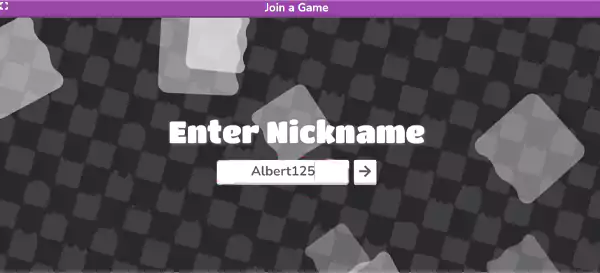
- Select an Avatar or create the one that will be displayed to others. Then wait for the lobby or host to join the game.

- You can start playing the game, once they have joined.
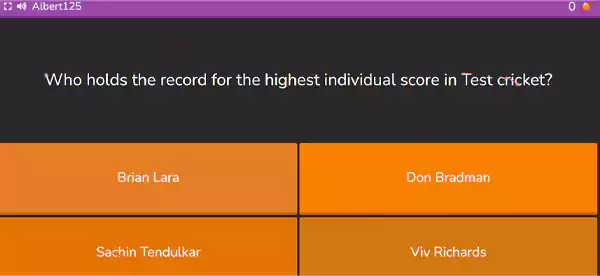
- Blooket will provide a report card for your performance after the session has concluded.
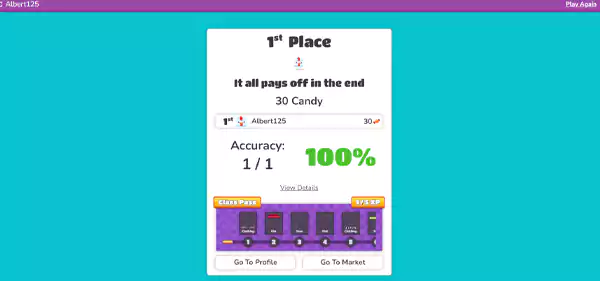
Notes
There is a unique game ID for each Blooket game, and it expires once the session ends. So, always try to join with an up-to-date ID.
Get Codes for Games on Blooket
Are you done with the Blooket login and now want to enjoy a game but don’t know where you can get a code? Here are some reliable sources:
- Visit the Blooket Join Guide and find a list of active codes there.
- Various codes are available on Blooket Join.info as well.
- Check numerous other sites on the internet where you can have the latest codes.
- Go to Blooket’s official social media accounts on Facebook, Instagram, and Twitter.
- Try to connect with new friends and ask them for new codes.
- Contact your teacher to share the joining codes.
These codes can expire very soon, so it is advised to check for the updated codes only.
Tips to Perform Better in Blooket Games
Here, we are providing some tips to ace your performance in different games on Blooket:
- Always, understand the rules of the game first and then start playing.
- Try to work on your accuracy instead of speed. In timed games, however, speed is required, but accuracy is the foundation.
- Make sure to read the questions and instructions carefully.
- Use power-ups strategically to perform better during the game.
- Beyond this all, it is only the practice that can make you familiar with Blooket games and bring proficiency.
If you are facing any issues while accessing the platform, it is advised to contact Blooket Help, and get assistance. You can also check the Frequently Asked Questions on their site, reach them out at us@blooket.com, or simply Submit a Request.
Final Words
Blooket has garnered significant attention from educators and students because of its interactive, user-friendly, and unique features. This platform is a great resource for students who are unable to conquer assignment challenges, have trouble remembering material, or are bored while studying, as well as for educators who wish to enhance their methods and techniques.
So, just complete the Blooket login process now and dive into the exciting world of educational games!
FAQs
Ans: Yes, you can use Blooket for free to access its basic features, but you may need a subscription to acquire certain premium features.
Ans: Yes, the platform is compatible with PCs, tablets, and smartphones.
Ans: Certainly, this learning site allows educators to share their tailored games with colleagues to make learning interesting.
Ans: Yes, Blooket supports multiple languages to make learning accessible to everybody.
Ans: To join a random game on Blooket, visit the site > complete login Blooket > select Join A Match > input Active Code and join the game.
Ans: The maximum limit for the participants in a Blooket game is 60.
Ans: Blooket has two premium plans: Plus, which costs $4.99/month or $59.88/year, and Plus Flex, which costs $9.99/month.