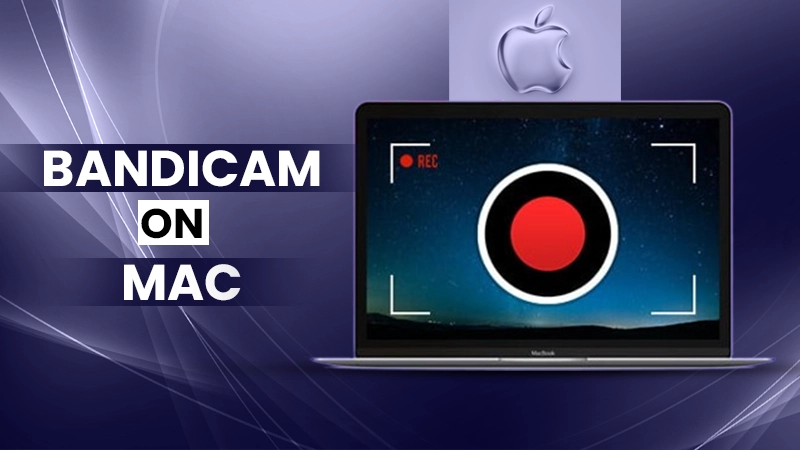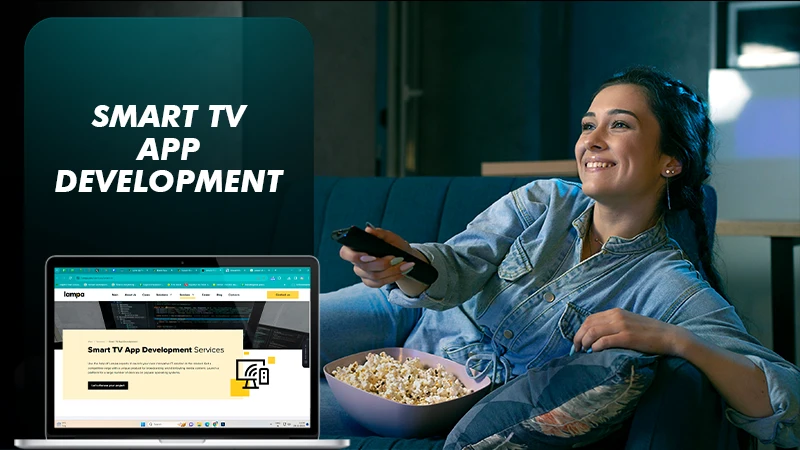Since the OG days of the internet, we have seen a lot of internet browsers, and Firefox is one of the few names that have stuck with us over the years.
It has been around since before Netscape was a thing, and today it is still one of the most popular web browsers on the internet.
Also, over the years, Mozilla has kept on improving the browser with the latest features that the industry has to offer.
But, in the age of the internet, Firefox is just like any other web browser. This means that you can see annoying ads everywhere.
And, some can be pretty intrusive, as they can take over the whole site and forcefully redirect you to the advertiser’s site.
This not only annoys the heck out of you but also degrades your overall internet browsing experience.
This is why using something that can stop these annoying ads is so important in 2024.
Using a Firefox Ad Blocker can help you to see the internet as it was intended.
No Ads, No Redirects… Just Plain Simple Browsing.
So, why use an ad blocker with Firefox?
Well, there are a couple of reasons.
The main one is that Firefox is still one of the most popular web browsers on the internet, with more than 180 Million monthly active users.
DID YOU KNOW?
As of April 25, 2023, there are 530 million mobile adblock users, compared to 290 million desktop adblock users.
And according to research about 42% of total internet users will use ad blockers in 2023. According to Backlinko, 42.7% of internet users worldwide (16-64 years old) use ad-blocking tools at least once a month.
Plus, it’s a pretty well-known open-source project developed by Mozilla.
Also, its users can pretty much do anything with the browser. Anything from improving functionality to appearance is possible with just a single click installation of an extension from the Firefox store.
But this flexibility and popularity come with some pretty glaring vulnerabilities, and ads are the source of this problem.
Firefox is oftentimes the target of people or hackers who use this vulnerability to trick you into clicking malicious links.
And their main source of doing this is through online ads.
How Do These Malicious Ads Affect You?
Besides being persistently annoying, these ads can do a lot more harm than good. Here are some ways that these ads act to not only affect your browsing but also pose some serious risks to your data and privacy.
- Contain Malicious Code: These small strings of random characters can easily inject some code into your browser or device with viruses, spyware, Trojans, and other different kinds of malware.
- Track, Collect, and Steal Your Data: While most ads can track and collect some of your data, a malicious ad will do all of that and much more. They can be used to track your real-time location, spoof your personal information, and steal your sensitive data like your passwords, credit card numbers, or identity details.
- Redirect and Steal: These ads can also redirect you to phishing sites that would look pretty much the same as the original and trick you into revealing your personal or sensitive data.
A Powerful Ad Block for Firefox by StandsApp
Firefox’s users need to have an AdBlock that works without having much of an impact on their browsing experience.
The Ad Block extension by StandsApp is a pretty comprehensive ad blocker for Firefox that leaves very little for the imagination. It has pretty much all added privacy and security features baked in, and it does not slow down your internet speed.
Here are some of this Ad Block for Firefox by StandsApps features:
Comprehensive Ad Blocking
It can automatically detect and block all kinds of ads that try to load on the browser. It even blocks ads native, third-party loaded, CDN, and other different kinds of ads.
Privacy Protection
It also has a feature in it that allows its users to protect their online privacy. They have the option to block any and all kinds of trackers and data collectors from accessing the user’s data.
Minimal Impact on Browsing Speed
While most adblockers can slow down your internet connection, Ad Block is made up of minimal code and can easily run on minimal resources.
It’s also pretty lightweight for the browser.
This means you can browse the internet without losing any of your speed.
Heck, we’ve tried it, and it also blocked most social media ads, and also YouTube videos actually load a lot faster without any ads.
User-Friendly Interface
This one is a pretty important feature for any adblock out there, StandApps Ad Block is not only lightweight, the extension also has a pretty simple interface.
With two simple toggles to block ads and popups on the site. You can just continue with your browsing without much of an interference.
Also for any advanced users, you’re also able to customize the extension to add specific ad filters, whitelist or blacklist specific websites or domains, and get a detailed overview of your total ad-blocking activity.
Also, with a feedback option baked into the extension, it will only get better with time.
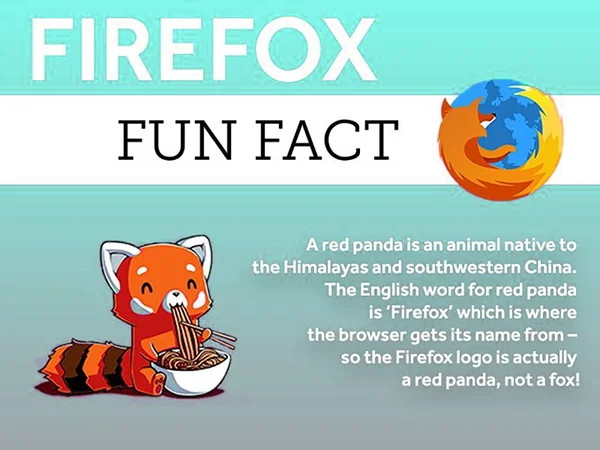
TL;DR
Ad Block by StandsApp is an ideal ad block for Firefox users. It can pretty much block all kinds of ads and can also protect your data and privacy.
It has a pretty lightweight code with a great and minimal interface. You also get the option to set up custom filters and whitelist or blacklist sites and domains.
So, if you’re a Firefox user who wants to experience the internet in its truest form then this extension is for you.