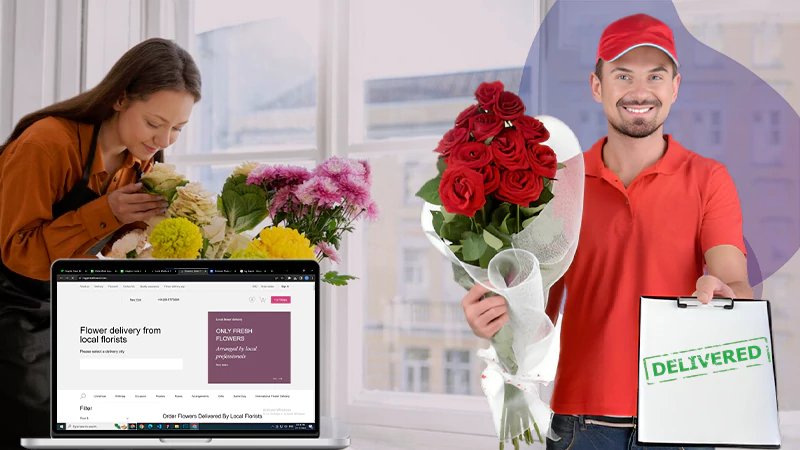Since social media has become an integral part of our daily lives, it’s no surprise that dating apps are one of the most popular platforms where people find love. It’s also not surprising that these beloved platforms have been targeted by malicious actors looking to exploit them and obtain sensitive information from users.
We’ve seen many types of scams targeting online dating sites like Tinder, from account takeovers to catfishing attempts. In this article, you’ll learn about some common threats that can affect your Tinder profile, as well as how to protect yourself against those scammers.
What is Tinder?
Tinder is a free-to-download mobile app owned by Match Group Inc., which owns other dating websites, such as OkCupid and Plenty Of Fish (POF). The platform allows its users to search for potential partners using their photos or “swipes.” Users connect via Facebook and give each other access to their personal details, including email addresses, phone numbers, and more. If two people match, they may begin messaging each other through private messages within the app. Once both parties agree to meet up somewhere public, the user can exchange real-world contact info so they can arrange a face-to-face date.
Match Group acquired Tinder back in 2016 after seeing explosive growth since its launch in 2012. According to Tinder, over 50 million monthly active users swipe right every month. In 2019 alone, Tinder added 2.6 million new users across groups of all ages. With a growing global community of over 40 percent women, Tinder attracts younger generations who don’t want to settle down yet but still seek meaningful relationships.
Vulnerabilities of Tinder
A while ago, hackers managed to gain control of around 140,000 Tinder logins by exploiting a vulnerability in the company’s internal system. After identifying the problem, Tinder immediately patched the loophole and took steps to prevent another incident from happening again. However, there were reports that the attack was successful despite the security measures taken by the tech giant. This prompted Tinder to warn its customers regarding possible phishing emails claiming that someone else had logged into their account without permission.
Because of this, affected users had to check if any suspicious activity appeared on their accounts and change their passwords immediately. One of the many ways to confirm whether your Tinder account has been compromised includes checking the source IP address used to log in to your website/app and contacting the support team at the given site directly. If you think your account might have been hacked, here are some signs that could indicate that your account has been compromised.
You receive a message asking you to click on a link sent to your inbox and to enter your credentials, or you see a notification saying something along the lines of “Your account has been locked due to a suspected hacking attempt”. These are just some examples of hackers tricking users into entering their passwords and usernames.
It’s important to note that even though Tinder removed the vulnerable page that allowed unauthorized access to accounts, attackers found other loopholes that enabled them to hack thousands of accounts, which is why you should change your password frequently.
Another tip is to avoid clicking on links or downloading attachments received via text or email, particularly unsolicited ones. Also, never share your account details with anyone unless you know exactly whom you are dealing with.
Tinder Bot Profiles
Recently, researchers discovered hundreds of fake Tinder profiles created by bots designed to look human, most of them imitating female profiles. In general, they claim to be single men and women seeking dates, sex, relationships, friendship, companionship, and/or romance. Some fake Tinder profiles use pictures of attractive models, while some others use sports images of celebrities.
Researchers believe that hackers create Tinder bots hoping to make money off unsuspecting male members. Evidence shows that some of these bots offer paid services, such as sending flowers, gifts, paying bills, arranging appointments, booking travel reservations, and much more. Such schemes are known as honey potting.
While it sounds unbelievable, research shows several instances where cybercriminals lure victims onto fake profiles pretending to offer a quick buck before stealing their information. For example, if a victim clicks on a hyperlink inside a spam message promising a large sum of cash, his credit card details would be automatically charged for whatever service is offered. Then, the bank usually reverses the charge because the customer didn’t buy anything. To stop this kind of fraud, implement robust anti-phishing mechanisms in your browser settings like disabling JavaScript all together.
Additionally, pay attention to the URL bar whenever you open a new tab or window. Make sure that the URLs displayed are genuine web pages. Look out for misspelled words and strange characters. Don’t download files attached to emails. Instead, type keywords in the Google Search box manually and compare results from different sources. Here are some red flags indicating whether a webpage is safe or not:
Check on the domain name first. Does it sound familiar? Check the address bar next. Is it correct? Finally, does it say HTTPS instead of HTTP? All of these questions help to identify fraudulent pages.
To block these kinds of scammers and ensure safety, follow these simple rules: never provide your banking PIN, debit card, or credit cards to strangers. Be careful with payments made via PayPal and gift cards. Avoid sharing your financial information with anyone via SMS. Only deal with trustworthy individuals and companies that ask for your personal information. Do not respond to offers that require payment via wire transfer, prepaid cards, checks, money orders, Bitcoin, cryptocurrencies, or similar means. Report unusual transactions to your bank promptly.
Avoid giving away your personal information. Always double-check the legitimacy of a message before responding to it. When in doubt, report it to the authorities. Remember, nothing beats your intuition!
Catfishing on Tinder
Catfishing refers to the act of creating multiple fake identities to deceive people. Generally, catfish impersonate females and pretend to be interested in romantic relationships, friendships, or sexual encounters. However, they pretend to be older than they are or underaged teens.
They typically send flattering texts, request expensive products or services from innocent people, and pose as minors to elicit emotional responses. While it seems easy to spot fakes, catfish are masters of deception. Many times, they are very convincing and hard to detect. That said, recognizing catfishes requires some serious effort. As soon as you notice something fishy going on, report the person to the police. Otherwise, you risk having your identity stolen and falling prey to cybercrime. Here are some telltale signs that could mean someone is trying to catfish you:
Messages containing vague references to things outside your realm of experience or knowledge. Many of them promise a future relationship or long-term commitment, while others contain compliments, flattery, and sweet talk. These messages tend to come from someone that hasn’t met you personally or requesting money or personal information, even news coming from someone whose photo doesn’t resemble their current appearance.
Most importantly, remember to always verify the authenticity of a message before engaging in a conversation. Try calling the sender to confirm that the person truly wants to meet you. Ask for their ID if the person claims to be underage, and if you feel uncomfortable, report the individual to the proper authority.
Tips for Securing Your Tinder Account
Never disclose your full name, birthday, home address, mobile carrier, IMEI number, email address, or postal address to anyone. Use an anonymous virtual number for communication; you can use sites like Major Phones or VerifyWithSMS that offer virtual numbers for your Tinder account. Moreover, you can change your password regularly and set unique, strong passwords. Enable Two Factor Authentication (2FA). Keep track of your account’s history and frequently sign out of your sessions. Install updates and patches released by developers quickly. Review your privacy settings and delete unnecessary content. Beware of phishing attacks and pay close attention to notifications and alerts. Be cautious and vigilant, plus consider investing in reliable antivirus software to stay protected 24/7.
Start enjoying Tinder’s incredible world of dating while you protect yourself. Sign up now!