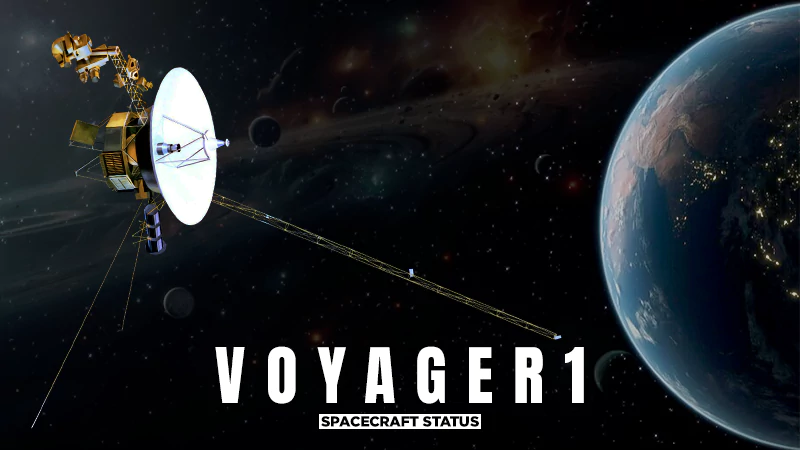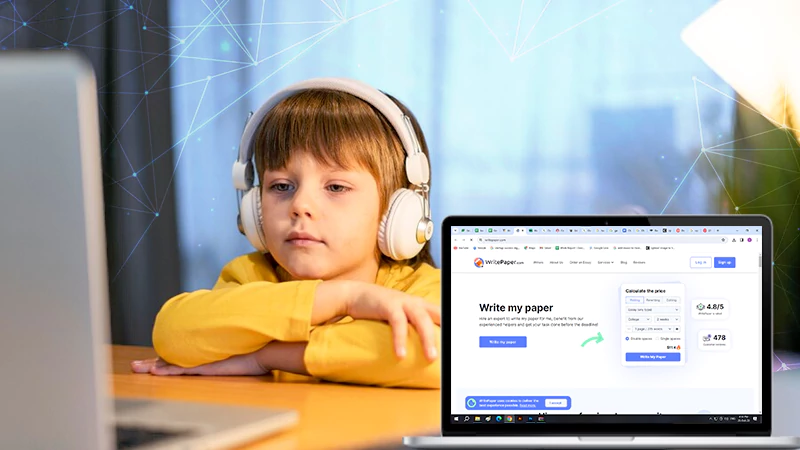I know that the sole purpose of smartphones is to keep us connected and give us a means of communication even when we are far away. But it is also important to keep the distance sometimes as 24/7 availability can be a distraction.
Turning off our phones can be the best solution here, but that might be socially unacceptable these days. But do you know what the next best solution to it is? Sharing your focus status on iOS. Not only it’s the best, but also one of the most sophisticated and highly used ones.
So if you aren’t really aware of what is share focus status iPhones, allow me to brief you about it.
What is Focus Mode?
If you are unaware of what is focus status on iPhone, here’s something for you. It’s basically an advancement of the DND mode which has been recently introduced by Apple in iOS 15.
Did you notice that with the DND mode, it was a little too intense? It was either entire silence with the notifications, or it was nothing, just lots of ting, ting, and ting!
But with the latest focus mode, users get to customize their notification panel. This means your notifications are totally under your control now. With this feature, you get your space, whether you want to work, drive, or study; just set it accordingly, and you’ll have all the personal time and space you desire.
With various modes of focus that include sleep, work, personal, or classic Do Not Disturb, and even a feature to create one on your own, there’s nothing that can distract you from your ‘Me Time’.
But what does share focus status mean? Let’s find out.
What is the Share Focus status on iPhone?
With the share focus status feature on iPhone, users can let their contacts know that they aren’t available at the moment due to the given reason. However, without sharing the focus status, your users won’t be able to get any updates. And, since they are unaware of the reason you aren’t reverting them back, they will continue to ping you persistently.
This is why it is of the utmost implication that when working on something important, when desiring to want some privacy, or when trying to study, share your focus status on your iPhone so that your contacts would know why you are unable to come to the phone at the moment.
So if it’s this much significant to share focus status iMessage, let’s get to know more about it and know How to turn on share focus status.
How to Share Focus Status on iOS?
Now that you have an idea of what is focus status on the iPhone, let’s also walk you through the process of enabling it. Here’s what you should know:
- Visit the settings section of your device and there locate the Focus option.
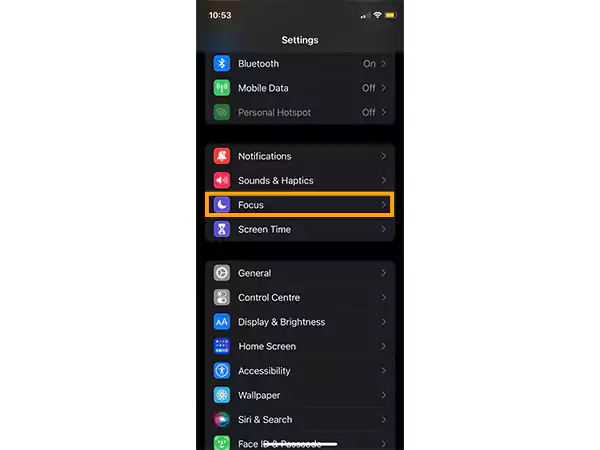
- From there, you can select the Focus mode that you want to opt for (sleep, work, study, etc.)
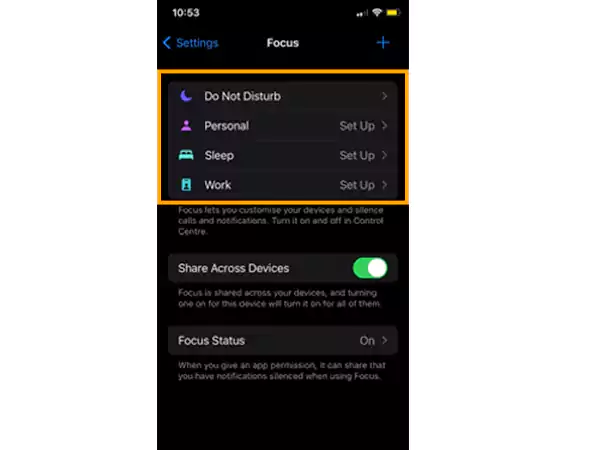
- Then, locate Focus Status under the below-given options.
- Click on it to turn on the feature.
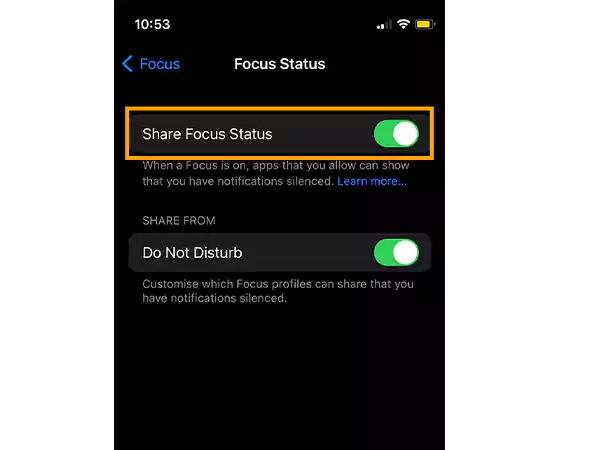
Once you set up the focus mode share on iPhone, when you enable it, your known who will try to contact you and will know that you are away for some reason.
You might notice that the focus mode is enabled on its own, this is because it is enabled by default. But now that you are aware of share focus status meaning, you can set it up accordingly and enable it whenever you need to.
For all the focus modes, you need to repeat these steps and set them up accordingly.
Now that you know what is share focus status iMessage, and how to enable it, let’s also get to know how to turn off the share focus status too.
How to Turn Off Share Focus Status iPhone?
While transparency and communicating what you are up to is good, you may not want to keep everyone in the loop every time. This is why with learning How to turn on Share Focus Status, you should learn how to turn it off too. Follow the below-given steps to know how:
- Visit the Focus section in your Settings.
- Click on the Focus mode that you want to stop sharing.
- There, click on the Focus Status under the options and toggle the switch to turn it off.
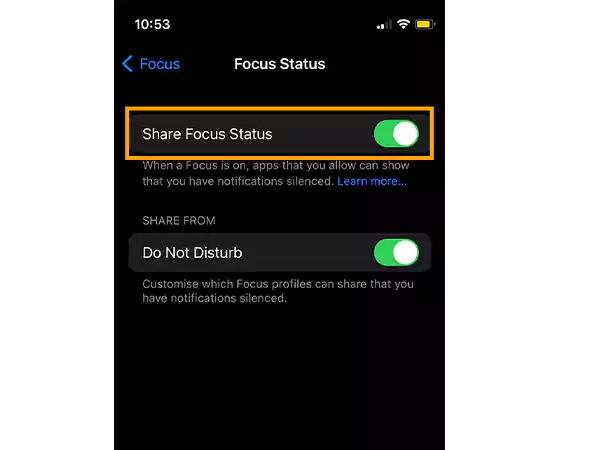
- Once you turn off the share focus status option, your contacts won’t be getting any updates about you using this mode.

You sure can Kaitlin. I know you agree with Kaitlin and what you are about to say, that the focus status iPhone is more like the DND feature only, just with some enhanced facilities. But that’s where you are wrong, it gets better. You can’t just turn on or off the share focus mode on iPhone, you can even set it up in such a way that your share focus mode will be shared with selective contacts only. Let’s find out how that works.
How to Share Focus Status With Selective Contacts?
It happens when you want only some of your contacts to give you a little space because the rest of them might have something important to tell you and you wouldn’t want to ignore their messages. This is why iOS has given you the feature to let you share focus mode status to only selective contacts. Here’s how to turn on share focus status with selective contacts:
- Visit the iMessage app on your device.
- Click on the chat with the contact whose notification you want to be silent.
- Visit their profile and click on the share focus status option to turn it off.
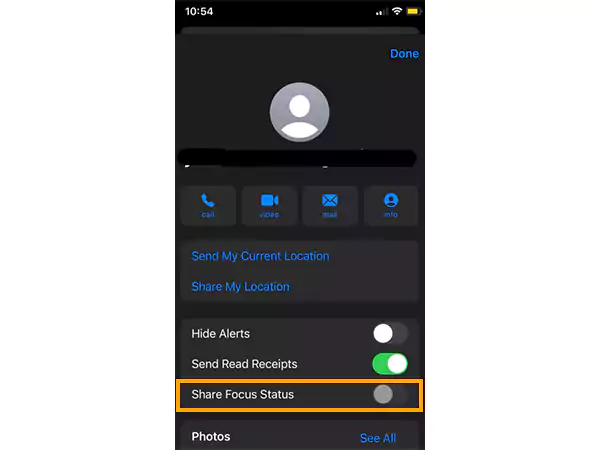
- Now, these contacts won’t be able to bypass the restrictions as they won’t be able to see them in the first place.
Repeat the steps with every contact that you want to share the focus status with.
Still thinking focus mode on iPhone is the same as the DND mode? I think not. Well, that’s not what I would ponder over at this point, what made me think was why is it really crucial to share focus status iMessage? Can’t we just ignore the messages? Or just put our phone on silent mode? Well, there’s a valid reason for that, let’s find out.
Why is it Necessary to Share Focus Status on iPhone?
I know there’s always an option to silence the notifications or just put our phones on silent mode, but that could often lead to misunderstandings. And surely, when you are working or doing something more important, you wouldn’t want to have another task to handle, would you?
Sharing our focus status will save you from such situations. With this, your contacts will know that you aren’t ignoring them, you are just indulging in something more necessary.
Not just that, generally talking, and sharing focus status is actually very healthy. It lets you relax in silence without having to worry about your notifications and nagging texts. It lets you have a much-needed break or a relaxed nap to calm your mind and be more productive after it.