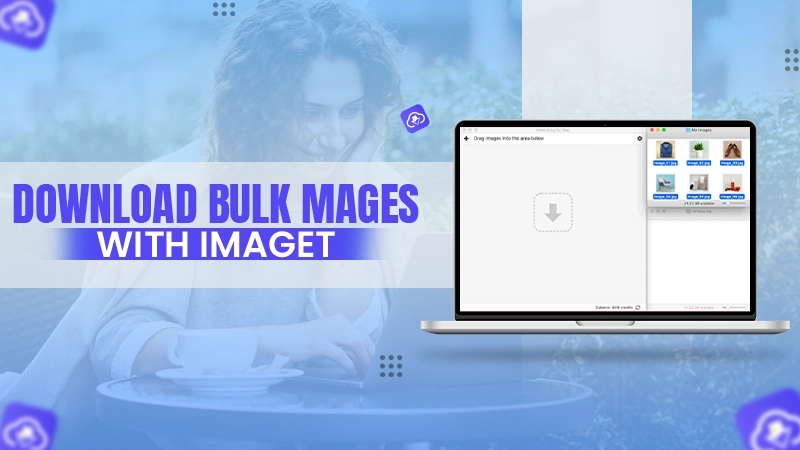In recent years, the free .NET platform has become popular. With its help, it is possible to work with applications that were developed for Windows and other operating systems by dataxdev – outsource dotnet development.
The .NET Framework was released by Microsoft in 2002 as the primary platform for developing Windows applications. It could even help to protect your privacy in Windows and later in 2014, Microsoft created a cross-platform open-source system – .NET Core.
The .NET Framework and .NET Core share the same components — developers can even share code between them. However, some features make these platforms different.
What is .NET Core?
.Net Core also known as the ASP.NET is a free open-source and general-purpose programming platform. It is written from scratch which makes it a fast, modular, and lightweight framework to operate.
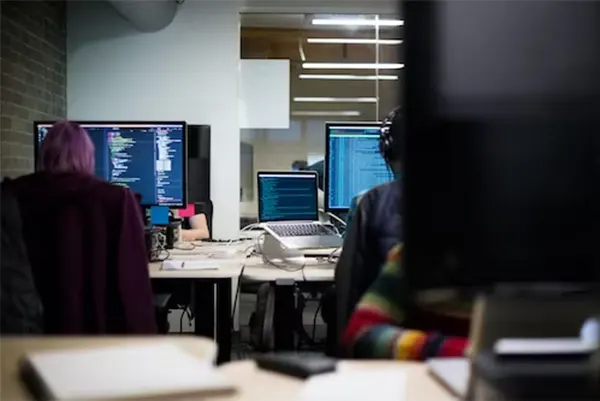
This application is easy to maintain, has a reduced memory footprint, and is flexible enough for a highly productive environment.
What is the .NET Framework?
The .NET Framework by Microsoft is a framework for building and running desktop and server applications on Windows. It is compatible with various languages including C #, F #, and Visual Basic.
Most computers that run Windows already have a built-in .NET Framework – you just need to check the version and update it to the current one.
Difference Between .NET Core & .NET Framework
Both the .NET Core and .NET Framework possess their separate set of features that make them viable for a different set of purposes. However, the difference in their features also might make one of them better than the other. Let us look at their differences in key areas.
| Aspects | .NET Core | .NET Framework |
| Platform or Framework | It’s a platform that includes Universal Windows Platform and ASP.NET. | It’s a full-fledged development framework for applications like UI, DB connectivity, services, and APIs. |
| Open Source | Open source platform | Only a few components are open source. |
| Cross-platform | Compatible across Windows, Linux, and Mac OS. | Built for compatibility across all platforms, but favors Windows. |
| Installation | Installed independently of the operating system. | Installed as a single package on Windows. |
| Packaging & Shipping | Shipped as a collection of Nugget packages. | All libraries are packaged and shipped in unison. |
| Application Models | Supports only web, Windows Mobile, and Windows store | Supports desktop, web applications, Windows form, and WPF. |
| Security | The Code access security feature is absent | Code access security feature is present |
| Micro-Services and REST Services Support | Supports micro-services with the need to create REST API for implementation | Does not support micro-services but supports REST API |
| Scalability & Performance | High scalability and performance | Comparatively less scalability and performance |
| Android Development | Can work with open-source mobile application platforms. | It cannot work with mobile application platforms. |
| CLI Tools | Lightweight enough for the command line interface. | Heavy and thus not appropriate for the command line interface. |
.NET Core vs .NET Framework: Which is Better?
You may choose .NET Core or .NET Framework on the basis of the specific requirements of the project. Some of the key points are listed below which could be used while making a decision.
Points to Consider for Using .NET Core
Some of the points that can be considered for using .NET Core are listed below:
- If your project requires to be cross-platform.
- Your work needs to use micro-services.
- The assignment needs to be developed from scratch.
- You require high scalability and performance.
- Your project requires the use of the Command Line Interface.
Points to Consider for Using .NET Framework
While using the .NET Framework you must also consider its features that may or may not be suitable for your project. The following points must be considered:
- In case your project is already being used on .NET Framework.
- Projects that are meant for only Windows.
- The assignment requires networking, data structures, security, and memory management.
- If your project requires the use of WPF applications, WCF services, and Windows forms.
Why Migrate from .NET Framework to .NET Core?
Recently many companies have chosen to migrate their work from .Net Framework to .Net Core. There are a variety of benefits that the .NET Core can provide over the .NET Framework.

- Improved collaboration and cross-platform support.
- Support for popular Javascript frameworks.
- Better functions and features.
- More advanced security and MVC architecture.
- Faster time to market launch.
- In-built dependency and injection support.
Steps to Migrate from .NET Framework to .NET Core
Even after you have decided to migrate from .NET Framework to .NET Core, there are certain steps that you must take in order to make a feasible decision for your business.
- Assessing compatibility: Evaluating the dependencies, mutual compatibility, and challenges for migration.
- Analyzing migration feasibility: Factors like codebase size, libraries’ compatibility, and dependency on Windows features must be considered.
- Devising migration strategy: The general approach, resources, and timeline for migration must be considered.
- Code and dependencies: Decide upon the need to modify the codebase, and update any dependencies and incompatibilities.
- Refactor & rewrite: Refactor and rewrite the components to align them with the .NET Core architecture.
- Migrate configurations: Migrate settings and configurations to .NET Core architecture.
- Testing & Debugging: Perform testing and debugging in the migrated application to resolve performance problems.
- Deploy & monitor: After deploying the application, monitor its performance for smooth functioning.
How to Troubleshoot Installation Problems
If you’re having trouble installing, try these steps. They will help you understand why the system is not working and fix the error.
An ASP.NET Core web application is a client/server application in which a client interacts with a web server using a browser. The logic of the web application is distributed between the server and the client, the data is stored mainly on the server, and the exchange of information occurs over the network.
One of the benefits of this approach is that clients are independent of the specific operating system of the user. So web applications are cross-platform services. The web application itself can act as a client for other services. These are such as a database or another web application located on a different server. A striking example of a web application is the content management system. Many participants can jointly create an online encyclopedia using the browsers of their operating systems (Microsoft Windows, GNU / Linux, or any other operating system). And without downloading additional executable modules to work with the base articles. Ajax’s approach to web application development is popular now.

When using Ajax, the pages of the web application are not reloaded entirely, but only reload the necessary data from the server. It uses one of the most modern software development techniques to help users in their projects. This makes them more interactive and efficient. WebSocket technology is also very popular. It does not require constant requests from the client to the server. However, it creates a bi-directional connection in which the server can send data to the client without a request from the latter. Thus, it becomes possible to dynamically manage content in real-time.