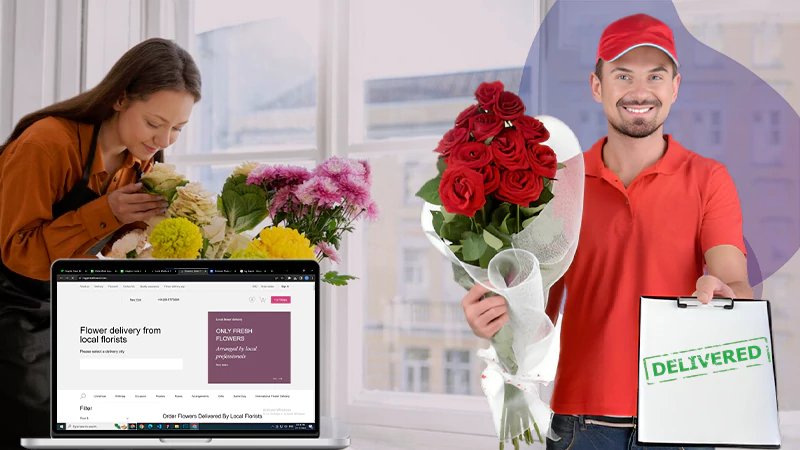- Why should you delete your Kik account?
- Prerequisites of deleting Kik account
- Steps to temporarily delete Kik Account
- What will change after temporary Kik account deletion?
- Steps to permanently delete Kik Account
- What will change after permanent Kik account deletion?
- How can you delete some other person’s Kik account?
Kik Messenger, popularly known as Kik, is an instant messaging app that helps people to communicate with each other in real-time. With the help of this app, you can find and make new friends and chat with them to get to know each other. This app allows you to share pictures, videos, emoticons, stickers, files, etc., like any other instant messaging app. This app can be easily downloaded from the app store of any iOS or Android device. Moreover, registering and making an account on the Kik app is very easy, you are only required to have a phone number and email address.
Keeping aside the Kik features, this guide will answer the questions of so many users, i.e. “How to delete my Kik account?” in a detailed manner. So, if you are interested, keep on reading.
Why should you delete your Kik account?
The searches on the internet for deleting the Kik account are drastically increasing these days. This is so because more and more people are becoming aware of some serious security and privacy issues that come along while using Kik. Moreover, due to these issues, many cases of Kik users’ data breaches have been recorded from time to time.
Some of these major issues are:
- The application does not provide you with end-to-end encryption, without which the personal chats between two people can be seen and read by any third person.
- Moreover, the user’s IP address also gets recorded in Kik’s database, which can be used to find the approximate location of the user.
- All the information about the user and personal chats are provided on demand of law enforcement or any third person without proper legal orders to do so or any investigation.
Due to these major security concerns, more and more people are interested in knowing “How to delete Kik accounts permanently or temporarily?”
Prerequisites of deleting Kik account
You must be aware of the fact that Kik has major security and privacy issues due to which many people are cutting out from it by deleting their accounts from the platforms. However, in order to delete Kik profile, knowing these two things are mandatory:
Kik username
While undergoing the process of permanent Kik account deletion, the username of your Kik account is the first thing that is required. Parents, who are willing to delete their teens’ accounts, can send a request to Kik support only if they know the username of the Kik account that is to be deleted. Following are the steps by which you can know Kik’s username:
- First, you have to open the Kik app.
- Then, you have to click on the settings icon at the top of the screen.
- Kik settings will open, there you will see the display picture, below which the display name will be visible, which will be written in bold letter. Below the display name, the username will be written.
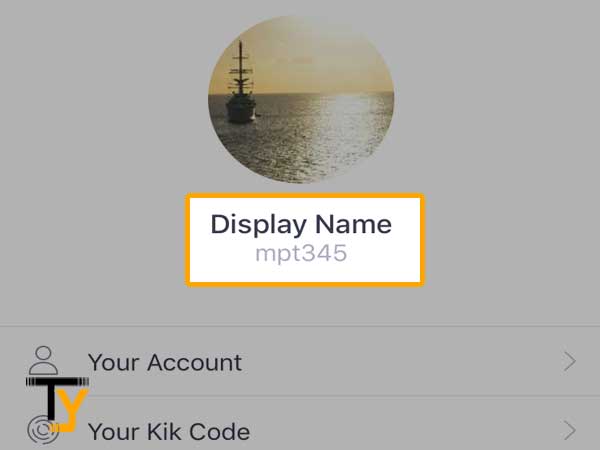
If you are a parent and want to know the username of your child’s Kik account but do not have access to his/her Kik app, then you can know the username by going to your kid’s profile if you are added to his/her friend’s list.
Email address added in Kik account
Email address is the most important requirement of deleting the Kik account, whether permanently or temporarily. If you do not remember the email address that is associated with your Kik account or you no longer have the access to that email address, then you do not have to worry about it, by following the below-mentioned steps you can know or change the email address of your Kik account:
- Open the Kik app on your phone.
- In the top right corner, tap on the settings icon.
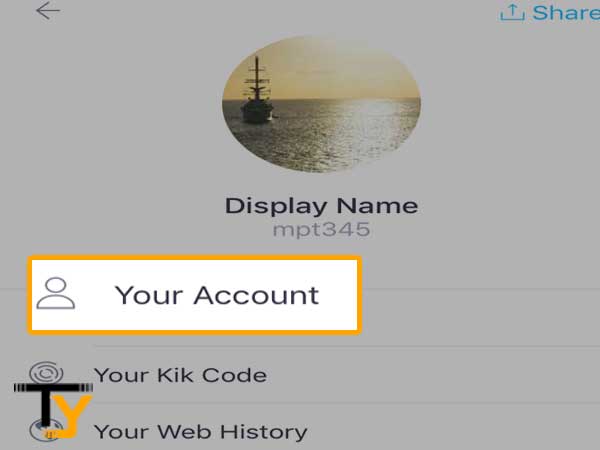
- From the sidebar that will appear, select the Your Account option.
- Within it, tap on the Email option, where you can see your email address.
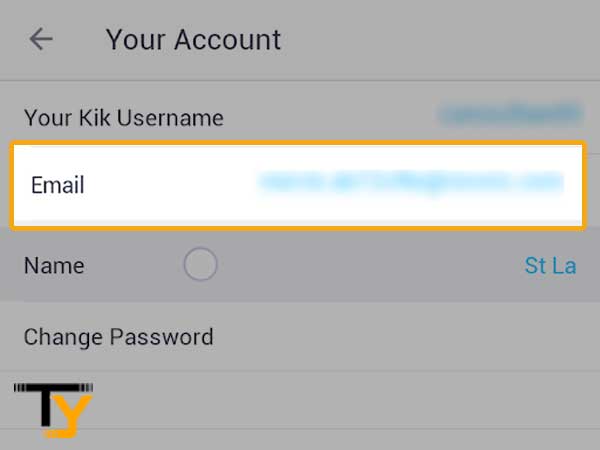
- In order to change that email address, clear the email address and enter the new one.
- Tap on the Save button at the top of the screen.
- Thereafter, you have to verify the email address.
Now, you can use the newly entered email address to delete the Kik account.
Steps to temporarily delete Kik Account
If you are not sure about the after-effects of deleting your Kik account permanently or you may think that you will want to recover your account in the future, then you should choose temporarily Kik account deletion rather than permanent deletion.
Following are the steps by which you will know how to temporarily delete Kik account:
- To begin with, you have to open the browser and go to the Kik deactivation website for temporary deletion.
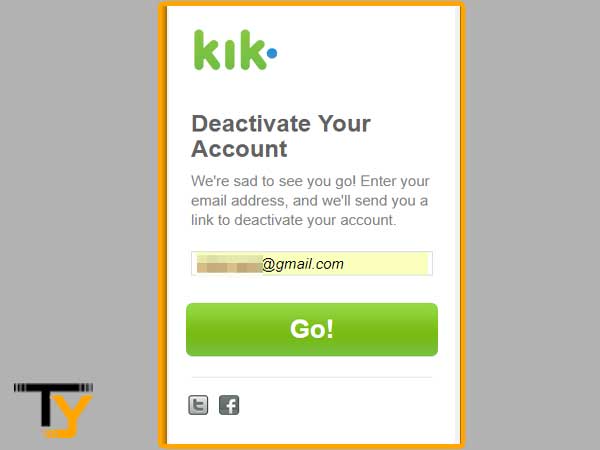
- As soon as you visit the web page, you will see a small form, in which you just have to fill in an email address for account deletion.
- In the visible text field, enter the email address that is associated with your Kik account. If you do know which email is added to your Kik account or you no longer have access to that email, then you are first required to change that email in your Kik account. (Steps for doing so are mentioned above in the article)
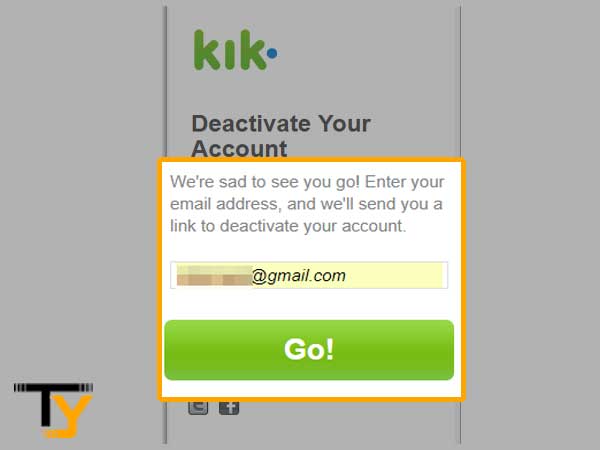
- After filling in the email address, click on the “Go” button.
- An email from the Kik team will be sent to the provided email address. You have to go to your email account and open that email.
- Inside the email you will see a link, labelled ‘Deactivate’, click on that link and your Kik account will be temporarily deactivated.
What will change after temporary Kik account deletion?
Following are the changes that will occur after temporary account deletion:
- After deleting your Kik account temporarily, you will not be able to send or receive any message from the contacts added to your Kik account.
- Your account will be removed from your Kik contact’s contact list and will no longer remain reachable.
- Your username will not appear in Kik searches.
- After deleting your Kik account temporarily, at any later stage you will be able to recover it. On recovering your account, all your Kik data, that was present in the Kik account at the time of temporary deletion, will also get recovered.
Steps to permanently delete Kik Account
As mentioned earlier also, many people want to or have deleted their Kik accounts permanently due to the security and privacy concerns that Kik holds. If you are also interested in knowing how to deactivate Kik account permanently, then listed below are the steps that you have to follow to do so:
- First, you have to open the browser on your device and visit the Kik permanent account deletion page.
- As soon as you visit this page, you will see a form where you have to fill in your Kik account’s username in the first text field.
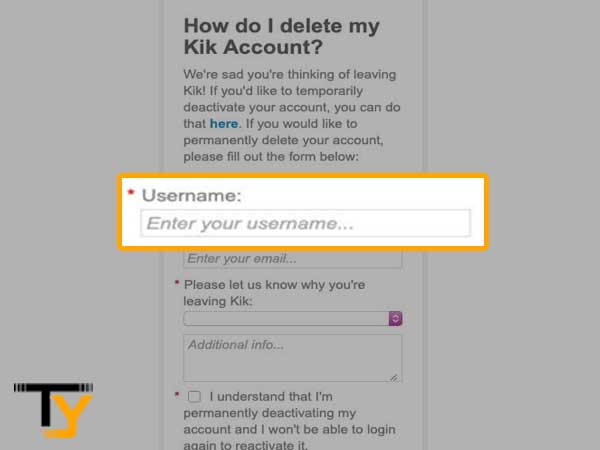
- In the next field, you have to enter the email address that is associated with your Kik’s account.
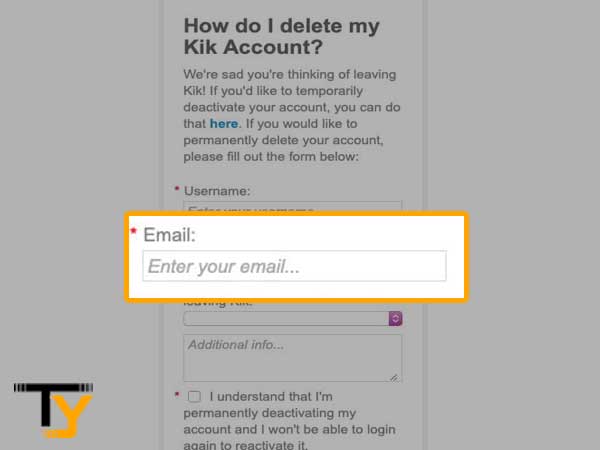
- In the next field, labelled as “Please let us know why you’re leaving Kik:”, you have to choose a reason from the drop-down menu for the action of your Kik account’s permanent deactivation. If you are deleting Kik accounts for security reasons, then choose the “Safety Concern” option from the drop-down list, otherwise, choose another appropriate option.
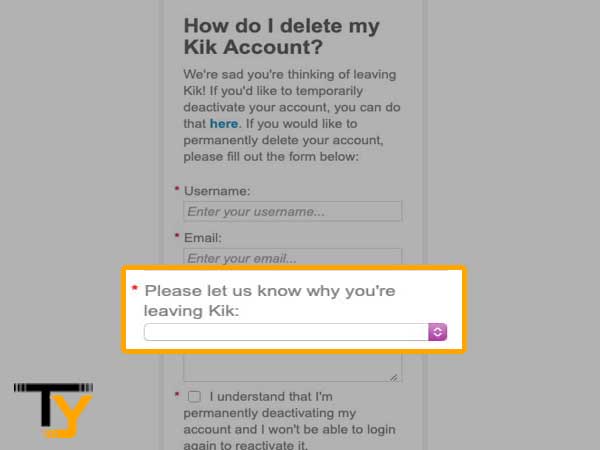
- Thereafter, an additional info text area is present where you can provide additional information about your decision to delete the Kik account. It is completely optional to fill; you can always leave it without filling.
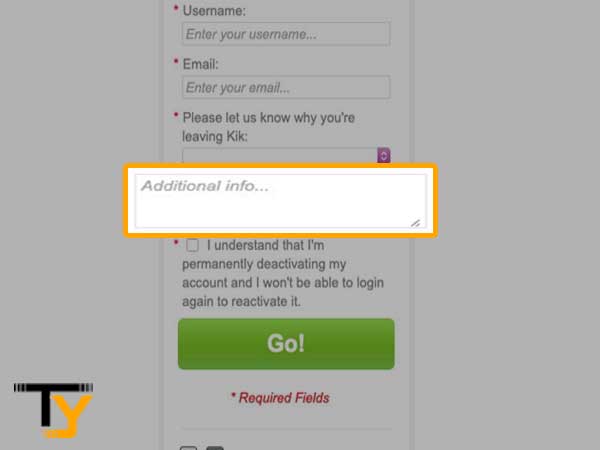
- Next, you have to check the checkbox present beside the text that says, “I understand I am permanently deactivating my account and won’t be able to log in again to reactivate it”.
- Thereafter, go through all the information you have provided and make sure that it is correct. After ensuring so, click on the “Go” button.
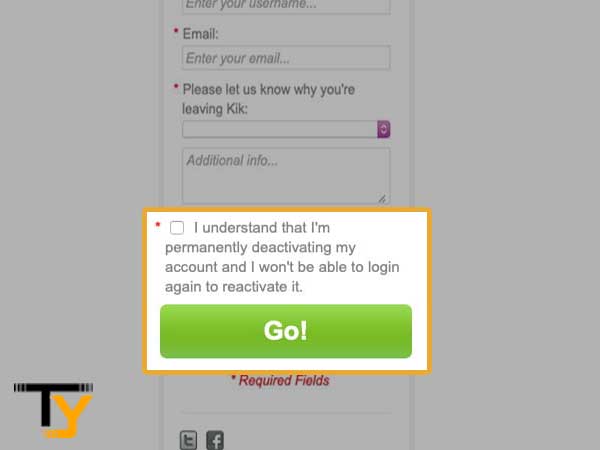
- After doing so, you will receive an email from the Kik team on the same email account provided in the Kik account deletion form. Therefore, you have to go to that email account and open that email. After opening it, you will see a link to permanently deactivate the account, which will be named “Permanently Deactivate”.
- Click on that link and your account will be deleted permanently.
What will change after permanent Kik account deletion?
Following are the changes that you will undergo after disabling the Kik account permanently:
- After deleting your Kik account, you will no longer be able to send or receive any messages to or from your friends added to your Kik’s contact list.
- Your account will be removed from Kik’s searches.
- Your account will be removed from the contact list of every person added to your Kik account contact list.
- After deleting your account permanently, you will not be able to recover it in the future.
- Most importantly, all your data in your Kik account will also get deleted with account deletion, which cannot be recovered later.
How can you delete some other person’s Kik account?
If you are a parent and keeping a note of your kid’s activity on Kik account and found something inappropriate in which he/she is involved, then Kik provides you with the facility to delete the Kik account of your kid. However, in order to do so, you are required to know three things, which are as follows:
- The first and the foremost thing that you are required to know about to delete your child’s account is his/her Kik username. While deleting the account, it is the first thing that is required. If you do not know the username, you can check it by opening the Kik app on your child’s phone and clicking at the top of the screen, which will open settings where you will find the username.
- The second thing that is required is the email address that is linked to that Kik account. You can know it by referring to the steps mentioned before in this article.
- Moreover, after knowing the email address, it is also required that you have access to that email account, as the account deactivation mail will be sent to that email address only.
By fulfilling the above requirements, not only parents but also any other person willing to delete the account of some other person can do so.
However, parents who want to delete their child’s Kik account but do not have access to their email account can still deactivate their account by sending an email at kiksafety@medialab.la the email address. This is the email address provided by Kik for those parents who are willing to delete their Kik’s account. The email must contain the properly elaborated deactivation request. Also, the username and the age of your child are also required to be mentioned in that email.