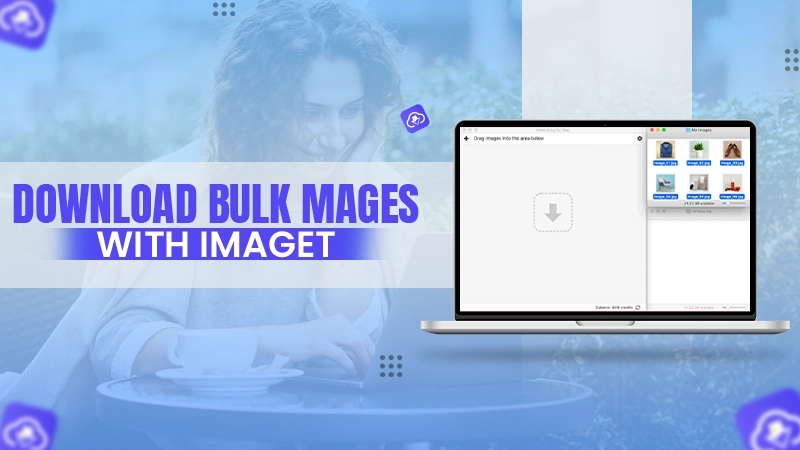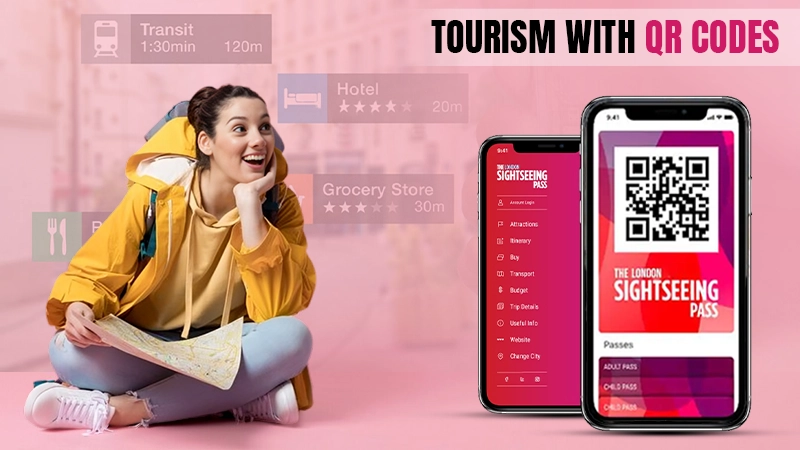Cloud cost management is a balance. Scaling cloud resources is so simple that firms frequently lose control over cloud spending. While engineers accept over-provisioning as a cost of cloud scalability, they squander up to 30% of resources.
Is there hope? However, automatic cloud cost optimization exists. Our company, supplying DevOps as a service, faced similar problems and will explain how it all happens.
Controlling Cloud Costs 4 Methods
To regain control, firms currently use three types of cost management tactics:
- Many cost allocation, monitoring, and reporting systems let you see where expenses are coming from. Real-time cost monitoring alerts you when your cloud is spinning out of control. A computer operation left running on Azure caused an unexpected cloud cost of over $500,000. One warning could’ve stopped it.
- You can anticipate your cloud costs after you have enough historical data and an understanding of your future needs. Isn’t it simple? Even for cloud-native IT companies, it’s a bit of a gamble. Pinterest’s Christmas bill went well over budget due to heavy use. Pinterest has previously paid AWS $170 million and needed more capacity at a significantly higher price tier.
- Reconcile all of your results from previous processes to provide a complete overview of your cloud expenditure and discover prospects for improvement. Many tools exist to assist with this, such as Cloudability and VMware’s CloudHeath, however, they mostly provide static suggestions for engineers to execute.
- It takes effort and skill to balance cost vs. performance in the cloud. Tools like CAST AI can instantly respond to changes in resource demand or supplier price, allowing for significant savings.
Should we let engineers do everything manually? Let’s focus on the optimization process to find a solution.
Optimization: Manual vs. Automatic
Manual cost optimization often follows this pattern:
- Take a glimpse of your cloud infrastructure expenses.
- Understand where expenditures originate from by distributing them to teams/departments
- Analyze consumption and growth trends to determine which expenses will endure.
- Examine your infrastructure to see if any expenses can be avoided (think resources for abandoned shadow IT projects or unused instances left running)
- Examine your teams’ instances for overprovisioning.
- Once you have a plan, submit it to engineering for approval.
- Convince engineers that cloud expenses are as essential as performance.
- Change your infrastructure to save money.
- Examine your future needs and devise a strategy to get more capacity.
- Make reservations or bargain with the cloud provider.
- Establish governance to ensure teams maximize discounted resources.
- Let’s hope for no cloud bill shock at the end of the month.
The process of calculating cloud charges takes time. Then you must make infrastructure changes, research pricing plans, create new instances, and do many other things to build cost-effective infrastructure.
Automation can help you here. Legacy consulting can only solve part of the problem. There are fantastic tools available that address points 1-4.
No other method can fix it. With a decent tool, you always have control yet don’t have to do anything to save money.
A robotic solution:
- Selects the most cost-effective instance types and sizes for your applications.
- Auto scales cloud resources to meet demand surges.
- Deletes unused resources,
- Uses Spot Instances and gracefully manages interruptions.
- It also automates storage and backups, security and compliance management, and changes to configurations and settings, saving you money in other areas.
- Most crucially, it implements these modifications in real-time, conquering cloud optimization’s point-in-time nature.
Manual Cost Optimization Fails in the Cloud for 4 Reasons
- For people, cloud billing is just too hard.
- In many cases, forecasts are based on educated guessing.
- Instance type and size selection is a hassle.
- The danger of manually using Spot Instances is high
Automation is the New Normal
Mistakes in manual cloud service scaling, deployment, and configuration may impact availability and performance.
By decreasing the amount of human effort necessary to handle cloud-based operations, you’ll save time diagnosing and debugging.
Follow this link and know more about the DevOps consulting company.