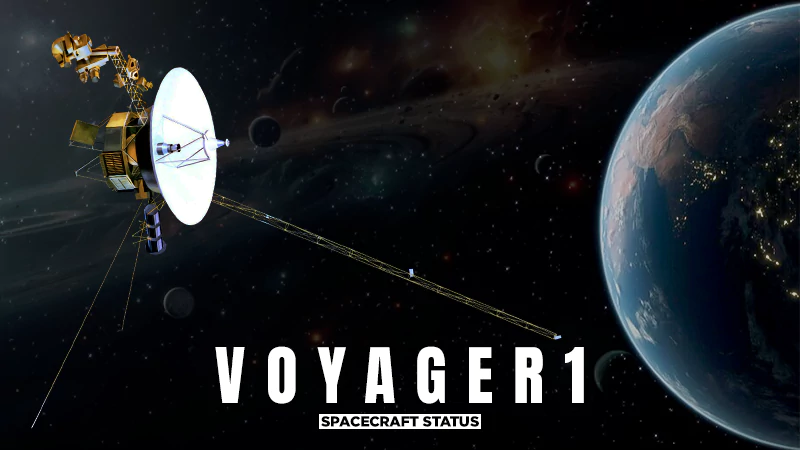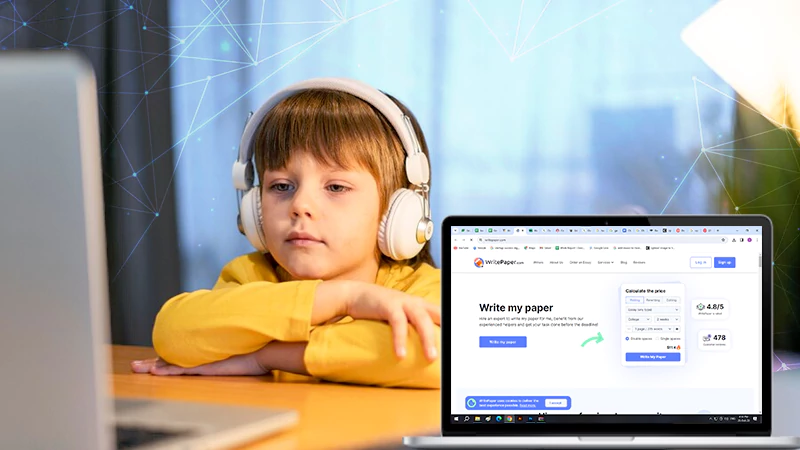In today’s digital age, photo collage apps are becoming increasingly popular among smartphone users. With just a few taps on their device screen, people can easily create stunning frames that showcase their memories, artwork, or even products. These apps offer many templates, layouts, and editing tools to help users create and share collages. Of course, these applications are no substitute for professional picture editing software. Before you create a collage, use Luminar Neo. With it, you can edit any photo quickly and easily.
In this article, we take a look at some of the best photo collage apps available for Android and how they can help you create beautiful images.

Reasons to Create a Collage
In fact, the idea of combining several images into one no longer seems original, but then why is it still so popular? There are several reasons for this:
- Memories: Photo collages are a great way to preserve memories and create a visual reminder of important moments and events in your life.
- Creativity: You can experiment with different shapes and sizes of photos, as well as add text and other decorative elements.
- Personalization: A collage can be a highly personalized piece of art that reflects your personality and interests. You can choose photos that are meaningful to you and arrange them in a way that feels uniquely your own.
- Gift-giving: It can be a thoughtful and meaningful gift for a friend or family member, especially for special occasions like birthdays, weddings, and anniversaries.
- Storytelling: A photo collage can tell a story or convey a message through images. It can be used to document a journey or convey a mood or emotion.
- Marketing: It can be used as a marketing tool for businesses or organizations to showcase their products or services.
As you can see, there really are a lot of reasons. Now we suggest you look at the top collage apps.
Photo & Shape Collage Maker
This picture editing software is a great option for those who want to easily turn their photos into originally shaped mosaics. With its user-friendly interface and algorithm-based system, you can create works of art easily.
To get started, simply select eight photos from your gallery. The app then crops them to fit the selected shape.
Although the editing options are more limited compared to other collage apps, you can still adjust the exposure and colors of your photos using the sliders. If you prefer more traditional collage layouts, there are plenty here as well.
Overall, this is a great app for those who want a simple and easy-to-use option.
PicsArt Photo & Video Editor
This is a versatile photo editing application that lets you create fancy photo collages and share them effortlessly. It offers many templates, including fun designs for your social networks and professional layouts for business purposes.
In PicsArt, you can choose up to ten images and create frames with a photo grid or free-style collages. In addition, there are several album layouts, that are perfect for different holidays.
One useful feature of this app is the free photo library, which provides access to a wide selection of stock photos to help you complete your collage. In addition, the interface is easy to use and navigate.
Moldiv
If you’re looking for a simple picture editing software that caters to all your mobile photography needs, Moldiv is definitely worth a look. This free app offers a wide range of collage templates, filters, and photo editing tools, allowing you to do everything you need.
One of the distinguishing features of Moldiv is its extensive collection of layouts, which includes 312 different options to choose from. Once you find a template you like, just click on one of the frames to upload a picture and start creating your collage.
This app is a great option for those who want to create beautiful and professional-looking collages on their mobile device. With its user-friendly interface and wide selection of layouts and tools, it is no wonder that Moldiv is considered one of the best applications for creating photo collages.
Pic Stitch – Collage Editor
This is an outstanding photo collage app that sets itself apart from the competition with its unique and innovative features. While many other applications offer similar tools, PicStitch takes them to the next level by allowing users to include video clips in their photo collages.
Users can choose from a wide range of templates and borders, as well as add stickers and text to create a truly customized final project.
But that’s not all – PicStitch lets you add music to collages right in the app. This gives users the ability to create truly multimedia collages that seamlessly combine images and sound.
With its wide range of features and intuitive interface, PicStitch is an ideal photo collage app for those who want to take photo editing to the next level. Whether you are a social networker, a professional photographer, or just an ordinary user who wants to create beautiful collages, PicStitch has everything you need to realize your creative vision.
Canva
Canva is one of the best applications that gives users the tools and features they need to create stunning collages quickly and easily. If you’re a professional photographer, social media representative, or just someone who wants their photos to look their best, it is the perfect tool for this task. Also, you can use it as a free picture editing software for PC.
The app offers a wide range of customization options that allow users to create collages that are truly their own. From choosing the perfect background color to adding text and stickers, Canva’s possibilities are unlimited.
If you’re looking for a photo collage app that combines professional-level features with a user-friendly design, Canva is a clear choice. With its extensive template library, customization options, and intuitive interface, it’s the perfect tool for creating stunning collages that will make your photos stand out from the crowd.