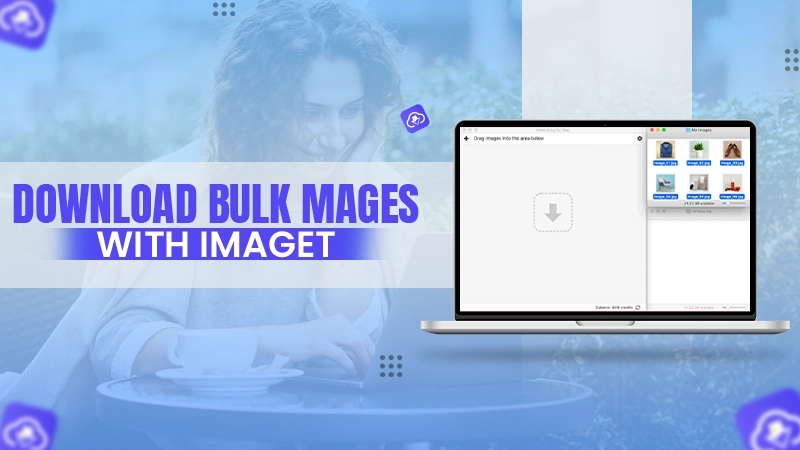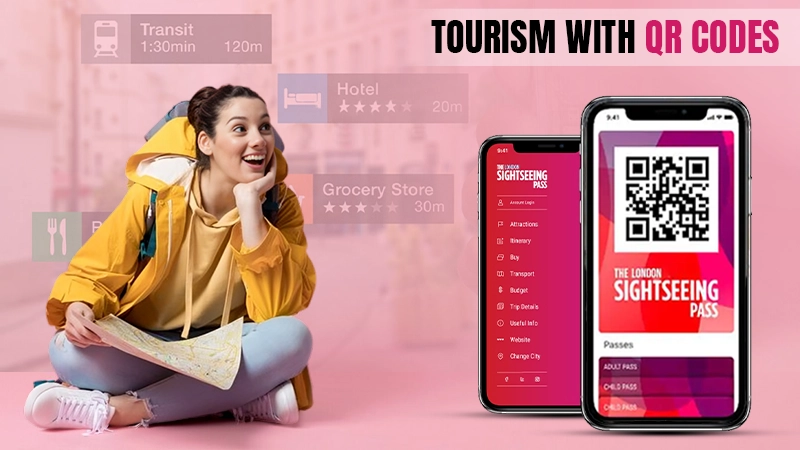Business process automation or BPA is the process of relying on technology to automate common business procedures—allowing these procedures to be executed with minimum or no human intervention. The main purpose of business process automation is to reduce business labor, risks and operational costs.
With business process automation, businesses can streamline their operations and save a lot of time on tedious daily activities like scanning invoices. Research shows that companies implementing BPA can cut their operational costs by up to 90%.
From accomplishing tasks like hiring and training new staff to data entry, logistics, and managing purchase and distribution orders, BPA can eliminate these repetitive tasks. Businesses can easily manage supply chain operations and allocate time and resources to more complex projects by adopting BPA. So, we can say that business process automation can improve the overall efficiency of businesses for expanding it by reducing human error and increasing service speed.
Types of BPA solutions
There are different types of business process automation solutions. However, these solutions differ depending on their project management capabilities. The following are the 4 common BPA models.
Basic Automation
Basic BPA is a form of automation that creates an electronic version of a document or task, which is then sent to individuals for editing and approval. For instance, basic BPA can be used to create an online questionnaire and redirect it to each team member for review and input. After all the responses have been received, the final results can be compiled into one report with no errors or lost information.
Decision-support Automation
Decision-support automation uses artificial intelligence (AI) and machine learning (ML) technologies. It helps employees make decisions by providing them with the insights they need to increase productivity.
For example, decision-support automation can monitor customer interactions and website visitors. It then looks for patterns that suggest what your customers are looking for. With this information, employees can quickly change the course of action to meet your customer’s needs.
Robotic Process Automation (RPA)
Robotic process automation is an extension of basic BPA. However, it uses more complex systems with additional natural language processing and machine learning abilities. This technology enables chatbots to converse with customers just like a human would—and in real-time too!
RPA also helps automate back-office processes by integrating existing software applications to perform high-volume, repeatable tasks across different systems without compromising security or data integrity. So, instead of relying on multiple systems that perform the same functions, RPA integrates them into one streamlined process.
Cognitive Automation
According to the business process automation consultants from Tricsension, cognitive automation takes BPA to a whole new level by using natural language processing and advanced machine learning capabilities. By applying cognitive automation, employees can work on more advanced projects that require higher skills and understanding of complicated processes such as innovative thinking and creativity.
For instance, instead of implementing rules or manually creating repetitive tasks—which machines can easily replicate—cognitive automation enables your employees to develop unique solutions for complex problems through creative thinking (and without any outside help). With this technology alone, you can improve productivity by up to 60%.
Examples of business process automation
There are many examples of how business process automation can transform operations and increase productivity. A few include:
- Employee training – Businesses that train their employees regularly can easily benefit from BPA. It enables them to create, automate, distribute, track, and report on the training materials for new or existing staff. Following up with their team also becomes easier when they have access to information already entered into systems.
- Staff scheduling – Scheduling is another area where automation can assist businesses by eliminating manual tasks such as creating spreadsheets, sending out meeting invitations, etc., so your employees can focus on more strategic projects.
- Recruitment process management – Most hiring managers spend hours each week on manual tasks such as resume screening and organizing interview schedules. This makes it difficult for them to focus their time and energy on finding the right person for the job. With BPA, though, you can automate that entire process from start to finish—from sourcing resumes to organizing interviews quickly and efficiently.
- Customer service – you may provide excellent customer service already, but trying to keep up with all of your customers’ demands is difficult, if not impossible, for one employee alone.
Important considerations before implementing business process automation
Before implementing business process automation at your company, you’ll need to do some homework first—especially if it’s your first time using this technology. Keep these considerations in mind:
- Data privacy compliance –Business process automation relies on big data for tracking purposes. That means having data privacy compliance features implemented within the system’s core will keep your customers’ personal information secure throughout the entire process. You also want to ensure that all of their private data is automatically erased after every transaction has been completed successfully. This way, no more sensitive data is stored in the cloud.
- Customization capabilities – The more customizable your automated processes are, the more understanding employees will have of them—and that means better results. That means you need to consider different custom software development features before adopting BPA.
- Customer feedback – To ensure your business process automation platform is as effective as possible, you’ll need to ask for input from those who will be using it most often—your customers. Take advantage of surveys and questionnaires to get their insights on where they feel automation could help make things run more smoothly.
- Key performance indicators (KPIs) – You’ll also want to consider the company’s key performance indicators before following through with their automated transformation. For example, if your KPIs are based on profit margins, you may cut costs by reducing headcount. But if your KPIs provide insights about customer satisfaction or improving certain processes, you may have some room for growth by implementing automated processes.