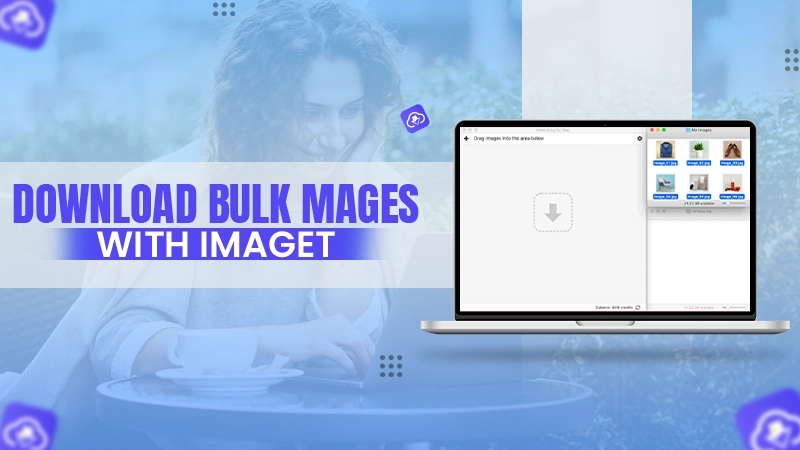Content marketing can be a great way to get more customers and generate revenue for your business. It’s also a great way to build trust with potential clients by providing valuable information that they want. But creating and publishing content can be time-consuming and difficult.
Not anymore! With these practical tips — all of which we’ve tried ourselves — content marketing can be quick and easy. We’ll start with tools to help you create blog posts and videos, then move on to tools for link building, social media, email outreach, promoting your content, analytics, SEO best practices, and more. Follow our advice about how to hack content marketing for fast growth in your business.
Tips to Make a Quality Blog Post
1. Gather Ideas –
It’s tough nuts to write a post all by yourself – especially if you don’t know what to write about! So make a list of evergreen, educational posts you could write – i.e.: “How to choose the right social media platform for your business” or “The top 10 ways to drive traffic using Facebook Ads.”
Here’s the opportunity to write a digital marketing guest post.
2. Brainstorm Titles and Headlines –
Once you have your topics ready, it’s time to think about how you can spin those topics into attention-grabbing blog post titles and headlines that will inspire people to click through to read more. Here are some tips:
If your business offers classes, try writing a creative title such as “Learn How to Grow Your Small Business from Scratch with This FREE Class.” You can also brainstorm descriptive headings for each of your lessons, such as “E-mail Marketing for New Business Owners” or “How to Market Your Business Without a Big Budget.”
Consider what you really want to achieve with the blog post. Is it to get more YouTube subscribers? Then why not write a blog post titled “Three Ways To Get More Subscribers on YouTube” or “7 Secrets Of Internet Celebrities!”
3. Write the Content –
Now that you have all the tools, start writing your blog post. Make sure to do some keyword research first so you know which words and phrases people are using in search engines when they are looking for information related to your topic.
Read more: Write for us digital marketing
4. Outline –
Before you start writing, outline the post so you know where you’re going with it. Here are some helpful questions to get rolling:
What is your message? What do you want people to walk away from your blog post thinking or knowing?
Who is your target audience and what do they want most? What is their burning question about this topic that you can answer for them? Be sure to provide a call-to-action at the end of the post encouraging readers to follow through on what you told them to do – sign up for a free webinar, leave their email address for more information, etc. You can also include links in your post directing readers to other resources as well.
What tools will you use to write the post? If you’re just starting out with blogging, check out our list of free and easy-to-use blog platforms or this article about writing amazing blog posts without spending too much time on it. You might also consider outsourcing content creation if you want more flexibility (this article has helpful tips for quality control).
How long should your post be? The average word count for most web articles is around 1,600 words. By the end of the content, readers should feel like they’ve read something valuable that can help them solve their problem related to your topic. And don’t use all of those words on first-time visitors – they need to come back for more, which is why you want them to sign up for your email list, go to another page on your website or continue down the conversion funnel.
How will you distribute and promote your post? Will you share it via all of your social media profiles, submit it to blog directories like AllTop, publish it on other sites in exchange for a link back to your site (this article has 8 powerful guest blogging tips that’ll boost traffic in no time), write an email about it or send out a tweet with “Click to Tweet” button (a free tool by HubSpot)? This quick video walks you through how these buttons can help get your content shared on Twitter.
5. Promote Your Posts –
Now that you have all of the elements in place for great blog posts, it’s time to let the world know about them! Here are some tips:Make sure to tag your post keywords in social media when sharing with updates. For example, if you wrote a LinkedIn marketing tips blog post, use hashtags like #socialmedia and #marketingtips when promoting via Twitter or Facebook. You can also take advantage of tools like RiteTag (a browser extension) which suggests tags related to your article topic based on what people are currently using on popular social networks. This way, when others click on those hashtags, they will see your tweet too!