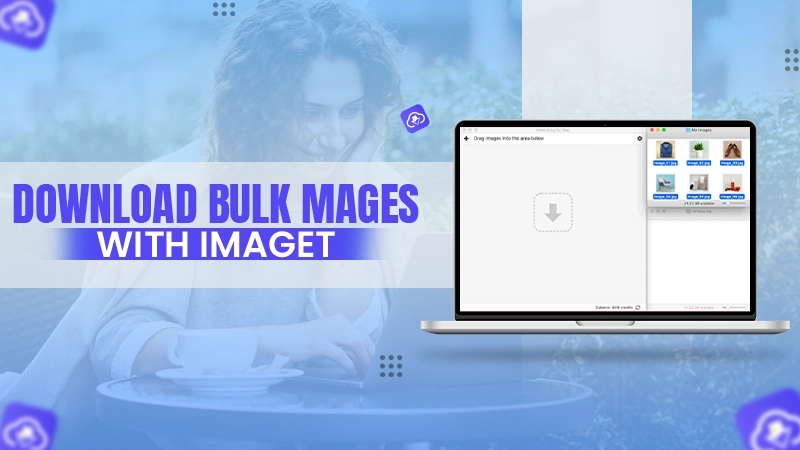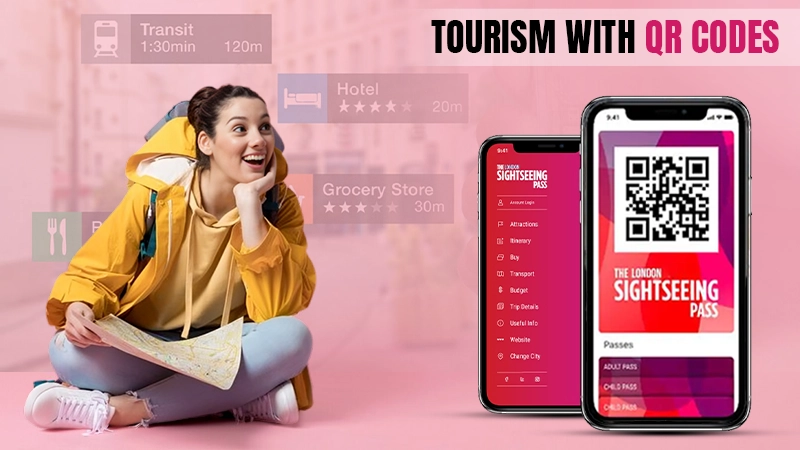Today’s businesses are looking for ways to engage with their target audience, optimize business processes, and provide customers with the support they love.
Regardless of industry, a company’s online presence can hugely impact its success. It’s not only about a beautiful website that’s attractive to a wide audience; It’s also about intelligent and flexible solutions that may be tailored to your specific business needs.
It’s time to quit using obsolete technologies that aren’t fit for today’s digital world and look for cutting-edge systems that better address the needs of modern businesses.
This article is dedicated to the Experience Cloud platform, a Salesforce DXP technology that allows you to build and effectively manage digital interactions with various audiences. We’ll dive into the specifics of Experience Cloud implementations and show you the steps to do it easily and fast.
What are Communities in Salesforce?
What do we mean by Salesforce communities? It’s the branded spaces built on the Salesforce Experience Cloud platform and integrated into Salesforce. In simple terms, it’s personalized portals or websites that reflect a company’s style and business needs.
Experience Cloud integrates all Salesforce capabilities and robust features under one roof, providing you with the opportunity to build feature-rich websites to address different purposes. It supports various types of Salesforce communities, such as partner portals, help centers, online storefronts, small microsites, or Salesforce.com (SFDC) customer communities.
Utilize pre-built Experience Cloud customizable templates and themes to create sites easily, quickly, and without coding. Need a more customized experience? Build custom Salesforce community pages, add images, configure colors and fonts, drag-and-drop pre-built and custom Lightning components to pages, and expose more Salesforce objects to your audience.
How Can You Benefit from Creating Your Community with Salesforce?
If you’re looking for a flexible solution to streamline business processes, engage with your customers and partners, deliver world-class service, fuel growth and drive business value, Salesforce Experience Cloud is your best choice!
Here are several more reasons why you may want to start your Experience Cloud site:
- A wide variety of solutions. Create multiple experiences for your specific needs based on your industry. You may have up to one hundred experiences in one org at a time.
- Maximized flexibility and customization. Create beautiful, branded experiences without coding using powerful pre-built and custom Salesforce Experience Builder solutions.
- Integration with Salesforce CRM for a holistic view of the customer. Deliver personalized experiences your customers expect, build efficient engagement strategies, and make better forecasts and predictions.
- Enhanced content management. Create content in one place and deliver it across various channels with Salesforce CMS. Organize your content into collections, flag it with topics, and get it out to your customers the way you want.
- Data integration. Integrate information and data you need, such as orders, cases, or financial information, from third-party providers.
- AppExchange enhancements. Utilize the best-suited AppExchange apps and components to maximize the Salesforce CRM to its fullest potential, improve business efficiency, and boost productivity.
Types of SFDC Communities
You can build different blazing-fast communities in Salesforce depending on your specific needs, such as marketing, sales, service, or e-commerce.
Basic Salesforce site types:
- Customer community. With a customer community, you provide your site members with the opportunity to post ideas and questions, access relevant content and data, and helpful information, and create support cases.
- Partner relationship management. A Salesforce PRM solution designed for channel sales workflows to help partners sell smarter and faster.
- An internal community for employees. A portal serving as a single place for secure sharing and collaboration on projects, safe storage of company documents, education, and internal announcements.
3 Steps to Start a Community on Salesforce Experience Cloud
Setting up Salesforce communities is not as complicated as it may seem at first.
We’ve prepared three easy steps for you to get started with Salesforce communities and build CRM-powered digital experiences your customers, partners, and employees will love.
Step 1: Use Pre-built Templates
The Experience Cloud platform provides an out-of-the-box, ready-made, customizable app, portal, and website templates so you create your rich digital experiences and go to market faster. Each template contains pre-built layouts and components tailored to specific use cases. You can always choose templates specific to your business needs and industry solutions.
Step 2: Set Up and Configure Your Site
After creating your experience, take care of administrative tasks such as adding members, securing data, defining what objects and records are shown on your site and to whom, enabling welcome emails, etc. Use Workspaces to manage your site’s content, add dashboards and reports, turn on recognition badges and reputation, and set up additional Salesforce features and integrations.
Step 3: Use the Power of Salesforce Experience Builder
Customize your site in the Salesforce Experience Builder by editing pages, adding new components, configuring the properties of existing components, and deleting what you don’t need. After you’ve created your site, beautify it by selecting a theme in the Experience Builder’s Theme panel. You can also play around with colors, fonts, and images to match your company’s design and branding, or use custom CSS to apply your own styles.
You can also add components to enhance the functionality of your experience. Choose the component you need from the components list and drag and drop it to the page.
Use custom AppExchange solutions to address your specific needs. For instance, using AC MemberSmart significantly improves your Salesforce membership management.
Leveraging AC Events Enterprise, a powerful Salesforce events management tool empowers your event organization processes to run conferences, seminars, and other private or public events quickly and without stress.
What if I Need Help?
If you face issues and need professional help with site setup and deployment, our Salesforce Experience Cloud consultants are always here to help! Advanced Communities provides consulting services and productivity apps for Experience Cloud sites.
We can help you with any Experience Cloud engagement and share our expertise and best practices to help you maximize your investment.
We’d love to schedule a demo and show you our products in action. Visit our website for more information about implementing or enhancing Experience Cloud sites. We look forward to connecting with you!