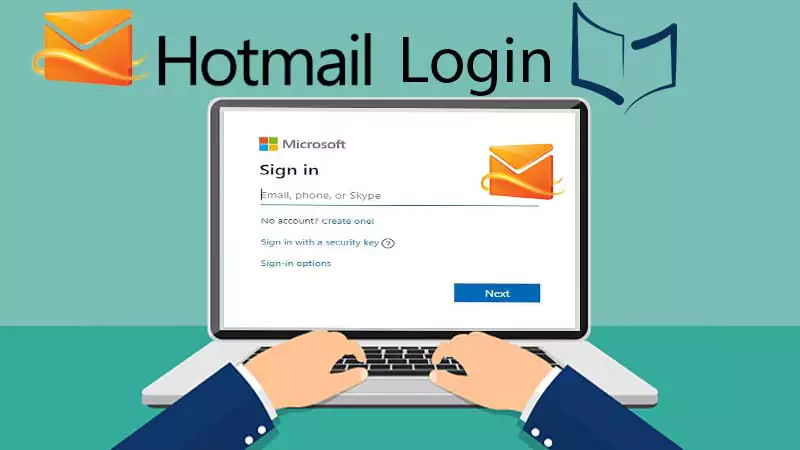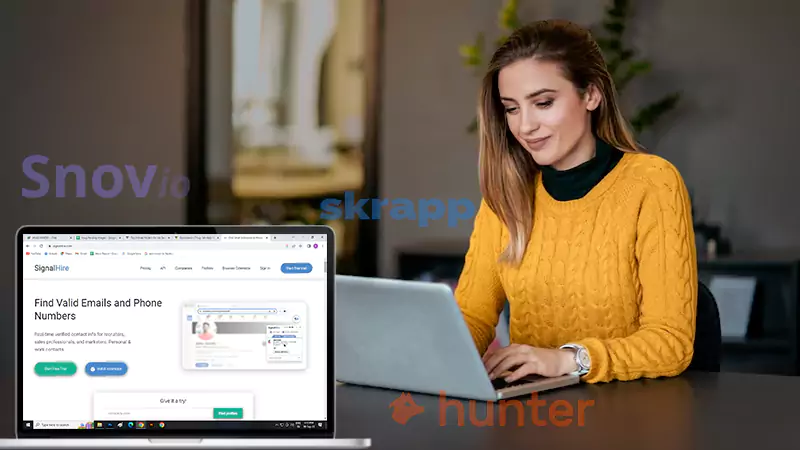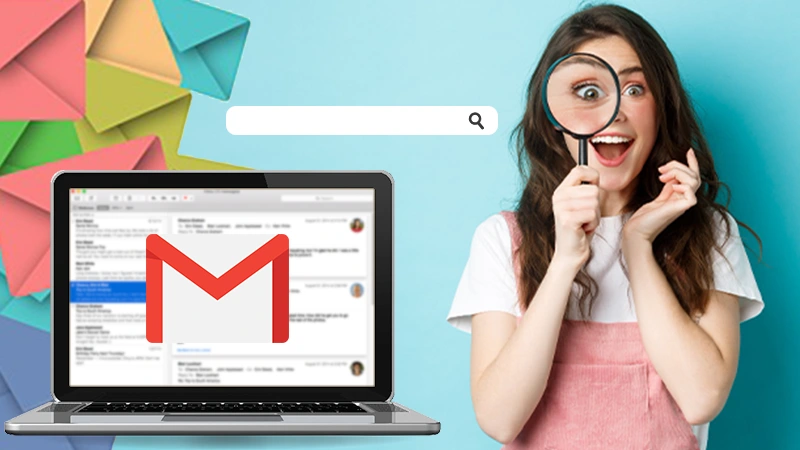Out of all the Verizon products, Verizon Email account is one of the oldest email services owned and operated by Verizon Communications. This guide will talk about the process of the Verizon.net Email Login. But before that, let’s get an overview of the email service.
Verizon Email- An Introduction
Verizon has its name among the top email services due to the easy accessibility it offers. It had around 4.5 million users with 2.5 million active users before it came to an abrupt end. It was in 2017 when Verizon announced its retirement from email services and the reason it mentioned was to shift their focus to other important services such as television and the internet. So those who have their Verizon.net email address were able to shift their account to AOL or Yahoo.
Can You Create a New Verizon Account?
After Verizon announced its retirement, it gave some time to its users to transfer their Verizon mail account to Aol.com or Yahoo.com. This happened when Verizon acquired AOL and took down its email segment. So if someone is interested in signing up for a new Verizon email account, they can do it at mail.aol.com or yahoo.com
How to Login to Verizone Email Account- Is It Still Accessible?
Now after the retirement of the Verizon email services, no one can create a new email account at www.verizon.net but those who migrated their account to AOL or Yahoo during the deadline can still log in to their Verizon email account through the AOL Login Page or Yahoo Login Page– www.yahoo.com.
Here is how you can log in to verizon.net:
- Enter your Verizon email address on the login page and then press ‘Next’.
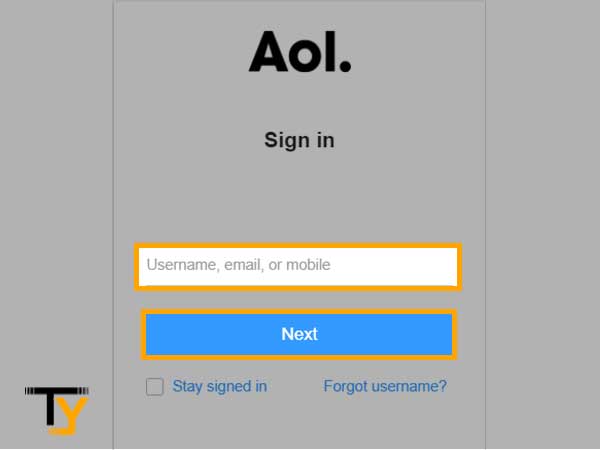
- Now, enter the password and finally click on ‘Sign in’ to access your Verizon account
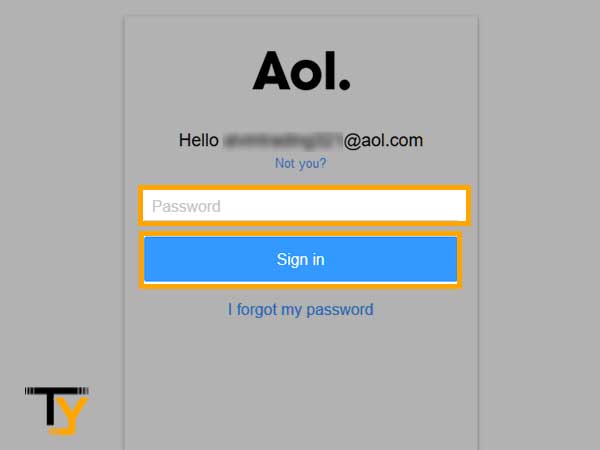
That’s how you can log in to your Verizon email account with the help of the steps listed above.
How to Access Verizon Email with Third-Party Email Clients?
You can even access Verizon email with a third-party client apart from AOL and Yahoo such as Outlook; all you need to enter is the correct Verizon email settings i.e. SMTP, IMAP, and POP to avoid facing any login problem.
Here are the settings using which you can set up your Verizon email address on a third-party email client:
| Server | imap.mail.yahoo.com | Server | yahoo.verizon.net |
| Port | 993 | Port | 995 |
| Requires SSL | Yes | Requires SSL | Yes |
| Server | smtp.mail.yahoo.com | Server | yahoo.verizon.net |
| Port | 465 or 587 | Port | 465 or 587 |
| Requires SSL | Yes | Requires SSL | Yes |
| Requires authentication | Yes | Requires authentication | Yes |
| Email Address | Your full email address | Email Address | Your full email address |
| Password | Your account password | Password | Password of your account |
| Requires authentication | Yes | Requires authentication | Yes |
Verizon Email Login Issues
Though Verizon offers error-free email services, still there can be several instances where Verizon may not be able to perform up to the mark. Login issues are common with Verizon and if you are also finding it difficult to log in to your Verizon account, you can get in touch with the Verizon email support team.
You can also consider the given points to fix the login issues with the Verizon email client:
- The webmail.verizon.com and Verizon.net email webpages are not active anymore and if you want to log in, you can do it through AOL or Yahoo; but only if you have migrated your account before.
- Also, ensure that you have entered the full and correct email address to log in to verizon.net.
- Make sure the internet is working fine or switch to a better network and then try to login again.
- The password you are entering must be completely correct.
- You can even use a different device to log in to the Verizon account if this helps.
- Clear the entire history, cache, and cookies of your browser and then try to login again.
- Temporarily disabling the add-ons, plug-ins, or antivirus that is installed in your device can also help in fixing the login errors.
How to Reset Forgotten Verizon Email Password?
In case you don’t remember the correct login password and are not able to access your Verizon email account; here is how you can reset the password:
- Visit the ‘Forgot your Password’ page and enter your mobile number in the given space.
- Click on ‘Continue’; if you have set up a security question, you will be prompted to answer it.
- After that, click on the option ‘Send text message’ and a text message will be sent to your phone along with the temporary password in it.
Now, you can enter a new password in the space provided and re-type the same for confirmation; finally, click ‘Submit’. Doing this will change the Verizon password and in case you want to do it through the phone, you can enter the temporary password that you have just received on your phone.
 Related Post
Related Post