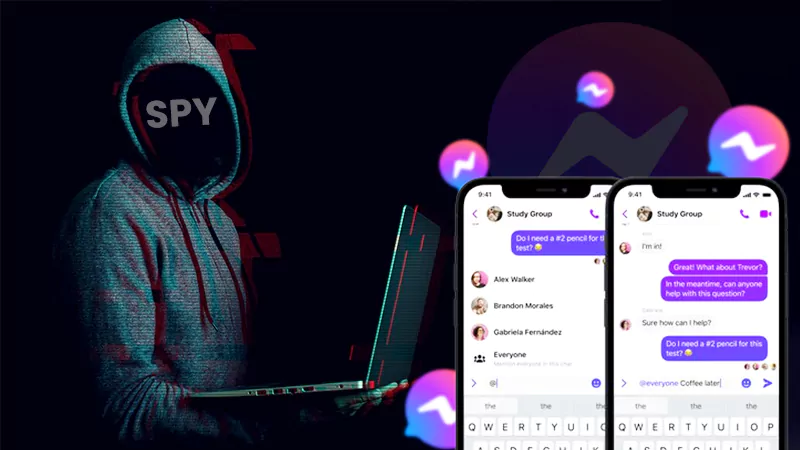Well, well… Who hasn’t heard of Facebook in today’s time? At this point, it will be pretty uncommon if you stumble upon someone who doesn’t know what Facebook is.
And if you are a Facebook user yourself, congrats on having an account on the most used social media platform for yet another year! But if you are not, and you want to connect with an old friend or simply search for someone on Facebook, what is one supposed to do?
Creating a new account just to look up someone on Facebook doesn’t sound like the best idea. And why even do that in the first place when we have got you the right ways in this article? So let’s dive right in, so you can reconnect with your long-lost friend on Facebook.
Can you Search for Someone on Facebook Without Knowing their Name?
Being the most-used platform for yet another year, with almost 3 billion users globally, Facebook continues to top the list of social media platforms. And since there are so many people using the platform, it may be a good choice to make out of the other options to connect with your friends.
But what if you have long-lost friends, and now you want to reconnect with them? And if you don’t have any info about them, maybe not even their full name, will you be able to find them to connect with them?
Well, there are some ways using which you can still find them, even if you don’t have an account on Facebook. So let’s hop into the article and get started with the methods.
How to Find Someone on Facebook Without Logging In?
As discussed earlier, there are some useful ways to find someone on Facebook without a name. We are going to discuss some efficient methods below so that you can search for people on Facebook.
Facebook Directory
Starting with Facebook Directory, you have a better chance here of finding what you’re looking for on Facebook. If you are not signed in to Facebook, all you have to do is first prove that you are not a robot. After that, you will be able to browse through Facebook in three different categories. And they are – The people, Pages, and Places tabs. Let’s see what they are and how they work, so they can help you understand how to search for people on Facebook.
- People Search
Facebook has an official search page of its own. You can simply type the name of the person you’re looking for, and it will show you the related results. The accounts or pages with the same name will appear.
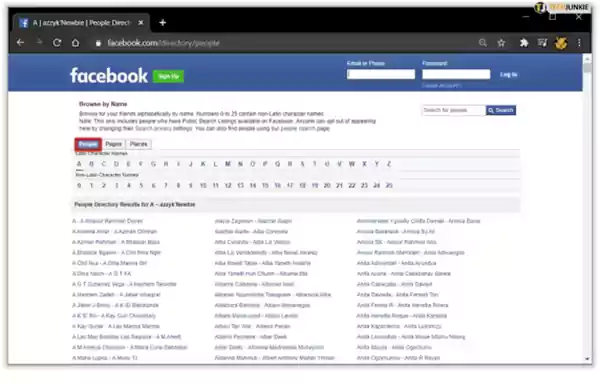
Now you can go through the profiles and see if the one you were looking for is there. If it is not, you can narrow down your search a bit by adding other information about them, like school, college, or city. And in case this doesn’t help either, you can move forward with the idea of creating an account on Facebook and then try looking for them.
Notes
Keep in mind that the accounts in the results will appear depending on the users’ account’s privacy settings.
- Pages
Under the Pages tab, you will be able to find different verified celebrities, restaurants, NGOs, clubs, and other businesses. Apart from that, you can also find the pages of different pages available on Facebook.
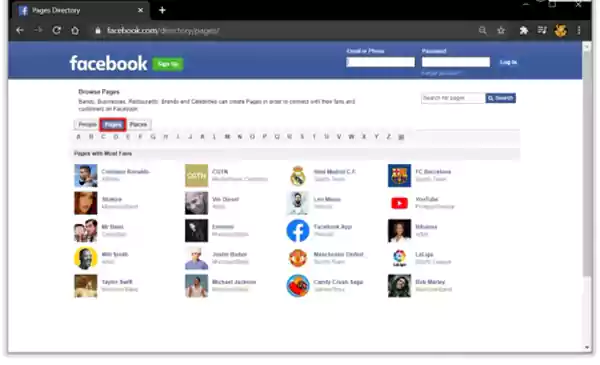
- Places Tab
If you are not looking for a user, but an organization or business, and hotels or events, the Places tab on Facebook can come to the rescue.
If you are logged in to your Facebook account, you will be able to see the places near you where your friends are.
But it is not mandatory to have a Facebook account or stay logged in, as the tab will show you the searches and results when you search for the information that you want.
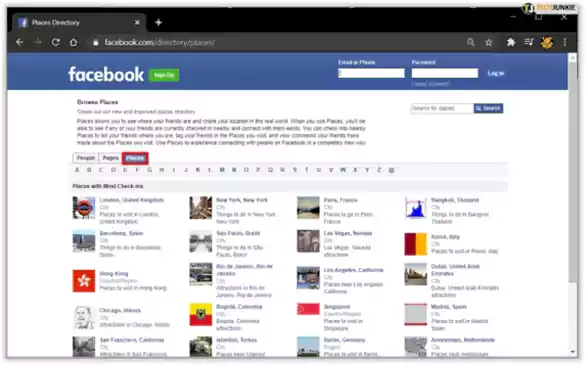
Browser Add-ons
Another way to search for someone on Facebook is via Browser Add-ons. There are a couple of them available to download for free and search for people without having to log in to Facebook.
So we are going to explain about two of them for your ease.
- People Search Engine: Find People Search is an add-on by Firefox that you can use to find people on Facebook without logging in. All you have to do is search for the name of the person in the search bar, and you will get instant results for the information you’re looking for.
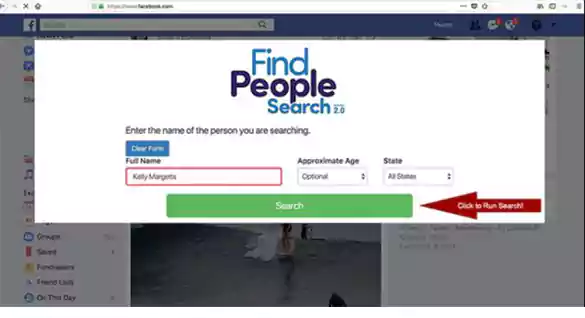
- All-in-one Internet Search: A Chrome Extension, All-in-one Internet Search can also be used for searching for people on Facebook without logging in. You can not only find people but pages and other details as well.
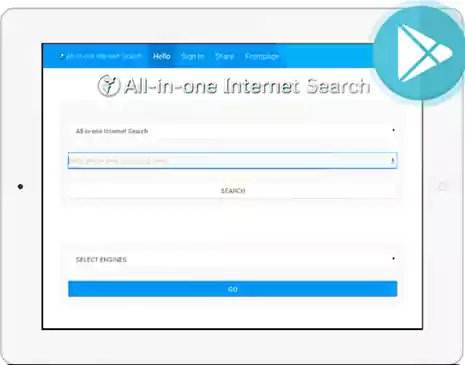
Using the add-ons given above browser, you can easily find someone on Facebook without logging in.
Social Search Engines
Apart from the above-given ways, you can try the option of social search engines, which aggregate data from social media. This means that there can be general research done on Facebook’s user base.
For instance, you can use it for browsing different topics through comments and finding out demographics by entering keywords. Tools like search engines help a lot with research on market trends.
Now let’s talk about two of them.
- Social Searcher: You can use Social Searcher to find different trends, people, or keywords on Facebook. Not only that, but when the results appear, you can filter and sort them too. All you have to do is simply head over to its website and enter the name or page that you want to search.
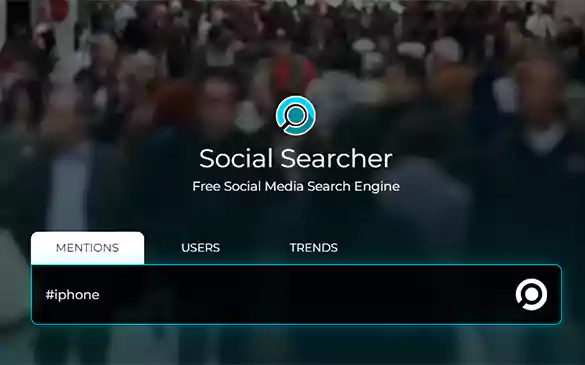
- Talkwalker Social Search: Another good option for social search engines is Talkwalker. It is a pretty good search engine that helps you in finding details about events like concerts or conferences, etc. The free version allows you to see mentions from the previous 7 days, while in the paid version, you can see the data from over a year.
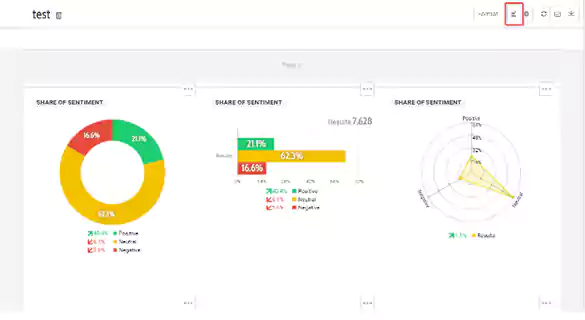
Google Search
If none of the methods explained so far worked for you, there is one last resort left for you that you can try. And that is Google Search. If you think that Facebook Dictionary is not doing the job for you, follow the steps given below:
- Open Google.
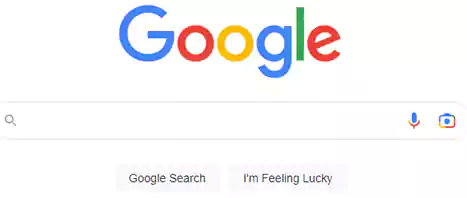
- Now type in the search bar: site:facebook.com
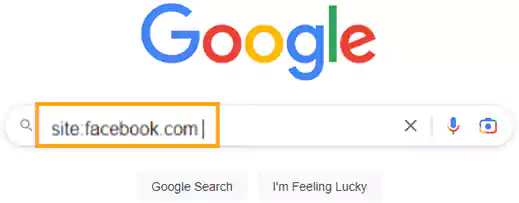
- Then next to it, add the name of the person you’re looking for.

- Hit enters, and now the results will appear for you.
Similarly, you can use other search engines like Firefox, Microsoft Edge, and Binge as well. This way, you will know how to find people on Facebook.
Conclusion
The number of Facebook users continues to grow, having its own fair share of ups and downs. And since there are so many users using it, it is pretty obvious to them to connect with their friends. However, not having an account on Facebook or the exact information about the user can be troublesome.
There are plenty of ways discussed in the article which work quite efficiently to help users on Facebook find out the account or page that they are looking for, with or without having a Facebook Account. We hope that the different methods explained in the article will help you in finding the account you were looking for.